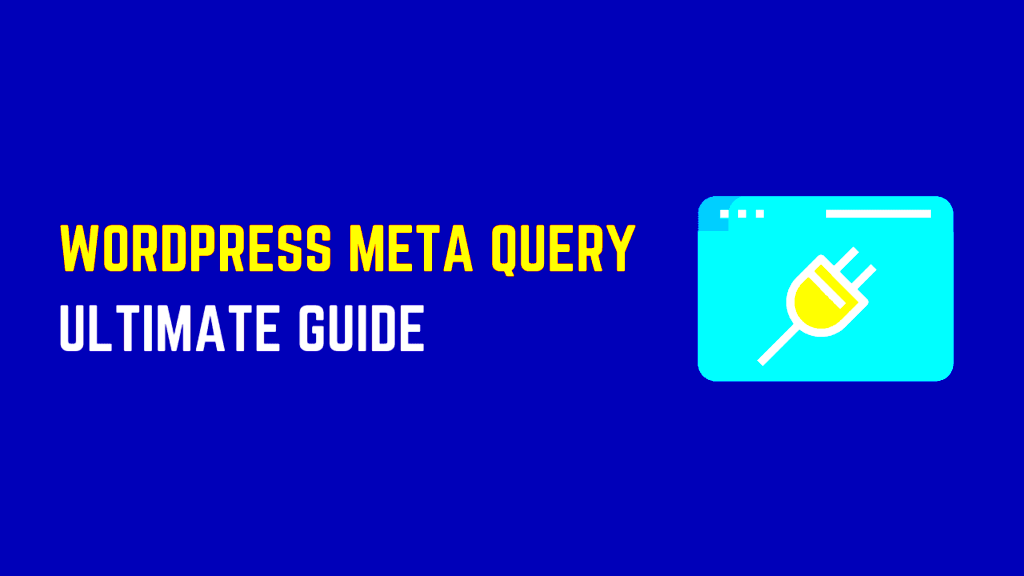Meta queries are a powerful feature in WordPress that allow you to filter posts based on specific metadata. Think of metadata as additional information stored with your content, like custom fields, ratings, or even product details. By using meta queries, you can control what content shows up on your site, making it more relevant for your visitors.
Whether you are running a blog, an online store, or a membership site, meta queries help you fetch data efficiently. This flexibility can transform how your site delivers content, ensuring that your audience finds what they’re looking for faster. Let’s dive deeper into why meta queries matter for SEO and how you can make the most of them.
How Meta Queries Improve SEO Performance
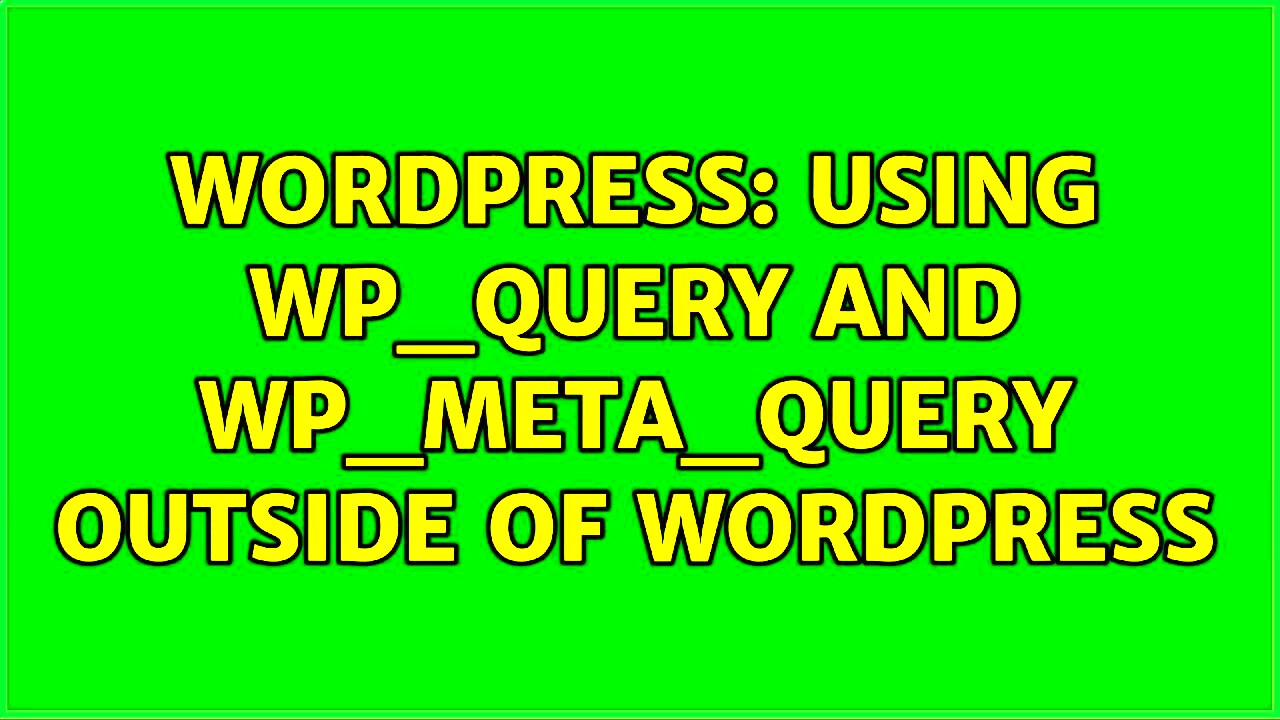
Meta queries do more than just enhance your site’s functionality—they can also boost your SEO. Here’s how they make a difference:
- Targeted Content Display: Meta queries let you show specific posts based on user intent, improving engagement rates and reducing bounce rates.
- Improved Indexing: When search engines crawl your site, optimized content filtering helps highlight relevant pages, leading to better indexing.
- Faster Page Load Times: By fetching only the necessary data, meta queries can speed up your site’s loading time, which is a crucial factor for SEO.
- Custom Archives: Use meta queries to create custom archive pages, allowing you to rank for niche keywords more effectively.
In essence, meta queries refine your content strategy, ensuring that your WordPress site aligns well with SEO best practices. This way, you can attract the right traffic and potentially boost your search engine rankings.
Setting Up Meta Queries on Your WordPress Site
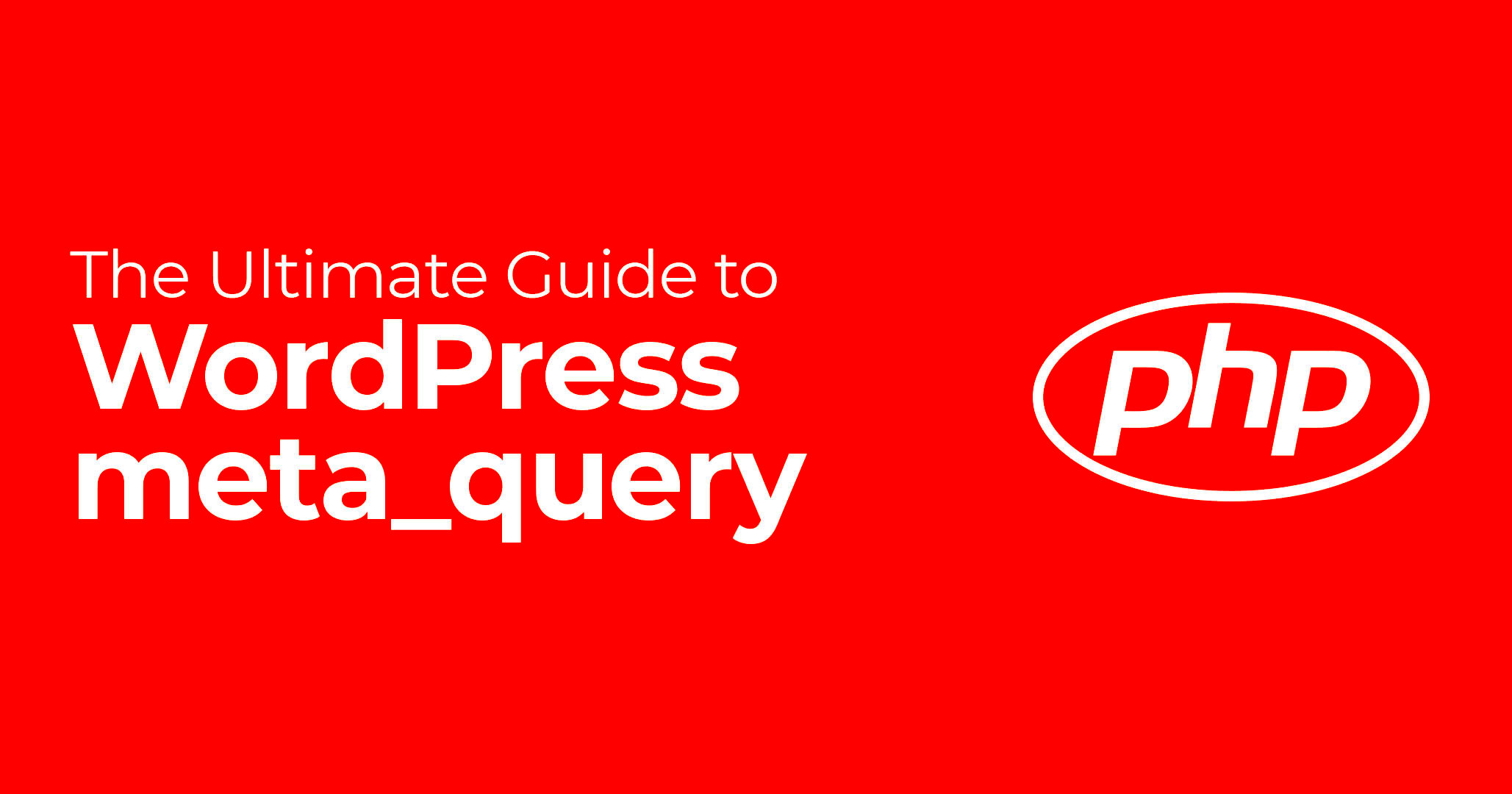
Setting up meta queries might seem complex, but it’s actually straightforward once you get the hang of it. Follow these steps to implement meta queries on your WordPress site:
- Access Your Theme Files: Start by opening your theme’s
functions.phpfile or the relevant template file where you want to add the query. - Write the Meta Query: Use the
WP_Queryclass with ameta_queryparameter. For example:
$args = array(
'post_type' => 'post',
'meta_query' => array(
array(
'key' => 'rating',
'value' => '5',
'compare' => '='
)
)
);
$query = new WP_Query($args);
- Test the Query: After adding the code, refresh your site to see if it displays the filtered content as expected.
- Use Plugins for Ease: If coding isn’t your thing, plugins like Query Monitor or Advanced Custom Fields can simplify the process.
By setting up meta queries, you gain more control over your content, tailoring it to fit your audience’s needs. This can ultimately help improve user experience and SEO performance.
Best Practices for Using Meta Queries

Meta queries are incredibly versatile, but using them effectively requires a few best practices. By following these tips, you can ensure your WordPress site runs efficiently while delivering targeted content to your audience. Let’s explore some of the best ways to optimize meta queries.
- Use Indexing: Make sure your database tables are indexed properly, especially the
wp_postmetatable. This can significantly speed up your queries. - Limit Query Results: Always set a limit on the number of results using
'posts_per_page'. For example:'posts_per_page' => 10. This prevents your server from overloading, especially if you have a large database. - Use
EXISTSandNOT EXISTS: When checking if a meta key exists or not, use'compare' => 'EXISTS'or'compare' => 'NOT EXISTS'for better performance. - Combine Queries: Instead of running multiple queries, try to combine them using
'relation' => 'AND'or'relation' => 'OR'. This reduces the load on your database. - Cache Your Queries: Use caching plugins or built-in WordPress caching to store query results. This reduces database hits and speeds up your site.
By following these best practices, you can optimize your meta queries to be more efficient, helping your site load faster and rank higher in search engine results.
Common Mistakes to Avoid with Meta Queries
While meta queries are powerful, they can also be tricky to implement correctly. Avoiding these common mistakes can save you a lot of headaches down the line:
- Not Using the Right Data Types: Make sure the data types in your meta query match what’s stored in the database. For example, if you’re comparing numbers, set
'type' => 'NUMERIC'to avoid unexpected results. - Overusing Meta Queries: Running too many meta queries can slow down your site. Combine queries whenever possible to minimize database calls.
- Forgetting to Sanitize Inputs: Always sanitize any user inputs used in your meta queries to prevent SQL injection attacks. Use WordPress functions like
sanitize_text_field()for this purpose. - Ignoring Performance: Failing to optimize your queries can lead to slow loading times, especially on large websites. Use tools like Query Monitor to check for slow queries.
- Not Testing Before Deployment: Always test your meta queries on a staging site before pushing changes to your live site. This ensures that everything works as expected without affecting your users.
Avoiding these pitfalls will help you make the most of meta queries without compromising the performance of your WordPress site.
Real-World Examples of Meta Queries for SEO
Let’s look at some practical examples of how you can use meta queries to boost your WordPress SEO. These examples will give you a clearer idea of how to implement meta queries for different scenarios:
| Use Case | Meta Query Example |
|---|---|
| Display Featured Posts |
|
| Filter Posts by Rating |
|
| Show Posts Published in the Last 7 Days |
|
These examples demonstrate how flexible meta queries can be. Whether you’re highlighting featured content, filtering by ratings, or targeting recent posts, meta queries help you tailor your site’s content to match user intent and boost your SEO efforts.
Tools and Plugins to Enhance Meta Queries
Using meta queries effectively can transform your WordPress site, but doing it manually can be time-consuming. Thankfully, there are several tools and plugins available that simplify the process and optimize your queries. Let’s explore some of the best options to enhance your meta queries.
- Advanced Custom Fields (ACF): ACF is perfect for adding custom fields to your posts and pages. You can easily create and manage metadata, which makes using meta queries more efficient.
- Meta Box: This plugin allows you to create custom meta boxes and custom fields. It’s a great option if you want to add more specific information to your content and use meta queries to filter it.
- Query Monitor: A powerful tool to help you debug and optimize your meta queries. It shows detailed information about your database queries, helping you identify performance bottlenecks.
- WP All Import: If you need to import data and set up meta queries based on that data, this plugin makes the process seamless. It’s ideal for sites with a lot of custom fields.
- FacetWP: This plugin lets you add advanced filtering capabilities to your WordPress site. It uses meta queries behind the scenes to provide dynamic search and filter options for your users.
These tools can help streamline your workflow, making it easier to implement, debug, and optimize meta queries. Whether you’re a beginner or a seasoned developer, leveraging these plugins can significantly enhance your site’s performance and SEO.
FAQs About Meta Queries and WordPress SEO
If you’re new to meta queries or looking to improve your SEO strategy, you might have some questions. Here are answers to some of the most frequently asked questions about meta queries and WordPress SEO.
- What are meta queries in WordPress?
- How do meta queries affect SEO?
- Can I use multiple meta queries at once?
- What plugins can help with meta queries?
- Do meta queries slow down my website?
Meta queries are a way to filter posts or custom post types based on metadata (custom fields). They help you display specific content by querying the wp_postmeta table in your WordPress database.
By using meta queries, you can tailor content to match user search intent, leading to improved user engagement and better SEO rankings. Faster page loads and relevant content also contribute positively to your SEO.
Yes, you can combine multiple meta queries using 'relation' => 'AND' or 'relation' => 'OR'. This allows for more complex filtering, which can be useful for sites with diverse content types.
Plugins like Advanced Custom Fields, Meta Box, and Query Monitor are great for managing and optimizing meta queries, especially if you’re looking to enhance your site’s SEO.
While meta queries are powerful, they can slow down your site if not optimized properly, especially on large databases. Use caching and proper indexing to improve performance.
Final Thoughts on Using Meta Queries for Better SEO
Meta queries offer a unique way to fine-tune your WordPress site, helping you deliver content that aligns with user expectations and search engine algorithms. By filtering posts based on metadata, you can enhance user experience, speed up page loading times, and ultimately boost your SEO performance.
Remember, the key to using meta queries effectively is to follow best practices, avoid common mistakes, and leverage tools that simplify the process. Whether you’re displaying custom fields, showcasing featured content, or filtering products, meta queries give you the flexibility to customize your site’s content effortlessly.
Incorporate these strategies, and you’ll not only improve your WordPress site’s SEO but also create a more engaging experience for your visitors. So, go ahead and experiment with meta queries, and watch how they transform your website’s performance!