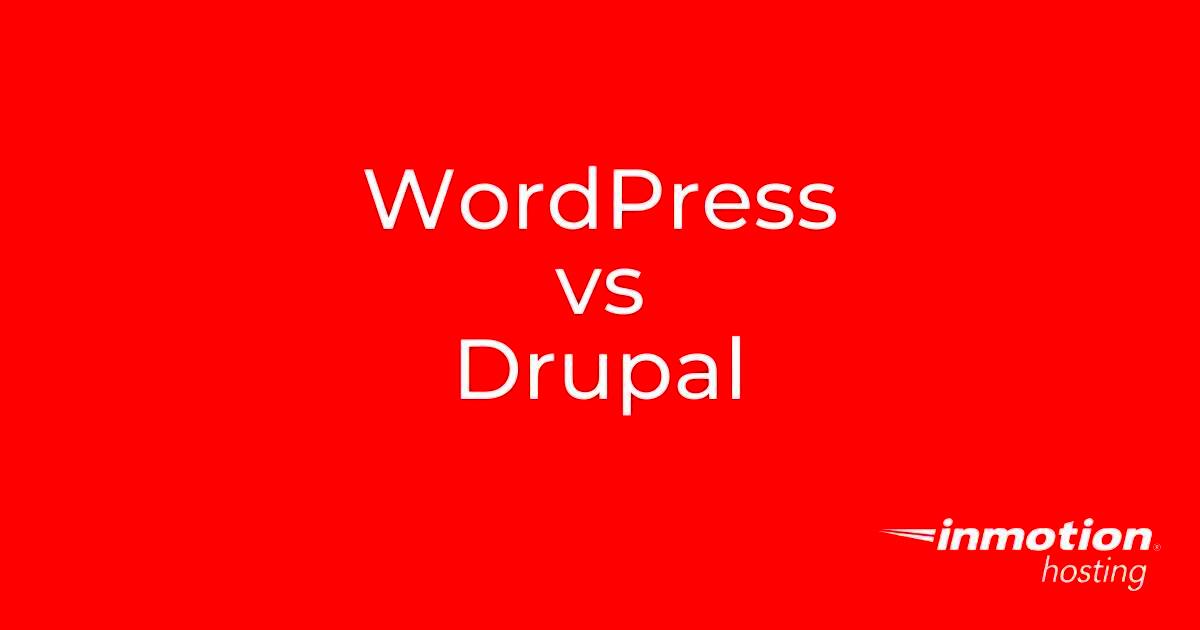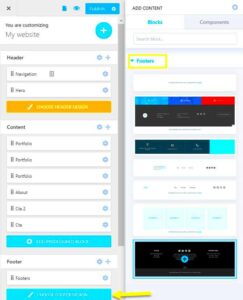When it comes to building websites, two popular platforms often come up: Drupal and WordPress. Both have their strengths and are widely used in the web development community. While WordPress is known for its ease of use and large ecosystem, Drupal is recognized for its flexibility and robustness, especially for complex, large-scale projects. In this post, we’ll compare both platforms to help you decide which one is best suited for your needs.
Understanding the Core Differences Between Drupal and WordPress

Both Drupal and WordPress are content management systems (CMS), but they cater to different types of websites and users. Here’s a quick breakdown of the key differences between them:
- User-Friendliness: WordPress is often praised for its beginner-friendly interface. It’s designed with ease of use in mind, making it perfect for those new to web development. In contrast, Drupal has a steeper learning curve and is more suited for developers or those with technical experience.
- Customization: Drupal is highly customizable, allowing developers to create complex, tailored solutions. WordPress offers many themes and plugins, but for deeper customizations, you may need to rely on coding.
- Security: Both platforms are secure, but Drupal is considered more secure out of the box, with tighter access control and built-in features to protect against vulnerabilities. WordPress can be secured as well, but it requires extra attention, such as regular plugin updates.
- Scalability: Drupal is better suited for large, complex websites with heavy traffic, whereas WordPress excels at handling smaller to medium-sized sites.
Why Choose WordPress for Your Website
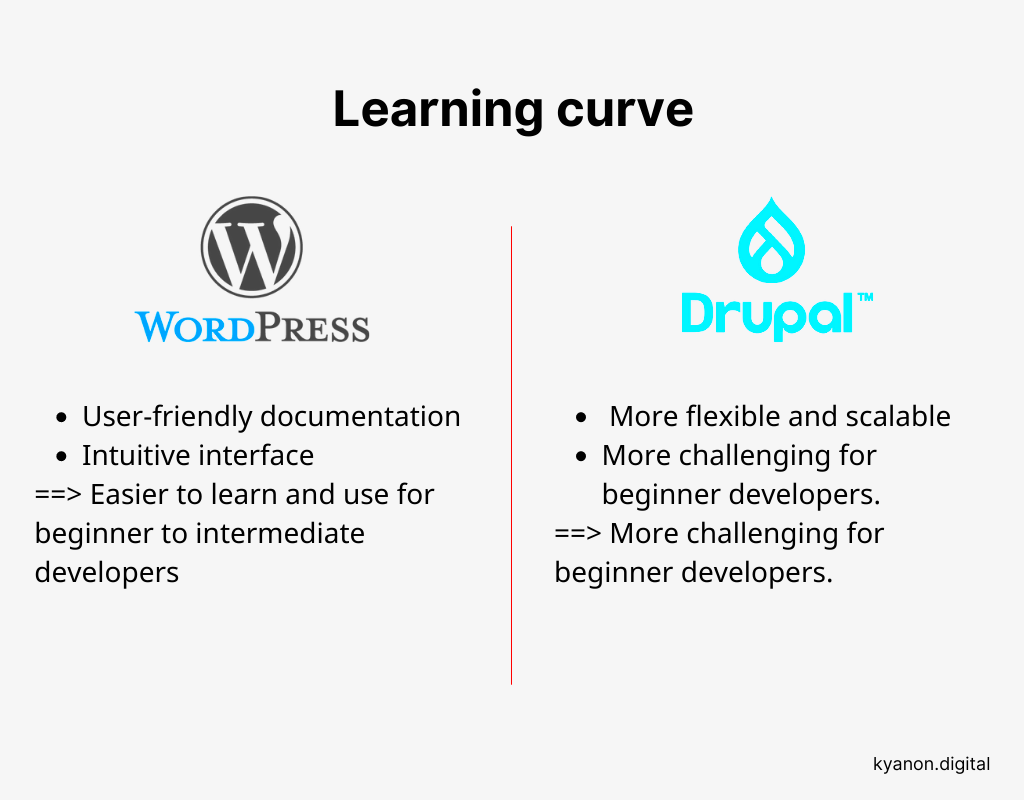
WordPress is often the go-to CMS for most website projects. Here’s why you might choose WordPress for your next website:
- Ease of Use: WordPress offers an intuitive dashboard and a drag-and-drop interface, making it easy to create and manage content. You don’t need coding knowledge to get started.
- Large Plugin Ecosystem: With thousands of plugins available, WordPress allows you to add features such as contact forms, SEO tools, and e-commerce functionality with just a few clicks.
- Flexible Themes: WordPress offers thousands of themes that allow you to change the look of your website without any coding. You can find a theme for almost any industry or purpose.
- SEO-Friendly: WordPress is built with SEO in mind, and there are numerous plugins (like Yoast SEO) that help you optimize your site for search engines easily.
- Community Support: Being the most popular CMS, WordPress has a large, active community. You can find countless tutorials, forums, and resources to help you troubleshoot issues or learn new tips.
Why Choose Drupal for Your Website

Drupal is a powerful CMS that caters to users who need more customization and scalability for their websites. Unlike WordPress, which is often better suited for smaller or medium-sized websites, Drupal is ideal for complex, high-traffic websites. Here are some reasons why you might choose Drupal for your next project:
- Advanced Customization: Drupal allows deep customization and flexibility. If you have specific needs or want to build a truly unique website, Drupal gives you the tools to do so without limitations.
- Content Management: With its powerful content management system, Drupal is great for websites that involve large volumes of content, including complex data structures.
- Strong Taxonomy System: Drupal’s taxonomy system lets you categorize, tag, and organize content in a way that WordPress cannot easily match. This is useful for sites with complex content needs.
- Multilingual Support: Drupal has built-in multilingual capabilities, making it easier to create websites that serve multiple languages without relying on third-party plugins.
- Enterprise-Grade Security: For large organizations or governmental websites where security is a priority, Drupal excels in providing out-of-the-box security features. It has a dedicated security team that actively monitors and releases updates.
Performance and Security: A Comparison of WordPress and Drupal

Performance and security are crucial aspects when choosing a CMS. While both WordPress and Drupal are robust platforms, they handle these areas differently. Here’s a comparison to help you decide which one suits your needs:
| Aspect | WordPress | Drupal |
|---|---|---|
| Performance | WordPress is relatively fast out of the box but may slow down as the website grows, especially with heavy plugins. Optimizing WordPress requires regular caching and performance tweaks. | Drupal is designed to handle large websites with high traffic. It’s more efficient for scaling and can perform better on complex sites without compromising speed. |
| Security | WordPress has a good security system but is more vulnerable due to its popularity. It requires regular updates, security plugins, and strong passwords to avoid common attacks. | Drupal is known for its strong security. It has built-in features like access control, user roles, and permissions, making it ideal for high-security websites, including government and enterprise websites. |
In summary, if you need a platform that can handle high traffic and complex data securely, Drupal might be the better choice. For less demanding sites, WordPress offers good performance but requires more maintenance to stay secure.
Ease of Use: Which Platform is More User-Friendly?
When it comes to ease of use, WordPress is the clear winner for most users. Its simple, intuitive interface is designed for non-technical users who want to create and manage content without needing coding skills. On the other hand, Drupal, while more flexible and powerful, has a steeper learning curve and is better suited for developers or experienced users. Here’s how both platforms compare when it comes to usability:
- WordPress: Known for its user-friendly dashboard, WordPress is perfect for beginners. You can easily create pages, posts, and customize your site without touching any code. The visual editor is similar to a word processor, making it easy for non-tech-savvy users to manage content.
- Drupal: Drupal is more complex and requires some technical knowledge to get started. Its interface is more robust, but it can be overwhelming for first-time users. However, for experienced developers, it offers greater control over the website’s functionality and structure.
In terms of ease of use, WordPress takes the lead for beginners or small business owners who want a simple website. Drupal, however, offers more control and flexibility for developers building larger, more customized websites. So, the choice comes down to your experience level and the complexity of your website.
Customization Options in WordPress and Drupal
Customization is one of the key reasons why many people choose a particular content management system (CMS). Both WordPress and Drupal offer robust customization options, but they differ significantly in how they allow users to tailor their websites. Here’s a closer look at the customization capabilities of both platforms:
- WordPress: WordPress offers a wide range of customization through themes and plugins. Themes control the overall look of your website, while plugins add functionality such as contact forms, SEO tools, or e-commerce capabilities. The ease of using these features is one of WordPress’s biggest advantages, allowing you to quickly adjust the design and functionality of your site without any coding knowledge.
- Drupal: Drupal, on the other hand, offers deep customization at the structural level. It provides more flexibility for developers to create highly specialized websites. With modules, which are like plugins, you can add almost any feature to your site. The core of Drupal allows for detailed control over content types, user permissions, and site architecture. This is especially useful for complex websites that require custom content workflows or advanced functionalities.
In short, WordPress is better for users who want simple customization options without coding, while Drupal is perfect for developers or those with advanced needs who want to fine-tune every aspect of their site’s functionality and structure.
Frequently Asked Questions
When choosing between WordPress and Drupal, there are several common questions that often come up. Let’s address some of the most frequently asked questions to help you make an informed decision:
- Which platform is better for SEO? Both WordPress and Drupal are SEO-friendly, but WordPress has more out-of-the-box SEO features, such as easy plugin integration (e.g., Yoast SEO). Drupal offers advanced SEO tools but may require additional configuration to achieve the same results.
- Can I switch from WordPress to Drupal or vice versa? Yes, it’s possible to migrate from one platform to another, but the process can be complex. It’s usually easier to move from WordPress to Drupal due to Drupal’s ability to handle larger sites, but both migrations require careful planning.
- Which platform is more secure? Drupal is generally considered more secure out-of-the-box, with robust features like user permissions and access controls. However, WordPress can be made secure with the right plugins and regular updates.
- Can I create an e-commerce site with WordPress or Drupal? Both platforms allow you to build e-commerce sites. WordPress has WooCommerce, a powerful plugin for e-commerce. Drupal has contributed modules like Drupal Commerce, which offers more flexibility but requires more technical expertise to set up.
Conclusion: Choosing the Right Platform for Your Website
Choosing between WordPress and Drupal ultimately depends on your specific needs, your experience level, and the complexity of your project. Here’s a quick summary to help guide your decision:
- Choose WordPress if: You’re looking for a simple, easy-to-use platform with a vast selection of themes and plugins. WordPress is ideal for personal blogs, small businesses, or anyone who wants to get their website up and running quickly.
- Choose Drupal if: You need a highly customizable platform for complex, large-scale websites with specific functionality. Drupal is best for experienced developers or businesses requiring a tailored, scalable solution with advanced security.
In the end, both platforms are powerful and capable of handling a variety of website types. Your choice should reflect the level of control you need, the type of website you’re creating, and your own technical expertise. Whether you go with WordPress or Drupal, both have the potential to help you build a successful online presence.