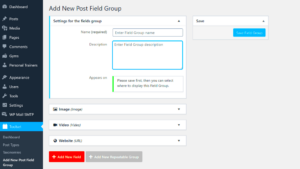In today’s digital age, podcasts have become a popular way to share content and connect with audiences. If you’re already producing podcasts, displaying them on your WordPress site can boost your online presence and attract more listeners. Having a dedicated section for your podcast episodes not only enhances your site’s user experience but also helps in building a loyal audience base. WordPress makes it easy to embed podcasts, giving your visitors a seamless way to tune in directly from your site. Let’s explore how showcasing your podcasts on
Getting Started with Podcasting on Your WordPress Site
Before you can display podcast episodes on your WordPress site, it’s important to set up your podcast correctly. This involves choosing a reliable podcast hosting platform, creating engaging audio content, and ensuring you have the right equipment for recording. Once you have a few episodes ready, WordPress can serve as the perfect platform to showcase them. Here’s a quick guide to get started:
- Choose a Podcast Hosting Service: Platforms like Libsyn, Anchor, and Podbean offer reliable podcast hosting. These services allow you to upload episodes and generate an RSS feed.
- Prepare Your WordPress Site: Make sure your website is optimized for audio content. Choose a theme that supports podcasts, or install a plugin for additional functionality.
- Create a Dedicated Podcast Page: Having a dedicated section for your podcast episodes improves visibility and makes it easier for users to find your content.
Setting up your podcast on WordPress is simpler than you might think. Once you’re ready, you can integrate podcast plugins to enhance the experience for your listeners.
Top Plugins to Display Podcast Episodes on WordPress
WordPress offers a variety of plugins that make it easy to embed and showcase podcast episodes on your site. These plugins are designed to offer a user-friendly interface for both you and your audience, allowing you to manage your podcasts seamlessly. Below are some of the top plugins to consider:
| Plugin Name | Key Features | Pricing |
|---|---|---|
| Seriously Simple Podcasting | Easy setup, multiple podcast support, integrates with popular podcast hosts | Free (with premium add-ons) |
| PowerPress by Blubrry | Built-in media player, supports podcasting SEO, Apple Podcasts integration | Free (with premium features) |
| Podlove Podcast Publisher | Advanced analytics, customizable templates, supports multiple audio formats | Free |
| Podcast Player | Responsive design, episode search functionality, easy embedding | Free |
These plugins provide an efficient way to display podcast episodes directly on your WordPress site. Whether you’re looking for something simple or a plugin with advanced features, there’s an option to fit your needs. Choose one that aligns with your podcasting goals to give your listeners an engaging experience.
Step-by-Step Guide to Installing a Podcast Plugin
Installing a podcast plugin on your WordPress site is a straightforward process that can enhance your podcast’s reach and improve user engagement. With the right plugin, you can easily embed, organize, and display your episodes, making it simpler for visitors to tune in. Follow these steps to set up a podcast plugin on your site:
- Log in to Your WordPress Dashboard: Start by accessing your WordPress admin panel using your credentials.
- Navigate to the Plugins Section: Go to Plugins > Add New to search for podcast plugins.
- Search for a Podcast Plugin: Use the search bar to find popular options like Seriously Simple Podcasting or PowerPress.
- Install and Activate the Plugin: Once you’ve chosen a plugin, click on Install Now and then hit Activate to enable it on your site.
- Configure Plugin Settings: After activation, go to the plugin’s settings page to configure options like your podcast feed, episode management, and player design.
- Upload Your Podcast Episodes: Use the plugin’s interface to upload your audio files, add episode details, and set up categories.
- Embed Podcast Player: Most plugins offer a shortcode or block that you can add to your posts or pages to display the podcast player.
That’s it! Your podcast is now live on your WordPress site, ready for listeners to enjoy. Regularly update your episodes to keep your audience engaged.
How to Optimize Podcast Episodes for Better Engagement
Creating engaging podcast content is just the beginning. To maximize the impact of your podcast, you’ll need to optimize each episode for better engagement. This involves a mix of SEO, content strategies, and promotional tactics. Here are some tips to help your podcast episodes reach a wider audience:
- Craft Catchy Titles: Use descriptive and compelling titles that grab attention and hint at what listeners can expect from the episode.
- Write Detailed Show Notes: Provide a summary of each episode, including key takeaways, timestamps, and links to resources. This helps with SEO and gives your audience a preview of the content.
- Optimize Audio Quality: Ensure your audio is clear and free of background noise. Use tools like Audacity or Adobe Audition to edit your recordings.
- Add Transcripts: Including transcripts on your site improves accessibility and boosts search engine rankings by adding keyword-rich content.
- Promote on Social Media: Share snippets, audiograms, and quotes from your episodes on platforms like Instagram, Twitter, and LinkedIn to attract new listeners.
- Encourage Reviews and Feedback: Ask your audience to leave reviews on platforms like Apple Podcasts. Positive reviews increase your podcast’s credibility.
By following these optimization techniques, you can enhance the listener experience and drive more traffic to your podcast.
Customizing the Look of Your Podcast Episodes on WordPress
Customizing the appearance of your podcast episodes on WordPress can help you create a unique brand identity and make your site more visually appealing. Thankfully, many podcast plugins offer customization options that allow you to adjust the player’s design and layout. Here’s how you can personalize the look of your podcast:
- Choose a Custom Podcast Player: Many plugins come with customizable players that let you change colors, fonts, and buttons to match your site’s theme.
- Add Episode Artwork: Use eye-catching artwork for each episode to attract listeners. Make sure the images are high-quality and relevant to the episode’s content.
- Use Podcast Widgets: Display recent episodes, top episodes, or categories using widgets in your sidebar or footer for easy navigation.
- Create a Podcast Archive Page: Design a dedicated page to showcase all your episodes. This makes it easier for visitors to browse and listen to past content.
- Leverage Shortcodes: Most podcast plugins provide shortcodes that allow you to embed episodes in posts or pages. You can customize these shortcodes to adjust the player’s size and functionality.
- Utilize Page Builders: If you’re using a page builder like Elementor or WPBakery, you can easily drag and drop podcast elements to create a more engaging layout.
Customizing your podcast display not only improves the aesthetics of your site but also enhances the overall user experience, encouraging visitors to explore more of your content.
Troubleshooting Common Podcast Plugin Issues
Podcast plugins for WordPress are generally reliable, but like any software, they can occasionally run into issues. Whether it’s playback problems, feed errors, or plugin conflicts, resolving these issues quickly is essential to keep your listeners engaged. Here are some common podcast plugin issues and how to fix them:
- Podcast Episodes Not Playing: If your episodes are not playing, check if the audio file URLs are correct and accessible. Also, ensure that your media files are hosted on a reliable platform. Clearing your site’s cache might also resolve playback issues.
- Podcast Feed Not Updating: This often happens due to incorrect feed settings or caching plugins. Make sure your feed URL is correct and clear any caching that might be delaying updates.
- Compatibility Issues with Other Plugins: Sometimes, podcast plugins can conflict with other installed plugins. Deactivate other plugins one by one to identify the source of the conflict. Keeping all your plugins up-to-date can prevent most compatibility issues.
- Broken Podcast Player: If the player isn’t displaying properly, it could be a theme compatibility issue. Try switching to a default WordPress theme to see if that resolves the problem. You might also need to adjust your CSS settings.
- SEO Not Working for Podcast Episodes: Ensure that your podcast plugin supports podcast SEO features like optimized metadata, descriptions, and episode tags. Using a dedicated SEO plugin like Yoast can help enhance your podcast’s visibility.
If you’re still facing issues, check the plugin’s support forums or reach out to their customer support for assistance. Most reputable plugins offer prompt support to help you resolve any technical difficulties.
Frequently Asked Questions about Podcast Plugins for WordPress
If you’re new to using podcast plugins on WordPress, you might have a few questions. Here are some common FAQs to help you get started:
- Can I host podcast episodes directly on my WordPress site?
Yes, but it’s recommended to use a dedicated podcast hosting service for better performance and reliability. Hosting large audio files on your WordPress site can slow it down. - Do I need coding skills to use podcast plugins?
No, most podcast plugins are designed to be user-friendly and require no coding knowledge. You can easily upload episodes, customize the player, and manage your feed through the plugin’s settings. - How do I submit my podcast to platforms like Apple Podcasts?
Most podcast plugins generate an RSS feed that you can submit to platforms like Apple Podcasts, Spotify, and Google Podcasts. Follow their submission guidelines for best results. - Are there free podcast plugins available?
Yes, many popular podcast plugins like Seriously Simple Podcasting and PowerPress are free, with optional premium features for advanced users. - Can I monetize my podcast using WordPress?
Absolutely! You can monetize your podcast through sponsorships, affiliate marketing, or even premium content. Some plugins offer built-in monetization features.
These FAQs should help clear up any uncertainties you have about using podcast plugins on your WordPress site. If you have additional questions, check the documentation provided by your chosen plugin.
Wrapping Up: Make Your Podcast Shine on WordPress
Adding podcast episodes to your WordPress site is a fantastic way to grow your audience and keep them engaged. With the right podcast plugin, you can easily showcase your episodes, enhance the listening experience, and even boost your site’s SEO. Remember, the key to a successful podcast is consistency, quality content, and user-friendly design.
To get started, choose a podcast plugin that aligns with your needs, follow best practices for episode optimization, and customize the display to reflect your brand. With these steps, you’ll be well on your way to creating a compelling podcast presence on your WordPress site.
Happy podcasting! If you have any questions or need help with WordPress, feel free to reach out through our WordPress development services page. We’re here to help you succeed!