In today’s digital age, building an online store has never been easier, and WordPress is at the forefront of this revolution. With millions of users around the globe, WordPress has transformed from a simple blogging platform into a robust content management system (CMS) perfect for ecommerce. Whether you’re a small business owner or an aspiring entrepreneur, creating an ecommerce website with WordPress opens the door to countless opportunities.
Why Choose WordPress for Your Online Store?
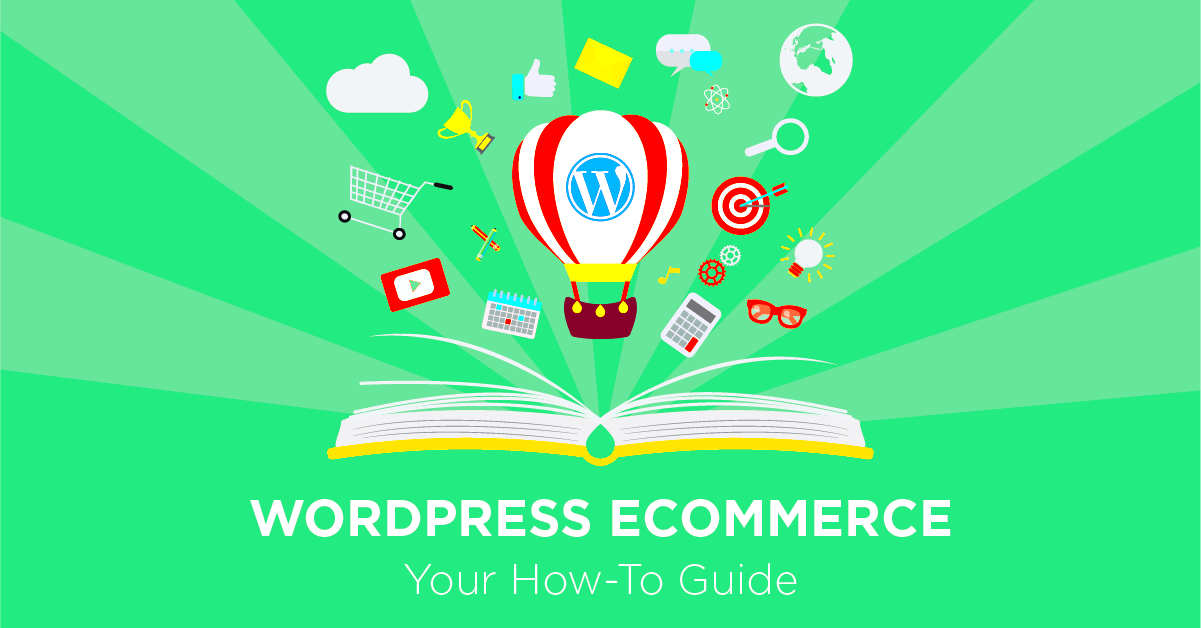
When it comes to setting up an online store, you might wonder why WordPress stands out among the myriad of options available. Here are some compelling reasons to consider:
- User-Friendly Interface: WordPress offers an intuitive interface that makes it easy for anyone to create and manage their online store. You don’t need to be a tech whiz to get started!
- Flexible and Scalable: As your business grows, WordPress can grow with you. You can add more features, products, and pages without any hassle.
- A Wide Range of Themes: With thousands of themes available, you can easily find a design that aligns with your brand identity. Whether you prefer classic or modern aesthetics, there’s something for everyone.
- Robust Plugins: WordPress boasts an impressive selection of plugins like WooCommerce, which provide powerful tools for ecommerce functionalities, from payment gateways to inventory management.
- SEO Friendly: With built-in SEO capabilities and additional plugins like Yoast SEO, your WordPress store can rank higher in search engines, driving more traffic to your site.
In conclusion, WordPress is not just a platform; it’s a versatile solution that equips you with all the tools needed to start and grow your online business. Whether you’re selling physical goods, digital products, or services, embracing WordPress can set you on the path to success.
Essential Plugins for Ecommerce Functionality
When it comes to building an ecommerce website with WordPress, plugins play a crucial role in enhancing functionality and streamlining processes. Let’s dive into some of the essential plugins that can transform your site into a powerful online store!
- WooCommerce: This is the reigning champion of ecommerce plugins for WordPress. It turns your website into a fully functional shopping hub, allowing you to manage products, track inventory, and handle payment processing seamlessly.
- Yoast SEO: Getting your products found on search engines is vital. Yoast SEO helps optimize your site’s content and offers guidance on best practices for keywords, meta descriptions, and more.
- WPForms: Need to collect customer inquiries or feedback? WPForms makes it super easy to create custom forms without needing coding skills. You can also use it to build engaging surveys, which can be crucial for understanding customer preferences.
- WooCommerce Subscriptions: If you plan on offering subscription products or services, this plugin is a must. It provides management tools for recurring payments and subscription management.
- Elementor: A page builder like Elementor allows you to create stunning layouts and designs without needing a ton of coding knowledge. This can significantly enhance the visual appeal of your ecommerce site.
These plugins not only add necessary functionality to your ecommerce site but also enhance the overall user experience. Just remember, while plugins can be incredibly useful, overloading your site with too many can affect performance. Choose wisely!
Choosing the Right Theme for Your Ecommerce Site
The theme you choose for your ecommerce website can make or break the user experience. A good theme not only looks great but also functions well with your chosen ecommerce plugins. Here’s what you should keep in mind when selecting the right theme:
- Responsive Design: Ensure your theme is mobile-friendly. With the majority of users shopping from their smartphones, a responsive design is not negotiable.
- Compatibility with WooCommerce: Since WooCommerce is the most popular ecommerce plugin, it’s wise to choose a theme that explicitly mentions compatibility with WooCommerce. This ensures easy integration.
- Customization Options: Look for themes that offer easy customization options. The ability to adjust colors, fonts, and layouts can help you create a unique brand identity.
- Speed and Performance: Choose a lightweight theme that doesn’t bog down your site. A fast-loading site is crucial for retaining customers and improving your SEO rankings.
- Customer Support: Good themes come with excellent customer support. Whether you run into issues or just need a bit of help, responsive support can save you a lot of headaches.
In summary, selecting the right theme requires careful consideration of aesthetics, functionality, and performance. Take your time, explore your options, and always preview the theme on both desktop and mobile before making a final decision. Your ecommerce site deserves the best!
Setting Up Product Pages Effectively
Creating a captivating product page is essential for eCommerce websites since it serves as the virtual storefront where you entice visitors to become buyers. Let’s break down how to set up product pages effectively:
- High-Quality Images: Invest in professional-grade images showing your products from multiple angles. Consider adding zoom features and lifestyle images that depict the product in use. Images are often the first thing a customer notices.
- Compelling Product Descriptions: Write engaging and informative descriptions that highlight the benefits, features, and the problem your product solves. Keep it clear and avoid technical jargon, making it easy for potential buyers to understand.
- Pricing Transparency: Display prices prominently, including any discounts or special offers. If applicable, make it clear if shipping costs or taxes will be added at checkout.
- Customer Reviews: Integrate customer reviews to build trust. Displaying genuine feedback can significantly influence purchasing decisions. Encourage your customers to leave reviews after their purchase.
- Clear Call-to-Action: Make sure your “Add to Cart” or “Buy Now” buttons stand out. The easier you make it for customers to purchase, the better your conversion rates will be.
Also, consider implementing SEO best practices for your product pages. This involves using keywords naturally in your titles, descriptions, and image alt text to enhance your visibility in search engine results. Make use of plugins like Yoast SEO to help guide you!
Managing Orders and Inventory
Effective order and inventory management is the backbone of a successful eCommerce website. Properly tracking orders not only streamlines your operations but also enhances the customer experience:
- Use a Robust System: Utilize WordPress plugins like WooCommerce for handling orders seamlessly. It provides features such as order tracking, customer notifications, and more.
- Real-Time Inventory Management: Keep your inventory levels updated in real-time to prevent overselling. An inventory management plugin can automate the tracking of stock levels and notify you when it’s time to restock.
- Order Processing: Set clear steps for fulfilling orders. This includes payment verification, order picking, packing, and shipping. Ensure your team knows how to handle each stage efficiently.
- Monitor Performance: Regularly analyze your sales data to identify trends. Use this information to make data-driven decisions about which products to promote or discontinue.
- Customer Communication: Keep customers informed about their order status through automatic emails or a dedicated portal where they can track their shipments. Good communication can turn a one-time buyer into a repeat customer.
By properly managing orders and inventory, you ensure that you can meet customer demand while maintaining a smooth operation behind the scenes. Utilizing the right tools and strategies simplifies this process and ultimately leads to happier customers and a thriving business.
7. Payment Gateways and Checkout Options
When it comes to running an ecommerce website, ensuring a smooth payment process is crucial. Payment gateways serve as the bridge between your customer’s preferred payment method and your ecommerce platform. Choosing the right one can make or break the shopping experience.
Here are some popular payment gateways that integrate seamlessly with WordPress:
- PayPal: One of the most recognized names, PayPal allows users to pay using their PayPal balance, credit, or debit cards without needing to create an account.
- Stripe: Stripe is highly customizable and is loved for its developer-friendly features. It accepts various payment methods, including credit cards and Apple Pay.
- Square: Best known for its point-of-sale solutions, Square also works well for online stores, allowing for easy in-person and online sales tracking.
- Authorize.Net: A solid choice for businesses of all sizes, Authorize.Net supports multiple payment methods and provides fraud protection services.
When setting up your checkout options, here are some factors to consider:
- Simplicity: Ensure that the checkout process is as simple and straightforward as possible to avoid cart abandonment.
- Guest Checkout: Allow customers to make purchases without creating an account which can speed up the process and increase conversion rates.
- Multiple Payment Options: Offering a variety of payment methods caters to different customer preferences.
- Security: Ensure that SSL certificates are implemented to protect customer data and build trust.
Overall, by selecting the right payment gateway and optimizing your checkout options, you can provide a more pleasant shopping experience that encourages repeat visits.
8. Optimizing Your Ecommerce Site for SEO
Search Engine Optimization (SEO) is the lifeblood of any ecommerce website. If people can’t find your store on Google or other search engines, you’re missing out on potential customers. Luckily, WordPress offers various tools and plugins to help enhance your SEO.
Here are some effective strategies for optimizing your ecommerce site:
- Keyword Research: Begin with identifying relevant keywords for your products. Use tools like Google Keyword Planner to find out what customers are searching for.
- SEO-Friendly URLs: Make sure your URLs are clean and descriptive. A good URL might look like this: www.yourstore.com/product-name rather than www.yourstore.com/product?id=123.
- Product Descriptions: Instead of using manufacturer descriptions, write unique, well-crafted descriptions that include your target keywords. This not only helps with SEO but can also improve conversion rates.
- Image Optimization: Use high-quality images but make sure to compress them to improve loading speed. Additionally, use alt text that describes the image for better accessibility and SEO.
Don’t forget about other crucial SEO aspects like:
| SEO Factor | Description |
|---|---|
| Mobile Optimization | Ensure your site is responsive and works well on mobile devices, as many users shop using their phones. |
| Social Media Integration | Utilize social media platforms to drive traffic to your site and improve your brand’s visibility. |
| Backlink Building | Work on acquiring backlinks from reputable sites in your niche to boost your domain authority. |
By implementing these SEO strategies, you can improve your visibility in search engine results, attract more visitors, and ultimately drive sales on your ecommerce site.
Mobile Responsiveness and User Experience
In today’s digital landscape, mobile responsiveness isn’t just a nice-to-have feature—it’s a necessity! With more than half of all web traffic coming from mobile devices, if your eCommerce website isn’t optimized for mobile, you’re likely losing out on a significant chunk of potential sales.
So, what exactly does mobile responsiveness mean? It means that your website automatically adjusts its layout and content to fit the screen size of any device, whether it’s a smartphone, tablet, or desktop. A well-optimized mobile site enhances user experience and can have a direct impact on your sales figures.
Let’s look at a few key aspects of mobile responsiveness and user experience that you should consider:
- Fast Loading Times: Mobile users expect quick access to content. Aim for loading times under three seconds! You can use tools like Google PageSpeed Insights to check your loading speeds.
- Simplified Navigation: Keep menus and navigation easy to access. Consider using a “hamburger” menu that expands when tapped, so users can find what they need without feeling overwhelmed.
- Touch-Friendly Design: Make sure buttons and links are easily clickable without using zoom. Standard finger taps measure about 44 pixels, so ensure touch targets reflect this sizing.
- Optimized Images: Use appropriately sized images to ensure they load quickly without sacrificing quality. Consider formats like WebP to improve load times.
Lastly, don’t forget about testing your site on various devices and browsers. Tools like BrowserStack can help mimic mobile environments, so you can see your site just as your customers would. Remember, a great user experience leads to higher conversions, so invest in making your website mobile-friendly!
Marketing Your Ecommerce Website
Once you’ve created an eCommerce website with WordPress, the next big challenge is marketing it effectively. What’s the point of having a beautiful site if no one visits, right? Don’t worry—marketing your eCommerce site doesn’t have to be overwhelming. Let’s break it down into some actionable steps!
Here are a few marketing strategies you can implement:
- Search Engine Optimization (SEO): Optimize your website for search engines. Use relevant keywords in your product descriptions, titles, and meta tags. Tools like Yoast SEO can help you set this up on WordPress.
- Social Media Marketing: Leverage platforms like Instagram and Facebook to showcase your products. Share high-quality images, user-generated content, and special promotions to engage your audience.
- Email Marketing: Build an email list and send out regular newsletters with product updates, discounts, and helpful content. Services like Mailchimp can simplify this process.
- PPC Advertising: Consider investing in Pay-Per-Click ads through Google or social media platforms. This targeted form of advertising can yield instant traffic to your site.
Analytics also play a crucial role in refining your marketing efforts. Use Google Analytics to track visitor behavior and understand what’s working and what isn’t. Adapt your strategies accordingly for maximum impact.
In conclusion, a solid marketing plan is essential to the success of your eCommerce website. Stay consistent, test different approaches, and don’t forget to engage with your audience. With the right marketing strategies, your WordPress eCommerce site can thrive!
Common Challenges and Troubleshooting Tips
Creating an ecommerce website with WordPress can be a rewarding experience, but like any journey, it comes with its share of bumps along the way. Let’s chat about some common challenges you might face and how to tackle them.
- Site Speed Issues: A slow-loading site can turn potential customers away faster than you can say “conversion rate.” To combat this, consider:
- Using a reliable hosting provider.
- Compressing images and files.
- Utilizing caching plugins like WP Super Cache or W3 Total Cache.
- Plugin Conflicts: Installing a myriad of plugins can be a double-edged sword. Sometimes they just don’t play nice together! If you start experiencing glitches:
- Deactivate all plugins and reactivate them one by one to find the troublemaker.
- Make sure all plugins are updated to their latest versions.
- Payment Gateway Issues: It’s essential to have a hassle-free payment process. If customers are struggling to check out, consider:
- Testing your payment gateways rigorously.
- Ensuring SSL certificates are in place for secure transactions.
- Security Concerns: Ecommerce sites are prime targets for cybercriminals. Protect your site by:
- Using security plugins like Wordfence or Sucuri.
- Regularly updating your WordPress core, themes, and plugins.
Remember, challenges are part of the process. With a little patience and persistence, you’ll overcome these hurdles and set your ecommerce site up for success!
Conclusion: Taking Your Ecommerce Business to the Next Level
So, you’ve ventured into the exciting world of ecommerce with WordPress, and you’re already on the right path! But how do you transform your fledgling online store into a thriving business? Let’s explore some key strategies to elevate your ecommerce game.
- Optimize for SEO: Getting traffic to your site is crucial. Invest time in optimizing your content for search engines by:
- Using relevant keywords in product descriptions, headings, and meta tags.
- Creating high-quality, engaging content through blogs and guides.
- Enhance User Experience: A seamless user experience keeps customers coming back. To improve this, focus on:
- Easy navigation and well-structured categories.
- Mobile optimization to cater to on-the-go shoppers.
- Leverage Social Media: Use platforms like Instagram and Facebook to showcase your products. Engage with your audience through:
- Regular posts and stories highlighting new arrivals.
- Run contests or promotions to drive traffic.
- Utilize Email Marketing: Connecting with customers post-purchase can boost sales. Consider:
- Sending follow-up emails with personalized recommendations.
- Creating newsletters to keep your audience updated on new products and offers.
By adopting these strategies, you’re not just building an ecommerce website; you’re crafting a brand that resonates with your audience. So roll up your sleeves and get ready to take that leap into ecommerce greatness! Your journey starts now, and the sky’s the limit.



