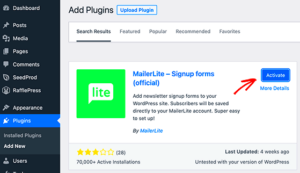If you’re looking to create compelling landing pages that drive conversions, you’ve probably stumbled upon two powerful tools: Constant Contact and WordPress. But what makes them so special? Let’s break it down.
Constant Contact is a well-known email marketing service that helps businesses connect with their audience through newsletters, promotions, and more. On the other hand, WordPress is the world’s leading content management system (CMS) used to build stunning websites and blogs. When you combine these two, you’ve got a dynamic duo for marketing success!
By integrating Constant Contact with WordPress, you can enhance your website’s functionality, allowing you to easily capture leads and engage your visitors effectively. Whether you’re an experienced marketer or a small business owner just starting out, this combo can help you grow your audience and nurture customer relationships effortlessly.
What is the Constant Contact WordPress Plugin?

The Constant Contact WordPress Plugin is a fantastic tool that streamlines the process of building landing pages directly on your WordPress site. Essentially, it acts as a bridge between your website and Constant Contact’s email marketing features. But what exactly does this plugin do, and how can it benefit you? Let’s dive in.
Here are some of the key features of the Constant Contact WordPress Plugin:
- Easy Integration: The plugin allows for seamless integration with your existing WordPress site, meaning you can get started quickly without any extensive technical knowledge.
- Customizable Forms: You can create tailored sign-up forms, which are pivotal for collecting emails and additional information from your visitors.
- Landing Page Creation: The plugin enables you to design dedicated landing pages that are optimized for conversions, all without needing to write a single line of code.
- Real-Time Statistics: Track the performance of your landing pages with built-in analytics to see how many leads you’re generating and what’s working best.
- Email Marketing Campaigns: Effortlessly link your forms to your Constant Contact account, allowing for immediate follow-up with your leads through targeted email campaigns.
By using the Constant Contact WordPress Plugin, you can create eye-catching, high-converting landing pages that not only look good but also give you the insights you need to improve your marketing strategies.
Key Features of the Constant Contact Plugin
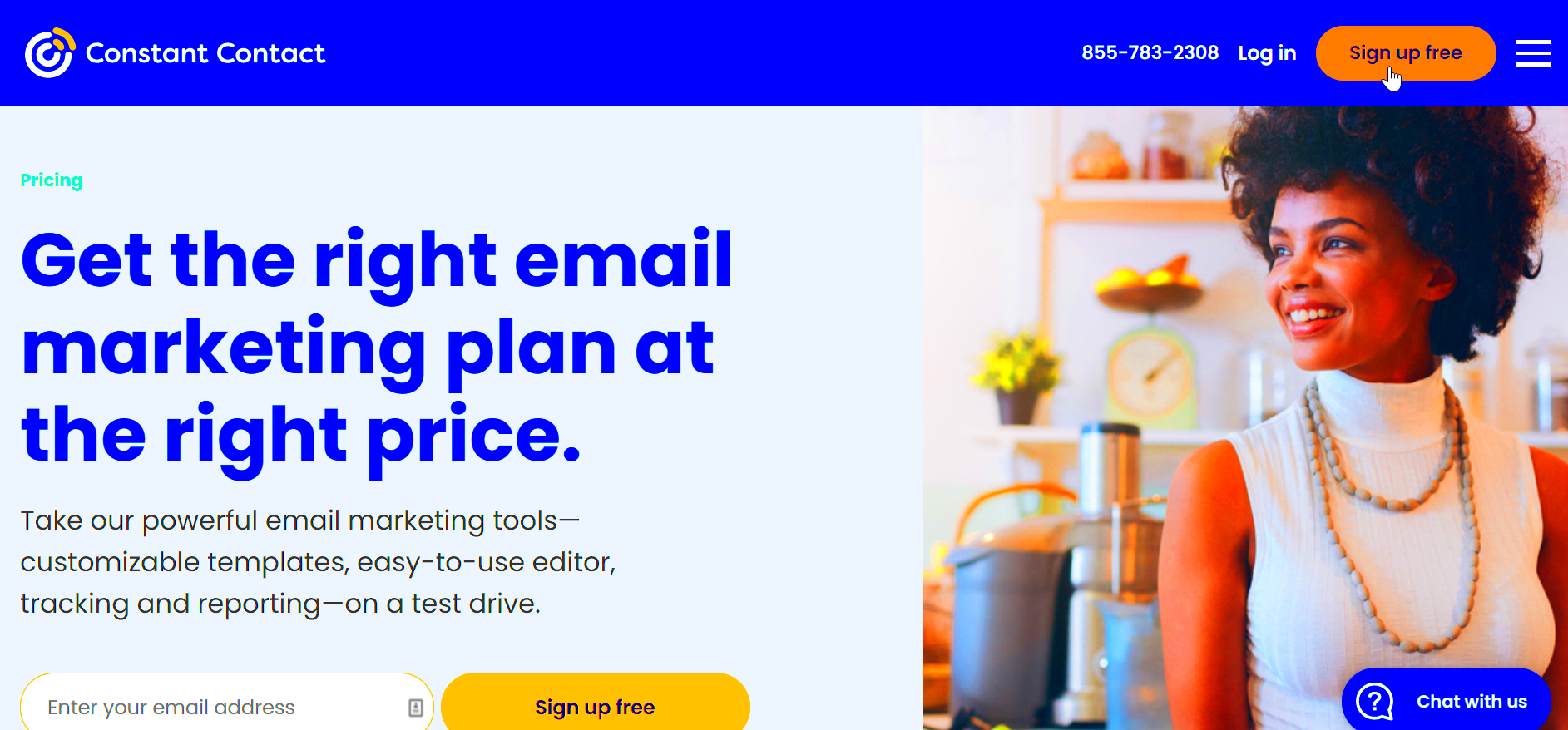
The Constant Contact WordPress plugin is packed with features designed to help website owners create stunning landing pages with ease. Here are some key features that make this plugin a must-have:
- Easy Integrations: This plugin seamlessly integrates with your existing WordPress setup. Whether you use WooCommerce, BuddyPress, or any other popular plugin, Constant Contact plays nicely! It allows for hassle-free integration of email marketing and landing pages.
- Drag-and-Drop Builder: You don’t need to be a coding whiz to create captivating landing pages. The intuitive drag-and-drop builder makes it simple to add elements like images, text boxes, and buttons just where you want them.
- Customizable Templates: Choose from a variety of professionally designed templates tailored for landing pages. You can easily customize them to match your brand’s colors, fonts, and overall style.
- Responsive Design: With so many users accessing websites via mobile devices, having a responsive design is crucial. The Constant Contact plugin ensures that your landing pages look great on any screen size.
- A/B Testing: Want to know which landing page version will get you better conversions? The plugin includes A/B testing features that allow you to experiment with different designs and messages to see what resonates best with your audience.
- Email List Management: Once your landing pages start capturing leads, the plugin lets you effortlessly add these contacts to your email list. You can segment your audience and send targeted campaigns directly.
Benefits of Using Constant Contact for Landing Page Creation
When it comes to creating landing pages, choosing the right tool can significantly impact your marketing success. Let’s look at some of the benefits of using the Constant Contact WordPress plugin:
- Boost Your Conversion Rates: With customizable templates and A/B testing features, you can easily create pages that capture attention and encourage visitors to take action, thus increasing your conversion rates.
- Simplification of Workflows: The integration with WordPress streamlines your workflow. You can manage your landing pages alongside your website content without jumping between different platforms.
- Enhanced Contact Management: As you create landing pages to gather leads, Constant Contact helps you manage those leads efficiently. You can organize them, send follow-ups, and create targeted lists for marketing campaigns.
- Comprehensive Analysis Tools: The plugin offers robust analytics that lets you track the performance of your landing pages. You can see metrics like page views, conversions, and traffic sources to fine-tune your strategy.
- Cost-Effective Solution: Considering its features and benefits, Constant Contact offers a competitive pricing structure compared to other landing page tools. You get a lot of bang for your buck!
In summary, using the Constant Contact WordPress plugin not only simplifies the landing page creation process but also sets you up for success in capturing leads and effectively managing your email marketing campaigns.
5. Step-by-Step Guide to Installing the Constant Contact Plugin
Installing the Constant Contact plugin for WordPress is a straightforward process that can significantly enhance your marketing capabilities. Let’s walk through it step by step, ensuring you’re set up to create eye-catching landing pages in no time.
- Log in to Your WordPress Dashboard: Begin by logging into your WordPress admin area. You’ll typically do this by navigating to yourdomain.com/wp-admin.
- Navigate to the Plugin Section: On the left sidebar, hover over the “Plugins” menu and click on “Add New.” This will bring you to a page where you can search for new plugins.
- Search for Constant Contact: In the search bar, type Constant Contact. Look for the plugin named Constant Contact Forms, developed by Constant Contact.
- Install the Plugin: Once you find it, click the Install Now button. Once it’s installed, the button will change to Activate. Click on that to enable the plugin on your site.
- Connect Your Constant Contact Account: After activation, you’ll see a setup wizard. Follow the prompts to connect your existing Constant Contact account or create a new one if needed.
And just like that, you’ll have the Constant Contact plugin installed and activated on your WordPress site! Now, you’re ready to start creating stunning landing pages!
6. Creating Your First Landing Page with Constant Contact
Now that you have the Constant Contact plugin installed, let’s dive into creating your very first landing page! This process is user-friendly and doesn’t require any coding knowledge, so anyone can jump right in.
- Access the Landing Page Builder: From your WordPress dashboard, locate the Constant Contact option in the sidebar. Click on it, and then select “Landing Pages” from the dropdown menu.
- Click on “Create New Landing Page”: This will open up a selection of templates. You can choose from a variety of professionally designed landing pages that suit your marketing goals.
- Choose a Template: Browse through the templates and select one that resonates with your brand’s style. Click Select to use this template.
- Customize Your Landing Page: The editor will open up, allowing you to modify text, images, and colors. Simply click on the elements you want to change. Be sure to include a strong call-to-action (CTA) to encourage conversions!
- Preview Your Page: Before going live, it’s crucial to see how your landing page looks. Click on the Preview button to check it out.
- Publish Your Landing Page: Once you’re satisfied with your creation, click on Publish. Your landing page is now live and ready to bring in leads!
Creating a landing page with Constant Contact is not just easy; it’s also enjoyable! With the right messaging and design, your landing page can become a powerful asset for your marketing strategy.
Design Tips for Optimizing Your Landing Pages
When it comes to landing pages, design is crucial. A well-optimized landing page not only captures attention but also converts visitors into leads or customers. Here are some effective design tips to ensure your landing pages are striking and efficient:
- Clear and Concise Headline: Your headline is the first thing visitors see. Make it compelling and relevant to your audience. For instance, instead of “Our Services,” try “Get 20% Off Your First Order Today!”
- Engaging Visuals: Use high-quality images or videos that resonate with your target audience. Infographics or visuals that illustrate your offering can also enhance understanding.
- Limit Navigation: Remove distractions by minimizing navigation options. You want visitors to focus on the call to action (CTA) without getting sidetracked.
- Strong Call to Action (CTA): Use action-oriented text for your CTA buttons, like “Get Started Now” or “Download Your Free Guide.” Make sure these buttons stand out using contrasting colors.
- Mobile Responsiveness: Ensure that your design looks great on all devices. With more users browsing on mobile, a responsive design is not just an option—it’s a necessity.
- Utilize Whitespace: Don’t overcrowd your landing page. Proper use of whitespace can help focus attention on key elements and make your content more readable.
- Testimonials and Trust Signals: Adding testimonials or trust badges can greatly increase your credibility. Visitors are more likely to engage if they see previous customer satisfaction.
In short, prioritizing a user-friendly and visually appealing design will significantly boost your landing page performance. Test various elements, keep refining, and watch your conversions soar!
Integrating Your Landing Pages with Email Campaigns
Integrating your landing pages with email campaigns is a smart strategy to maximize your marketing efforts. By synergizing these two elements, you create a seamless funnel that nurtures leads and drives conversions. Here’s how you can effectively integrate them:
- Create Targeted Landing Pages: Tailor landing pages for specific email campaigns. Customize content and offers that resonate with the audience segment you’re targeting.
- Use Clear Email CTAs: Ensure your emails include clear CTAs that direct recipients to your landing pages. Phrases like “Claim Your Discount” or “Access Your Free E-book” can encourage clicks.
- A/B Testing: Experiment with different landing page designs in conjunction with various email styles. Analyze which combinations yield the highest engagement and conversion rates.
- Track Analytics: Use tools to track user behavior from your emails to landing pages. Metrics like click-through rates, engagements, and conversions can provide valuable insights.
- Follow-Up Sequences: After visitors land on your page, consider sending automated follow-up emails based on their interactions. For example, if someone downloads a guide, you might follow up with related content.
- Incorporate Lead Magnets: Use enticing lead magnets (like free trials, e-books, or webinars) on your landing pages that you can promote through your email campaigns. This increases the perceived value.
By carefully weaving together your landing pages and email campaigns, you not only enhance user experience but also build a robust pathway to guiding potential customers through the conversion journey. So, make the most of this integration to amplify your marketing success!
Measuring Success: Tracking Landing Page Performance
When it comes to creating landing pages with the Constant Contact WordPress plugin, measuring success is crucial. Understanding how your landing pages perform can make all the difference in your marketing strategy. So, how can you effectively track their performance?
First off, you’ll want to look at key metrics. Here are some important ones to consider:
- Conversion Rate: This is perhaps the most crucial metric. It tells you the percentage of visitors who complete the desired action, such as signing up for a newsletter or making a purchase.
- Traffic Sources: Knowing where your visitors are coming from can help you identify which marketing channels are most effective.
- Bounce Rate: A high bounce rate may indicate that your landing page isn’t engaging enough or that visitors aren’t finding what they expect.
- Time on Page: This metric can give insights into how engaging your content is. If people are spending time on your page, it likely means they find it valuable.
To track these metrics, you can integrate tools like Google Analytics directly into your WordPress site. This tool offers comprehensive data about your landing page performance. You can set up goals to track conversions or leverage UTM parameters to monitor the effectiveness of your campaigns.
Additionally, the Constant Contact plugin itself provides some tracking features. Keep an eye on the analytics dashboard in your Constant Contact account to gain insights specifically related to email campaigns and sign-ups.
By consistently measuring performance, you can continuously optimize your landing pages, ensuring that they bring you closer to your marketing goals!
Common Issues and Troubleshooting Tips
Even the best tools can come with their fair share of challenges. If you’re using the Constant Contact WordPress plugin for landing pages, it’s essential to know how to troubleshoot common issues quickly. Here are some hurdles you might encounter and tips for overcoming them:
- Plugin Compatibility Issues: Sometimes, other installed plugins may conflict with Constant Contact. If you notice that the plugin isn’t functioning as expected, try deactivating other plugins one by one to identify the culprit.
- Landing Page Not Displaying: If your landing page is not showing up, it could be due to caching issues. Clear your site cache or disable caching temporarily to check if that resolves the problem.
- Forms Not Submitting: When forms fail to submit, ensure that you’ve properly configured the form settings in the Constant Contact plugin. You should also check if your SSL certificate is active, as many browsers require it for secure submissions.
- Styling Problems: If your landing page doesn’t look quite right, it might be due to theme conflicts. Review your theme settings and customize the CSS as needed to ensure proper aesthetics.
- Email Deliverability Issues: If you’re not receiving sign-ups, double-check your email settings in Constant Contact. Make sure you’ve verified your domain and that your SPF and DKIM records are properly configured to enhance deliverability.
Should you run into any persistent issues, don’t hesitate to consult the Constant Contact support resources or community forums where you can find valuable insights from fellow users. Always remember, troubleshooting is all part of the journey in digital marketing!
Constant Contact WordPress Plugin for Landing Page Creation
Creating an effective landing page is crucial for any online marketing strategy, and the Constant Contact WordPress plugin is designed to streamline this process. This plugin integrates seamlessly with WordPress, offering a user-friendly interface for building attractive landing pages without needing extensive coding skills.
Here are some key features of the Constant Contact WordPress plugin:
- Drag-and-Drop Builder: The plugin provides an intuitive drag-and-drop builder, allowing users to easily customize their landing pages.
- Pre-built Templates: Choose from a variety of professionally designed templates specifically optimized for conversions.
- Mobile Responsiveness: All landing pages created using the plugin are automatically optimized for mobile devices, ensuring accessibility on all screens.
- Integrated Email Marketing: Seamlessly add email capture forms that sync directly with your Constant Contact account, enabling efficient email marketing campaigns.
- Analytics Tracking: Monitor the performance of your landing pages through integrated analytics tools to measure visitor engagement and conversion rates.
By using the Constant Contact WordPress plugin, users can significantly improve their ability to generate leads and drive conversions. The user-friendly interface, combined with powerful features, makes it an ideal solution for businesses of all sizes looking to enhance their online marketing efforts.
Conclusion: The Constant Contact WordPress Plugin is an excellent choice for anyone looking to create effective landing pages that maximize conversion rates. With its ease of use, powerful features, and seamless integration, it stands out as a comprehensive solution for landing page creation in the WordPress ecosystem.