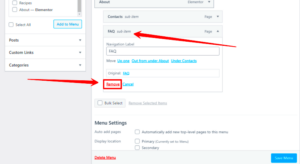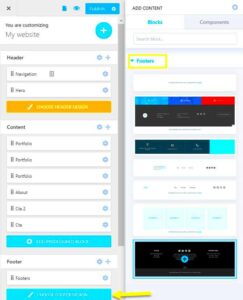When it comes to WordPress, not every page serves the same purpose. A standard page on your website, like the About Us or Services page, is usually designed to provide information. It often contains multiple links, navigation menus, and content meant for general browsing. However, a landing page is different. It’s a highly focused page crafted to drive a specific action from visitors, such as filling out a form, making a purchase, or subscribing to a newsletter.
Unlike regular pages, landing pages are designed with a single goal in mind. They typically have minimal distractions, a strong call-to-action (CTA), and elements like testimonials, social proof, and engaging visuals. This helps improve conversions, whether you’re looking to generate leads or boost sales. Understanding this distinction is crucial because it can help you maximize your website’s effectiveness, especially when running targeted marketing campaigns.
Why You Should Change a Page to a Landing Page

If you want to increase conversions, turning a regular page into a landing page could be a game-changer. Here are some compelling reasons why this change can benefit your website:
- Higher Conversion Rates: Landing pages are optimized to convert visitors into customers by focusing on a single objective, reducing distractions, and using persuasive copy.
- Better Lead Generation: Whether it’s getting users to sign up for a webinar or download an ebook, landing pages are excellent for capturing leads through forms and gated content.
- Improved SEO: A well-optimized landing page can improve your search engine ranking, especially if it targets specific keywords related to your product or service.
- Targeted Marketing: Landing pages can be tailored for specific campaigns, allowing you to address the needs of a particular audience segment more effectively.
Ultimately, a landing page acts as a powerful tool for driving user engagement. It’s especially useful if you’re promoting something specific, like a new product launch, a limited-time offer, or a special event. If your current page isn’t performing as you’d like, converting it into a landing page might just be the solution you need.
Preparing Your WordPress Page for Transformation
Before you dive into turning a regular page into a landing page, it’s essential to prepare properly. A bit of planning can save you time and ensure your landing page achieves its purpose. Here’s a checklist to get you started:
| Preparation Step | Details |
|---|---|
| Define Your Goal | Clearly outline what you want to achieve with the landing page. Is it to collect emails, promote a product, or drive sign-ups? |
| Analyze Current Page Performance | Review the analytics of the page you plan to convert. This helps you understand what’s working and what needs improvement. |
| Gather Content and Media | Prepare all the necessary elements, such as images, videos, testimonials, and compelling copy, that align with your landing page’s objective. |
| Choose the Right Tools | Decide whether you’ll use a page builder like Elementor or custom code for more flexibility. Ensure you have all the required plugins installed. |
Remember, the key to a successful landing page is clarity and focus. Make sure every element on the page aligns with your primary goal. Remove unnecessary distractions like navigation menus and sidebars to keep visitors focused on the action you want them to take. A well-prepared strategy will make the actual transformation process much smoother and more effective.
How to Change a WordPress Page to a Landing Page Using a Page Builder
If you’re looking for a quick and easy way to transform your WordPress page into a landing page, using a page builder like Elementor, Beaver Builder, or WPBakery is the way to go. These tools allow you to design and customize pages without needing to write a single line of code. Here’s a simple guide to help you get started:
- Choose Your Page Builder: First, select the page builder plugin you want to use. Elementor is one of the most popular choices due to its drag-and-drop interface, but others like Beaver Builder work just as well.
- Create or Edit a Page: Go to your WordPress dashboard and create a new page or select the existing page you want to transform. Then, click on the “Edit with [Page Builder]” option.
- Remove Unnecessary Elements: Landing pages should be focused. Remove any sidebars, footers, and unnecessary menus. This will ensure there are no distractions and your visitors stay focused on the main call-to-action.
- Add Custom Elements: Now, use the page builder’s drag-and-drop tools to add text blocks, images, buttons, forms, and other important elements. Make sure you have a strong and clear call-to-action (CTA), such as a “Sign Up” or “Buy Now” button.
- Preview and Publish: Once you’re satisfied with the design and layout, preview the page to make sure everything looks good. When you’re ready, hit “Publish” to make your new landing page live!
Page builders are a great solution for beginners and even experienced developers who want to save time. They provide powerful customization options, all within an intuitive interface that doesn’t require coding skills.
Using Custom Code for Creating a Landing Page in WordPress
If you’re comfortable with HTML, CSS, and PHP, using custom code to build a landing page can give you more control over the design and functionality. Here’s how you can create a landing page from scratch using custom code:
- Create a Child Theme: It’s important to work within a child theme so that your changes don’t get overwritten during updates. If you don’t have one, create a child theme first.
- Create a Custom Template: In your child theme folder, create a new file called `landing-page.php`. This file will serve as the template for your landing page.
- Add HTML Structure: Write the basic HTML structure for your landing page, including the header, main content area, and footer. Avoid adding unnecessary elements that could distract the visitor.
- Style with CSS: Use CSS to style your landing page, making sure it aligns with your branding and looks great on both desktop and mobile devices. Add your custom styles in the `style.css` file of your child theme.
- Use PHP for Dynamic Content: If your landing page needs to pull in dynamic content, use WordPress template tags and PHP functions to fetch data, such as the site title, custom fields, or posts.
- Activate the Template: Once your template is ready, go to the page editor in WordPress and select the custom template you just created under “Page Attributes.”
Using custom code provides more flexibility, allowing you to build a landing page exactly as you envision. It’s a great choice for those who want a unique design or specific functionality that page builders can’t easily replicate.
Optimizing Your WordPress Landing Page for Better Results
- Fast Loading Speed: Slow-loading pages lead to higher bounce rates. To improve speed, optimize your images, use caching plugins, and choose a reliable hosting provider.
- Clear Call-to-Action (CTA): Your CTA should be bold, visible, and placed in multiple spots on the page. Make sure the action is easy to understand, such as “Get Started” or “Sign Up Now.”
- Mobile Responsiveness: A large portion of web traffic comes from mobile devices, so make sure your landing page looks great on smartphones and tablets. Test your design on different screen sizes.
- SEO Optimization: Optimize your landing page for search engines by including targeted keywords in the title, headings, and body content. Don’t forget to add meta descriptions and alt text for images.
- A/B Testing: Test different variations of your landing page to see which one performs best. You can experiment with different headlines, CTAs, colors, and layouts to find the most effective combination.
- Trust Signals: Add elements like customer testimonials, reviews, security badges, and trust seals to build credibility and reassure visitors that they’re making the right decision.
Optimizing your landing page will help you boost conversion rates, improve user experience, and get better results from your marketing efforts. Keep refining your page over time based on feedback and data to ensure it continues to meet your goals.
Common Mistakes to Avoid When Changing a Page to a Landing Page
Transforming a regular WordPress page into a landing page can be a great way to boost conversions, but there are common pitfalls you should avoid. These mistakes can undermine your efforts and cause you to miss out on valuable opportunities. Let’s dive into some of the most frequent errors and how to avoid them:
- Overloading the Page with Information: A landing page should be concise and focused on a single objective. Adding too much text, too many links, or unnecessary sections can distract visitors and decrease conversions. Keep it simple and direct.
- Ignoring Mobile Optimization: With the majority of users browsing from mobile devices, failing to optimize your landing page for mobile can result in a poor user experience and lost opportunities. Ensure your page is responsive and looks great on all devices.
- Weak Call-to-Action: The call-to-action (CTA) is the most important element on a landing page. If it’s not clear, compelling, or visible enough, you’re missing the chance to convert visitors. Make sure your CTA stands out and tells users exactly what to do next.
- Lack of Trust Elements: Without trust signals like testimonials, reviews, or security badges, visitors might hesitate before taking action. Adding these elements can make your landing page more credible and encourage conversions.
- Slow Loading Speed: If your landing page takes too long to load, visitors will leave before they even see your content. Optimize images, reduce scripts, and use a reliable hosting provider to ensure fast loading times.
- Ignoring A/B Testing: Even after creating a great landing page, it’s essential to test different variations to find out what works best. A/B testing allows you to experiment with different headlines, designs, and CTAs to maximize your conversion rate.
By avoiding these mistakes, you’ll ensure that your landing page works as effectively as possible and gives you the best chance to meet your business goals.
Frequently Asked Questions About WordPress Landing Pages
Here are some of the most common questions people ask when creating WordPress landing pages. If you’re new to the process or even if you’re an experienced user, these answers can help guide you through any confusion:
- What is the main purpose of a landing page?
The primary goal of a landing page is to focus on one action you want visitors to take. This could be anything from signing up for a newsletter to making a purchase. It’s designed to eliminate distractions and encourage conversions.
- How is a landing page different from a regular page?
A regular WordPress page provides general information and often includes menus and links to other parts of the site. A landing page, on the other hand, has a singular focus and is free of distractions, making it easier for visitors to complete the desired action.
- Can I use a page builder to create a landing page?
Yes, page builders like Elementor, WPBakery, and Beaver Builder are excellent tools for creating landing pages. They allow you to easily design a professional-looking page without writing any code.
- Do I need to remove the navigation menu for a landing page?
Yes, it’s often recommended to remove the navigation menu from landing pages to minimize distractions. By keeping visitors focused on the CTA, you’re more likely to drive conversions.
- Is SEO important for landing pages?
Absolutely. SEO is important for ensuring your landing page is visible to search engines and appears in relevant search results. Be sure to include relevant keywords, meta descriptions, and alt text for images to boost visibility.
- How can I track the success of my landing page?
You can track the performance of your landing page through analytics tools like Google Analytics or specific A/B testing tools. Focus on metrics like conversion rate, bounce rate, and time spent on the page to gauge success.
Conclusion and Final Thoughts
Transforming a regular WordPress page into a landing page is an excellent way to focus on a specific goal and drive higher conversions. By following the best practices and avoiding common mistakes, you can create an effective landing page that resonates with visitors and encourages them to take action. Whether you use a page builder or custom code, ensure your page is clean, mobile-friendly, and optimized for performance.
Remember that a landing page isn’t just about design; it’s about offering visitors a seamless experience and a compelling reason to take the next step. Testing different versions, refining your copy, and analyzing user behavior will help you continuously improve your landing page to meet your business objectives.
With the right approach and a well-optimized page, you’ll be on your way to converting more visitors and achieving your marketing goals. Good luck with your WordPress landing page journey!