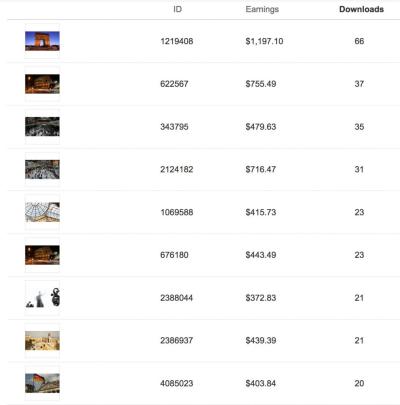If you’re a creator or a business using Shutterstock, you probably wonder how your content is being managed and monitored. Shutterstock is one of the biggest stock photo platforms out there, offering millions of images, videos, and music for licensing. But with so much traffic and activity happening every day, you might ask, “Does
How Shutterstock Monitors Download Activities
Shutterstock has a pretty sophisticated system in place to track download activities across its platform. When someone downloads your content—be it an image, video, or music track—the platform records that event in their backend database. This tracking isn’t just a simple tally; it involves detailed data collection to ensure transparency, licensing compliance, and accurate royalty payments.
Here’s what happens behind the scenes:
- Unique User Tracking: Every user who visits Shutterstock has a unique account or IP address. When they download your content, the system logs this activity against that specific account or IP, ensuring that each download is accounted for without duplication.
- Download Metadata: The system captures metadata such as date, time, content ID, licensing type (standard or enhanced), and the user’s location. This helps Shutterstock analyze download patterns and enforce licensing rules.
- Royalty Calculations: Based on the number of downloads and the licensing type, Shutterstock calculates royalties owed to contributors. These figures are then reflected in your contributor dashboard so you can see how your content is performing.
- Fraud Prevention & Security: To prevent misuse or fraudulent activity, Shutterstock employs various security measures, like monitoring unusual download spikes or suspicious IP addresses, to ensure that download counts are legitimate.
All these tracking mechanisms work seamlessly in the background. As a contributor, you don’t have to do anything special to enable tracking—Shutterstock manages this as part of their platform infrastructure. This detailed monitoring not only helps in fairly compensating creators but also ensures the integrity of the licensing process. So, next time you see your content getting downloads, rest assured that Shutterstock is diligently keeping track of each one, maintaining a fair and transparent ecosystem for everyone involved.
Methods Used to Count User Downloads
Understanding how Shutterstock keeps tabs on download activity is pretty fascinating. They use a combination of sophisticated technology and strategic methods to ensure they accurately track how many times your content has been downloaded. Let’s break down the most common methods they use:
- Unique User Identification: Shutterstock assigns each user a unique ID when they create an account or log in. Every time a user downloads a piece of content, that ID is logged, allowing Shutterstock to associate downloads with specific users rather than just IP addresses.
- Cookie Tracking: For users browsing without logging in, Shutterstock can use cookies — small data files stored on a user’s device — to monitor activity. This helps them identify repeat visits and downloads, although it’s less precise than user accounts.
- Download Logs and Analytics: Every download triggers an event recorded in Shutterstock’s backend systems. These logs include details like timestamp, user ID (if available), IP address, and content ID, giving a comprehensive picture of download activity.
- Content ID Tagging: Each piece of media is tagged with a unique identifier. When someone downloads that file, the system records that specific content’s ID along with user info, making it easy to track which assets are most popular.
- Watermark and Usage Monitoring: Some platforms embed watermarks or use digital rights management (DRM) to monitor how content is used. While this is more about usage rights, it also helps in indirectly tracking download patterns.
All these methods work together to give Shutterstock a detailed picture of download trends. For content creators, this means they can get a sense of which images or videos are resonating most with users, and Shutterstock can identify potential issues like multiple downloads from the same user or suspicious activity. Overall, it’s a well-rounded system designed to maintain transparency and accuracy in tracking content usage.
Importance of Tracking Download Data for Content Creators
For content creators on Shutterstock, knowing how their work is being downloaded isn’t just about curiosity — it’s a powerful tool that can influence your creative strategy and income. Here’s why tracking download data is so vital:
Understanding What Works
By analyzing which images, videos, or illustrations get downloaded most often, you can identify trends and preferences. Are certain themes or styles more popular? Do specific colors or subjects perform better? This insight helps you tailor your future creations to meet market demands.
Maximizing Earnings
Knowing your top-performing content allows you to focus your efforts on what’s driving revenue. For example, if a particular photo set is downloaded repeatedly, you might decide to create more similar content or update it to keep up with current trends. Additionally, understanding download frequency can help you optimize your portfolio for better visibility and sales.
Protecting Your Work
Tracking download data also helps you spot unusual activity, like excessive downloads from a single source or suspicious patterns that could indicate unauthorized sharing. While Shutterstock handles licensing and rights management, staying aware of how your content is being accessed can give you peace of mind.
Building a Portfolio Strategy
With detailed download stats, you can make smarter choices about diversifying your portfolio. If certain types of content consistently perform well, you might want to create more of that genre. Conversely, if some works aren’t getting any traction, it might be time to revisit your creative approach.
Enhancing Your Profile
Sharing your success stories or highlighting popular content can attract more buyers and boost your profile on the platform. Data-driven insights give you concrete evidence of your impact, which can be useful in promotional efforts or negotiations.
In short, tracking download data isn’t just a backend process — it’s a vital part of how you can grow as a creator. By paying attention to these numbers, you gain valuable insights that help you create better content, increase your earnings, and protect your work.
Privacy and Data Security Considerations
When it comes to your content and your account, privacy and data security are probably at the top of your mind. After all, you’re sharing your creative work with a platform that handles a lot of personal and sensitive information. So, it’s natural to wonder, how does Shutterstock protect your data?
First off, Shutterstock takes data security seriously. They implement a range of security measures such as encryption protocols, secure servers, and regular security audits to keep your information safe from unauthorized access. This means that your login details, payment information, and download history are kept confidential and protected.
In terms of privacy, Shutterstock has clear policies outlining how your data is used. They collect information necessary to provide and improve their services, but they don’t sell your personal data to third parties. Instead, they use it to personalize your experience, process payments, and communicate important updates.
It’s also worth noting that Shutterstock allows you to control some of your privacy settings. You can manage your account details, review your download history, and adjust notification preferences. This gives you a bit of control over what information you share and who can see it.
However, it’s always a good idea to stay vigilant. Use strong, unique passwords for your account, enable two-factor authentication if available, and regularly review your account activity. Keep an eye on any suspicious emails or activity—phishing attempts can happen anywhere, even on reputable platforms like Shutterstock.
In summary, while Shutterstock does track your download activity for legitimate purposes like providing analytics and improving their services, they also prioritize safeguarding your privacy and data security. Being aware of these measures helps you feel more confident in using their platform while protecting your own information.
How to Access Your Download Statistics on Shutterstock
Want to see how many times your content has been downloaded? Shutterstock makes it pretty straightforward to access your download statistics, giving you insights into how your work is performing. Here’s a simple step-by-step guide to help you find this info:
- Log into your Shutterstock Contributor account. Use your email and password to access your dashboard.
- Navigate to the “Dashboard” or “My Portfolio” section. This is usually the main landing page after logging in.
- Look for the “Statistics” or “Analytics” tab. Depending on the platform updates, this might be directly visible or under a menu labeled “Reports” or “Performance.”
- Access your download data. Here, you’ll see detailed metrics including total downloads, recent activity, and sometimes geographic or device-specific insights.
For a more detailed view, Shutterstock provides various filters and date ranges. You can analyze performance over a specific period, see which images are most popular, and track trends over time. This information is super useful if you’re trying to optimize your portfolio or decide what kind of content to upload next.
Additionally, Shutterstock often offers downloadable reports. These can be exported as CSV or Excel files, making it easier to analyze your data offline or integrate it into your own tracking systems.
Keep in mind, the exact navigation might vary slightly depending on platform updates, but the core process remains the same. Regularly checking your download stats can give you valuable insights into what resonates with buyers and help you grow your contributor success.
Tips to Maximize Your Content’s Reach and Downloads
So, you’ve uploaded some fantastic content to Shutterstock and want to get as many eyes—and downloads—as possible. Well, you’re in the right place! Maximizing your content’s reach isn’t just about uploading and hoping for the best; it’s about strategic effort and understanding what makes your work stand out.
First things first, focus on keywords and tags. Think like your audience: what words would they use to find your content? Use descriptive, relevant tags that accurately reflect your image or video. This helps Shutterstock’s search algorithm connect your work with the right buyers.
Next, craft compelling titles and descriptions. Clear, engaging titles with relevant keywords can make a big difference. Your description should tell a story or provide context—this not only helps searchability but also entices potential buyers to click and download.
Another tip is to maintain high quality and uniqueness. Shutterstock values fresh, original content. Try to upload images or videos that are eye-catching, well-lit, and professionally composed. Unique content that fills a niche or offers a new perspective tends to perform better.
Don’t forget to promote your portfolio. Share your Shutterstock profile on social media, your website, or in online communities related to your niche. Building your brand and visibility outside of Shutterstock can lead to more downloads and commissions.
Additionally, consider uploading consistently. Regular submissions keep your portfolio active and can improve your standing in Shutterstock’s search rankings. Think of it as planting seeds—you want to keep growing your collection over time.
Finally, keep an eye on your analytics. Shutterstock provides insights into how your content is performing—what’s getting downloaded, which keywords are working, and so on. Use this data to refine your future uploads, focusing on what resonates most with buyers.
In summary, maximizing your content’s reach is about being strategic, consistent, and proactive. Use keywords wisely, create high-quality content, promote your portfolio, and stay informed through analytics. With a little effort and patience, you’ll see your downloads grow and your reputation as a content creator flourish.
Conclusion: Understanding Shutterstock’s Download Tracking System
By now, you might be wondering: does Shutterstock really track every download, and how does that affect you as a contributor? The answer is yes—Shutterstock does keep tabs on how many times each of your files is downloaded. This tracking is essential for both the platform and you, the creator.
Shutterstock’s system monitors downloads primarily for royalty calculations, licensing management, and platform analytics. When someone downloads your content, the system logs this event, updating your download count and contributing to your overall performance metrics.
But what does this mean for you? Well, first, it’s a way for Shutterstock to ensure fair compensation. The more your content is downloaded, the more you earn—assuming your files are under royalty-based licensing. It also helps the platform recommend your work to more buyers if your download numbers are strong.
It’s worth noting that Shutterstock’s tracking is designed to be accurate and transparent. You can view your download stats in your contributor dashboard, giving you insights into which images or videos are most popular. This feedback can guide your future uploads and marketing efforts.
In summary, understanding how Shutterstock tracks downloads helps you grasp how your earnings are calculated and how your content’s performance impacts your reputation. Keep an eye on your stats, continue to produce high-quality, relevant content, and leverage this data to grow your presence on the platform.
Happy creating and uploading! With a good understanding of Shutterstock’s tracking system, you’re better equipped to make strategic decisions that boost your success as a contributor.