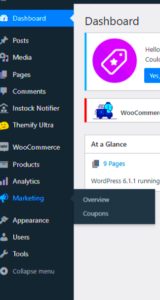When it comes to building stunning and functional websites, WordPress offers two powerful options: Elementor Pro and its core features. Many website creators face the dilemma of choosing between the flexibility of a page builder and the reliability of WordPress’s built-in tools. In this post, we’re going to explore the differences, advantages, and use cases of both, helping you make an informed choice for your next project.
Understanding Elementor Pro

Elementor Pro is a premium page builder plugin for WordPress that adds a host of creative features to your website-building arsenal. It transforms your edit screen into a live, drag-and-drop interface, allowing for seamless customization. Here’s what you need to know:
- Intuitive Interface: Elementor’s interface is designed for ease of use, even for those with minimal coding skills. You can literally drag elements into place and see the changes in real-time.
- Extensive Widget Library: With Elementor Pro, you gain access to an extensive range of pre-built widgets, including advanced options like sliders, forms, and WooCommerce elements.
- Template System: Elementor Pro enables you to save your designs as templates, making it easy to replicate styles across your site or share them with others.
- Responsive Design Controls: You can easily create mobile-friendly designs using responsive controls that allow you to adjust layouts for different screen sizes.
- Custom CSS: For those with coding knowledge, Elementor Pro allows custom CSS to be added directly to widgets for further customization.
So, if you’re looking to build custom WordPress elements with speed and style, Elementor Pro has a lot to offer. However, it’s essential to weigh its features against the capabilities of WordPress Core to determine the best fit for your needs.
Exploring WordPress Core Features
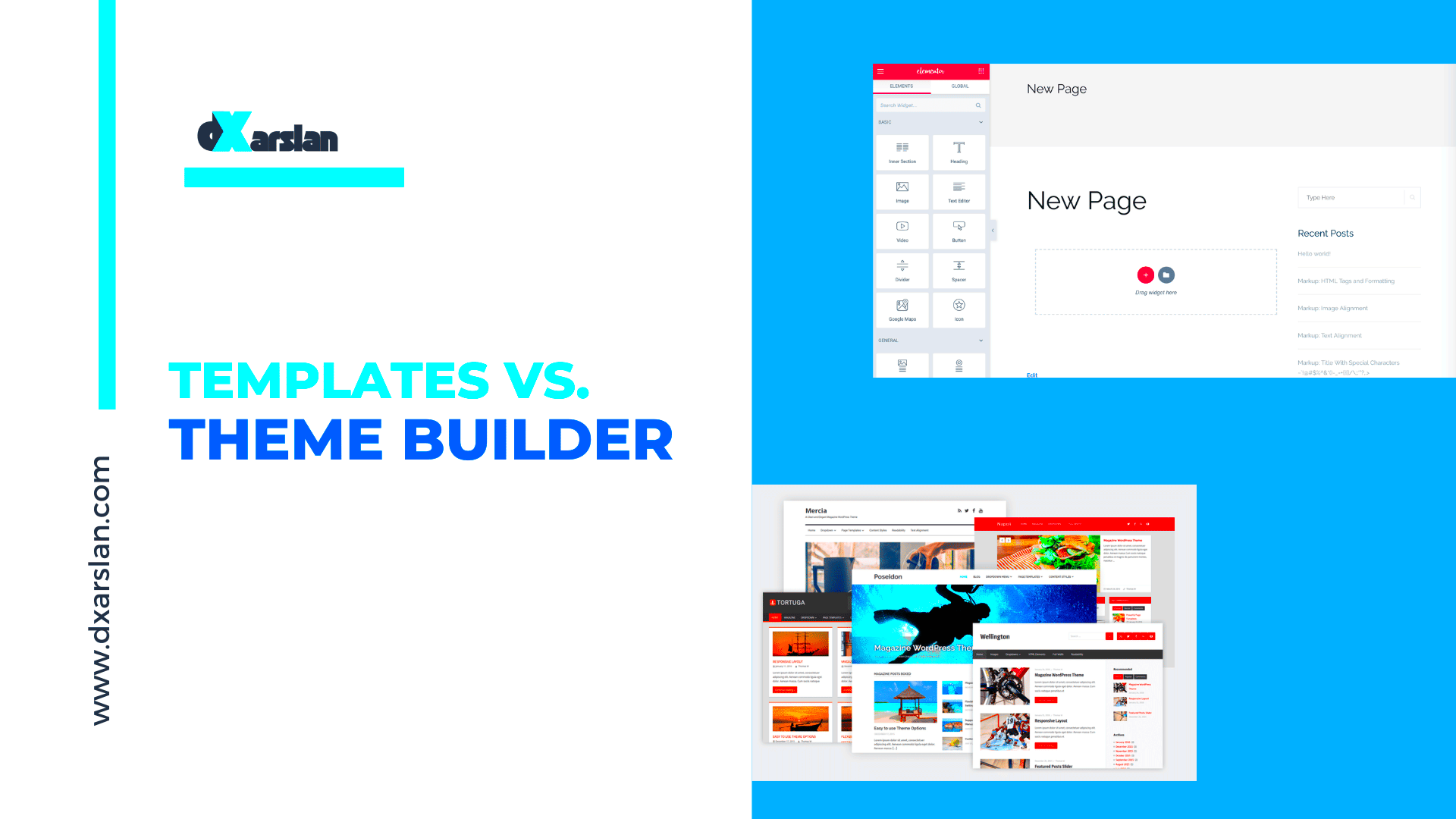
WordPress Core is the backbone of the platform, providing a solid foundation for anyone looking to build a website. It’s known for its user-friendliness and flexibility but also comes with a unique set of features that cater to a variety of website needs. Let’s delve deeper into some of its core functionalities that make it a go-to choice for millions of users worldwide:
- Posts and Pages: Creating content is straightforward with WordPress. The block editor allows you to add different types of content easily, from text and images to videos and quotes, all with a few clicks.
- Themes and Customization: WordPress offers a plethora of free and premium themes, allowing you to change the look and feel of your website without needing to write a single line of code. You can customize these themes to match your brand identity.
- Plugins: This is where the magic of WordPress comes alive. You can extend your website’s functionality by installing various plugins. Want to add an e-commerce shop? There’s a plugin for that!
- User Management: WordPress allows you to create multiple user accounts with different roles (Administrator, Editor, Author, etc.). This feature is particularly useful for collaborative projects.
- SEO Friendly: Built-in features and plugins like Yoast SEO help optimize your website, making it easier for search engines to index your content.
The combination of these features makes WordPress Core a powerful tool for both beginners and advanced users. However, while it covers the essentials, there’s always a need for further customization—which is where Elementor Pro shines.
Comparative Analysis: Custom Elements in Elementor Pro vs. WordPress Core
When it comes to building custom elements for your site, both Elementor Pro and WordPress Core have distinct advantages. Let’s compare them side by side to see which might be the better fit for your project:
| Feature | WordPress Core | Elementor Pro |
|---|---|---|
| Customization Options | Limited customization, primarily through themes. | Extensive customization with drag-and-drop functionality and advanced styling options. |
| Ease of Use | User-friendly but requires some understanding of the block editor. | Intuitive interface, making it accessible even for beginners. |
| Custom Widgets | Basic widgets available; advanced features often require plugins. | Many pre-built widgets and the ability to create your own custom widgets. |
| Responsiveness and Mobile Editing | Responsive themes, but limited control over design on different devices. | Full control over how each element appears on various device types. |
| Learning Curve | Requires some effort to master the inherent features and functionalities. | Generally lower; users can start creating pages quickly with minimal experience. |
In summary, while WordPress Core sets the stage for a great website, Elementor Pro offers a more dynamic and flexible approach to custom elements. If you prioritize comprehensive design options and an intuitive user experience, Elementor Pro might just be the perfect tool for your needs!
5. Benefits of Using Elementor Pro for Custom Elements
When it comes to creating custom elements for your WordPress site, Elementor Pro stands out as a powerful tool. This premium page builder enhances your design capabilities and provides an intuitive interface that makes the process enjoyable. Let’s break down some of the key benefits of using Elementor Pro for custom elements:
- User-Friendly Interface: One of the biggest attractions of Elementor Pro is its drag-and-drop functionality that allows anyone, regardless of their technical skills, to build beautiful pages. You can simply grab an element and place it where you want on your page.
- Custom Widgets: With Elementor Pro, you gain access to an extensive library of custom widgets. These range from basic headings and text boxes to advanced functionalities like sliders, carousels, and social media icons. This variety means you’ll find the right tool for any custom element you want to create.
- Responsive Design: Elementor Pro makes it easy to ensure that your custom elements look great on any device. You can adjust settings for desktop, tablet, and mobile views separately, ensuring a seamless experience for all your users.
- Template Library: The built-in template library offers a rich selection of pre-designed templates that you can customize further. This is fantastic for saving time and inspiration, allowing you to jump-start your design.
- Advanced Styling Options: With Elementor Pro, you have control over everything from margins and paddings to animations and hover effects. This level of customization is perfect for creating standout elements that can engage your audience.
6. Benefits of Using WordPress Core for Custom Elements
Using the WordPress Core for building custom elements has its unique advantages that can be incredibly beneficial, especially for developers looking for greater flexibility and control. Here’s why you might consider going this route:
- Lightweight Performance: WordPress Core is generally more lightweight than plugins like Elementor Pro. By building custom elements using WordPress features, you help ensure your site remains fast and efficient, ultimately providing a better user experience.
- Full Control: When you use WordPress Core, you have complete control over the code and functionality. This means any custom elements you create are tailored specifically to your site’s needs, ensuring a perfect fit without unnecessary bloat.
- Coding Proficiency: If you possess or are willing to learn some coding skills, WordPress Core’s built-in functions can enable you to create custom elements in a unique way. You can tap into PHP, HTML, CSS, and even JavaScript to build exactly what you envision.
- Better for SEO: Custom elements created through WordPress Core can sometimes provide better SEO performance. By having cleaner code without the extra layers added by page builders, your site may perform better in search engines.
- Long-Term Stability: As WordPress updates and evolves, using core functions generally provides greater stability compared to relying on third-party plugins, which may become outdated or unsupported over time. This could save you from future headaches.
Use Cases: When to Choose Elementor Pro
Choosing Elementor Pro can be a game-changer for many website designers and developers. Let’s break down some scenarios where Elementor Pro shines the brightest.
- Advanced Customization: If your website requires highly tailored layouts that are far from the standard themes offered by WordPress, Elementor Pro allows you to drag and drop elements and customize them extensively, giving you flexibility that core WordPress simply doesn’t provide.
- Design Focused Sites: For those focused on aesthetic appearances, Elementor Pro’s plethora of widgets (like sliders, image galleries, and forms) can make a site visually compelling. Users who prioritize design will find Elementor’s interface far superior.
- Integration of Third-Party Tools: If you frequently need to integrate with popular marketing tools or plugins like WooCommerce, Mailchimp, or Advanced Custom Fields, Elementor Pro simplifies these processes, making configuration seamless.
- Time-Saving: If you’re a freelancer or agency working on multiple projects, the convenience of Elementor Pro’s pre-built templates can speed up development. You can use professionally designed templates and adjust them as needed.
- Responsive Design Capabilities: Elementor Pro excels in creating responsive designs. You can easily customize how your site looks on different devices, ensuring that your audience gets the best experience no matter where they are.
In essence, if your project thrives on visual elements, requires non-standard layouts, or demands quick turnaround times, Elementor Pro may be the best option for you.
Use Cases: When to Stick with WordPress Core
WordPress Core is a powerhouse on its own, providing essential features for building a functional website. Here are some scenarios where sticking to WordPress Core makes the most sense:
- Simple Websites: If you’re building a basic blog or a simple information site, the WordPress Core is more than sufficient. It comes with all the basic features needed to get started without the bloat of additional plugins.
- Limited Budget: Elementor Pro comes with a subscription fee, while WordPress Core is entirely free. If you’re on a tight budget or just starting, leveraging WordPress Core can help you cut costs.
- Learning Curve: If you’re new to web development, familiarizing yourself with WordPress Core is an excellent first step. It builds a fundamental understanding of how websites function without the complexity of advanced page builders.
- Focus on Content Management: If your primary goal revolves around content creation, utilizing WordPress’ built-in editing and management features can be more efficient than getting tangled in additional design layers offered by Elementor Pro.
- Performance Considerations: A website built solely on WordPress Core is often lighter and can load faster. For those concerned about speed and performance, keeping it simple may be the best route.
In summary, if you’re looking for simplicity, budget-friendliness, or primarily content-focused management, sticking with WordPress Core can be a smart choice.
9. Performance Considerations
When you’re diving into the world of custom WordPress elements, performance is a big deal. Whether you opt for Elementor Pro or stick to WordPress Core, keeping your site speedy and efficient should be top of mind. Let’s break down what you should consider.
- Loading Times: Custom elements can, unfortunately, add to your loading times. Elementor Pro tends to load more scripts and styles, which can slow down pages. On the flip side, using WordPress Core with custom coding can be leaner.
- Responsiveness: With Elementor, you get built-in responsiveness options, but complex structures can get sluggish on mobile. Custom elements using the Core might require manual tweaks but can lead to a more streamlined experience.
- Server Load: Elementor’s features run on the server and client sides, which can increase server load. If your site is heavily trafficked, this might be a concern. Custom elements used with WordPress Core can sometimes be more optimized, depending on how well you code.
- Caching: Both methods benefit from caching solutions, but how they behave might differ. Elementor Pro could require specific configurations in caching plugins, while WordPress Core with custom elements often works more seamlessly.
- Code Bloat: Elementor can introduce bloat through unnecessary features or scripts. If you’re coding from scratch, you have much better control over what’s included.
In summary, think about the specific needs of your site. While Elementor offers fantastic design options, the performance impacts should be carefully weighed, especially for larger sites.
10. Future of Custom Elements in WordPress Development
When we gaze into the crystal ball of WordPress development, it’s fascinating to see where custom elements might head in the future. The evolution of both Elementor Pro and WordPress Core raises questions about adaptability, innovation, and ease of use.
- Gutenberg Integration: With more emphasis on the block editor (Gutenberg), custom elements will likely focus on maintaining compatibility with blocks. This means that custom coding will need to consider how users interact with blocks more seamlessly.
- Performance Enhancements: As more sites strive for speed, developers will push for performance optimizations in both Elementor and Core. Expect to see techniques that minimize load times without sacrificing functionality.
- AI and Automation: The introduction of AI in web development tools could influence how custom elements are created. Imagine a world where you can generate custom components based on user input—this could soon be a reality!
- User Experience Focus: As design trends evolve, there will be a growing emphasis on user experience. Custom elements will need to cater to not just aesthetics but usability across different devices and user scenarios.
- Community-Driven Development: The WordPress community is vibrant and forever evolving. Collaborations between developers might lead to open-source custom elements that benefit everyone, enhancing overall capabilities.
In conclusion, the future of custom elements in WordPress development looks bright, with plenty of possibilities on the horizon. While Elementor Pro offers exciting design opportunities, the core functionalities of WordPress remain crucial for building robust and flexible websites.
Conclusion
In conclusion, when deciding between using Elementor Pro for building custom WordPress elements and relying on WordPress Core features, it’s crucial to evaluate your specific needs and goals. Elementor Pro offers a visual drag-and-drop interface, making it easier for users without extensive coding knowledge to create stunning layouts and designs. Its extensive range of widgets and templates significantly speeds up the design process.
On the other hand, utilizing WordPress Core features can lead to a more lightweight and optimized site since it does not rely on additional plugins. This approach may be more suitable for developers who prioritize performance and customizability through code.
Consider the following factors when making your decision:
- User Interface: Elementor Pro provides a user-friendly interface, while WordPress Core may require knowledge of HTML and CSS.
- Performance: Sites built using WordPress Core tend to be more streamlined; Elementor can add additional load times due to its features.
- Coding Knowledge: Elementor is geared towards beginners, whereas WordPress Core may be better suited for developers or those with coding experience.
- Customization Options: Elementor Pro offers advanced customization through its extensive library, while WordPress Core relies on themes and plugins.
- Long-term Maintenance: Sites using Elementor may require more updates and management compared to those built with WordPress Core standards.
Ultimately, the choice between Elementor Pro and WordPress Core depends on your design requirements, technical proficiency, and long-term maintenance expectations. Both tools have their own strengths and can serve different users effectively.