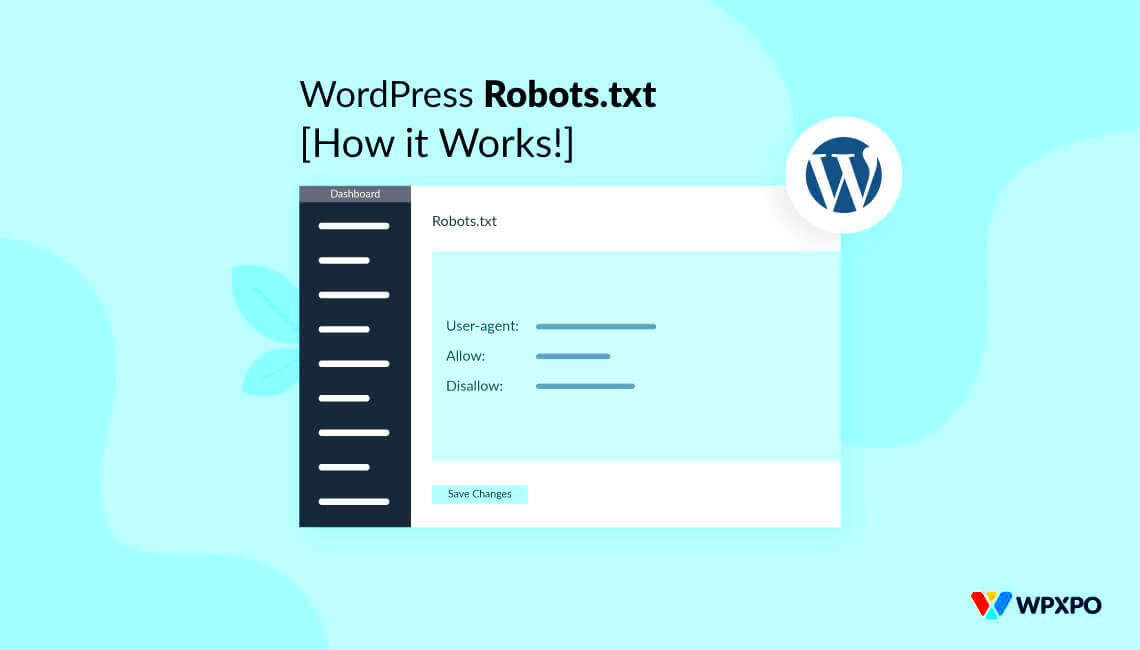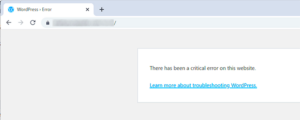Welcome to our exploration of robots.txt files! If you’ve ever wondered how search engines crawl your website, you’re in the right place. A robots.txt file plays a crucial role in guiding search engines, controlling what they can access on your site. Not only does it help in optimizing your site for search engines, but it also enhances privacy. In this blog post, we’ll dive into the nitty-gritty of robots.txt files and share the best templates for 2024 to help you get ahead of the game!
What is a Robots.txt File?
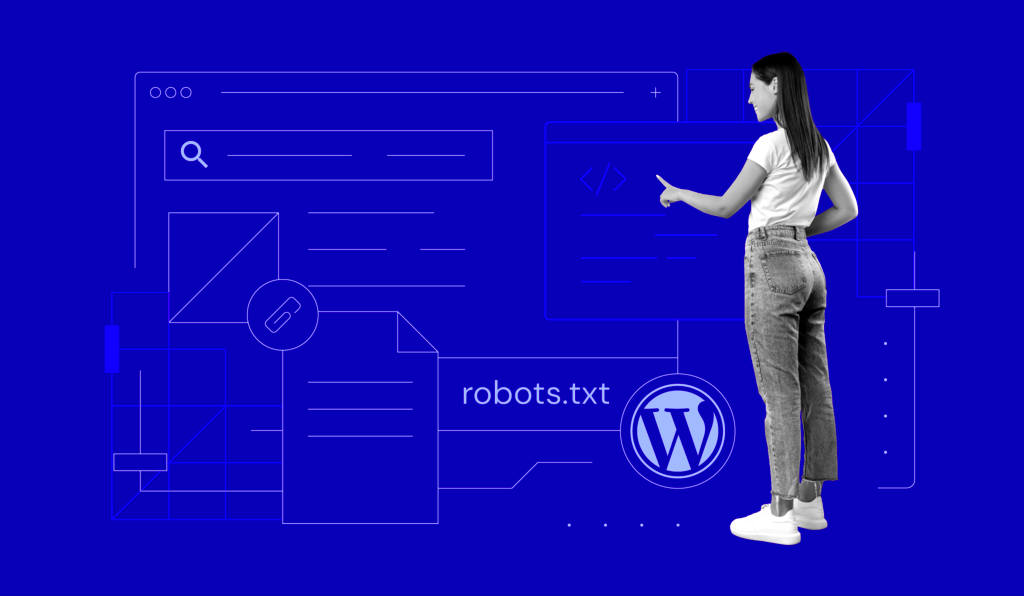
A robots.txt file is a simple text file that tells search engine crawlers which pages or sections of your website they can visit and index. You can find it at the root of your domain, usually at www.yourwebsite.com/robots.txt. Here’s why it’s essential:
- Control Access: You can choose to allow or block specific web crawlers from accessing certain parts of your site. For instance, you might want to prevent them from indexing your admin areas.
- Save Crawl Budget: Search engines have a limit on how many pages they can crawl in a given time. By specifying which pages to focus on, you ensure they devote their resources to the most important ones.
- Enhanced Privacy: If you have sensitive information or areas of your site that you don’t want indexed, a robots.txt file can help keep those details private.
- SEO Optimization: Properly configured, it can lead to better rankings as search engines can more efficiently access and understand your content.
In summary, the robots.txt file acts like a map for web crawlers, guiding them on how to navigate your site. Setting it up correctly is crucial for anyone looking to optimize their online presence in 2024!
Key Elements of an Effective Robots.txt Template
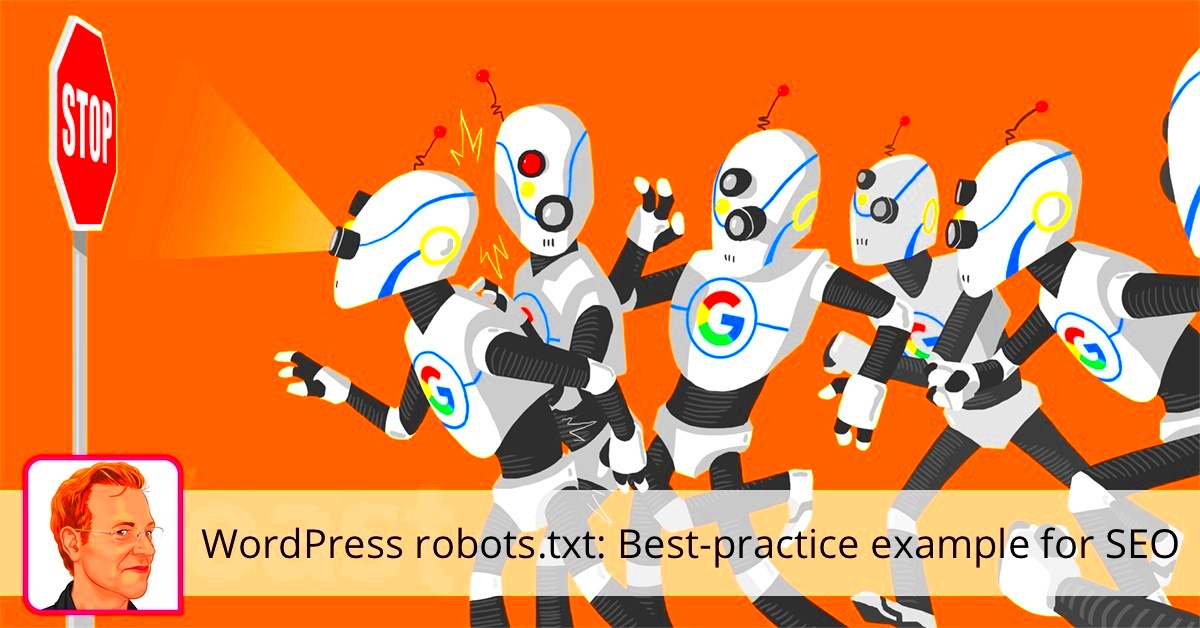
Creating an effective robots.txt file is crucial for managing how search engines interact with your website. Think of it as a set of guidelines that you provide to search engines, telling them which areas of your site to crawl and which to skip. Here are some key elements to consider when crafting your robots.txt template:
- User-Agent: This is a directive that specifies which search engine bots the following rules apply to. For example, if you want a rule to apply to Googlebot, you’d start with
User-agent: Googlebot. - Disallow: This directive tells search engines which pages or sections of your website you’d prefer they not index. For instance,
Disallow: /private/would instruct bots to stay away from any URLs in that directory. - Allow: Conversely, if you have a disallow rule but want to allow specific pages, you can use the
Allow:directive. This is helpful for nuanced control over crawling. - Sitemap: Including a
Sitemap:directive in your robots.txt file helps search engines locate your sitemap file, which contains a mapping of your site’s pages. For example,Sitemap: https://www.yoursite.com/sitemap.xml. - Commenting: You can add comments in your robots.txt file by starting the line with
#. This is useful for noting why certain directives are in place.
By keeping these key elements in mind, you’ll be on your way to creating a well-structured robots.txt file that effectively communicates with search engine crawlers.
Overview of Best Robots.txt Templates for 2024

As we step into 2024, having the right robots.txt template can make a world of difference in how your website is indexed by search engines. Here’s an overview of some of the best templates you might want to consider:
| Template | Description | Use Case |
|---|---|---|
| Basic Template | This simple version includes only essential directives for most sites. | Ideal for small blogs or personal websites that don’t have sensitive content. |
| E-commerce Template | Tailored for online stores, this template blocks duplicate content and admin areas. | Perfect for e-commerce sites needing clear distinctions for crawlers. |
| WordPress Default Template | This template is optimized for WordPress, making the best use of its capabilities. | Suitable for WordPress users who want a hassle-free setup. |
| Advanced User Template | A more complex version that allows for intricate rules and exceptions. | Great for developers or large corporations with diverse websites. |
Each of these templates caters to different needs and levels of website complexity. Depending on your goals in 2024, choose one that best suits your website’s structure and content strategy!
Template 1: Basic WordPress Robots.txt
If you’re just dipping your toes into the world of WordPress and want to get a grip on your site’s visibility to search engines, then a Basic Robots.txt template is the perfect place to start. This straightforward template is easy to implement and helps define how search engine crawlers interact with your website. Here’s a simple representation of what a basic Robots.txt might look like:
User-agent: *Disallow: /wp-admin/Disallow: /wp-includes/Allow: /wp-admin/admin-ajax.php
Let’s break this down:
- User-agent: This line specifies the web crawler that the rules will apply to. The asterisk (*) here means it applies to all crawlers.
- Disallow: This directive prevents crawlers from accessing certain directories. In this case, we’re blocking access to the /wp-admin/ and /wp-includes/ directories.
- Allow: Here, you can specify exceptions to the disallowed paths. It’s important to allow access to
admin-ajax.phpfor handling various requests in WordPress.
This simple template helps prevent search engines from indexing sensitive areas of your site while still allowing them to crawl your content. It’s user-friendly and won’t cause any headaches for newcomers. You can easily adjust it based on your unique needs as your website grows. Overall, it’s a great foundational template for anyone aiming for a basic understanding of website visibility!
Template 2: Advanced Robots.txt for SEO Optimization
For those who are a bit more adventurous or serious about maximizing their SEO efforts, an Advanced Robots.txt template can provide more nuanced control over how search engines crawl and index your site. This template allows for greater specificity, ensuring that your site’s most important pages are prioritized, while unimportant ones are hidden from crawlers.
User-agent: *Disallow: /wp-admin/Disallow: /wp-includes/Disallow: /private-folder/Allow: /wp-content/uploads/Allow: /wp-admin/admin-ajax.phpSitemap: https://yourwebsite.com/sitemap.xml
Here’s what makes this advanced template a smart choice:
- Disallow additional directories: You can include more paths like
/private-folder/which can help keep your sensitive files secure. - Allow specific assets: By allowing the
/wp-content/uploads/directory, you ensure that your images and other media are searchable and indexed by Google, which is fantastic for SEO. - Sitemap inclusion: Including a
Sitemapdirective helps search engines find your sitemap quickly, improving your site’s learnability and overall SEO efficiency.
With this advanced setup, you can make strategic decisions on what should or shouldn’t be indexed. This not only protects your content but also enhances your site’s visibility on search engines. Tailoring your Robots.txt file this way empowers you to attract the right audience while keeping unwanted crawlers at bay. So, if you’re aiming to give your SEO a serious boost, this advanced template is definitely worth considering!
Template 3: E-commerce Robots.txt Template
When running an e-commerce website, managing your robots.txt file effectively is crucial for optimizing search engine visibility. An e-commerce robots.txt template can help you control what search engines should and shouldn’t index, ensuring that your products are more visible while keeping certain pages out of the crawling process.
Typically, an e-commerce robots.txt file might look like this:
User-agent: *Disallow: /cart/Disallow: /checkout/Disallow: /account/Disallow: /wishlist/Disallow: /temp/Allow: /product/Allow: /blog/
Here’s a breakdown of what this template does:
- User-agent: * – This means the rules apply to all web crawlers.
- Disallow: Directs crawlers not to index pages related to the cart, checkout, and account areas. This helps protect user privacy and prevents indexing of non-essential pages.
- Allow: Ensures that product and blog pages are accessible for indexing, driving traffic to your actual offerings.
By customizing your e-commerce robots.txt file, you’re not just protecting sensitive information but also enhancing your site’s search engine performance. Make sure to regularly review and update it to align with your SEO strategies and site changes. It’s an integral part of your online store that empowers your SEO efforts!
Template 4: Noindex Robots.txt for Privacy-focused Sites
In an age where privacy is paramount, many website owners are keen on keeping their sensitive content from being indexed by search engines. If you’re managing a privacy-focused site, a noindex robots.txt template is essential. This template allows you to dictate what information search engines should ignore, helping you maintain confidentiality and control over your site’s exposure.
Here’s what a noindex robots.txt file might look like:
User-agent: *Disallow: /
This simple yet powerful template can be understood as:
- User-agent: * – Again, it targets all search engine crawlers.
- Disallow: / – This instructs all crawlers not to index any part of the website.
While a complete disallow may sound severe, it’s ideal for sites where content privacy is crucial, such as personal blogs, forums, or even sensitive corporate sites. However, it’s worth mentioning that while the robots.txt file can prevent crawling, it doesn’t guarantee that your pages won’t be indexed if they’re linked from other sites. To enhance privacy further, you may consider implementing additional measures such as password protection or using meta tags with a noindex directive.
In conclusion, a well-crafted noindex robots.txt file is key for privacy-oriented websites. Take time to assess your needs and tailor your robots.txt file accordingly to safeguard your content while navigating the digital landscape.
Customizing Your Robots.txt File
When it comes to optimizing your website for search engines, the robots.txt file plays a crucial role. It’s like a set of instructions for search engine crawlers, guiding them about which parts of your website they can explore and which areas to avoid. Customizing this file to fit your specific needs is essential for improving your site’s SEO performance. So, let’s break it down step-by-step!
First off, before you dive into customization, it’s good to understand the structure of a robots.txt file. Here’s a basic template:
User-agent: *Disallow: /private/Allow: /public/
In this example, the line User-agent: * indicates that the rules apply to all crawlers. Disallow tells the crawlers not to access any pages under the /private/ directory, while Allow permits access to the /public/ directory.
Now, here are a few customization tips:
- Target Specific Crawlers: If you want to control access for a specific search engine, replace the asterisk (*) with the robot’s name, like
User-agent: Googlebot. - Specify User Agents: Use different rules for different bots. You might want to allow Google but disallow others.
- Use Wildcards: The asterisk can also be used in paths to block specific file types (e.g.,
Disallow: /*.pdf$). - Test Your Changes: Always use tools like Google Search Console to check how your robots.txt file affects crawler behavior.
By carefully customizing your robots.txt file, you can enhance your website’s visibility and ensure that search engines focus on the right content!
Common Mistakes to Avoid with Robots.txt
Creating a robots.txt file may seem straightforward, but many website owners often fall into some common traps that could negatively impact their SEO efforts. Let’s take a look at these pitfalls and how you can avoid them!
One of the most significant mistakes is blocking important pages. Many people accidentally disallow access to key sections of their site—like the homepage or key service pages—thinking they’re securing their content. This can lead to a decrease in visibility.
Another frequent mistake is using overly broad User-agent directives. For example:
User-agent: *Disallow: /
This code tells all robots not to access any part of your website. Unless that’s your goal, it’s a considerable oversight!
Here’s a list of other common mistakes:
- Overusing Disallow: Being too aggressive with disallow directives can hinder your overall SEO.
- Not Keeping It Updated: Your site’s structure can change; forgetting to update the robots.txt file can lead to blocking or unblocking crucial sections.
- Ignoring Crawl Errors: Checking your crawl reports regularly can help identify if search engines are having trouble with your directives.
- Misplacement: Ensure your robots.txt file is located in the root directory of your domain—like
example.com/robots.txt.
Avoiding these common mistakes will not only streamline how search engines interact with your site but also improve your overall SEO strategy. Keeping it simple is often the best approach!
11. Tools and Resources for Testing Your Robots.txt File
When it comes to fine-tuning your WordPress site’s visibility on search engines, testing your robots.txt file is crucial. Fortunately, there are several tools and resources available that make this process straightforward. Here’s a quick rundown of some of the most effective ones you can use in 2024:
- Google Search Console: This is your go-to tool for all things SEO. In the Search Console, there’s a dedicated robots.txt Tester where you can simulate how Googlebot interprets your file. It shows if any particular user-agent is blocked from crawling specific pages, letting you make necessary adjustments.
- Bing Webmaster Tools: Just like Google, Bing also provides tools to test your robots.txt file. Using their diagnostic tools can help ensure that your directives align across different search engines.
- SEO Tools like SEMrush: Many SEO platforms come with features that allow you to test your site’s robots.txt file. These platforms often provide suggestions on how to improve its efficiency.
- Robots.txt Checker: There are several online robots.txt validator tools available. A quick search will reveal options that can quickly parse your file and check for errors or strings that might lead to blocking important resources.
Before you finalize your robots.txt file, it’s always a good practice to use multiple tools to ensure that it’s working as intended. Incorporating these tools into your routine will help you avoid common pitfalls, ensuring your content is crawled and indexed as it should be.
12. Conclusion: Choosing the Right Robots.txt Template for Your Needs
Choosing the right robots.txt template is an essential step in optimizing your WordPress site. A well-structured robots.txt file helps manage how search engines interact with your content, but with the plethora of options available, it can be bewildering to pick one.
Here are a few key considerations to ponder before you make your choice:
- Purpose: Start by identifying what you want to achieve. Are you looking to block specific directories, manage access for different user-agents, or optimize indexing? Your goals will guide you in selecting or customizing a template.
- User-Agent Specificity: Ensure that your chosen template allows for user-agent specialization. Different bots may require different directives, so check whether the template meets your needs.
- Easy Customization: The template should be easily editable, allowing you to modify rules as your site evolves. Look for clear comments or explanations within the template.
- Compatibility: Make sure the template is compatible with your current setup and does not conflict with other SEO tools or plugins on your WordPress site.
Ultimately, the best robots.txt template for your needs will align with your specific objectives, ensure ease of use, and safeguard your site’s indexed content. Taking the time to select the right template can lead to improved search engine performance and greater website traffic!