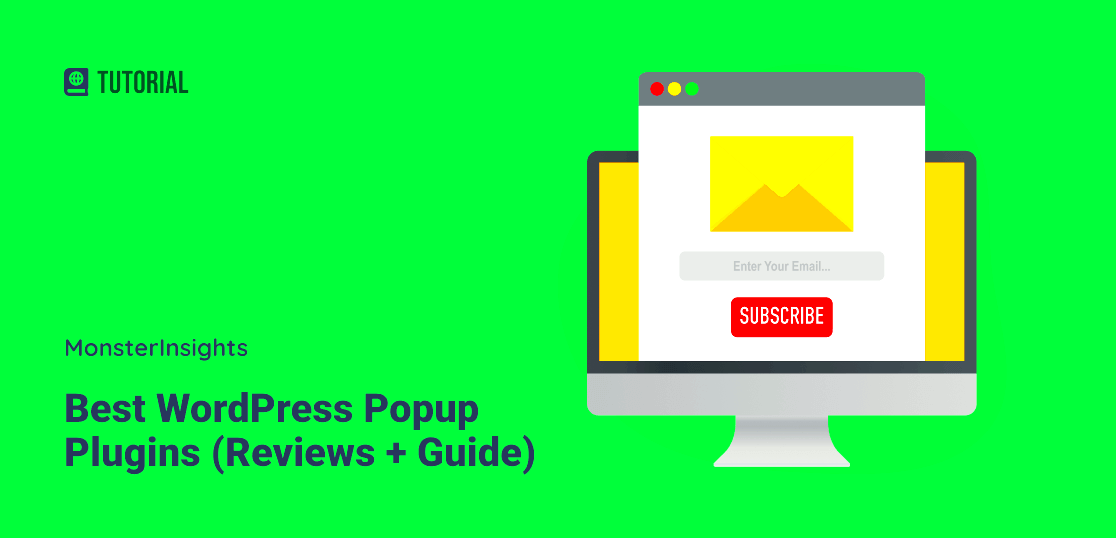In the fast-paced digital world, grabbing your audience’s attention can be a challenge. Enter text click popups—an effective, non-intrusive way to engage visitors on your WordPress site. These popups appear when users click on a specific text link, offering a more natural interaction compared to traditional popups. By seamlessly integrating into your content, they provide an opportunity to convey important information, special offers, or calls to action without interrupting the user’s experience.
Benefits of Using Text Click Popup Plugins
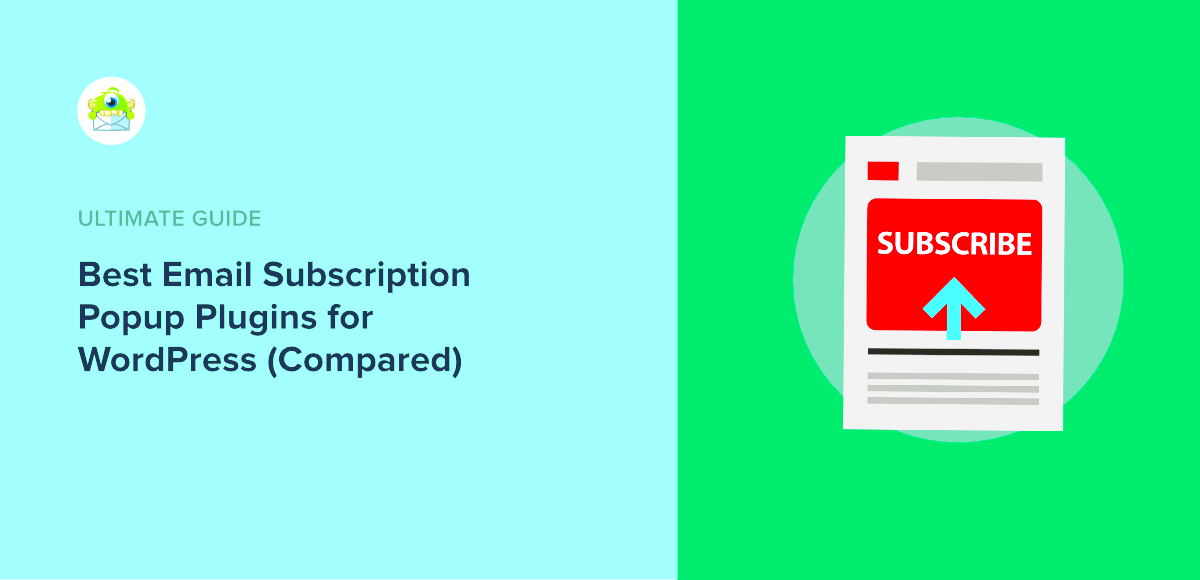
So, why should you consider adding text click popup plugins to your WordPress website? Here are some compelling reasons:
- Enhanced User Engagement: Text click popups encourage interaction, prompting users to explore content that they find appealing, leading to higher engagement rates.
- Improved Conversion Rates: By strategically placing these popups, you can convert casual visitors into leads or customers, boosting your overall sales.
- Less Intrusive: Unlike traditional popups that can be annoying, text click popups allow users to opt-in for information, leading to a positive user experience.
- Customizability: Most plugins offer a wide range of customization options that enable you to match the look and feel of your website, ensuring brand consistency.
- Mobile Friendly: Many text click popup plugins are designed to be responsive, providing a great experience for users across various devices.
- Tracking and Analytics: Most plugins come with built-in analytics, allowing you to monitor performance metrics and adjust your strategy accordingly.
In summary, adopting text click popup plugins is a smart way to enhance user experience, drive engagement, and ultimately increase conversions on your WordPress site.
Key Features to Look for in Popup Plugins

When you’re sifting through various popup plugins for your WordPress site, there are some key features that you absolutely should keep an eye out for. These features can make or break the effectiveness of your popups and ultimately contribute to your website’s success. Here’s what to consider:
- User-Friendliness: A good plugin should have an intuitive interface that makes it easy to create and manage popups without requiring advanced technical skills.
- Customizability: Look for plugins that offer a range of design options. Being able to match popups with your site’s branding and color scheme can significantly enhance user experience.
- Targeting Options: The best plugins allow you to target specific demographics, such as user location, interests, and behavior. This way, you can create personalized and relevant content for your visitors.
- Multiple Trigger Options: Choose a plugin that provides various ways to trigger popups—like on page load, button clicks, or when users scroll. This flexibility helps you utilize popups effectively.
- Analytics and Tracking: You want a plugin that offers robust analytics so you can track the performance of your popups—knowing what works and what doesn’t is essential for optimizing conversion rates.
- Mobile Responsiveness: With the number of mobile users increasing, your popups should look great on all devices. A good plugin ensures that your popups are fully responsive.
- Integration Capabilities: Ensure the plugin can integrate seamlessly with other tools you’re using, like email marketing platforms and Customer Relationship Management (CRM) software.
By focusing on these key features, you’ll be in a better position to select a popup plugin that truly meets your needs and enhances the overall user experience on your site.
Top Text Click Popup Plugins for WordPress in 2024

As we dive into 2024, the landscape for text click popup plugins for WordPress is rapidly evolving. Here’s a list of some of the top plugins you should consider adding to your site:
| Plugin Name | Key Features | Pricing |
|---|---|---|
| Popup Maker | Highly customizable popups, multiple trigger options, and robust analytics. | Free with premium plans starting at $49/year. |
| OptinMonster | Advanced targeting, A/B testing, and seamless email integrations. | Plans starting at $9/month. |
| WP Popup | User-friendly, responsive designs, and easy click trigger setups. | Free with pro version at $29/year. |
| Icegram | Variety of popup types, great targeting features, and extensive customization options. | Free with premium plans starting at $29/year. |
| ConvertPlus | Pre-built templates, powerful analytics, and social media integration. | $39/year. |
Each of these plugins offers unique advantages, so consider what features matter most for your website. Whether you’re seeking advanced targeting methods, stunning customization, or just a straightforward solution, there’s certainly something in this list for everyone! Happy popping!
Comparative Analysis of Popular Plugins

When it comes to choosing the right text click popup plugin for your WordPress website, the abundance of options can be overwhelming. To make your decision a bit easier, let’s dive into a comparative analysis of some of the most popular plugins available in 2024.
| Plugin Name | Key Features | Pricing | User Ratings |
|---|---|---|---|
| OptinMonster |
|
Starts at $16/month | 4.8/5 |
| Popup Maker |
|
Free with premium options starting at $14/month | 4.6/5 |
| ConvertPlus |
|
Starts at $25 one-time fee | 4.5/5 |
From powerful features like A/B testing and advanced targeting in OptinMonster to the cost-effective solutions of Popup Maker, each plugin has its unique advantages. Read reviews, test the free versions if available, and pick the plugin that aligns best with your needs and audience.
How to Install and Configure Text Click Popup Plugins
Installing and configuring a text click popup plugin on your WordPress site is a straightforward process, even for beginners! Here’s a step-by-step guide to help you get started:
- Select Your Plugin: First, choose the text click popup plugin you want to install. For this guide, let’s say you’ve decided on OptinMonster.
- Install the Plugin:
- Log into your WordPress dashboard.
- Navigate to Plugins > Add New.
- Search for “OptinMonster” in the plugin repository.
- Click Install Now and then Activate.
- Connect Your Account: If you’re using a service like OptinMonster, you’ll need to connect your account. Follow the prompts to integrate it with your WordPress site.
- Create Your Popup: Head over to the OptinMonster dashboard. Here, you can choose a template, customize it, and design your text click popup to fit your style.
- Configure Display Rules: Set up your display rules to determine when and where your popups will appear. This could be based on user behavior such as clicks, scroll depth, or exit intent.
- Save and Publish: Once you’re satisfied with your popup, save the changes and publish it! Monitor its performance through the provided analytics and make tweaks as needed.
And there you have it! With just a few simple steps, you can set up a text click popup that enhances user engagement and drives conversions on your site.
7. Tips for Creating Effective Text Click Popups
Creating effective text click popups is both an art and a science. You want to catch your audience’s attention without being intrusive. Here are some handy tips to ensure your popups are not only appealing but also effective in engaging your visitors:
- Keep It Simple: The message should be concise. Aim for a clear and compelling call-to-action (CTA) that can be understood at a glance. Long texts can be overwhelming.
- Use Eye-Catching Design: Invest time into the design of your popups. Use contrasting colors, readable fonts, and attractive imagery that aligns with your brand identity.
- Target the Right Audience: Segment your audience based on their behavior on your site. Tailored popups can significantly increase conversion rates. For instance, show a discount popup only to first-time visitors.
- Timing is Key: Don’t show your popup immediately. Allow users to browse your site for a bit. For example, trigger the popup after they’ve spent at least 30 seconds on a page or scrolled down halfway.
- Provide Value: Your popup should offer tangible benefits. Whether it’s a discount, a freebie, or exclusive content, make sure your visitor clearly sees the value.
- Test and Optimize: Utilize A/B testing to find out what works best for your audience. Test different designs, messaging, and triggers to continually improve performance.
- Make it Easy to Close: Ensure that your popup is easy to exit. An ‘X’ button should be visible and intuitive, allowing users to dismiss the popup without frustration.
8. Best Practices for Using Popups Without Annoying Users
Popups can be a double-edged sword; while they may boost conversions, they can also turn users off if not handled well. Here are some best practices to adopt in your strategy to keep your audience happy:
| Practice | Description |
|---|---|
| Limit Frequency | Don’t bombard users with multiple popups in quick succession. Try to limit them to one per visit to avoid overwhelming your audience. |
| Responsive Design | Make sure your popups are mobile-friendly. They should look good and function well on all devices to enhance user experience. |
| Contextual Relevance | Ensure your popup content is relevant to the page the user is currently visiting. This context makes popups feel less intrusive and more helpful. |
| Respect User Intent | Take cues from user behavior and show popups based on their intent. For instance, if users seem to be leaving the page impulsively, a well-timed exit-intent popup can be valuable. |
| Comply with Regulations | Ensure your use of popups complies with GDPR and other privacy regulations. Always give users the option to opt-out. |
By implementing these best practices, you’ll not only enhance user satisfaction but also improve the likelihood that your popups will be effective rather than annoying. Keep your audience in mind, and they’ll appreciate the communication you offer through your popups!
Conclusion and Final Recommendations
As we wrap up our exploration of the best text click popup plugins for WordPress in 2024, it’s clear that these tools play a pivotal role in enhancing user engagement and conversion rates. Choosing the right plugin can significantly impact your website’s effectiveness in reaching audiences and achieving business goals. Below, we summarize the top plugins discussed, along with their core features, to help you make an informed decision.
| Plugin Name | Key Features | Best For |
|---|---|---|
| Popup Maker | Fully customizable, supports various triggers, and offers analytics. | Businesses looking for a flexible solution. |
| OptinMonster | Drag-and-drop builder, advanced targeting options, A/B testing. | Marketers needing a comprehensive lead generation tool. |
| WP Popup | Simple workflow, user-friendly interface, and mobile responsiveness. | Small businesses or beginners looking for ease of use. |
| MailOptin | Email integration, autoresponders, and growth analytics. | Websites focusing primarily on email marketing. |
| Icegram | Beautiful templates, multiple display options, and actionable insights. | Business owners wanting versatile popups. |
In conclusion, the right text click popup plugin will depend on your specific needs, user base, and marketing strategy. It is advisable to assess the features, ease of use, and integration options with existing tools before making a final choice. Evaluate the plugins in a real-world context by using free trials or demo versions to find the best fit for your WordPress site.