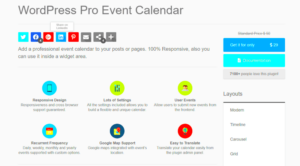In today’s digital landscape, Search Engine Optimization (SEO) is a crucial element for anyone looking to enhance their online visibility. But let’s face it—optimizing your website for search engines can be daunting. That’s where SEO plugins come in! These handy tools simplify and streamline the optimization process, making it accessible for everyone, even those without any tech-savvy knowledge. In this post, we’ll explore the best SEO plugins for WordPress that can help you boost your site’s rankings and drive more traffic. Buckle up, and let’s dive in!
Why SEO is Important for WordPress Sites

Embracing SEO is non-negotiable if you want your WordPress site to attract visitors and perform well. Here are a few compelling reasons why SEO should be on your radar:
- Increased Visibility: Good SEO ensures your website appears in search engine results when potential visitors look for relevant content.
- Higher Traffic: The more visible your site is, the more organic traffic you’ll likely receive. People trust search engines, and being on the first page can significantly boost your site’s click-through rate.
- Better User Experience: SEO isn’t just about keywords; it’s also about improving site structure and navigation, which enhances user experience.
- Cost-Effective Marketing: Unlike paid advertising, SEO generates organic traffic without ongoing costs, thus giving you a better return on investment in the long run.
- Competitive Edge: If your competitors are implementing SEO strategies and you’re not, you risk losing potential customers to them.
Lastly, with the right SEO plugins, optimizing your WordPress site becomes manageable and, dare we say, even fun! So, let’s get on with discovering the best SEO plugins designed specifically for WordPress to elevate your site’s presence.
3. Criteria for Choosing the Best SEO Plugins
When it comes to selecting the best SEO plugins for your WordPress site, it’s essential to have a clear set of criteria to ensure you make the right choice. After all, the world of SEO can be a bit overwhelming, and the right tools can make all the difference in boosting your rankings. Here are some important factors to consider:
- Functionality: Look for plugins that offer a broad range of features. Basic options usually include keyword optimization, XML sitemaps, and social media integration. Advanced features like schema markup, content analysis, and on-page SEO suggestions are a definite plus!
- User-Friendliness: The best SEO plugins are intuitive and easy to use. You want a plugin that won’t require a degree in rocket science to navigate. An ideal plugin has a user-friendly interface, helping you get the most out of its features, even if you’re a complete beginner.
- Performance: SEO plugins should improve your site’s performance, not hinder it. Check reviews and benchmarks to ensure that the plugin doesn’t slow down your site or consume too many resources.
- Support and Updates: A good plugin comes with dedicated support and regular updates. This is crucial for keeping up with the ever-evolving SEO landscape. Look for plugins backed by active developers who respond promptly to queries.
- Compatibility: Ensure that the SEO plugin works seamlessly with your WordPress theme and other plugins. Compatibility issues can lead to frustration and can even affect your site’s performance.
By evaluating potential SEO plugins against these criteria, you can narrow down your options and find the best fit for your website’s needs!
4. Top SEO Plugins for WordPress
Now that you have a good understanding of how to choose the right SEO plugin, let’s dive into some of the top contenders in the WordPress ecosystem. These plugins have earned their stripes as reliable tools that can help boost your website’s search engine rankings:
| Plugin Name | Key Features | Price |
|---|---|---|
| Yoast SEO |
|
Free / Premium from $99/year |
| All in One SEO Pack |
|
Free / Premium from $49/year |
| Rank Math |
|
Free / Pro from $59/year |
| SEOPress |
|
Free / Premium from $39/year |
| The SEO Framework |
|
Free / Premium options available |
Each of these plugins has its own unique strengths and features, making them valuable assets for enhancing your WordPress website’s SEO capabilities. Depending on your specific needs, one of these options is sure to help you climb up the search engine ranks!
1. Yoast SEO
If you’re diving into the world of WordPress, chances are you’ve heard about Yoast SEO. It’s like having a knowledgeable friend who guides you through the labyrinth of search engine optimization. This comprehensive plugin is designed to help users of all levels—whether you’re a rookie blogger or a seasoned web developer—improve their site’s visibility on search engines like Google.
One of the standout features of Yoast SEO is its user-friendly interface. When you create or edit a post, you’ll notice a helpful panel that provides real-time analysis of your content. It evaluates your text for readability and keyword optimization, giving you actionable tips on how to enhance your SEO efforts. Here are some key components of Yoast SEO:
- Real-time Content Analysis: Get instant feedback on your SEO practices as you write.
- Readability Check: Ensures your content is easy to read, making it more likely to engage readers.
- Keyword Optimization: Optimizes your post for specific keywords, helping you target your audience effectively.
- Schema Markup: Adds structured data to your posts, helping search engines understand your content better.
- Social Media Integration: Easily craft shareable posts that catch users’ eyes on social platforms.
In short, Yoast SEO is a powerhouse for anyone wishing to make their mark online, and with frequent updates, it keeps up with ever-evolving SEO practices. It’s no wonder it’s one of the best plugins out there dedicated to elevating your WordPress experience!
2. All in One SEO Pack
If you’re looking for a comprehensive tool to handle your search engine optimization needs without the complexity, then All in One SEO Pack (AIOSEO) is worth considering. This plugin is like your Swiss Army knife for SEO, providing a variety of features that are easy to use and help you get results without breaking a sweat.
AIOSEO fits seamlessly into your WordPress dashboard, making it simple to set up and configure. It’s packed with features that cater to both beginners and advanced users. Here’s a snapshot of what you can expect from this dynamic plugin:
- Easy Setup: A simple wizard lets you set up essential settings even if you’re not tech-savvy.
- XML Sitemap: Automatically generates XML sitemaps that help search engines index your site quickly and efficiently.
- Robots.txt Editor: Manage your robots.txt file directly from the dashboard like a pro.
- On-Page SEO Analysis: Get suggestions on how to optimize your content for better ranking.
- Social Media Integration: Customize your social sharing options to enhance engagement across networks.
Plus, AIOSEO also comes with advanced features, like SEO for e-commerce sites and local SEO optimizations, making it suitable for various businesses and individuals. Its flexibility allows you to scale your SEO efforts as your site grows. So, if you want a reliable companion on your WordPress journey that simplifies SEO without sacrificing power, the All in One SEO Pack is worth a try!
Rank Math
Rank Math is quickly becoming one of the most popular SEO plugins for WordPress, and it’s not hard to see why. Designed with functionality and user-friendliness in mind, Rank Math offers a plethora of features that can help elevate your website’s search engine rankings.
One of the standout features of Rank Math is its setup wizard, which guides you through the configuration process step-by-step. Even if you’re new to SEO, you’ll find it easy to get started. Its user interface is clean and intuitive, so you won’t have to go hunting for important settings.
Here are some key features that make Rank Math worth considering:
- Advanced SEO Analysis Tool: Rank Math provides detailed insights and suggestions to improve your SEO, including keyword optimization, rich snippet integration, and more.
- Custom Meta Tags: Easily add meta titles and descriptions to your posts, helping search engines better understand your content.
- Schema Markup: Automatically add schema markup to your posts, enhancing your chances of featured snippets and rich results.
- Link Builder: The internal linking suggestion feature advises you on the best links to add, improving your site’s overall SEO structure.
Moreover, Rank Math’s compatibility with other plugins, such as WooCommerce and major page builders, ensures that you can seamlessly integrate it into your existing workflows. Plus, it offers a free version with an impressive array of features, making it an accessible choice for bloggers and businesses alike.
SEMrush SEO Writing Assistant
If you’re serious about creating content that ranks well, then the SEMrush SEO Writing Assistant should be on your radar. This powerful tool integrates seamlessly with WordPress and provides real-time suggestions to enhance the SEO-friendliness of your content.
With the SEMrush SEO Writing Assistant, you can analyze your articles based on several key metrics. Not only does it assess SEO factors, but it also evaluates readability and originality. You want your audience to understand your content easily, and this tool helps make that happen.
Here are some highlights of what SEMrush SEO Writing Assistant offers:
- SEO Suggestions: Get recommendations on keyword usage, optimal length, and other essential SEO factors while you write.
- Readability Score: Ensure that your writing is easy to read and comprehend, boosting reader engagement.
- Originality Checker: Check your content against billions of web pages to ensure it’s original and free from plagiarism.
- Competitor Analysis: Analyze and compare your articles with competitors to understand what makes their content successful.
The integration with SEMrush’s broader set of tools also provides you with a competitive edge. With deep insights into keyword performance and SERP features, you can craft content that not only reads well but ranks well too. Whether you’re a seasoned content creator or just getting started, this plugin empowers you to optimize your writing effectively.
The SEO Framework
The SEO Framework is an outstanding WordPress plugin designed to provide a comprehensive set of tools for optimizing your site without cluttering your admin panel with overwhelming options. Known for its user-friendliness, this plugin is particularly appealing for both beginners and advanced users alike.
One of the standout features of The SEO Framework is its automated SEO settings that adjust based on your content. It optimizes your titles, and improves your meta descriptions, and even generates an XML sitemap automatically. This can save you tons of time and make sure you’re not missing out on crucial elements for SEO.
Here are some key features that make The SEO Framework a must-have:
- Performance-focused: Lightweight and fast, The SEO Framework doesn’t slow down your website like some other plugins.
- No ads: Unlike many SEO plugins, it offers a completely ad-free experience.
- Local SEO: If you’re a local business, this plugin includes options for optimizing your local search presence.
- Accessibility: The interface is designed to be straightforward and easy to navigate, making it a breeze to set up.
For those looking to fine-tune every aspect of their SEO, The SEO Framework also allows for advanced customizations. All of this makes it a powerful tool for boosting your website’s visibility in search engine rankings.
Comparing SEO Plugins: Features and Pricing
When diving into the world of SEO plugins for WordPress, it can be quite overwhelming given the myriad of options available. Most plugins come with different features and pricing structures, making it crucial to understand what’s on offer so you can make the best choice for your website. Let’s break it down!
| Plugin Name | Key Features | Pricing |
|---|---|---|
| Yoast SEO |
|
Free version; Premium at $99/year |
| All in One SEO |
|
Free version; Pro starts at $49/year |
| The SEO Framework |
|
Free; Extensions available for additional features |
In this comparison, you can see that while Yoast SEO offers in-depth analysis for SEO optimization, The SEO Framework focuses on automation and ease of use. All in One SEO packs quite a punch for social media fans. The choice ultimately comes down to your specific needs and budget. So, think about what features excite you the most—whether it’s ease of use, advanced analytics, or local SEO capabilities—and choose accordingly. Happy optimizing!
How to Install and Configure Your Chosen SEO Plugin
Installing and configuring an SEO plugin on your WordPress site is an essential step towards optimizing your website for search engines. While different plugins may have slightly varying installation processes, the general steps remain quite similar. Here’s how you can go about it:
- Log in to Your WordPress Dashboard: Start by accessing your WordPress website’s admin panel.
- Go to Plugins: On the left sidebar, click on the “Plugins” option and select “Add New.”
- Search for Your Chosen SEO Plugin: Use the search bar to find the SEO plugin you want to install. Popular options include Yoast SEO, All in One SEO Pack, and Rank Math.
- Install the Plugin: Once you’ve found the plugin, click on the “Install Now” button. After installation, the button will change to “Activate.” Click it to enable the plugin on your site.
- Configure the Settings: Navigate to the plugin settings from the left sidebar. Each plugin will guide you through its configuration process; make sure to follow the prompts. Configure essential elements such as:
- Site title and meta description
- Social media integration
- XML sitemap generation
- Focus keywords for your pages and posts
Don’t worry if it feels overwhelming at first. Most SEO plugins come with extensive documentation or setup wizards designed to make configuration straightforward. Happy optimizing!
Best Practices for Using SEO Plugins
Using an SEO plugin is just about installing it; it’s also about how you leverage its features to maximize your website’s potential. Here are some best practices to keep in mind:
- Regularly Update Your Plugin: New features, bug fixes, and security patches are rolled out frequently. Ensure your plugin stays updated to take advantage of the latest enhancements.
- Focus on Quality Content: While SEO plugins provide invaluable assistance, high-quality, engaging content is king. Focus on creating content that answers users’ questions effectively.
- Utilize Keyword Optimization: Use the plugin’s keyword analysis tools to optimize your content. Aim for primary and secondary keywords but avoid keyword stuffing!
- Leverage Meta Descriptions: Craft compelling meta descriptions using your plugin’s editor. This not only helps in SEO but also improves click-through rates from search results.
- Monitor Site Performance: Most SEO plugins offer insights and reports. Regularly check these to track your SEO performance and make data-driven adjustments.
- Set Up an XML Sitemap: Ensure your plugin generates a sitemap. This helps search engines crawl and index your site more effectively.
- Implement Social Media Sharing: Optimize your site for social media sharing by setting up Open Graph and Twitter Card metadata using your plugin.
Remember, SEO isn’t a one-time task but a continuous effort. Regularly reviewing and fine-tuning your SEO strategy with the help of your plugin can lead to significant improvements in your site’s ranking over time!
Conclusion: Choosing the Right SEO Plugin for Your Needs
When it comes to enhancing your website’s visibility on search engines, the right SEO plugin can make a significant difference. The proper choice not only optimizes your content but also aids in achieving long-term growth. Below are some factors and options to consider as you make your decision:
- Identify Your Goals: Determine what you aim to achieve with your SEO strategy—whether it’s increasing traffic, improving conversion rates, or enhancing user experience.
- Consider Your Skill Level: Some plugins are user-friendly and suitable for beginners, while others offer deeper customization for more experienced users.
- Features Availability: Look for features such as:
- Keyword optimization
- XML sitemap generation
- Social media integration
- On-page analysis
- Backlink tracking and analysis
Here’s a comparison of a few popular SEO plugins:
| Plugin | Features | Pricing |
|---|---|---|
| Yoast SEO | On-page analysis, XML sitemaps, content insights | Free; Premium version available |
| All in One SEO Pack | XML sitemaps, social media integration, advanced settings | Free; Pro version available |
| Rank Math | Google Schema markup, keyword tracking, WooCommerce support | Free; Pro version available |
Ultimately, the best SEO plugin for your WordPress site aligns with your objectives, offers the features you need, and fits within your budget. Take the time to explore the options and leverage their capabilities to boost your search engine rankings effectively.