If you’re running a business and want to create a directory on your WordPress site, you’re in the right place. Choosing the best plugin to manage business directories can make a significant difference in how effectively you present your services and connect with potential customers. In this blog post, we’ll dive into the reasons why using a dedicated plugin can streamline your process and enhance your website’s functionality.
Why Use a Plugin for Business Directories?
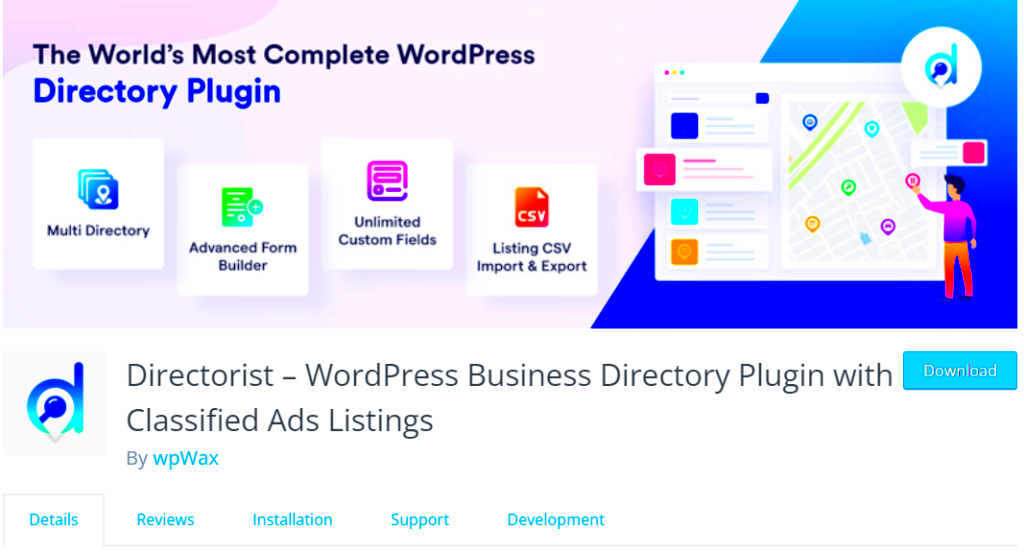
Managing a business directory on your WordPress site can be a daunting task, especially if you’re not equipped with the right tools. Here are some compelling reasons why using a plugin specifically designed for business directories is a smart choice:
- Ease of Use: Most directory plugins come with user-friendly interfaces that allow you to set up and manage listings without technical know-how.
- Customizable Listings: Tailor your directory listings to meet your specific needs. You can add custom fields, categories, and tags to help users navigate easily.
- Search and Filter Options: A good directory plugin will enable visitors to search and filter listings based on various criteria, making the user experience seamless.
- SEO Benefits: Many plugins include SEO features, ensuring that your listings are easily discoverable on search engines, driving more traffic to your site.
- Integration with Other Tools: Various plugins allow integration with other tools such as Google Maps, payment gateways, and social media, enhancing functionality.
- Regular Updates and Support: Quality plugins receive regular updates, providing new features and improved security. Plus, many offer support to help you troubleshoot any issues.
So, whether you’re a small business owner or running a larger enterprise, a dedicated WordPress business directory plugin can save you time, enhance your site’s features, and ultimately connect you with more clients.
Key Features to Look for in a Business Directory Plugin
When you’re on the hunt for the perfect business directory plugin for your WordPress site, it’s essential to know what features will best serve your needs. Here are some key features to consider:
- Customizable Listings: Your plugin should allow you to create customizable listing pages. This means you should be able to add different fields like business hours, phone numbers, and descriptions that are unique to each listing.
- User-Friendly Interface: A straightforward and intuitive interface for both you and your users is critical. Ensure the plugin offers easy navigation for your visitors so they can find what they need without frustration.
- Search and Filtering Options: Incorporating a robust search and filtering system is vital. Users should be able to narrow their searches based on location, category, ratings, or any other relevant criteria.
- Responsive Design: Make sure the plugin is mobile-friendly. With more users accessing websites via smartphones, having a responsive design ensures a seamless experience across all devices.
- SEO Compatibility: Check if the plugin includes tools to help optimize your directory listings for search engines. Good SEO can drive traffic to your directory and improve the visibility of listed businesses.
- Monetization Options: Depending on your goals, it might be beneficial to choose a plugin that allows you to monetize your directory through advertisements, featured listings, or subscription models.
Incorporating these features will not only enhance the usability of your business directory but will also ensure that it’s a valuable resource for both users and businesses.
Top Plugins for Managing Business Directories
There are a myriad of plugins available that cater to business directories, each with its own unique strengths. Here’s a roundup of the top plugins that can help you create a comprehensive and functional business directory:
| Plugin Name | Key Features | Price |
|---|---|---|
| Business Directory Plugin | – Customizable fields and forms – Payment integration – SEO-friendly |
Free / Paid Plans Available |
| GeoDirectory | – Location-based listings – Advanced filtering options – Multilingual support |
Free / Paid Plans Available |
| Directorist | – Drag and drop builder – Front-end submission – Membership packs |
Free / Paid Plans Available |
| Finder Directory Plugin | – Highly customizable layout – User reviews and ratings – Social media integration |
$49 (One-Time Payment) |
| WP Business Directory Plugin | – Custom category structure – Email notifications – Integration with WooCommerce |
Free / Paid Plans Available |
Each of these plugins brings something unique to the table, so take some time to evaluate which features are most crucial for your specific business directory needs. Whether you’re looking for extensive customization, payment options, or user engagement features, there’s a plugin on this list that’s sure to fit the bill.
Comparing Features of Popular Directory Plugins
When it comes to managing business directories on your WordPress site, it’s essential to choose the right plugin that suits your needs. Let’s take a closer look at some of the top directory plugins available and compare their features to help you make an informed decision.
| Plugin Name | Key Features | User Ratings |
|---|---|---|
| Business Directory Plugin |
|
4.8/5 |
| GeoDirectory |
|
4.6/5 |
| Directorist |
|
4.7/5 |
| Connections Business Directory |
|
4.5/5 |
Each of these plugins has unique strengths, so consider what’s most important for your directory—whether that’s customization options, user experience, or SEO capabilities. Doing a little homework today could save you time and hassle down the road!
How to Install and Configure Your Chosen Plugin
Now that you’ve picked the best directory plugin for your WordPress site, it’s time to install and configure it. Don’t worry; it’s a straightforward process! Just follow these steps to get started.
Step 1: Installing the Plugin
1. Log into your WordPress Admin Dashboard.
2. Navigate to the Plugins section on the left-hand menu.
3. Click on Add New.
4. In the search bar, type the name of your chosen directory plugin.
5. Once you find it, click on the Install Now button.
6. After installation, click on Activate to make the plugin live on your site.
Step 2: Configuring the Plugin
1. Once activated, look for the plugin’s menu—usually appears as a new item in the admin dashboard menu.
2. Click on the plugin name to access the settings page.
3. You’ll typically find options to customize directory settings such as:
- Listing Types: Set up custom listing categories.
- Payment Settings: Enable payment options if needed.
- Design: Choose the look and feel of your directory.
- SEO Settings: Optimize your directory for search engines.
4. Once you tweak the settings to your liking, don’t forget to save your changes!
And there you go! With a few clicks, you’ve successfully installed and configured your directory plugin, ready to manage your business listings effortlessly. Happy directory building!
7. Optimizing Your Directory for User Experience
When it comes to managing a business directory on WordPress, optimizing for user experience (UX) is crucial. After all, your goal is to ensure visitors can find what they need quickly and efficiently. Let’s dive into some key strategies to enhance that experience.
- Intuitive Navigation: Implement a clean and organized navigation system. Use clear categories and subcategories so users can easily browse through listings without feeling overwhelmed.
- Search Functionality: Incorporate a powerful search feature. This should allow users to filter results by keywords, location, categories, and other relevant criteria. The easier it is to search, the more likely users will find what they’re looking for.
- Mobile Responsiveness: Given that many users access websites via their smartphones, ensure your directory is fully responsive. A mobile-friendly design enhances usability and keeps visitors engaged.
- Visual Appeal: Use high-quality images and engaging visuals. By making your directory aesthetically pleasing, you’ll not only attract more visitors but also encourage them to explore further.
- User Reviews and Ratings: Allow users to leave reviews and ratings for businesses. This provides valuable feedback for potential customers and increases the credibility of the directory.
Remember, the goal of UX optimization is to make your business directory so seamless that users can find information effortlessly. Enhancing UX not only improves user satisfaction but also boosts conversion rates and repeat visits.
8. Enhancing Functionality with Add-ons and Extensions
One of the great perks of using WordPress for your business directory is the extensive range of add-ons and extensions available. These tools can dramatically enhance functionality, making your directory not only more interactive but also more valuable to users.
Here’s a breakdown of some powerful add-ons and extensions you might consider:
| Add-on/Extension | Features |
|---|---|
| GeoDirectory | Geo-location features, custom fields for listings, and advanced search options. |
| WP Simple Pay | Integrates payment processing for businesses wanting to charge for listings or services directly through the directory. |
| Ratings and Reviews | Allow users to leave feedback and rate listings, improving user engagement and trust. |
| SEO Add-ons | Enhance visibility in search engines by optimizing meta tags, schema markup, and creating XML sitemaps. |
| An Event Calendar | Display upcoming events from businesses in your directory, engaging users and adding value. |
Integrating these add-ons can significantly enrich your directory’s functionality and improve user interaction. Take your time to assess which extensions align with your goals—investing in the right tools will pay dividends in enhanced user satisfaction and expanded reach!
9. Case Studies: Successful Business Directories
When it comes to managing business directories, seeing real-world examples can provide invaluable insights. Here we will explore some successful business directories that harness the power of WordPress plugins to streamline their operations, enhance user experience, and boost engagement.
1. Yelp – One of the most prominent business directories worldwide, Yelp allows users to find local businesses and read reviews. By utilizing sophisticated algorithms for search optimization and focusing on user-generated content, Yelp has created a robust platform that connects users to businesses effortlessly.
2. Yellow Pages – Originally a printed directory, the digital transformation of Yellow Pages is a classic example of adapting to technology. With a user-friendly interface that makes finding local services a breeze and effective advertising options for businesses, Yellow Pages has successfully transitioned into the digital age.
3. TripAdvisor – Known for travel insights, TripAdvisor is a perfect showcase of how to marry business directories with user reviews and travel information. Their effective categorization and user-friendly search feature encourage users to explore businesses, ranging from restaurants to hotels.
4. Angie’s List – This directory focuses on service-oriented businesses like contractors, doctors, and mechanics. By implementing a membership model with detailed reviews and ratings, Angie’s List has become a trusted resource that helps users make informed decisions.
By examining these successful case studies, we can draw critical lessons on how to effectively manage business directories using WordPress plugins, reaching a wider audience while enhancing user experience.
10. Common Challenges and Solutions
While managing business directories can be highly rewarding, it’s not without its challenges. Here, we’ll address some common hurdles faced by directory managers and provide practical solutions to overcome them.
| Challenge | Solution |
|---|---|
| Data Management | Implement a robust database system and consider using directory plugins that allow easy updates and management of business listings. |
| User Engagement | Utilize social media integration and features such as comment sections, review options, and newsletters to engage users actively. |
| SEO Optimization | Choose a WordPress plugin that is SEO friendly to enhance visibility. Regularly update content and incorporate keywords naturally throughout the directory. |
| Monetization | Explore different monetization strategies such as paid listings, affiliate marketing, or sponsored advertisements to generate revenue. |
| Design Clutter | Create a clean and intuitive user interface using responsive design principles that ensure accessibility and ease of navigation. |
By addressing these common challenges with effective solutions, you can ensure your business directory not only runs smoothly but also appeals to users and businesses alike.
Best Plugin for WordPress to Manage Business Directories
Managing a business directory on your WordPress site can vastly improve your visibility and accessibility. Selecting the right plugin is imperative for your site’s efficiency and functionality. Here, we explore some of the best plugins available that cater specifically to business directory management, allowing you to create, manage, and maintain your listings effortlessly.
When considering a plugin, focus on the following criteria:
- Ease of Use: The plugin should have an intuitive interface that allows for easy setup and management of listings.
- Customizable Listings: Look for plugins that offer customizable fields to match your business requirements.
- Search Functionality: Ensure that the plugin provides robust search and filter functionalities for users to easily find listings.
- Responsive Design: Choose a plugin that is optimized for both desktop and mobile users.
- SEO Friendly: The plugin should include features that support your SEO efforts to improve visibility on search engines.
- Support and Updates: Reliable customer support and regular updates are crucial for maintaining plugin performance.
Here’s a comparison table of some popular WordPress business directory plugins:
| Plugin Name | Key Features | Pricing |
|---|---|---|
| Business Directory Plugin | Custom fields, SEO-friendly, payment integration | Free + Premium options |
| GeoDirectory | Location-based listings, responsive design, powerful search | Free + Premium options |
| Directorist | Advanced search, user review system, customizable themes | Free + Premium options |
In conclusion, choosing the right plugin for your business directory needs is crucial to your website’s success. Consider the specific features that align with your requirements, and take advantage of the free trials and demos available to make an informed decision. The ideal plugin will not only streamline your directory management but also enhance user experience and drive traffic to your website.



