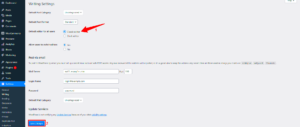Hey there, WordPress enthusiasts! Let’s chat about a topic that’s crucial for anyone running a WordPress site: security. Given the immense popularity of WordPress, it’s unfortunately also a prime target for hackers and malicious activities. Ensuring your site’s security is not just an optional task; it’s a vital part of maintaining your online presence. Whether you’re running a blog, an eCommerce site, or a portfolio, understanding WordPress security can save you headaches down the road. So, let’s dive into why this matters and how security plugins can play a pivotal role in protecting your valuable content!
Why You Need a Security Plugin

Now, you might be wondering, “Why do I even need a security plugin?” Great question! Here are some compelling reasons:
- Prevent Unauthorized Access: Security plugins help restrict unauthorized access to your site. They add extra layers like firewalls and intrusion detection systems, making it more challenging for hackers to break in.
- Regular Backups: Many security plugins offer backup features that automatically save copies of your site. This helps ensure that if anything goes wrong, you can restore your site to an earlier, secure state.
- Real-time Monitoring: A security plugin can monitor your website for unusual activity. This allows you to take immediate action if something doesn’t seem right.
- Vulnerability Scans: Regular vulnerability scans are essential. These plugins can scan your site for weaknesses that hackers might exploit.
- Malware Detection: In case you’ve unknowingly contracted some malware, a security plugin can detect and remove it, keeping your site and visitors safe.
With all of these benefits, installing a reliable security plugin can truly be a game-changer for your WordPress site. Trust me; you’ll sleep much better at night knowing your site is protected!
Key Features to Look for in a Security Plugin
When it comes to securing your WordPress site, selecting the right security plugin can feel a bit overwhelming given the multitude of options available. However, focusing on a few key features can simplify your decision-making process. Here’s what you should keep an eye out for:
- Firewall Protection: A robust firewall acts as a barrier between your website and potential threats. It should filter out malicious traffic and prevent attacks before they even reach your site.
- Malware Scanning: Regular scanning for malware is essential. The best plugins will check your files, themes, and plugins for any signs of infection, running scans at scheduled intervals.
- Login Security: Look for features like two-factor authentication and CAPTCHA that add an extra layer of protection during the login process. You certainly want to keep unauthorized users at bay!
- Backup and Restore: A security plugin that provides automated backups can save you a lot of headaches. If the worst happens, you want to be able to restore your website quickly and easily.
- Advanced Threat Detection: Some plugins go a step further by employing machine learning and artificial intelligence to detect unusual behavior, helping to proactively block potential breaches.
- Ease of Use: Finally, choose a plugin that’s user-friendly. A complicated interface can lead to mistakes, and you might miss crucial alerts if you can’t navigate it easily.
Choosing a security plugin with these key features can significantly enhance your website’s security, providing you with peace of mind as you navigate the online world.
Top Recommendations for WordPress Security Plugins
Now that you know what to look for in a security plugin, let’s dive into some top recommendations that can bolster your WordPress site’s defenses. Each of these plugins comes with its own unique set of features and benefits:
| Plugin Name | Key Features | Price |
|---|---|---|
| Wordfence Security |
|
Free / Premium starts at $99/year |
| iThemes Security |
|
Free / Premium starts at $80/year |
| Sucuri Security |
|
Free / Premium starts at $199.99/year |
| MalCare Security |
|
Starts at $99/year |
These plugins not only offer excellent security features but also provide user-friendly interfaces to help you manage your website’s safety effortlessly. Investing in one or more of these top recommendations can safeguard your online presence, allowing you to focus on what you do best—creating amazing content!
1. Wordfence Security
When it comes to WordPress security, one of the top contenders is undoubtedly Wordfence Security. This plugin has gained immense popularity among website owners, and for good reason. It offers a comprehensive suite of features designed to protect your site from various threats.
One of the standout features of Wordfence is its Web Application Firewall (WAF), which helps prevent hacking attempts and blocks malicious traffic. This feature is continually updated to ensure that your site is protected against the latest vulnerabilities. The firewall settings are customizable, so you can tailor them to fit your specific needs.
Another notable aspect is the login security. Wordfence includes options for two-factor authentication and CAPTCHA, making it much harder for unauthorized users to gain access to your site. Additionally, it provides an activity log that allows you to monitor user activity, changes made to your site, and potential security threats as they arise.
Performance is also a major focus of Wordfence. The plugin comes with a built-in malware scanner that checks your site for vulnerabilities and provides recommendations for improvements. Should any issues arise, Wordfence will send you alerts to notify you of any suspicious activity or changes made to your website files.
In summary, if you’re looking for a versatile and robust security solution for your WordPress site, Wordfence Security is a stellar recommendation. Its blend of real-time traffic monitoring, customizable firewall, and comprehensive security features makes it an essential tool for anyone serious about keeping their site secure.
2. Sucuri Security
If you’re in the market for a reliable security solution for your WordPress site, look no further than Sucuri Security. This plugin is known for its extensive security offerings and has a solid reputation in the cybersecurity realm. Sucuri is more than just a plugin; it serves as a complete security platform dedicated to enhancing your website’s resilience against attacks.
A major component of Sucuri Security is its malware scanning capabilities. This feature performs regular scans of your website to detect malicious code, security vulnerabilities, and even blacklisting status. Importantly, these scans can run on a predefined schedule, giving you peace of mind knowing that your site is routinely checked for threats.
Another key feature of Sucuri is its firewall, which acts as a barrier between your site and potential attackers. The firewall not only blocks harmful traffic but also caches your content, leading to improved loading times. This way, you get enhanced security without sacrificing performance.
Moreover, Sucuri offers post-hack security actions. If your site gets compromised, Sucuri assists in cleaning up the mess, removing malware, and fortifying your website to prevent future breaches. Their dedicated team can even perform audits and suggest best practices based on their analysis, turning a negative experience into a learning opportunity.
In conclusion, Sucuri Security stands out as a comprehensive and user-friendly solution for WordPress security. Its blend of proactive and reactive measures ensures that both you and your visitors can navigate your site with confidence. Whether you’re a newbie or a seasoned pro, Sucuri offers the tools to keep your website secure.
3. iThemes Security
If you’re on the hunt for a robust solution to safeguard your WordPress site, look no further than iThemes Security. This popular plugin, originally known as Better WP Security, offers a multitude of features designed to fortify your website against various threats. One of the standout features is its ability to identify and fix common security vulnerabilities. Imagine having a tool that goes through your site and highlights potential weaknesses—pretty handy, right?
iThemes Security offers both a free version and a premium version, with the latter providing an extended suite of tools. Here are some key features you might find useful:
- Brute Force Protection: Limits login attempts and blocks malicious users.”
- File Change Detection: Monitors file changes, alerting you to any unauthorized alterations.
- Two-Factor Authentication: Adds an extra layer of security with a verification code.
- Scheduled Backups: Ensures your site data is backed up regularly, so you can rest easy.
What sets iThemes apart is its user-friendly dashboard, which makes navigating through security settings a breeze. Even if you’re not tech-savvy, you won’t feel lost. Plus, the plugin comes with detailed documentation and customer support, ensuring that you have help right when you need it.
So, whether you’re running a personal blog or a full-fledged e-commerce site, iThemes Security is a versatile choice that scales with your needs. Don’t let security worries keep you up at night; consider adding iThemes Security to your WordPress toolkit.
4. All In One WP Security
When it comes to a comprehensive security solution that’s also easy to use, the All In One WP Security plugin comes highly recommended. Designed with both beginners and advanced users in mind, this plugin boasts a range of features that allow you to implement strong security measures without needing a degree in cybersecurity.
One of the first things you’ll notice about All In One WP Security is its intuitive graphical interface. It categorizes security measures based on their strength—basic, intermediate, and advanced—making it incredibly easy for users to prioritize what needs to be done first.
Some of its most prominent features include:
- User Account Security: Monitors user accounts and offers options to enforce strong passwords as well as enable account lockouts after failed login attempts.
- Login Security: Provides options for reCAPTCHA, username change, and a unique login URL to deter automated attacks.
- Database Security: Regularly backs up your database and offers options to change the default WordPress database prefix.
- Firewall Protection: Protects your website from various online threats by blocking malicious scripts.
The plugin also offers a security scoring system, which lets you see how well you’ve secured your site at a glance. This feature can be particularly motivating, encouraging you to take action in areas that are lacking. Plus, it’s completely free, which is a significant draw for those looking to boost their site security without spending a dime.
In summary, All In One WP Security is a feature-rich, user-friendly choice for anyone serious about securing their WordPress site. Its versatility and robust feature set make it an attractive option for both novice users and seasoned webmasters alike, ensuring your online presence remains safe and sound.
5. MalCare Security
When it comes to securing your WordPress site, MalCare Security stands out as an all-in-one solution that offers a comprehensive approach to website protection. Designed especially for WordPress, MalCare focuses on malware detection and prevention, making it a favorite among site owners who want robust security without the technical fuss.
One of the standout features of MalCare is its real-time malware scanning. This means that your site is constantly monitored for threats, giving you peace of mind. But that’s not all—MalCare also offers a unique feature called one-click malware removal. If any issues are detected, you can eliminate them with just a single click, saving you time and reducing stress.
Another fantastic aspect of MalCare is its website firewall. This acts as a barrier to block malicious traffic before it even reaches your site. With its intelligent algorithm, MalCare ensures that your site is not just reactive but proactively protected against threats.
In addition to these robust security measures, MalCare also provides:
- Performance optimization: Your website’s speed is not compromised while using this plugin.
- Login protection: It safeguards your login page to prevent unauthorized access.
- Easy setup: The user-friendly interface ensures that even beginners can easily configure it.
- Detailed reporting: You get to see what threats were blocked or dealt with, giving you insights into your site’s security.
Overall, if you’re looking for a reliable WordPress security plugin, MalCare Security is definitely worth considering!
Comparing the Top Plugins
Now that we’ve covered some excellent WordPress security plugins, it’s time to compare them to help you make an informed decision. Security plugins can vary widely in features, ease of use, and pricing, so let’s break down the key aspects of the most popular ones.
| Plugin Name | Key Features | Ease of Use | Pricing |
|---|---|---|---|
| MalCare Security | Real-time scanning, one-click removal, website firewall, detailed reports | Easy to set up and manage | Starts at $99/year |
| Wordfence Security | Endpoint firewall, malware scanner, live traffic view | Moderately easy; setup may take time | Free version available; premium starts at $99/year |
| Sucuri Security | Website firewall, malware scanner, security activity auditing | Very user-friendly and straightforward | Starts at $199.99/year |
| iThemes Security | Brute force protection, malware scanning, two-factor authentication | Simple interface, easy to navigate | Pro version starts at $80/year |
When comparing plugins, consider what’s most important to you, whether it’s cost, ease of use, or specific features. MalCare Security, with its user-friendly approach and powerful features, finds its spot as one of the top recommendations for WordPress security.
The right plugin can significantly enhance your website’s safety, so take your time to evaluate your options and choose the best fit for your needs!
How to Install and Configure Your Security Plugin
Installing and configuring a security plugin for your WordPress site is a crucial step in safeguarding your online presence. While the process may sound a bit intimidating, it’s generally straightforward. Let’s dive into the specifics!
Step-by-Step Installation:
- Log into WordPress Dashboard: Start by accessing your WordPress admin area. You should be familiar with this since you’re managing your website from here!
- Navigate to Plugins: On the left-hand sidebar, locate the “Plugins” menu and click on it.
- Add New Plugin: Press the “Add New” button at the top of the page. This will open the plugin directory.
- Search for Your Plugin: In the search bar, type the name of your chosen security plugin (like Wordfence or Sucuri). Look for a reliable option with good ratings.
- Install the Plugin: Once you find it, click the “Install Now” button. After it’s installed, the button will change to “Activate.” Click that button to enable the plugin on your site.
Configuration Steps:
Now that your security plugin is installed, it’s time to configure it.
- Access Plugin Settings: Go to the settings or options menu of the security plugin.
- Follow Setup Wizard: Many plugins have a setup wizard that makes configuration a breeze. Follow the prompts, which will guide you through essential settings.
- Enable Key Features: Activate features like firewall protection, malware scanning, and login attempt limits. Each plugin varies, so choose what suits your site’s needs.
- Schedule Automatic Scans: Set up periodic scans to ensure ongoing protection.
- Save Changes: Once you’ve configured everything to your liking, make sure to save your changes!
And just like that, you’ve added another layer of protection to your WordPress site!
Regular Maintenance for WordPress Security
Maintaining your WordPress site’s security is an ongoing process, not just a one-time task. Regular maintenance ensures that your security measures are up to date and effective. Here’s what you should focus on:
1. Update Plugins and Themes:
Regularly check and update your plugins, themes, and core WordPress installations. Outdated software can lead to vulnerabilities.
2. Back-Up Data:
Consistent backups should be a part of your routine. Use reliable backup plugins and store your backups in multiple locations (like cloud storage). In case of a breach, a recent backup will help you recover quickly.
3. Monitor User Activity:
Keep an eye on who has access to your site. Monitor user roles and make sure to update or remove any inactive users. Implement two-factor authentication for added security.
4. Analyze Security Reports:
Your security plugin will usually generate reports on scan results and potential threats. Regularly review these reports and act on any flagged issues.
5. Schedule Regular Security Scans:
Don’t wait for an issue to arise! Schedule scans at regular intervals to catch vulnerabilities early. Most security plugins offer automated scanning features.
Summary Table:
| Maintenance Task | Frequency |
|---|---|
| Update Plugins/Themes | Weekly |
| Back-Up Data | Daily/Weekly |
| Monitor User Activity | Monthly |
| Analyze Security Reports | Weekly |
| Schedule Security Scans | Monthly |
By integrating these practices into your routine, you will not only fortify your WordPress site’s security but also enjoy peace of mind knowing you’re safeguarding your digital space effectively.
Conclusion: Choosing the Right Security Plugin for Your Site
As the digital landscape continues to evolve, ensuring the security of your WordPress site has never been more critical. With a multitude of security plugins available, selecting the right one can be a daunting task. Here are a few key factors to consider when choosing a security plugin:
- Ease of Use: Look for plugins with a user-friendly interface that allows you to quickly set up and configure security features.
- Comprehensive Protection: Ensure the plugin offers features such as firewall protection, malware scanning, and login attempt monitoring.
- Automatic Updates: Choose plugins that offer automatic updates to keep your site secure against new threats without manual intervention.
- Customer Support: Reliable customer support can be invaluable, especially when dealing with security issues. Check reviews for responsiveness and helpfulness.
- Price: While there are many free options available, paid versions often provide advanced features and better protection. Consider your budget when making a selection.
The best security plugins not only protect your site from threats but also provide peace of mind, allowing you to focus on your content and business. In your search for the ideal security solution, a combination of the features mentioned above, user reviews, and personal needs will guide your decision-making process effectively. Remember to regularly review your site’s security measures and stay abreast of any updates to the plugin you choose.