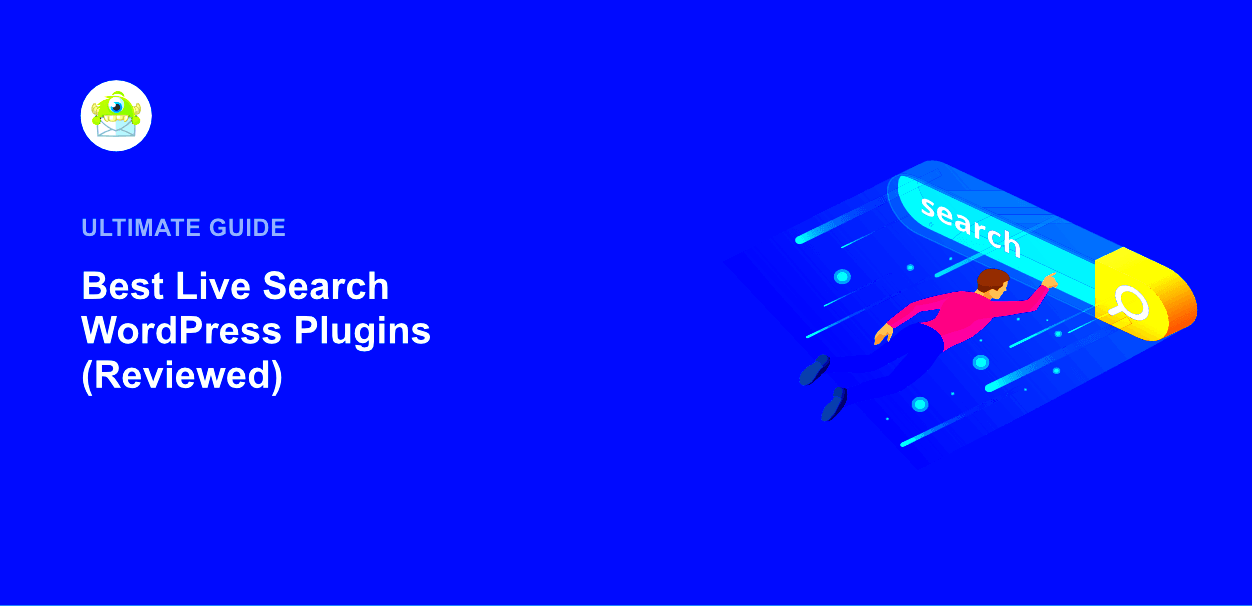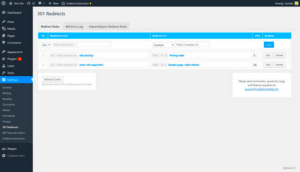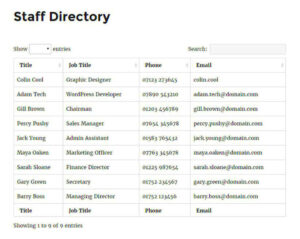When it comes to managing a WordPress website, having a robust search functionality is crucial. Users today expect to find what they need quickly and easily, and often, the default WordPress search doesn’t quite cut it. That’s where plugins come in; they enhance the search experience by offering features that can lead to better user engagement and satisfaction. Let’s dive deeper into what WordPress search functionality entails and why it needs a boost.
Why a Good Search Plugin is Essential
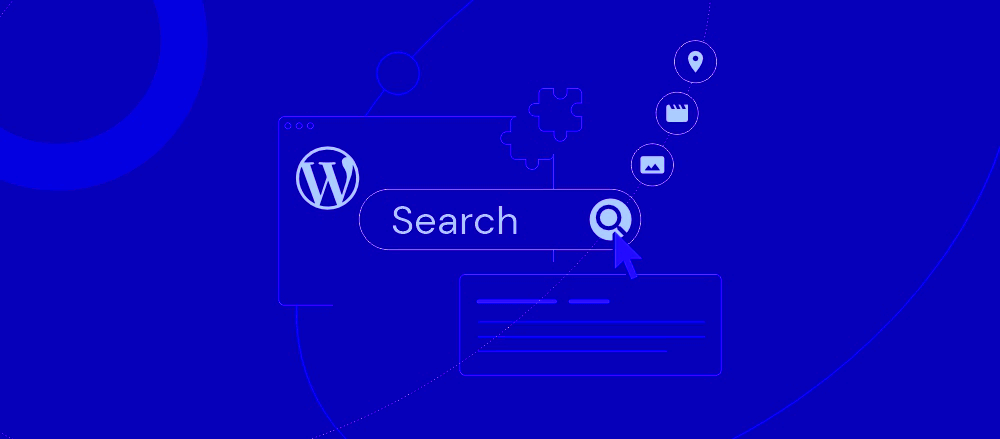
Many website owners overlook the importance of a good search function. However, poor search capabilities can lead to frustrated users who quickly leave if they can’t find what they’re looking for. Here’s why investing in a good search plugin is crucial:
- Improved User Experience: A better search plugin offers advanced filtering options, relevance sorting, and instant results, making it easier for users to find relevant content.
- Enhanced Navigation: With a good search tool, visitors can navigate large volumes of content effectively, encouraging them to explore your site more.
- Better Conversion Rates: When users find what they need quickly, they are more likely to take desired actions, such as making a purchase or signing up for a newsletter.
- Insightful Analytics: Many search plugins provide analytics that can help you understand what your users are searching for, allowing you to tailor your content to meet their needs.
- Customization Options: A strong search plugin often comes with customizable features, allowing you to adjust the look and feel to match your site brand.
In conclusion, a quality search functionality not only enhances the user experience but also supports overall site performance and engagement. With the right plugin, you can take your WordPress search capabilities to exhilarating new heights!
Key Features to Look for in a Search Plugin
When it comes to enhancing your WordPress site’s search functionality, selecting the right plugin is vital. Not all search plugins are created equal, and understanding the key features can significantly improve the user experience on your site. Here’s what you should keep an eye out for:
- Real-Time Search: Look for a plugin that offers real-time search capabilities. This allows users to see results as they type, giving them a more interactive experience.
- Customizable Search Results: A good plugin should let you customize how search results are displayed. This could include options for sorting, filtering, or even categorizing results based on user preferences.
- Faceted Search: If your site has a lot of content, faceted search functionality allows users to refine their results based on parameters like categories, tags, or other attributes. This helps users find exactly what they’re looking for without sifting through irrelevant content.
- Search Analytics: Understanding how users interact with your search function is crucial. A plugin that offers analytics can help you track what terms are searched and which results are clicked, allowing you to optimize your content accordingly.
- Integration with Other Plugins: Compatibility is key. Ensure that the search plugin integrates seamlessly with your other essential plugins, such as those for SEO, caching, and e-commerce.
In short, the right features in a search plugin can lead to a smoother and more efficient user experience. Always assess your specific needs and choose accordingly!
Top Search Plugins for WordPress
Choosing the right search plugin for your WordPress site can feel overwhelming with so many options available. But don’t worry! Here’s a breakdown of some of the top search plugins that you should consider:
| Plugin Name | Key Features | Price |
|---|---|---|
| SearchWP |
|
Starts at $99/year |
| Relevanssi |
|
Free, with a premium version starting at $99 |
| Ajax Search Lite |
|
Free, with a pro version available |
| WP Extended Search |
|
Free |
These plugins each bring unique features that cater to different needs, whether you’re running a blog, an e-commerce site, or anything in between. Make sure to review these options and pick the one that fits your site’s specific search requirements best!
Comparative Analysis of the Best Search Plugins
When it comes to enhancing the search functionality of your WordPress site, there are several plugins that stand out. Each has its unique features and strengths, making them suitable for different needs. Let’s break down a few of the best search plugins available today:
- SearchWP:
SearchWP is a powerful plugin that extends the default WordPress search feature. It offers customizable search algorithms, allowing you to prioritize specific content types, such as posts, pages, or custom post types. One of its standout features is the ability to index PDF documents and other file types. SearchWP also includes performance tracking, enabling you to see what users are searching for.
- Relevanssi:
Relevanssi is a popular choice for those who want more control over their search results. This plugin replaces the default search with a more detailed and relevant search experience. With the ability to sort results by relevance, it also allows users to search for partial matches, phrases, and more. Plus, you can use custom fields and taxonomies to fine-tune the search experience.
- Ivory Search:
Ivory Search takes simplicity and flexibility to a new level. It allows you to create custom search forms and can work seamlessly with any theme. Its user-friendly interface encourages even the least technically savvy users to set it up. Also, you can control which content appears in search results, making it a great option for eCommerce sites.
- Ajax Search Lite:
This plugin offers a sleek, Ajax-powered search bar that provides instant results without refreshing the page. It’s visually appealing and can integrate beautifully with most themes. Additionally, it provides live search suggestions based on user input, which can significantly enhance user engagement.
Each of these plugins has something special to offer, so think about your specific needs and try a couple to see which one aligns best with your website’s goals!
How to Install and Configure Your Chosen Plugin
Installing and configuring a WordPress search plugin might seem intimidating if you’re new to it, but trust me—it’s straightforward! Here’s a step-by-step guide to help you through the process:
- Access Your WordPress Dashboard
Start by logging into your WordPress admin area. You’ll land on the Dashboard, which is your command center for all things WordPress.
- Navigate to Plugins
Look for the “Plugins” option on the sidebar and click on “Add New.” This will take you to a page filled with available plugins.
- Search for Your Plugin
In the search bar, type in the name of the plugin you’ve chosen (like SearchWP or Relevanssi). Once you find it, click on the “Install Now” button.
- Activate the Plugin
After installation, a new button will appear: “Activate.” Click on it to enable the plugin on your site.
- Configure the Plugin Settings
Once activated, you’ll typically see a notification to set up the plugin. This might be located under “Settings” or a new menu item added to your sidebar. Each plugin will have its specific settings, but common options involve:
- Customizing search results displayed
- Setting up search filters
- Configuring appearance settings (like styling)
Take some time to explore these settings and optimize them according to your needs.
- Test Your Search Functionality
Finally, after configuring the settings, conduct a few searches on your site to see how everything works. It’s a good idea to involve friends or colleagues to try it out too—fresh eyes can catch something you might have missed!
That’s it! You should now have a powerful search plugin working on your WordPress site, making it easier for users to find exactly what they’re looking for. Good luck!
Tips for Optimizing Your WordPress Search Experience
Having an effective search function on your WordPress site is crucial for enhancing user experience. But did you know that simply installing a search plugin isn’t enough? Here are some tips to really optimize your WordPress search experience:
- Use relevant keywords: Ensure that your content includes relevant keywords that users might search for. This will improve the chances of your content appearing in search results.
- Implement filters: Filters allow users to narrow down search results. Consider adding categories or tags to help users find what they’re looking for more quickly.
- Integrate autocomplete: Make use of autocomplete functionality in your search bar. This feature can suggest relevant searches as users type, streamlining their experience.
- Enhance mobile search: With more users browsing on mobile devices, ensure your search function is optimized for mobile usability. A responsive design improves accessibility.
- Regularly update your content: Outdated content may lead to poor search results. Regularly updating and optimizing your posts helps keep your search function as effective as possible.
- Monitor search analytics: Utilize analytic tools to see what users are searching for. This data can help you refine your content strategy and improve your search functionality.
- Personalize results: Implement personalized search features that remember user preferences to offer tailored results, enhancing user satisfaction.
By applying these tips, you can significantly improve the way users interact with your WordPress search function, making it easier for them to find exactly what they need.
Conclusion: Choosing the Right Search Plugin for Your Needs
Finding the right search plugin for your WordPress site can feel a bit overwhelming given the myriad options available. However, a well-selected plugin can significantly enhance user interaction and satisfaction. Here are a few considerations to keep in mind:
- Define your goals: What are you trying to achieve? Whether it’s improving user experience, boosting SEO, or offering advanced filters, understanding your goals will guide your choice.
- Assess performance: Look for plugins that are lightweight and won’t slow down your website. A slow search function can frustrate users.
- Check compatibility: Make sure that the plugin is compatible with your current theme and other plugins. Checking user reviews can also provide insights into performance and compatibility.
- Look for customization options: A good plugin should allow you to customize its appearance and functionality to fit your site’s branding and user needs.
- Evaluate support and updates: Choose plugins that are regularly maintained and have responsive support teams. This is crucial for troubleshooting and ensuring long-term reliability.
In conclusion, selecting the right search plugin largely depends on understanding your unique needs and goals. Take your time, evaluate your options and invest in a solution that best fits your WordPress site. After all, a well-functioning search feature can be a game changer!