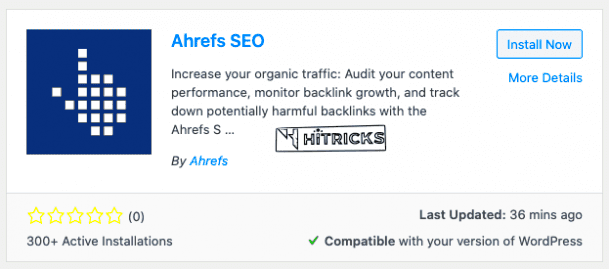The Ahrefs WordPress Plugin is a tool designed to help you optimize your website for search engines directly from your WordPress dashboard. If you’re serious about improving your SEO, this plugin can be a game-changer. With its user-friendly interface, you can easily access valuable data and insights that will guide your optimization efforts.
Whether you’re a seasoned SEO expert or a complete beginner, the Ahrefs plugin simplifies the process of finding the right keywords, analyzing backlinks, and auditing your site for potential issues. Ready to take your SEO game to the next level? Let’s dive deeper!
Getting Started with the Ahrefs Plugin

Getting the Ahrefs WordPress Plugin up and running is straightforward. Follow these simple steps to get started:
- Install the Plugin:
Head over to your WordPress dashboard, navigate to ‘Plugins’ > ‘Add New’, and search for “Ahrefs.” Click “Install,” then “Activate.”
- Connect Your Ahrefs Account:
You’ll need to link the plugin to your Ahrefs account. If you don’t have an account, sign up on the Ahrefs website. Once done, enter your account details in the plugin settings.
- Set Up the Plugin:
Adjust the settings according to your preferences. You can choose to enable specific features like keyword tracking and site audits based on your SEO goals.
- Utilize the Dashboard:
Once everything is set up, you’ll have access to a dashboard displaying critical SEO metrics, such as:
- Keyword rankings
- Backlink data
- Content gaps
- Site health checks
- Start Analyzing:
Use the insights provided by the plugin to enhance your content, optimize existing posts, and strategize your future SEO campaigns.
With these steps, you’re ready to make the most of the Ahrefs WordPress Plugin. The insights you gain will undoubtedly help improve your website’s visibility and traffic!
Installing the Ahrefs WordPress Plugin
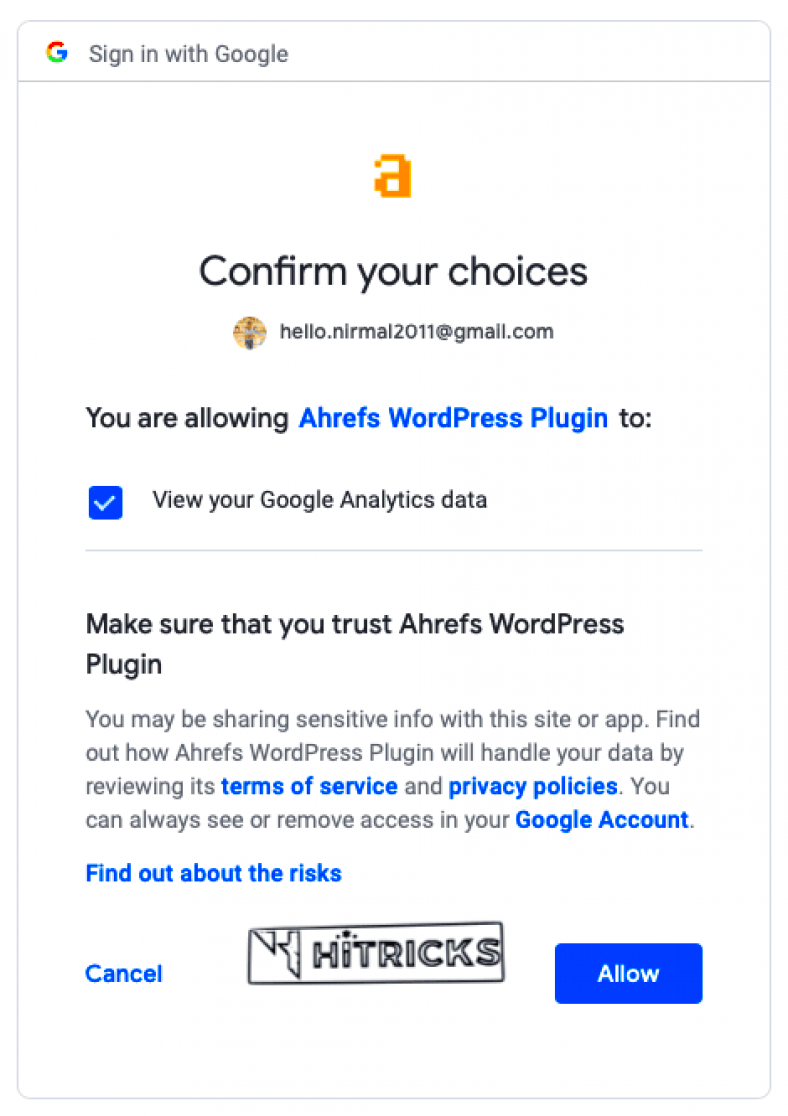
Installing the Ahrefs WordPress Plugin is a straightforward process, and before you know it, you’ll be able to harness its powerful features to boost your site’s SEO. Here’s how you can get started:
- Log Into Your WordPress Dashboard: Navigate to your WordPress admin area by entering your URL followed by /wp-admin in your browser.
- Go to Plugins: On the left sidebar, find the “Plugins” section and click on “Add New.”
- Search for the Ahrefs Plugin: In the search bar at the top right, type “AhrefsSEO,” and hit enter. Look for the official plugin by Ahrefs.
- Install the Plugin: Click on the “Install Now” button next to the Ahrefs WordPress Plugin. Once it’s installed, the button will change to “Activate.”
- Activate the Plugin: Click the “Activate” button to make the plugin functional on your site.
- Connect Your Ahrefs Account: After activation, you’ll need to link your Ahrefs account. Enter your API key which you can find in your Ahrefs dashboard under the API section.
And voila! You’ve successfully installed the Ahrefs WordPress Plugin. It’s a great tool that allows you to analyze your site’s performance, track keyword rankings, and enhance your SEO strategies effortlessly.
Setting Up the Plugin for Optimal Performance
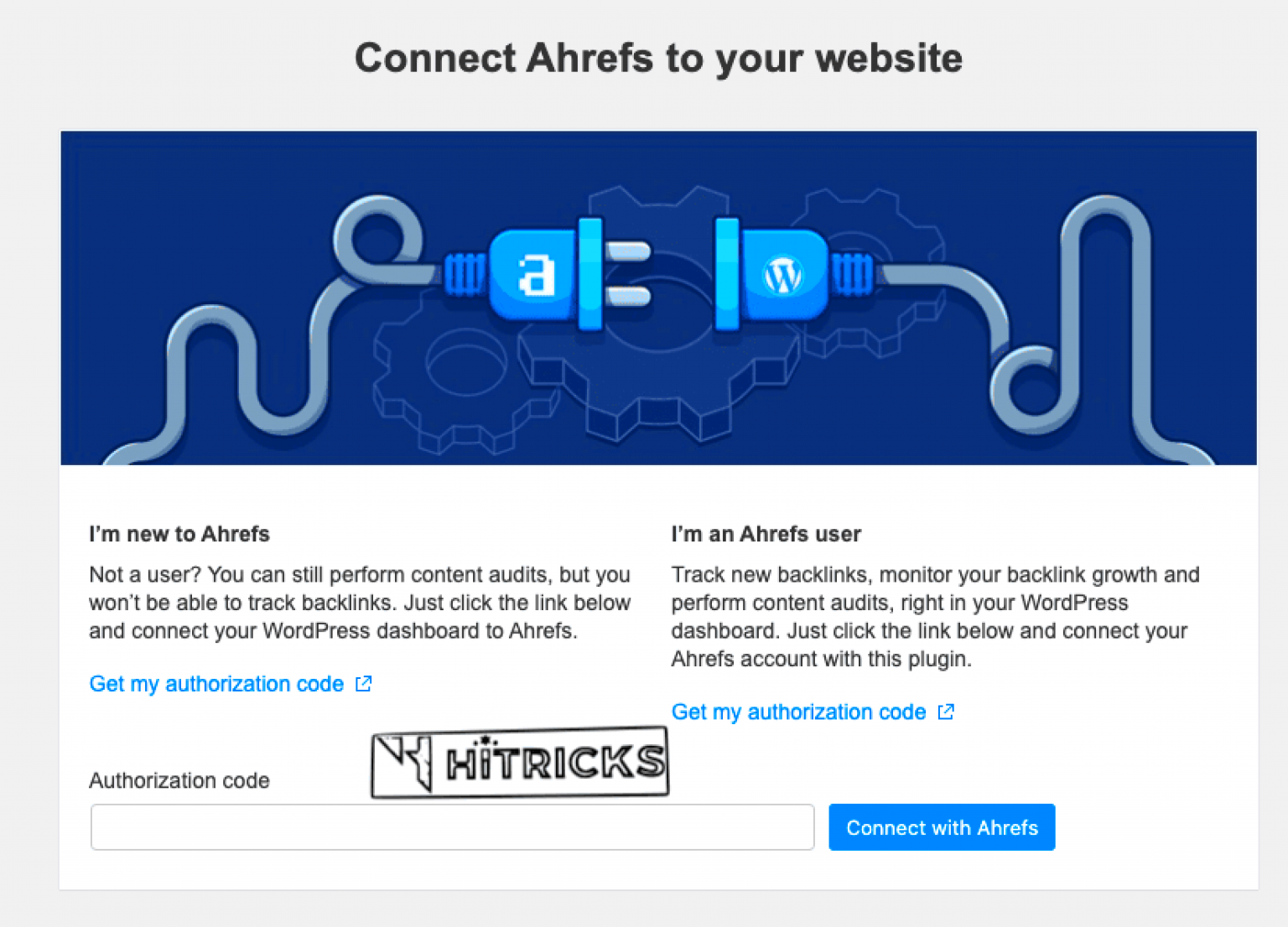
After installing the Ahrefs WordPress Plugin, the next step is setting it up for peak performance. A well-used plugin can make all the difference in your site’s SEO, so let’s make sure it’s configured correctly.
Here’s a handy checklist to follow:
- Configure Plugin Settings: Go to your WordPress dashboard, click on “Settings” and then select “Ahrefs.” Here, you can customize options for how you want the plugin to analyze your content.
- Customize Your Reports: Make sure to specify which data you want to pull into your reports. You can choose keywords, backlinks, and other vital SEO metrics relevant to your site.
- Enable Notifications: Be sure to enable email notifications for key updates or changes in your SEO status. Keeping you informed will help you act quickly when necessary.
- Link Your Site to Ahrefs: Don’t forget to connect to your Ahrefs dashboard for complete data access. This integration will allow seamless tracking and more insightful reports.
- Regularly Update Settings: SEO trends change over time. Periodically revisit the settings to fine-tune them according to your latest content and strategy.
By following these steps, you can maximize the potential of the Ahrefs WordPress Plugin, ensuring that it’s not just installed, but also tailored to work effectively with your specific SEO goals. Your WordPress site is now on the path to better visibility and performance!
Key Features of the Ahrefs WordPress Plugin
The Ahrefs WordPress Plugin is a powerful tool designed to enhance your website’s SEO capabilities right from your WordPress dashboard. Whether you’re a seasoned SEO expert or just starting out, this plugin offers an array of features that can streamline your optimization efforts. Let’s delve into some of its key features.
- Site Audit: The plugin provides a comprehensive site audit tool that helps you identify SEO issues on your website. It scans your site for common issues like broken links, missing meta descriptions, and slow-loading pages, allowing you to quickly address these problems.
- Keyword Explorer: One of the standout features is the keyword explorer. This tool allows you to find and analyze relevant keywords for your content. You can see search volume, keyword difficulty, and the potential traffic each keyword can bring.
- Content Analysis: The plugin enables you to analyze your current content and suggests potential improvements. Whether it’s refining keyword usage or enhancing readability, this feature can elevate your content quality.
- Backlink Checker: Ahrefs is renowned for its backlink database, and this plugin integrates that data to help you monitor your backlinks. You can see who’s linking to your site and identify any harmful links that could be hurting your SEO.
- Real-time Data: With the Ahrefs WordPress Plugin, you get real-time SEO data. This means you can make informed decisions based on the current status of your website and its rankings.
Overall, the Ahrefs WordPress Plugin is a robust toolkit just a click away. By harnessing its powerful features, you can take your website’s SEO to new heights and stay ahead in the competitive online landscape.
How to Conduct Keyword Research Using Ahrefs
Keyword research is a cornerstone of successful SEO, and the Ahrefs plugin makes this process not only easy but also enjoyable. Whether you’re crafting a blog post, designing a product page, or optimizing an existing piece of content, effective keyword research can guide your strategies. Let’s explore how to conduct keyword research using Ahrefs.
- Access the Keyword Explorer: Once you have the Ahrefs WordPress Plugin installed, navigate to the Keyword Explorer feature. This powerful tool allows you to search for any keyword or phrase relevant to your niche.
- Enter Your Seed Keyword: Start by entering a broad keyword related to your content. For instance, if you’re writing about gardening, you might enter “organic gardening.”
- Analyze Keyword Metrics: After entering your keyword, you’ll see various metrics such as search volume, keyword difficulty, and related keywords. Take note of these numbers as they’ll inform your content strategy. High search volume with low difficulty is typically a sweet spot!
- Explore Related Keywords: Ahrefs provides a list of related keywords you might not have considered. These can broaden the scope of your content and help target specific queries that users are searching for.
- Evaluate SERP Overview: The plugin also gives you a glimpse of the Search Engine Results Page (SERP) for your chosen keyword. This feature shows you which sites currently rank, allowing you to gauge the competition and adjust your strategy accordingly.
- Create a Keyword List: Once you’ve gathered enough relevant keywords, compile them into a list. Prioritize keywords based on their metrics and your content goals.
By using the Ahrefs WordPress Plugin for keyword research, you not only enhance your content but also optimize your chances of ranking higher in search engines. Remember, quality keyword research is an ongoing part of your SEO strategy, and with Ahrefs, you’re well-equipped to adapt and thrive in the constantly changing digital landscape.
Utilizing the Site Audit Feature
The Ahrefs WordPress Plugin isn’t just about tracking keywords or analyzing backlinks; it also comes packed with a powerful Site Audit feature that can seriously level up your website’s SEO game. The Site Audit feature allows you to perform a thorough examination of your site to identify any issues that could be hindering your search engine performance.
Here’s how to make the most of this awesome feature:
- Easy Setup: Once you’ve installed the plugin, simply navigate to the Site Audit tab on your dashboard. With just a few clicks, you initiate the crawling process. It’s as easy as pie!
- Understand Key Issues: After the audit is complete, the plugin provides a comprehensive report. This includes all the critical issues affecting your site. You’ll see categories like SEO issues, Performance insights, and Content Quality.
- Prioritize Fixes: Not all issues hold the same weight. The Site Audit feature helps you prioritize fixes by displaying problems alongside their severity. Focus on those with the biggest potential impact on your rankings first!
- Regular Checks: The SEO landscape is ever-changing, so regular audits can help you stay on top of any new issues that may arise. Schedule automated audits to keep your site in tip-top shape without lifting a finger!
Incorporating the Site Audit feature into your regular SEO routine can unveil hidden opportunities and challenges, ensuring your WordPress site remains competitive in the bustling online world.
Monitoring Backlinks with Ahrefs
Backlinks are a vital component of any successful SEO strategy and the Ahrefs WordPress Plugin makes it easier than ever to monitor your site’s backlink profile. Having a healthy backlink profile not only boosts your site authority but also helps attract organic traffic.
Here’s how you can effectively monitor backlinks using Ahrefs:
- Real-Time Updates: Simply log in to the plugin to get real-time insights into your backlinks. No need to juggle between different tools—everything’s in one place!
- Quality Over Quantity: It’s not just about the number of backlinks. Use the plugin to evaluate the quality of your links. Ahrefs provides metrics like Domain Rating and URL Rating to help you gauge link quality.
- Identify New Backlinks: The “New Links” section alerts you when you gain new backlinks. This allows you to thank the linking site or leverage that relationship further to enhance your outreach.
- Disavowing Toxic Links: Keep an eye on potentially harmful backlinks. The plugin helps you identify low-quality links that could drag down your site’s ranking, empowering you to disavow them quickly.
Regularly monitoring backlinks with the Ahrefs WordPress Plugin helps ensure that your site maintains a robust backlink profile, giving it the competitive edge it needs to thrive in search engine results.
9. Optimizing Content with Ahrefs Recommendations
When it comes to SEO, content is king. But how do you ensure your content is optimized to rank well on search engines? That’s where the Ahrefs WordPress plugin shines. With its powerful features, it offers you tailored recommendations to improve your content and boost your SEO efforts.
Once you have the plugin installed, you can take advantage of content optimization features that help customize your articles for search engines. Here’s how to use it:
- Keyword Suggestions: The plugin provides insightful keyword suggestions based on your content and target audience. Make sure to incorporate these keywords naturally in your articles to improve relevancy.
- Content Gap Analysis: Ahrefs analyzes your existing content and compares it against top-ranking articles in your niche. This helps you identify gaps in your content that can be filled to make it more comprehensive.
- Readability Checks: It’s not just about keywords! Ahrefs gives recommendations on sentence structure and paragraph length to ensure your content is easy to read and understand.
- Internal Linking Opportunities: The plugin suggests relevant internal links to connect your articles together. This not only helps with SEO but also keeps your readers engaged longer on your site.
Remember, optimizing your content isn’t a one-time task. Regularly revisiting your articles with Ahrefs recommendations ensures they stay relevant and competitive in the ever-changing SEO landscape. With this tool, you can truly enhance your content and drive more traffic to your site!
10. Tracking Your SEO Performance with Ahrefs
To measure success in SEO, tracking performance is crucial. Ahrefs equips you with tools to keep an eye on how your SEO strategies are performing, enabling you to adjust your tactics as needed.
Here are the key features for tracking your SEO performance with the Ahrefs WordPress plugin:
- Rank Tracking: This feature allows you to monitor the ranking of your target keywords over time. By checking this regularly, you can assess whether your content optimization efforts are paying off.
- Traffic Insights: Ahrefs provides an estimate of how much organic traffic your site is receiving from search engines. Track fluctuations as you make changes to your content or SEO strategy.
- Backlink Monitoring: Keeping tabs on backlinks is essential for SEO. Ahrefs helps you track new backlinks and see which pages on your site are getting the most attention from other websites.
- Site Audit Tool: Regular audits will help you identify issues that might be affecting your SEO performance, like broken links and duplicate content.
By leveraging these monitoring features of Ahrefs, you can gain deeper insights into your website’s SEO health. Set regular intervals to review your performance data, and don’t hesitate to adjust your strategy based on what you discover. Remember, consistent tracking can lead to impressive results, helping you climb the SEO ladder effectively!
Common Issues and Troubleshooting Tips
When you’re diving into the world of SEO, especially with a powerful tool like the Ahrefs WordPress Plugin, you might encounter a few bumps in the road. Don’t worry; it’s all part of the journey! Below, we’ll explore some common issues users face and provide troubleshooting tips to make your experience smoother.
- Plugin Installation Issues: Sometimes, users have trouble installing plugins due to compatibility issues with their WordPress version or conflicts with other plugins. Always ensure that your WordPress is updated to the latest version before installation.
- Data Not Loading: If you see a blank screen or the data isn’t populating, try refreshing your browser or clearing the caching plugins you might have installed. Also, check your internet connection!
- Auth Errors: If you encounter authorization errors, make sure that you’ve entered your Ahrefs API key correctly in the plugin settings. It’s easy to miss one character, so double-check!
- Slow Performance: The plugin might slow down your site if it’s pulling in large amounts of data. Consider limiting the number of queries or disabling it on low-traffic pages to optimize speed.
In case you encounter any issue not covered here, the Ahrefs support team is responsive and helpful. Don’t hesitate to reach out to them via their support page.
Conclusion: Boosting Your SEO Efforts with Ahrefs
In the ever-evolving world of SEO, tools like the Ahrefs WordPress Plugin are game-changers. By integrating this plugin into your WordPress site, you can unlock a treasure trove of insights and strategies to catapult your SEO efforts to the next level.
Here’s a quick recap of how to effectively use the Ahrefs Plugin:
- Keyword Research: Discover high-volume keywords that can drive traffic to your site.
- Site Audits: Regularly check for on-page SEO issues to keep your website in top shape.
- Backlink Analysis: Monitor your link profile and identify opportunities for building quality backlinks.
- Content Optimization: Leverage the data to enhance existing content and make it more search-friendly.
By leveraging these features, you’re not just passively using the plugin. You’re actively engaging in a strategic SEO process that translates into better visibility, more organic traffic, and ultimately, stronger conversion rates.
So go on, embrace the power of Ahrefs! Your website deserves it, and your future visitors will thank you.