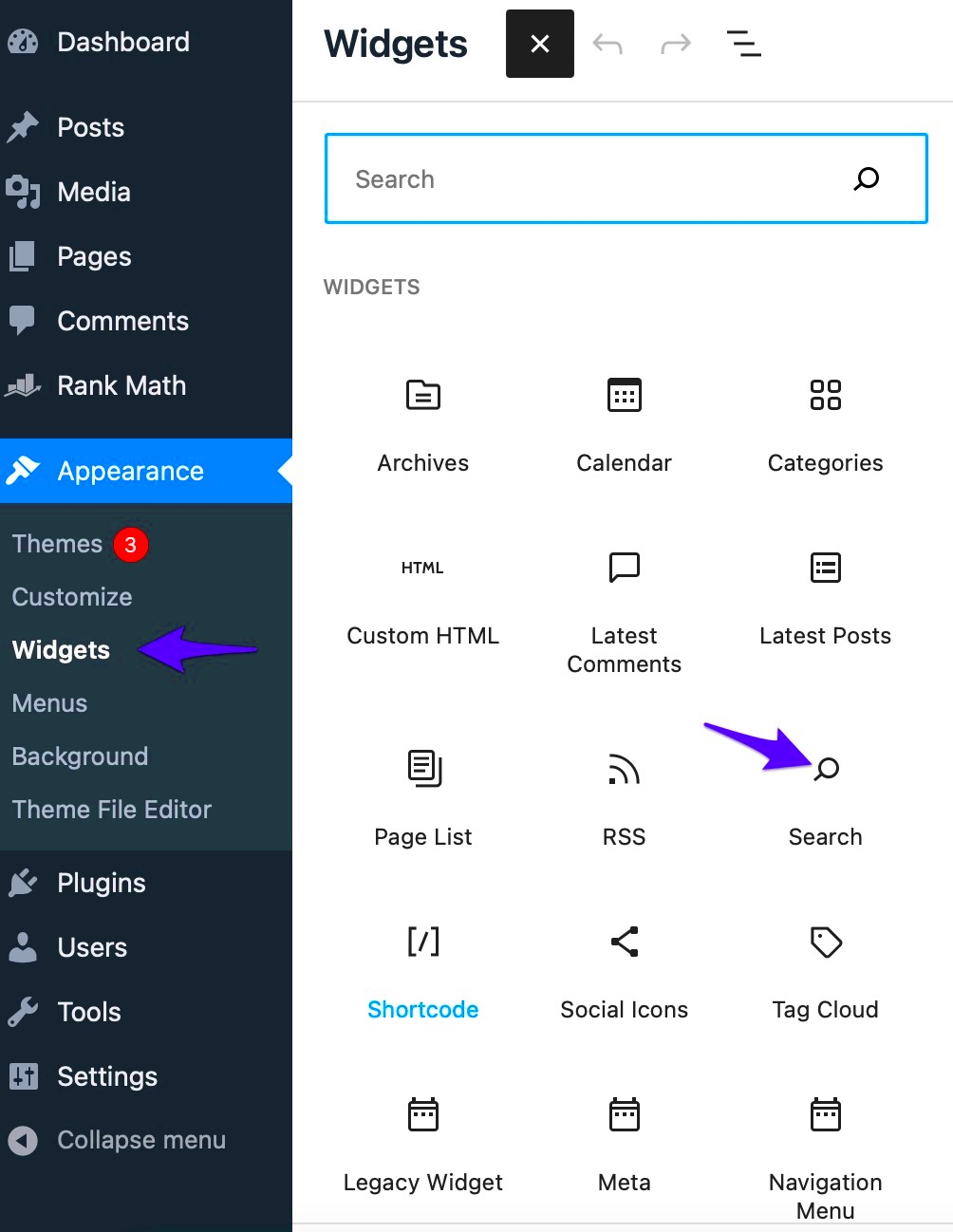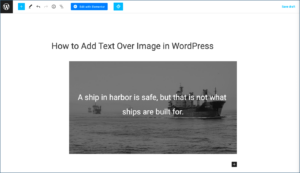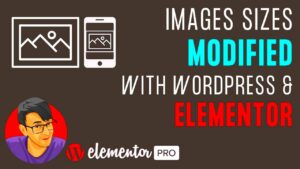WordPress is known for its flexibility, and widgets play a big part in making it so user-friendly. But what exactly are widgets, and why are they important? Widgets are simple tools you can add to your WordPress site without writing any code. They help you add content and features to your sidebars, footers, and other widget-ready areas. From a search bar to social media icons, widgets let you easily customize your website to fit your needs.
Whether you’re a beginner or an experienced user, understanding widgets can help you make your site more functional and engaging. So let’s dive into what makes a widget a widget, and if the search bar falls into this category.
What Defines a Widget in WordPress?
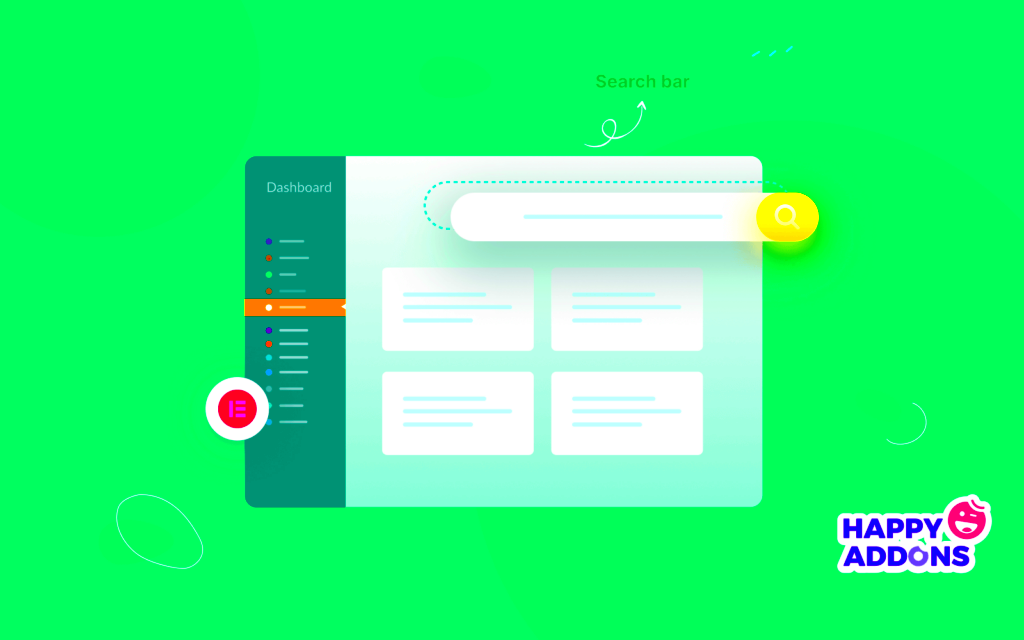
A widget in WordPress is a small block that performs a specific function. Think of it as a mini-app that you can drag and drop into various areas of your site. WordPress comes with several built-in widgets like recent posts, categories, and text blocks. But what exactly makes something a widget?
Here are some key characteristics that define a widget in WordPress:
- Drag-and-Drop Functionality: Widgets are easy to use, allowing you to simply drag them into place from the WordPress dashboard.
- Pre-Designed Elements: They are pre-built by WordPress or third-party developers, saving you time and effort.
- Customizable: Many widgets come with options you can adjust to match your site’s look and feel, like colors, fonts, and layout.
- Wide Range of Uses: Widgets can display anything from calendars to social media feeds, making them versatile tools for any website.
In short, if it adds functionality to your sidebar, footer, or any widget-ready area, it’s likely a widget. But what about the search bar? Is it considered a widget too? Let’s find out.
Is the Search Bar a Widget in WordPress?
Yes, the search bar in WordPress is considered a widget. By default, WordPress includes a search widget that you can easily add to your sidebar, footer, or other widget-ready sections. This search widget helps your visitors find content on your site quickly, improving their overall experience.
Here’s how the search bar acts as a widget:
- Drag-and-Drop Feature: Just like other widgets, you can add the search bar to any widget-ready area by simply dragging it from the widget menu.
- Customizable Options: You can give the search bar a title, decide where it appears, and even enhance it with plugins for more advanced features.
- No Coding Required: It’s user-friendly, making it easy for even non-technical users to include a search functionality on their site.
If you’re wondering why the search bar is so important, it’s because it helps your visitors find exactly what they’re looking for, making navigation smoother. By using the search widget, you can improve the usability of your website and keep your audience engaged.
How to Add a Search Bar to Your WordPress Site
Adding a search bar to your WordPress site is simple and doesn’t require any coding knowledge. Whether you want to help visitors find content quickly or improve the overall navigation, a search bar is an essential tool. Let’s walk through how you can easily add a search bar to your WordPress website using widgets.
Here’s a step-by-step guide on how to do it:
- Step 1: Go to your WordPress dashboard and click on Appearance, then choose Widgets.
- Step 2: In the Widgets section, find the Search widget. You’ll typically find it under the “Available Widgets” section.
- Step 3: Drag the Search widget to your preferred widget area (e.g., Sidebar, Footer, etc.).
- Step 4: Optionally, give your search bar a title, like “Search Our Site” or “Find What You Need.”
- Step 5: Once done, click Save to apply the changes.
After completing these steps, your WordPress site will have a fully functional search bar that visitors can use to find content quickly. You can always customize it later with plugins if you need more advanced options.
Benefits of Using a Search Bar on Your Website
Having a search bar on your website brings several benefits, not only for your visitors but also for you as the site owner. A well-placed and easy-to-use search bar can improve your website’s overall functionality and user experience. Here’s why you should consider adding one:
- Improves User Experience: Visitors can quickly find the information they are looking for, reducing frustration and encouraging them to stay longer on your site.
- Increases Site Navigation: The search bar allows users to navigate your site without having to scroll through multiple pages, which can be especially useful for large websites with lots of content.
- Enhances Site Usability: With a search bar, users don’t need to manually search through your site’s menu, saving them time and improving their experience.
- Boosts SEO: A search bar can give you insights into what your visitors are searching for, helping you create content that aligns with their interests.
Whether you’re running a blog, an online store, or any other type of website, adding a search bar makes it easier for visitors to find what they need, which keeps them coming back for more.
Common Issues with Search Bars and How to Fix Them
While a search bar is an incredibly useful tool, sometimes it can encounter issues that affect its functionality. Don’t worry, though! Most common search bar problems can be solved with a few simple fixes. Let’s look at some of these problems and how to resolve them.
- Search Bar Not Showing: If the search bar isn’t appearing on your site, make sure it’s placed in an active widget-ready area like your sidebar or footer. Check that the widget has been saved properly.
- Search Bar Not Working: If the search bar isn’t returning any results, check if there’s a plugin conflict. Try deactivating your plugins one by one to find the culprit. Also, ensure your site’s content is properly indexed for search.
- Displaying Incorrect Results: If search results aren’t relevant, ensure that the content on your site is properly categorized and tagged. You can also use a search plugin to improve the accuracy of your results.
- Slow Search Function: A slow search experience can frustrate users. If your site has a lot of content, consider using a faster search plugin or switching to a more efficient search system like Elasticsearch.
By identifying and addressing these common issues, you can ensure your search bar is working smoothly, helping your visitors find what they’re looking for without any problems.
Enhancing Your Search Bar with Plugins
While WordPress’s default search bar is simple and functional, it may not always meet the needs of every website. This is where plugins come into play, allowing you to enhance your search bar’s functionality and provide a better user experience. With plugins, you can add features like advanced filtering, custom search results, and improved speed. Let’s explore how you can take your search bar to the next level with plugins.
Here are some popular plugins you can use to enhance your search bar:
- Relevanssi: This plugin improves the default WordPress search by providing more relevant search results. It indexes your entire site and offers features like fuzzy matching and custom search weight.
- SearchWP: Known for its powerful search capabilities, SearchWP allows you to customize your search results, index custom fields, and integrate with other WordPress features for a highly optimized search experience.
- Ajax Search Lite: This plugin offers real-time, Ajax-powered search results, so users can see suggestions as they type. It’s especially helpful for larger websites with lots of content.
- Better Search: Better Search replaces the default search function with one that returns more accurate results and even includes an option to search custom post types, tags, and categories.
By using one of these plugins, you can make your search bar more efficient, fast, and tailored to your users’ needs. Whether you want a simple upgrade or a complete overhaul, plugins offer a wide range of options to enhance your search functionality.
Frequently Asked Questions About WordPress Widgets
Widgets are an essential feature in WordPress, but many users still have questions about how they work and how to use them effectively. Let’s address some of the most frequently asked questions about WordPress widgets to clear up any confusion.
| Question | Answer |
|---|---|
| What is a widget in WordPress? | A widget is a small block that adds content or functionality to your WordPress site, like a search bar, recent posts, or social media links. They can be added to sidebars, footers, and other widget-ready areas. |
| Can I add custom widgets to my site? | Yes, you can create custom widgets if you’re familiar with coding, or you can install third-party widgets from the WordPress plugin repository. |
| How do I manage my widgets? | You can manage widgets by going to the WordPress dashboard, selecting Appearance > Widgets, and then dragging and dropping widgets into the desired areas. |
| Do widgets slow down my site? | Generally, widgets do not slow down your site. However, too many widgets or poorly optimized third-party widgets can impact performance. It’s best to use only the widgets you truly need. |
| Can I customize widgets? | Yes, many widgets come with customization options, such as titles, colors, and layout changes. You can also use plugins to add more advanced customization. |
By understanding these FAQs, you can feel more confident when working with WordPress widgets, making your site more functional and user-friendly.
Final Thoughts on Using Widgets in WordPress
Widgets are a powerful feature in WordPress that make it easy to enhance your website’s functionality without requiring any coding skills. From simple additions like a search bar to more advanced tools like social media feeds, widgets offer endless possibilities for customization. Whether you’re a beginner or an experienced developer, widgets can help you build a site that’s both functional and visually appealing.
Here are a few key takeaways:
- Simplicity: Widgets are user-friendly and don’t require any technical knowledge to use.
- Customization: You can easily customize widgets to match your website’s design and functionality needs.
- Flexibility: Widgets can be added to any widget-ready area on your site, giving you complete control over where they appear.
Incorporating widgets into your WordPress site is one of the easiest ways to enhance its functionality, boost user engagement, and improve navigation. So don’t hesitate to experiment with different widgets to see how they can make your site better!