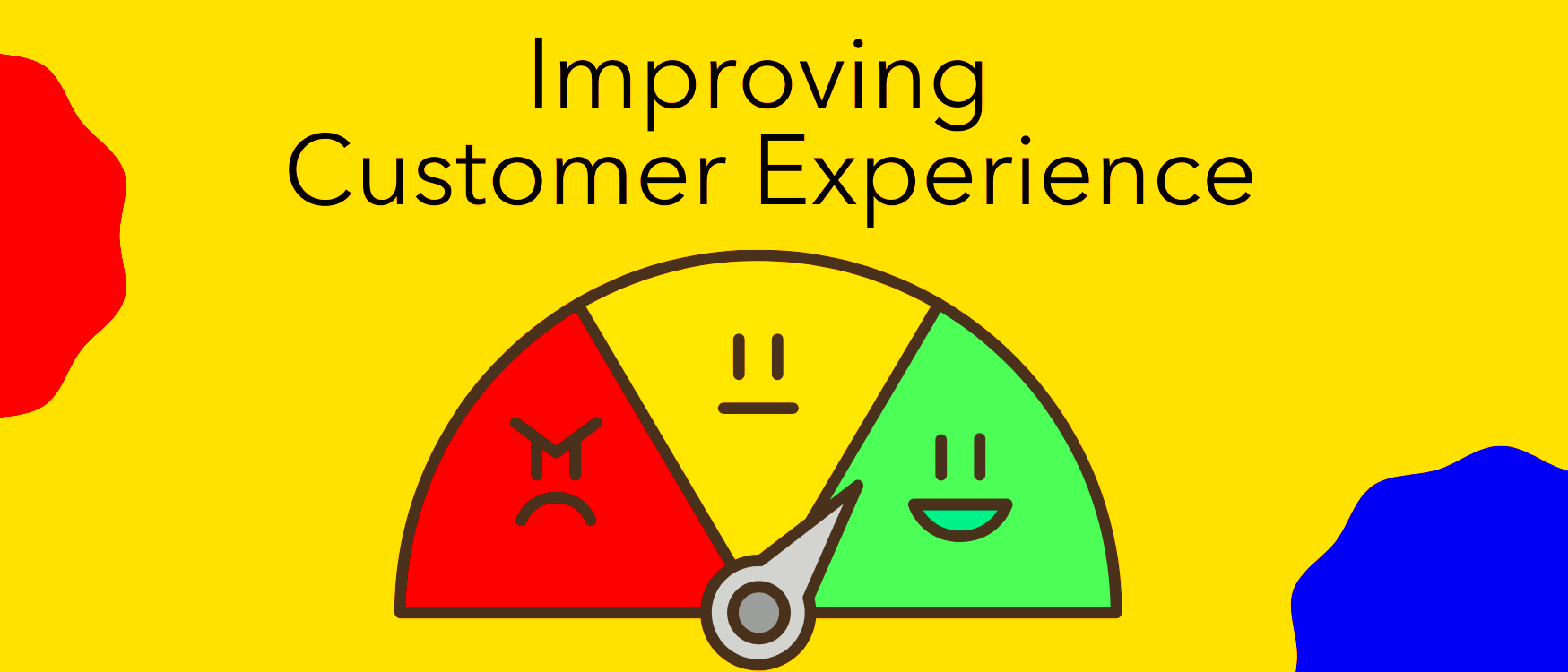Creating a positive user experience starts with understanding what your audience really needs. When you take the time to identify and address these needs, you can make your WordPress site much more user-friendly and enjoyable. For example, users might want faster load times, simpler navigation, or easy access to customer support. Focusing on these elements can greatly enhance their experience on your website.
Here are a few ways to get to know your audience:
- Surveys and Feedback Forms: Ask visitors about their preferences and what could be improved on your site.
- Analyze User Behavior: Use tools like Google Analytics to see where users spend the most time on your site and which pages they quickly leave.
- Monitor Support Requests: Take note of frequently asked questions to see if there are common challenges your users face.
By understanding these insights, you can prioritize changes and features that are truly helpful to your visitors.
Choosing the Right WordPress Customer Service Tools

Finding the right customer service tools for your WordPress site can make all the difference in how well you serve your users. With so many options available, from live chat to ticket systems, it’s essential to choose tools that match your business goals and audience needs.
Consider the following types of customer service tools:
| Tool Type | Benefits |
|---|---|
| Live Chat | Enables instant communication, ideal for answering quick questions. |
| Ticketing System | Organizes and tracks support requests, helping with long-term issues. |
| Knowledge Base | Allows users to find answers on their own, reducing repetitive support requests. |
When selecting these tools, think about your team’s resources as well. If you have a small team, you might prefer a simple live chat tool or an automated FAQ system. Larger businesses may benefit from advanced ticketing systems with features like escalation and prioritization.
Using Live Chat to Assist Users Instantly
Live chat is one of the most effective ways to provide immediate support to your WordPress users. Unlike email or ticketing systems, live chat lets you connect with visitors in real-time, solving their issues on the spot. This tool can be especially helpful for users who may have simple questions about navigating your site or using certain features.
Benefits of live chat include:
- Instant Response: Users don’t have to wait for an email reply, which can improve their overall experience.
- Personalized Support: Agents can provide specific answers tailored to each user’s needs, making them feel valued.
- Increased Conversions: For e-commerce sites, assisting customers during their buying journey can help boost sales.
Setting up live chat is straightforward with many plugins available for WordPress. Some popular options include Tawk.to, LiveChat, and Zendesk Chat. Each of these offers features like chat history, automated responses, and visitor tracking, making it easy to deliver high-quality support.
Adding Knowledge Base Resources for Self-Service
Creating a knowledge base for your WordPress site is a great way to empower users to find answers on their own. This self-service approach not only saves time for your support team but also gives users a sense of independence. A well-organized knowledge base can provide step-by-step guides, troubleshooting tips, and frequently asked questions, covering topics that users often ask about.
Key components of a helpful knowledge base include:
- Clear Categorization: Organize articles by topics or common issues so users can easily find what they’re looking for.
- Search Functionality: Include a search bar to help users find specific answers without scrolling through multiple pages.
- Detailed Guides and Visuals: Add screenshots, videos, and easy-to-follow steps to make instructions clear and engaging.
For WordPress sites, plugins like Heroic KB and Echo Knowledge Base offer easy setup and customization options for building a comprehensive knowledge base. By investing in these resources, you can reduce repetitive questions and enhance user satisfaction, as visitors can quickly resolve issues on their own.
Integrating Feedback Options for Continuous Improvement
Feedback is invaluable for improving your WordPress site and ensuring it meets user expectations. By inviting feedback, you can learn what users appreciate and identify areas that need improvement. This continuous loop of feedback and improvement helps keep your website relevant and user-focused.
Here are some effective ways to gather user feedback:
- On-page Surveys: Add quick polls or questions on popular pages to capture immediate thoughts from users.
- Exit Intent Pop-ups: Before users leave, ask for feedback on their experience, allowing you to see why some may not stay long.
- Post-Interaction Surveys: After a support chat or email interaction, follow up with a survey to gauge satisfaction with the service.
Using plugins like WPForms or HappyForms makes it easy to integrate feedback options. By actively seeking and implementing user feedback, you show users that you value their input and are dedicated to improving their experience.
Making Contact Forms Effective and Easy to Use
Contact forms are essential for connecting with users, but they need to be simple and efficient to encourage communication. A well-designed contact form should focus on capturing the essential information without overwhelming users with too many fields. Clear, concise forms create a smoother experience, increasing the chances that users will reach out.
Here are a few tips for designing effective contact forms:
- Limit Form Fields: Ask for only the necessary information, such as name, email, and a brief message, to keep the form user-friendly.
- Use Clear Labels: Make sure each field label is easy to understand so users know exactly what to fill in.
- Add Confirmation Messages: Once users submit the form, show a confirmation message to reassure them that their message has been received.
Popular plugins like Contact Form 7 and WPForms offer customizable features to help you create a professional contact form. Features like CAPTCHA to reduce spam, file upload fields, and conditional logic to show specific questions based on user responses can make the form more dynamic and functional.
By optimizing your contact form, you make it easier for users to reach out, which enhances engagement and improves the overall user experience on your WordPress site.
Providing Multilingual Support for Global Audiences
As your WordPress site reaches a wider audience, providing multilingual support becomes crucial. By offering content and customer service in multiple languages, you can connect with users from diverse regions and improve their experience. Multilingual support shows users that you value their language and culture, making them feel welcome and appreciated on your site.
Here’s how you can implement multilingual support effectively:
- Use Multilingual Plugins: Plugins like WPML (WordPress Multilingual Plugin) and Polylang make it easy to create a fully translated website. These plugins allow you to manage translations for pages, posts, menus, and more.
- Automated Translations: While human translations are ideal, plugins like TranslatePress offer automated translations, which can be helpful for quick, on-demand translations for a wide range of languages.
- Language Switcher: Adding a visible language switcher to your site lets users easily select their preferred language. This feature is often integrated into multilingual plugins and can be placed in the menu, header, or footer.
Providing multilingual customer support also matters. Consider tools like Zendesk or LiveChat, which support multiple languages, allowing users to communicate in their native language for a better support experience. Additionally, FAQs and knowledge base articles should be translated into key languages to enable self-service support for a global audience.
By embracing multilingual support, you open your site to a global audience, enhancing accessibility and creating a positive experience for users from different backgrounds.
FAQ Section for Common User Questions
Adding a dedicated FAQ section to your WordPress site can be a huge asset in delivering better customer service. The FAQ section is a go-to resource for users to find answers to frequently asked questions without needing to reach out for support. This not only saves time for your users but also reduces repetitive support requests, freeing up resources for more complex issues.
Here are some tips for creating a helpful FAQ section:
- Identify Common Questions: Look at past support tickets, comments, and feedback to see which questions come up most often. This will help you create a list of relevant FAQs.
- Organize by Topics: Group questions into categories (e.g., “Billing,” “Account Setup,” “Troubleshooting”) to make it easier for users to find answers.
- Use Clear Language: Write answers in simple, straightforward language. Avoid jargon and keep answers brief but informative.
Consider using WordPress FAQ plugins like Accordion FAQ or Ultimate FAQ to make the section visually appealing and user-friendly. Adding features like collapsible answers and a search bar can further enhance the FAQ experience, allowing users to quickly navigate and find what they need.
Conclusion with Key Takeaways for Better Customer Service
Incorporating effective customer service features on your WordPress site is essential for providing a seamless and enjoyable user experience. By implementing tools like live chat, a knowledge base, feedback forms, and an FAQ section, you can make it easier for users to find answers and get assistance quickly. Each of these elements contributes to building trust, enhancing engagement, and fostering long-term loyalty among your audience.
Here are some key takeaways to remember:
- Understand User Needs: Start by learning what your users want and need to create a more tailored experience.
- Choose the Right Tools: Pick customer service tools that align with your goals and resources, from live chat to multilingual support.
- Empower Users with Self-Service Options: Adding a knowledge base and FAQ section helps users find answers independently, reducing support workload.
- Continuously Improve Through Feedback: Regularly gather feedback to keep refining your customer service approach.
With a well-rounded customer service strategy, your WordPress site can stand out as a user-friendly and supportive platform that meets the needs of a diverse audience. These efforts can lead to better engagement, stronger relationships, and a reputation for excellent customer care.