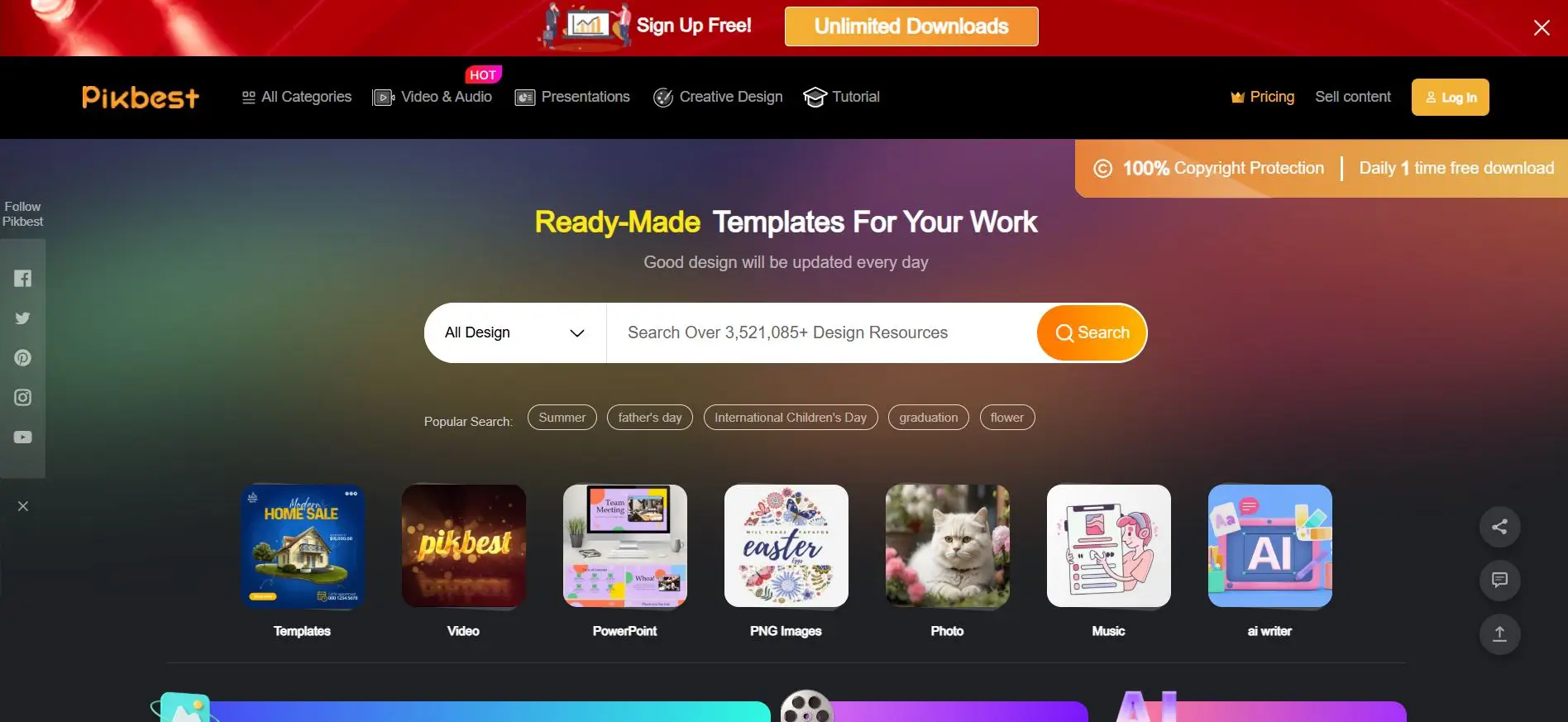Pikbest offers a vast array of templates that cater to a multitude of business needs, from marketing materials to social media graphics. Customizing these templates can significantly enhance your brand’s visual identity while saving valuable time and effort. Whether you’re a small business owner or part of a large corporation, utilizing Pikbest templates can streamline your design process and ensure consistency across your communications.
Understanding Pikbest Templates
Pikbest templates are professionally designed assets that encompass a variety of formats, such as presentations, brochures, flyers, and more. These templates are created by experienced designers and are available for a wide range of industries and purposes. By using Pikbest templates, businesses can access high-quality designs without the need for extensive graphic design knowledge. Each template typically includes customizable elements, allowing users to easily modify colors, fonts, and images to match their branding. This adaptability makes Pikbest a valuable resource for both novice and seasoned marketers who need to produce visually appealing materials quickly. Furthermore, Pikbest templates come with user-friendly interfaces and file types compatible with popular design software, making them accessible for all skill levels. Understanding the various types of templates available—such as corporate brochures, social media posts, or business cards—is essential for choosing the right one that aligns with your marketing strategy.
Benefits of Using Pikbest for Your Business
Utilizing Pikbest templates provides numerous benefits that can elevate your business efforts:
- Time Efficiency: Create professional designs in minutes instead of hours or days.
- Cost-Effective: Access a wide range of high-quality designs without hiring a designer.
- Consistency: Maintain a cohesive brand identity through customizable templates.
- Variety: Choose from thousands of templates for various business needs.
- Ease of Use: Templates are user-friendly, accommodating various skill levels.
In conclusion, the array of customizable Pikbest templates not only fosters creativity but also provides practical solutions for businesses seeking effective marketing tools. Embracing these templates leads to enhanced productivity, branding, and overall business success.
Step-by-Step Guide to Customizing Templates
Customizing templates can seem daunting at first, but with a little guidance, you can make it a breeze. Let’s walk through a simple step-by-step process to help you customize Pikbest templates for your business:
- Choose the Right Template: Start by browsing through Pikbest’s library and picking a template that aligns with your brand’s aesthetic and purpose. Think about the message you want to convey and select a layout that supports it.
- Download the Template: Once you’ve found your ideal template, download it in the format that suits your needs—whether it’s PPT, PSD, or another format.
- Open in Appropriate Software: Make sure to open the downloaded file in the proper software. For instance, if it’s a PPT template, use PowerPoint; for PSD, Adobe Photoshop is ideal.
- Edit Text and Fonts: Begin customizing by changing the default text to your own. Ensure you use fonts that are consistent with your branding. Don’t be afraid to play around with font sizes and styles to enhance readability.
- Adjust Colors: Tweak the color scheme to match your brand. You can either use the color picker tool or input hex codes for precise control. Keep in mind the psychology behind colors to evoke the right emotions!
- Add Your Images and Logos: Personalize the template with high-quality images and your business logo. Make sure these elements blend seamlessly without overcrowding the design.
- Preview and Make Final Adjustments: Before finalizing, preview your customized template to see how everything looks together. Make any necessary tweaks to ensure aesthetic harmony.
- Save and Export: Finally, save your work and export it in the desired format for use. Whether it’s for print, online, or presentation, ensure you’re using the best quality settings.
And there you have it—a straightforward method to personalize a template that perfectly fits your business needs!
Essential Design Tips for Effective Customization
Customizing a template goes beyond just slapping your logo on it. To ensure your customized design is both appealing and effective, keep these essential tips in mind:
- Maintain Consistency: Your design should reflect a consistent brand identity. Use the same color palette, font styles, and graphics throughout to reinforce recognition.
- Emphasize Visual Hierarchy: Make sure your most important information stands out. Use larger font sizes, bold text, or contrasting colors to guide the viewer’s eye.
- Keep It Simple: Avoid clutter. A clean design communicates your message more effectively. Limit the number of different fonts and colors to maintain clarity.
- Optimize for Readability: Choose legible fonts and make sure there’s enough contrast between your text and background. Breaking up long paragraphs with bullet points makes content easier to digest.
- Incorporate Images Wisely: Use high-resolution images that are relevant to your content. Ensure that images support rather than distract from your message.
- Test with Your Audience: Before finalizing any design, get feedback from potential users or customers. Their insights could provide valuable perspective and help you make necessary adjustments.
By applying these design tips while customizing your templates, you’ll not only enhance the aesthetic appeal but also create a more effective communication tool for your business!
Incorporating Your Brand Identity into Templates
When customizing templates from Pikbest, it’s crucial to weave your brand identity throughout your design. This not only ensures consistency across your marketing materials but also strengthens your brand recognition. Here are key elements to incorporate:
- Color Palette: Your brand’s colors should dominate the template. Choose hues that reflect your identity and resonate with your audience. If your brand color is blue, ensure the key elements of your template reflect various shades of blue.
- Logo Placement: Your logo is the face of your business! Ensure it’s prominently displayed, yet tastefully integrated within the template. A common mistake is placing the logo in a less visible area; always aim for a location that immediately catches the eye.
- Typography: Use fonts that align with your brand’s personality. For instance, if your brand is more upscale, consider elegant serif fonts. Conversely, a modern, fun brand might opt for playful sans-serif choices.
- Imagery Style: Consistent image styles strengthen your brand’s appearance. Whether you favor professional photographs, illustrations, or minimalist graphics, make sure all the visuals in your template follow the same aesthetic.
By carefully incorporating these elements, your Pikbest templates will not only serve their functional purpose but also become an extension of your brand’s identity, making your communication more impactful.
Common Mistakes to Avoid When Customizing
Customizing templates can be a straightforward process, but there are several pitfalls you might encounter. Here’s a breakdown of common mistakes to avoid:
- Ignoring the Grid/Layout: One of the golden rules of design is to maintain a balanced layout. When elements are out of alignment or do not follow a grid, it can create visual chaos. Always ensure your content is neatly arranged.
- Overloading with Text: While you may want to convey a lot of information, too much text can overwhelm your audience. Aim for concise messages with bullet points or short paragraphs to enhance readability.
- Neglecting Mobile Optimization: With a significant number of users accessing content on mobile devices, failing to optimize your template can lead to poor user experience. Check responsiveness and ensure that your design looks great on all screen sizes.
- Not Testing Before Launch: Always test your customized template before going live. Check links, images, and overall flow. There’s nothing worse than a broken link or image on a hopeful launch day!
Avoiding these common mistakes will greatly enhance the quality of your customized Pikbest templates, making them not only effective but also engaging for your audience.
Examples of Well-Customized Pikbest Templates
When it comes to tailoring templates from Pikbest to fit your unique business needs, inspiration can go a long way. Here are some fantastic examples of well-customized Pikbest templates that truly shine:
- Floral Boutique Business Card: Adorned with soft, pastel colors and beautiful floral graphics, this template was modified with a personalized logo and contact information, bringing a charming touch that reflects the shop’s aesthetic.
- Minimalist Portfolio Website: A designer took a basic Pikbest portfolio template and transformed it by incorporating a monochrome palette, sleek fonts, and bold images of their work. This customization highlights their skills and creates a stunning online presence.
- Event Flyer for a Local Festival: An eye-catching flyer was created by mixing vibrant colors and playful fonts. The template’s layout was adjusted to include all the necessary information, making it not only visually appealing but also functional.
- Startup Pitch Deck: One clever entrepreneur took a standard presentation template and reimagined it using their brand colors, custom visuals, and concise infographics, delivering a powerful message that stands out to investors.
These examples showcase how even simple adjustments can transform a basic template into a compelling visual narrative that resonates with your audience. No matter your industry, there’s always potential to customize templates to match your brand’s voice and mission.
Tools and Resources for Further Customization
Ready to dive deeper into customizing your Pikbest templates? Here are some tools and resources that can enhance your design capabilities:
- Canva: A user-friendly graphic design tool that lets you easily adjust colors, fonts, and layouts. With a plethora of stock images and templates, it’s perfect for both beginners and pros.
- Adobe Creative Suite: For those with design experience, Adobe products like Photoshop and Illustrator offer powerful features to edit and create unique graphics that can be integrated into your Pikbest templates.
- Figma: A collaborative interface design tool that provides a platform for creating and sharing design prototypes, ideal for teams working on larger projects.
- Unsplash and Pexels: These platforms offer a treasure trove of high-quality, royalty-free images that can be used to enhance your templates without worrying about copyright issues.
By leveraging these tools, you can create standout designs that truly reflect your brand’s identity. Remember, customization is not just about aesthetics; it’s about creating a cohesive and engaging experience for your audience!
Customize Pikbest Templates for Your Business Needs
Pikbest offers a wide variety of design templates that can significantly enhance your business’s visual identity. Whether you’re a startup, a small business, or an established corporation, customizing Pikbest templates can be a game-changing step toward better branding and communication.
- Cost-Effective: Access thousands of professional templates at a fraction of the cost of hiring a designer.
- Time-Saving: Choose from a range of pre-designed templates that can be tailored in minutes.
- User-Friendly: Even those with minimal design skills can navigate and customize templates effortlessly.
- Versatile: Use the templates across various platforms, including social media, websites, and print materials.
To tailor a Pikbest template for your business, follow these steps:
- Select a Template: Browse through categories that resonate with your brand’s aesthetic.
- Edit Text: Modify the default text to include your business information, slogans, and essential messaging.
- Adjust Visuals: Change colors, fonts, and images to align with your brand identity.
- Save and Export: Once satisfied with your design, save it and export in the desired format.
Additionally, consider the following features available in selected templates:
| Feature | Description |
|---|---|
| Editable Layouts | Templates that allow you to rearrange elements easily. |
| High-Resolution Graphics | Ensure that your materials are print-ready and visually appealing. |
| Responsive Design | Templates that adjust well to different screen sizes and formats. |
In conclusion, Pikbest templates provide a powerful solution for businesses looking to streamline their branding efforts with customizable features. By utilizing these tools effectively, you can create visually captivating materials that resonate with your audience and elevate your business presence.