Thinking about turning your passion for photography into a source of income? Shutterstock is one of the most popular platforms where photographers from around the world sell their images. It’s a fantastic way to reach a global audience, showcase your work, and earn royalties each time someone downloads your photo. But before you jump in, it’s good to understand how the process works and what Shutterstock looks for in submissions. Don’t worry—it’s straightforward, and with a little preparation, you’ll be well on your way to making your photos work for you!
Preparing Your Photographs for Submission
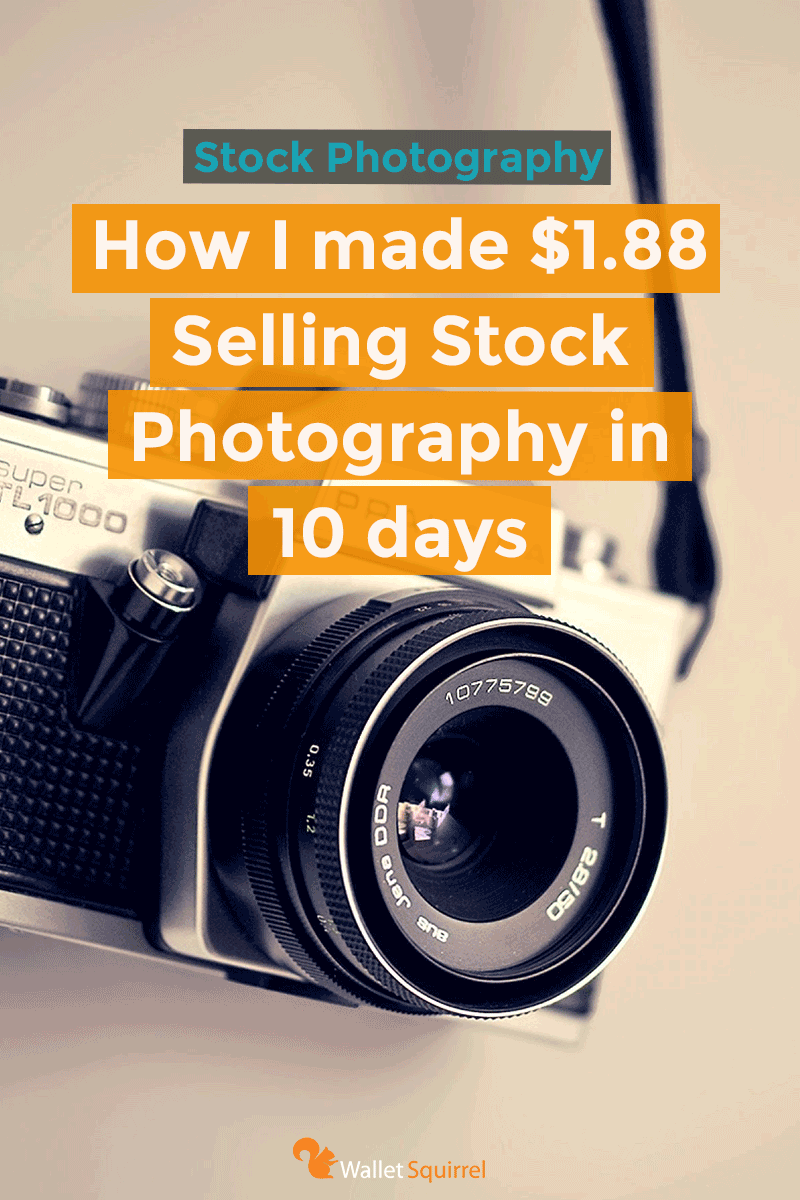
Getting your photographs ready for Shutterstock isn’t just about having a good camera—it’s about presenting your images in the best possible way. Here’s a step-by-step guide to ensure your photos meet the platform’s standards and stand out among thousands of other talented photographers:
- Check Shutterstock’s Image Requirements: Before submitting, review their guidelines. They generally accept high-resolution images, typically at least 4 megapixels, with a minimum of 4,000 pixels on the long side. Your image should be in JPEG format with an sRGB color profile.
- Ensure Proper Focus and Clarity: Your photos should be sharp, well-exposed, and free of noise or pixelation. Blurry or poorly lit images are less likely to be accepted and won’t sell well.
- Use High-Quality Composition: Think about the composition—use the rule of thirds, leading lines, and other techniques to make your image visually appealing. Avoid clutter and distractions in the background.
- Retouch and Edit Thoughtfully: Basic editing like adjusting brightness, contrast, and color balance can make your photo pop. Avoid over-editing or adding filters that distort the original look.
- Remove Watermarks and Logos: Never submit images with watermarks or logos. Shutterstock prefers clean, professional-looking photos.
- Metadata is Key: Properly keyword your images with relevant tags. Think about what potential buyers might search for—location, subject, mood, colors, etc. Accurate metadata helps your photo get discovered.
Lastly, organize your files so that each image is easy to upload and manage. Naming your files descriptively and keeping a record of your submissions can save you time and help track your sales. With these preparations, your photographs will be ready to impress Shutterstock’s reviewers—and eventually, your future customers!
Creating a Shutterstock Contributor Account
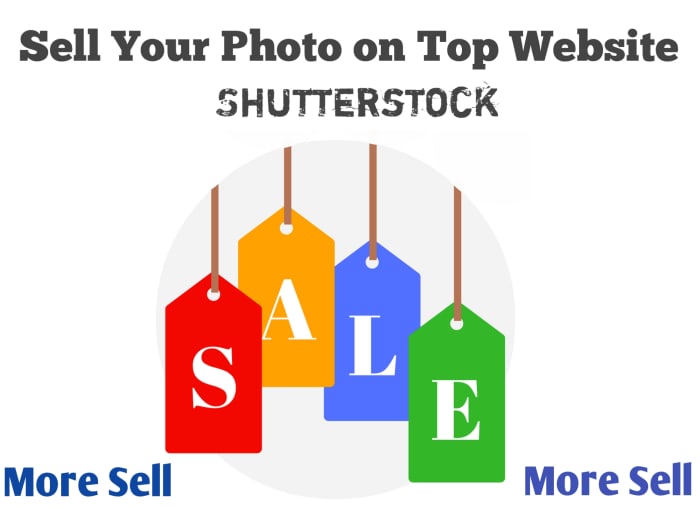
So, you’re ready to turn your passion for photography into a potential income stream? Great! The first step is setting up your Shutterstock Contributor account. Think of this as your personal storefront—it’s where you’ll showcase your work and connect with buyers from around the world.
Getting started is pretty straightforward. Head over to the Shutterstock Contributor website and click on the “Join Now” button. You’ll be prompted to fill out some basic information like your name, email address, and create a password. It’s a good idea to use an email that you check regularly, as Shutterstock will send important updates and notifications there.
Once you’ve entered your details, you’ll need to agree to their terms and conditions. Take a moment to read through these—it’s always better to be informed about how your images will be used and how you’ll get paid.
Next, you’ll be asked to provide some additional information, such as your country of residence and tax details (this varies depending on your location). This step is crucial because it helps Shutterstock process your payments smoothly and ensures you’re in compliance with local laws.
After completing your profile information, Shutterstock might ask you to verify your email address. Just check your inbox for a verification email and click the link to confirm your account. Sometimes, they might also request a phone number for extra security. Providing a valid phone number can help expedite your account approval process.
Finally, you’ll be asked to agree to the Contributor Agreement, which covers your rights as a contributor and Shutterstock’s licensing policies. Once you’ve accepted everything, your account is almost ready! You can now log in and start exploring the platform, but before uploading, it’s wise to review the contributor guidelines and tips on how to optimize your images for sale.
Remember, creating a complete and professional profile not only helps you get approved faster but also builds trust with potential buyers. So, take your time to fill out your profile thoughtfully—it’s your first impression in the Shutterstock marketplace!
Uploading Your Photos to Shutterstock

Now that your contributor account is set up, it’s time to get your images onto the platform. Uploading your photos might seem simple, but there are a few best practices to keep in mind to ensure your images meet Shutterstock’s quality standards and increase your chances of making sales.
First, prepare your images. Make sure they are high-resolution, sharp, and properly exposed. Shutterstock recommends a minimum of 4 megapixels, but higher resolution images tend to perform better. Also, avoid watermarks, borders, or any distracting elements—your photos should look clean and professional.
Log into your Shutterstock Contributor account and navigate to the upload section. You can upload files directly from your computer or connect via cloud storage if supported. Shutterstock allows batch uploads, so you can add multiple images at once—this is a real time-saver if you’re uploading a portfolio of photos.
Once you select your images, you’ll need to add relevant metadata. This includes:
- Titles: Clear and descriptive titles that highlight the subject of the photo.
- Keywords: Use relevant keywords to help buyers find your images. Think about what someone might search for when looking for a photo like yours.
- Categories: Select the appropriate categories and subcategories that best fit your image.
Be thorough with your keywording. The more accurate and detailed your tags, the better your chances of appearing in search results. Avoid keyword stuffing—focus on relevant words that truly describe your photo.
Next, review your images and metadata to ensure everything looks good. Shutterstock has quality checks, so if your image doesn’t meet their standards (like if it’s out of focus or poorly lit), it might be rejected or flagged for revision.
After submitting, your images will undergo a review process by Shutterstock’s moderation team. This can take anywhere from a few hours to a few days, depending on the volume of submissions. Once approved, your photos will be live and available for licensing!
Remember, consistency is key. Regularly uploading fresh, high-quality images increases your chances of building a steady income stream. Keep an eye on your submissions, learn from any feedback, and tweak your approach as you go. Happy uploading!
Adding Descriptions, Tags, and Metadata
Once you’ve uploaded your photograph to Shutterstock, the next crucial step is to make sure it gets noticed by the right buyers. This is where adding descriptions, tags, and metadata comes into play. Think of this process as giving your image a detailed profile so that when someone searches for related content, your photo appears in the results.
Descriptions are your chance to tell a story about the photograph. Keep it clear, engaging, and informative. Mention what the photo depicts, the mood, the location (if relevant), and any unique aspects. For example, instead of just saying “Sunset over mountains,” you might write, “A vibrant sunset casting warm orange hues over snow-capped mountain peaks, evoking a sense of tranquility and awe.”
Tags are keywords that help categorize your image. Shutterstock suggests including a mix of broad and specific terms. For instance, if your photo is a beach scene, tags could include “beach,” “ocean,” “sunny,” “vacation,” “summer,” and more niche tags like “surfboard” or “seashells” if they’re visible.
When adding metadata, consider these tips:
- Be Relevant: Use tags and descriptions that accurately represent your photo. Misleading tags can harm your reputation and may violate Shutterstock’s policies.
- Use Variations: Include synonyms and related terms to broaden your image’s discoverability.
- Avoid Overstuffing: Don’t overload your tags with unrelated keywords. Keep it natural and focused.
- Think Like a Buyer: What keywords would someone use to find your image? Put yourself in their shoes.
Adding well-thought-out descriptions and tags not only increases your image’s visibility but also attracts the right customers who are looking for exactly what you offer. Remember, the more accurate and detailed your metadata, the higher your chances of making a sale!
Understanding Shutterstock’s Review Process
After submitting your photograph with all the necessary details, the next step is understanding how Shutterstock reviews your submission. This process is key to getting your image approved and listed for sale, so it’s worth knowing what to expect.
Shutterstock employs a team of reviewers who evaluate each submission based on quality, relevance, and compliance with their standards. They look at several factors, including:
- Technical Quality: Is the image sharp, well-exposed, and free of noise or artifacts? Blurry, pixelated, or poorly lit photos are usually rejected.
- Content Appropriateness: Does your image adhere to Shutterstock’s content guidelines? Avoid explicit, offensive, or copyrighted material that isn’t yours.
- Model and Property Releases: If your image contains recognizable people or private property, you need the appropriate releases to sell those images legally.
- Originality and Composition: Is your photo unique and well-composed? Shutterstock favors images that stand out and are professionally crafted.
Typically, the review process takes anywhere from a few hours to a couple of days. During busy periods, it might take longer, so patience is essential. Once your image is reviewed, you’ll receive an email notification about whether it has been approved or rejected.
If your image is rejected, don’t be discouraged. Shutterstock usually provides feedback or reasons for rejection, which you can use to improve your photo or metadata. Common reasons include low resolution, poor composition, or inappropriate content. Take this feedback seriously, refine your image, and resubmit.
Remember, the review process isn’t just about gatekeeping; it’s about maintaining a high standard for the platform, which ultimately benefits all contributors by ensuring buyers get quality content. So, understanding and respecting the review process helps you create better images and increases your chances of success on Shutterstock!
Best Practices for Increasing Your Photos’ Visibility and Sales
So, you’ve uploaded some stunning photographs to Shutterstock and are eager to see those sales roll in. While having great photos is essential, it’s equally important to optimize how your images are presented and discovered. Here are some tried-and-true strategies to boost your photos’ visibility and, ultimately, your sales:
Optimize Your Titles, Descriptions, and Keywords
Think of your photo’s metadata as its calling card. Use clear, descriptive titles that accurately reflect the content of the image. For example, instead of a vague title like “Beautiful Scene,” go for something specific like “Sunset over Mountain Lake with Reflection.” Write detailed descriptions that highlight key elements and context, making it easier for buyers to find your image when searching for related terms.
Keywords are especially crucial. Use relevant, specific keywords that match what potential buyers might search for. Include common synonyms, related concepts, and even location tags if applicable. Remember, the more accurate and comprehensive your keywords, the higher the chances your photo will surface in search results.
Engage in Regular Uploads
Consistency is key. Regularly uploading new images keeps your portfolio fresh and signals activity to Shutterstock’s algorithms. Plus, it increases the chances of your work being seen by different audiences. Aim for a steady flow of high-quality images across various themes to appeal to a broader market.
Promote Your Portfolio
Don’t just rely on Shutterstock’s internal search. Share your portfolio on your social media channels, personal website, or blog. Engage with online communities or forums related to photography. The more exposure your work gets, the higher the chance someone will discover and purchase your photos.
Participate in Challenges and Trends
Keep an eye on current trends and seasonal themes. Uploading images that align with trending topics or upcoming holidays can significantly boost visibility. Shutterstock sometimes features trending content, giving your photos a chance for more exposure.
Monitor Your Performance and Adjust
Use Shutterstock’s analytics tools to see which images perform best. Pay attention to views, downloads, and search terms leading to your photos. If certain keywords aren’t bringing in traffic, tweak them. If some themes perform better, consider focusing more on those areas.
Tips for Maintaining Quality and Consistency
While visibility strategies are vital, maintaining high quality and consistency across your portfolio is what truly keeps buyers coming back. Here’s how to ensure your photos stand out for their professionalism and coherence:
Invest in Good Equipment and Editing
You don’t need the most expensive gear, but a decent camera and lens can make a big difference. Pay attention to focus, exposure, and composition. Post-processing should enhance your images without overdoing it—aim for natural, sharp, and vibrant photos. Use editing tools to correct color balance, straighten horizons, and remove distractions.
Follow Technical Guidelines
Adhere to Shutterstock’s technical requirements: images should be at least 4 MP, in JPEG format, and saved with sRGB color space. Avoid watermarks, logos, or any distracting elements unless they are part of the theme. Consistently meeting these standards ensures your images are accepted and look professional.
Maintain a Cohesive Style or Theme
While diversity is good, having a recognizable style or focus helps build your brand as a photographer. For example, you might specialize in urban landscapes, macro shots, or portraits. Consistency in style or subject matter makes your portfolio more appealing to specific buyers and helps establish your reputation.
Quality Over Quantity
It’s tempting to upload many images quickly, but prioritize quality. Select your best work and ensure each photo is technically sound, well-composed, and compelling. A smaller portfolio of excellent images often outperforms a vast collection of mediocre ones.
Keep Learning and Improving
Stay updated with photography trends, tutorials, and feedback from the community. Regularly review your work critically—what can be improved? Attend workshops or online courses to sharpen your skills and expand your creative horizons.
By following these best practices, you’ll not only increase your chances of making sales but also develop a reputable, high-quality portfolio that attracts repeat customers. Remember, patience and persistence are key—great images combined with smart promotion and consistent quality will set you on the path to success on Shutterstock!
Managing Your Portfolio and Tracking Sales
Once you’ve started uploading your stunning photographs to Shutterstock, it’s essential to stay organized and keep an eye on how your images are performing. Managing your portfolio effectively not only helps you understand which types of images resonate most with buyers but also streamlines your workflow. Plus, tracking your sales keeps you motivated and informed about your progress as a contributor.
Shutterstock provides a user-friendly dashboard that allows you to manage your portfolio with ease. Here are some tips to help you stay on top of things:
- Regularly Review Your Portfolio: Take time to browse your uploaded images. Remove or update any that no longer meet your quality standards or that aren’t performing well. Consider replacing outdated content with fresh, relevant shots.
- Organize Your Files: Keep your original files well-organized on your computer. Use clear folder structures based on themes, projects, or shooting dates. This makes it easier to locate images when you need to update or resubmit.
- Utilize Keywords and Metadata: Ensure your images are properly tagged with relevant keywords. Accurate metadata improves discoverability and can boost sales.
- Monitor Sales Analytics: Shutterstock’s dashboard provides analytics showing which images are selling well, the number of downloads, and earnings per image. Use this data to inform your future shoots—focus on popular themes or styles.
- Set Goals: Whether it’s a target number of uploads each month or aiming for a certain income level, setting goals helps you stay motivated and focused.
- Track Your Earnings: Regularly check your sales reports to see your earnings grow. Use this information to plan your content strategy and identify your best-performing images.
Remember, maintaining an active and organized portfolio can significantly impact your success as a Shutterstock contributor. The better you understand what sells, the more effectively you can tailor your photography to meet market demand.
Conclusion and Additional Resources for Shutterstock Contributors
Getting started with selling your photographs on Shutterstock is an exciting journey that combines your passion for photography with the potential to earn income. By following the steps we’ve discussed—from preparing your images and understanding licensing to optimizing your uploads and managing your portfolio—you set yourself up for success as a contributor.
Keep in mind that the stock photography industry evolves continuously. Staying informed about best practices, market trends, and Shutterstock’s policies is crucial. Don’t hesitate to explore additional resources to enhance your skills and knowledge:
- Shutterstock Contributor Blog: Offers updates, tips, and success stories from other contributors.
- Online Photography Courses: Platforms like Udemy, Skillshare, or Lynda provide courses on photography, editing, and marketing.
- Photography Forums and Communities: Engage with fellow photographers on sites like Fred Miranda, Photography Talk, or Reddit’s r/photography for advice and inspiration.
- Social Media: Follow Shutterstock’s official channels and successful contributors on platforms like Instagram and Twitter for insights and trends.
- Legal and Licensing Resources: Familiarize yourself with copyright laws and licensing standards to ensure your work is protected and correctly licensed.
Lastly, stay patient and persistent. Building a successful stock photography portfolio takes time and effort, but with passion and dedication, you can turn your creative pursuits into a rewarding income stream. Happy shooting, and best of luck on your Shutterstock journey!


