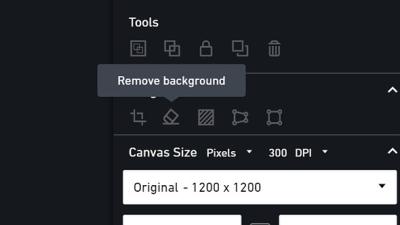If you’re looking to spice up your website, blog, or presentation with eye-catching images, Shutterstock is one of the most popular platforms out there. But let’s be honest—buying images can add up quickly. Luckily, there are ways to access high-quality visuals without breaking the bank. In this guide, we’ll explore how you can legally download free images from Shutterstock and what you need to know to stay on the right side of licensing laws. Whether you’re a small business owner, student, or hobbyist, understanding your options will help you make the most of available resources without risking legal trouble.
Understanding Shutterstock’s Licensing Options and Policies

Before you dive into downloading images, it’s crucial to understand Shutterstock’s licensing structure and policies. Shutterstock offers two main types of licenses:
- Standard License: Suitable for most online uses such as websites, social media, and digital presentations. It generally covers up to 500,000 views or copies.
- Enhanced License: Designed for more extensive uses like merchandise, print runs over 500,000, or large-scale campaigns.
Now, regarding free images, Shutterstock does not typically offer images for free directly. However, they do provide options like:
- Free Trial Downloads: Shutterstock often offers a free trial period where you can download a limited number of images at no cost. These images come with specific licensing restrictions, so it’s essential to read the fine print.
- Free Image Collections: Occasionally, Shutterstock releases collections of free images for promotional purposes or special events. These are clearly marked and come with their own licensing terms.
Important: Always check the licensing details for any free images you download. Even if an image is labeled as free, it may still have restrictions—like no commercial use or requirements for attribution. Violating these terms can lead to legal issues, so it’s better to be cautious and understand exactly what you’re allowed to do.
Another key point is to avoid third-party sites claiming to offer Shutterstock images for free, as these are often illegal and could expose you to malware or copyright infringement claims. The safest route is to use Shutterstock’s official channels—be it through their free trial, promotional offers, or authorized free collections—and always adhere to their licensing policies.
How to Access Free Images on Shutterstock
Finding free images on Shutterstock might seem like a challenge at first, especially since the platform is primarily known for its vast library of premium photos. But don’t worry—Shutterstock actually offers a selection of free images that you can access easily and legally. The key is knowing where to look and how to navigate the site.
First, head over to the Shutterstock homepage. Once there, you’ll notice a menu or navigation bar at the top. Look for the section labeled “Free” or “Free Collection”. Shutterstock often highlights its free images right on the front page or within specific categories, making it straightforward to find what you need.
Another handy tip is to use the search bar. When you type in your keywords, add the word “free” to narrow down results specifically to free images. For example, searching for “nature free” or “business free” will show images that are available at no cost.
Additionally, Shutterstock sometimes runs special promotions or free collections regularly. These collections are curated sets of images that Shutterstock makes available for free for a limited time or as part of their marketing efforts. Keep an eye out for banners or pop-ups highlighting these offers.
Lastly, consider creating a free account. While you can browse freely, signing up often gives you access to additional free images and resources. Plus, it allows you to save your favorite images and easily access them later without having to search again.
Remember, always verify that the image you want to download is labeled as “free” and check any associated licensing information. Shutterstock clearly indicates which images are free to use and any restrictions that might apply. This way, you can enjoy the images without worrying about copyright issues.
Step-by-Step Guide to Download Free Images Legally
Now that you know where to find free images, let’s walk through the process of downloading them legally from Shutterstock. It’s simple, transparent, and designed to keep you on the right side of copyright laws.
- Create a Free Account: Visit Shutterstock’s website and sign up for a free account if you haven’t already. This step is necessary to access and download free images legally.
- Search or Browse for Free Images: Use the search bar or navigate to the “Free” section to find images that suit your project. Remember to double-check that the images are tagged as free.
- Select an Image: Click on the image thumbnail to view it in full size. Here, you’ll find details about the image, including licensing information and any restrictions.
- Check Licensing Details: Make sure the image is labeled as free for commercial or personal use, depending on your needs. Shutterstock provides clear licensing terms for each free image.
- Click the Download Button: If everything looks good, click the “Download” button. You might be prompted to select a resolution or file size—choose the option that fits your project.
- Agree to the Licensing Terms: Before completing the download, read and accept any licensing terms or conditions presented. This ensures you’re legally compliant.
- Save the Image to Your Device: Once downloaded, save the image in your desired folder. Keep a record of the licensing details if needed for attribution or future reference.
And that’s it! By following these steps, you can legally download high-quality images from Shutterstock for free, whether for your blog, presentation, or personal project. Just remember to always respect the licensing terms and give credit if required. Happy creating!
Tips for Finding High-Quality Free Images on Shutterstock
Finding stunning, high-quality images on Shutterstock without breaking the bank can feel a bit tricky, especially since most images are behind a paywall. But don’t worry—there are smart ways to navigate their platform and spot those hidden gems that are free to use. Here are some helpful tips to get you started:
Use the Search Filters Effectively
Shutterstock offers a range of filters to narrow down your search. When you’re looking for free images, make sure to select filters like “Free images” or “Free Downloads”. This will help you sift through the paid content and focus on the freebies. You can also filter by image type, orientation, color, and size to find exactly what you need.
Check the Image Details Carefully
Before downloading, always double-check the image license details. Free images on Shutterstock are usually marked clearly, but it’s good practice to verify. Look for labels like “Free for commercial use” or “No attribution required”. This ensures you’re legally covered and that the image can be used for your project without surprises.
Browse Curated Collections and Editor’s Picks
Shutterstock often features collections of free images curated by their editors. These collections are a treasure trove for high-quality visuals and are regularly updated. Visiting their “Free images” section or browsing through curated collections can save you time and help you discover professional-grade images effortlessly.
Leverage External Resources and Community Contributions
Sometimes, Shutterstock hosts community-driven content or user-submitted images that are free to download. Keep an eye out for these opportunities, as they can provide unique and authentic visuals that stand out from standard stock photos.
Download in the Right Format and Resolution
High-quality images often come in multiple resolutions. When downloading, choose the highest available resolution for the best quality, especially if you plan to print or use the image in large formats. Always verify that the image resolution matches your project needs before downloading.
By applying these tips, you’ll be better equipped to find beautiful, high-quality images on Shutterstock that are free to use. Remember to respect licensing terms, and always keep track of where you’ve sourced your images to stay organized and compliant with copyright laws.
Alternatives to Shutterstock for Free Stock Images
If you’re looking to expand your options beyond Shutterstock, there are plenty of fantastic websites that offer free stock images. These platforms are perfect for bloggers, designers, marketers, or anyone in need of high-quality visuals without the hefty price tag. Here are some popular alternatives:
Unsplash
Unsplash is one of the most popular free stock photo sites out there. It offers a vast library of beautiful, high-resolution images contributed by photographers worldwide. The photos are free to use for commercial and personal projects, with no attribution required (though giving credit is appreciated). Their user-friendly interface makes searching and downloading a breeze.
Pexels
Pexels provides a large collection of free stock images and videos. Their library is curated, ensuring all images are high-quality and suitable for various uses. Like Unsplash, Pexels images are free for commercial use, and attribution isn’t necessary, making it a favorite among content creators.
Pixabay
Pixabay offers a wide range of free images, vectors, illustrations, and videos. Their extensive database is a goldmine for diverse visuals. All content is released under Creative Commons CC0, meaning you can use and modify the images without any restrictions. It’s ideal for finding both realistic photos and creative illustrations.
Freepik
While Freepik offers many free resources, be sure to check the licensing for each image. They provide free vectors, PSDs, and stock photos. Their free tier requires attribution, but they also offer premium content if you need more exclusive visuals.
StockSnap.io
StockSnap.io features hundreds of high-resolution images added weekly. Their search feature makes it easy to find exactly what you’re after, and all images are released under Creative Commons CC0, so you can use them freely without attribution.
Summary Table of Alternatives
| Website | Type of Content | License | Attribution Needed |
|---|---|---|---|
| Unsplash | Photos | Custom License (Free to use) | Not required, but appreciated |
| Pexels | Photos & Videos | Creative Commons CC0 | No |
| Pixabay | Photos, Vectors, Illustrations | Creative Commons CC0 | No |
| Freepik | Vectors, Photos, PSDs | Attribution required for free content | Yes |
| StockSnap.io | Photos | Creative Commons CC0 | No |
Exploring these platforms can significantly broaden your visual resources, ensuring you always have access to fresh, high-quality images for your projects. Each site has its own strengths, so try them out to see which ones best fit your style and needs.
Conclusion and Best Practices for Using Free Images Legally
Using free images legally requires understanding the rights associated with each image and adhering to licensing terms. To ensure full compliance, always verify the image’s license type—whether it’s royalty-free, Creative Commons, or in the public domain—and follow any specified attribution requirements. When sourcing images from platforms like Shutterstock, look for those explicitly labeled as free or available under a license that permits your intended use.
Here are some best practices to follow:
- Always read the license terms carefully before downloading and using an image.
- Provide attribution if required by the license, including the creator’s name and source.
- Avoid modifying images in ways that could infringe on the creator’s rights, unless permitted.
- Keep documentation of your licenses and attributions for future reference or legal proof.
- Use reputable sources and platforms that clearly specify licensing details.
Remember, misusing images—even unintentionally—can lead to legal consequences, including fines or takedown notices. Therefore, always stay informed and diligent in your image sourcing practices.
By following these best practices, you can confidently incorporate free images into your projects while respecting creators’ rights and avoiding legal issues.