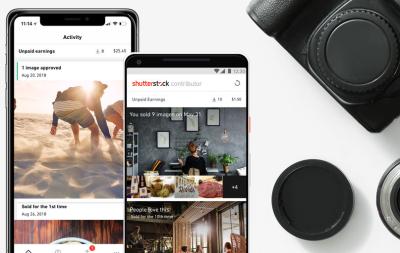Thinking about turning your photography hobby into a source of income? Shutterstock is one of the most popular platforms where photographers like you can sell their images to a global audience. It’s a straightforward process, but there are a few key steps to ensure your photos stand out and get approved. Whether you’re a seasoned pro or just starting out, understanding how Shutterstock works and preparing your images correctly can make all the difference. So, let’s dive into how you can start selling your photos and make the most of this exciting opportunity!
Preparing Your Images for Upload

Before you upload your images to Shutterstock, it’s essential to get them ready for review. This preparation process helps ensure your photos meet Shutterstock’s quality standards and are more likely to be accepted and purchased. Here’s a step-by-step guide to help you prepare your images:
1. Choose Your Best Shots
- Select high-quality images that are sharp, well-composed, and properly exposed.
- Avoid blurry, pixelated, or poorly lit photos.
- Focus on images that have commercial appeal or are trending topics.
2. Edit Your Photos for Quality
Use photo editing software like Adobe Lightroom or Photoshop to enhance your images. Pay attention to:
- Brightness and Contrast: Make sure your photo is vibrant but not overdone.
- Color Correction: Adjust white balance and saturation for natural colors.
- Sharpening: Ensure details are crisp without over-sharpening.
- Remove distractions: Clone out unwanted objects or blemishes.
3. Check Image Specifications
Shutterstock has specific technical requirements:
| Requirement | Details |
|---|---|
| Resolution | Minimum of 4 MP (e.g., 2400×1600 pixels) |
| File Format | JPEG (.jpg) |
| Color Mode | sRGB |
| File Size | Up to 50 MB |
Make sure your images meet these specs to avoid rejection.
4. Add Metadata and Keywords
Accurate keywords help buyers find your images. Think about what someone might search for. Use descriptive words and phrases, including:
- Subject or theme (e.g., “sunset,” “business meeting”)
- Location or setting
- Colors, emotions, or concepts
Be specific but avoid keyword stuffing. Well-tagged images are more likely to sell.
5. Organize Your Files
Keep your images organized in folders with clear naming conventions. This makes uploading easier and ensures you won’t accidentally upload the wrong files. Consider creating separate folders for different themes or projects.
By following these steps, your images will be primed for submission, increasing your chances of approval and sales. Remember, quality and proper preparation are key to standing out on Shutterstock!
Creating a Shutterstock Contributor Account

Alright, so you’re ready to start selling your images? The first step is setting up your contributor account on Shutterstock. Don’t worry, it’s pretty straightforward, and I’ll walk you through it so you can get started as quickly as possible.
Step 1: Visit the Shutterstock Contributor Website. Head over to submit.shutterstock.com — that’s the portal where all the magic happens. Click on the “Join Now” button to begin your registration process.
Step 2: Fill Out the Registration Form. You’ll be asked for basic info like your name, email address, and creating a password. Make sure to use an email you check regularly because Shutterstock will send important updates and verification emails there.
Step 3: Agree to the Terms & Conditions. Read through the contributor agreement carefully. It covers rights, royalties, and how Shutterstock handles your images. Once you’re comfortable, check the box to accept and move forward.
Step 4: Verify Your Email. Shutterstock will send a verification link to your email. Click on it to confirm your account. This step is crucial because it activates your profile and allows you to upload images.
Step 5: Complete Your Profile. After email verification, log in and fill out your profile details. This includes your payout information, tax details, and a brief bio. Providing complete info helps streamline the payout process and gives buyers confidence in your work.
Bonus Tips:
- Use a professional email address— it looks more credible.
- Choose a strong, unique password to keep your account secure.
- Upload a friendly profile picture. It’s optional but adds a personal touch.
Once your account is set up, you’re officially a Shutterstock contributor! Now, you’re ready to start uploading those beautiful images and making sales.
Uploading Your Images to Shutterstock
Now that your account is up and running, it’s time to upload your images. This part is pretty simple, but there are a few tips to keep in mind to make sure your uploads get approved quickly and look their best to potential buyers.
Step 1: Prepare Your Files. Before uploading, double-check that your images meet Shutterstock’s technical requirements:
- File Format: JPEG only
- Resolution: Minimum 4 MP (e.g., 2000 pixels on the shortest side)
- Color Mode: sRGB
- File Size: Usually under 50MB, but check current guidelines
Make sure your images are sharp, well-lit, and free of watermarks or logos. Editing for color correction and cropping can help your images look more professional.
Step 2: Log In and Access the Upload Panel. Head over to your Shutterstock contributor dashboard and click on the “Upload” button. You’ll see options to upload multiple files at once, which is a huge time-saver.
Step 3: Select Your Files. Browse your computer for the images you want to upload. You can select several at a time—uploading in batches makes the process quicker.
Step 4: Add Metadata. This is super important! Metadata includes:
- Title: Clear, descriptive, and keyword-rich
- Keywords: Think about what buyers might search for. Use relevant tags like “sunset,” “cityscape,” or “happy family.”
- Description: Briefly explain what the image depicts, adding context and keywords.
This info helps your images get discovered in searches, so spend some time crafting accurate and compelling metadata.
Step 5: Set Your Image Category. Shutterstock categorizes images into various themes like “Nature,” “Business,” or “People.” Select the most relevant categories to help your image reach the right audience.
Step 6: Choose Your Licensing Type. Shutterstock offers Royalty-Free licensing, which is the standard. You can usually stick with this unless you’re doing exclusive deals.
Step 7: Submit for Review. Once everything looks good, click “Submit.” Your images will go into the review queue where Shutterstock staff will assess them for quality and compliance.
Pro Tip: Be patient! Review times can vary from a few hours to a couple of days. If your images get rejected, don’t get discouraged. Use the feedback to improve your future uploads.
Uploading images to Shutterstock is the first step in your journey to turning your photography into income. Keep uploading high-quality, keyword-optimized images, and you’ll be well on your way to building a successful portfolio!
Adding Descriptions and Tags to Your Images
Once you’ve uploaded your images to Shutterstock, the next step is to make sure they’re easy for buyers to find. This is where adding detailed descriptions and relevant tags becomes super important. Think of your images as products in an online store — the more accurately and descriptively you list them, the higher the chances they’ll get noticed and purchased.
Start by writing a clear, concise, and engaging description for each image. Focus on what the image depicts, its mood, and any key elements. Instead of just stating “a sunset,” you might say, “A vibrant sunset over the city skyline, with warm orange and pink hues reflecting off the water.” This helps buyers understand exactly what they’re looking at and sparks their interest.
Next, add tags — these are keywords that describe your image. Think about words or phrases someone might type into Shutterstock’s search bar when looking for an image like yours. Be specific but also include broad terms to reach a wider audience. For example, for the sunset image, tags could include: sunset, city skyline, evening, water reflection, vibrant colors, urban landscape.
Here are some tips for effective tagging and descriptions:
- Use relevant keywords: Stick to words that truly describe your image to avoid misleading buyers.
- Include synonyms: Different people search differently, so consider alternative words or phrases.
- Avoid overstuffing: Don’t cram in too many tags or make descriptions overly long. Keep it natural and focused.
- Highlight unique features: If your image has a special element, mention it! Maybe it’s a rare perspective or interesting lighting.
Remember, well-crafted descriptions and accurate tags not only help your images get discovered but also improve your chances of making sales. Think of it as giving your images a little elevator pitch — make it count!
Submitting Your Images for Review and Approval
After you’ve added all the necessary descriptions and tags, it’s time to submit your images for review. Shutterstock has a review process to ensure that all images meet their quality standards and copyright guidelines. Don’t worry — it’s pretty straightforward, and knowing what to expect can make the process smoother.
First, double-check your images for quality. Make sure they are sharp, well-lit, properly exposed, and free of any watermarks, logos, or distracting elements. Remember, Shutterstock prefers high-resolution images — typically at least 4 megapixels — so ensure your files meet their technical requirements.
Next, review your metadata. Ensure your descriptions and tags are accurate and free of typos or irrelevant keywords. This step is crucial because it directly impacts your images’ discoverability.
When you’re ready, click the “Submit” button. Your images will then enter Shutterstock’s review queue. The review process usually takes anywhere from a few days to a week, depending on the volume of submissions and the complexity of your images.
During the review, Shutterstock’s moderators will evaluate your images based on several criteria:
- Quality: Are the images sharp, properly exposed, and free of noise?
- Content: Does the image contain acceptable content that adheres to Shutterstock’s guidelines?
- Legal compliance: Do you have the rights to all elements in your images? No copyrighted material or model releases missing?
If your images pass the review, they’ll be approved and become available for sale. If they don’t, you’ll receive feedback on what needs improvement or clarification. Sometimes, images are rejected due to minor issues that can be easily corrected, so don’t get discouraged!
Once approved, you can promote your images and watch your portfolio grow. Remember, patience is key — every submission is a learning experience, and the more you refine your process, the smoother it gets. Happy uploading!
Tips for Increasing Your Image Sales on Shutterstock
So, you’re all set with your amazing photos uploaded to Shutterstock — now what? Increasing your sales can sometimes feel like a mix of art and science, but don’t worry, I’ve got some tried-and-true tips to help you get more eyes on your images and boost your earnings.
1. Focus on Trending Topics and Popular Styles
One way to increase your chances of selling is to stay in tune with what buyers are looking for. Keep an eye on trending topics, seasonal themes, and popular styles. For example, if minimalistic design is in vogue or there’s a surge in demand for sustainability-related images, tailor some of your shoots accordingly.
2. Use Relevant and Specific Keywords
Keywords are your best friends on Shutterstock. Make sure each image is tagged with accurate, detailed keywords that describe the content, mood, colors, and concepts. The more relevant your keywords, the easier it is for buyers to find your images. Think about what someone searching for that image might type in.
| Image Content | Example Keywords |
|---|---|
| Sunset over mountains | sunset, mountains, landscape, nature, evening, scenic |
| Team working in office | business, teamwork, office, professionals, collaboration |
3. Upload High-Quality, Versatile Images
Quality matters — always upload the best possible version of your images. Sharp focus, good lighting, and proper exposure make your photos stand out. Also, consider uploading images that have broad appeal: landscapes, business scenes, lifestyle shots, and generic objects tend to sell well across different projects.
4. Create Sets or Collections
Grouping related images into collections or sets can encourage buyers to purchase multiple images at once. Think about themes or series — for example, a set of images depicting outdoor activities or urban life — and organize your uploads accordingly.
5. Regularly Update Your Portfolio
Consistency is key. Keep uploading fresh content regularly to stay active and visible on the platform. Plus, new images can catch the eye of returning buyers or those browsing through trending topics.
6. Engage with the Shutterstock Community
Participate in forums, read blogs, and connect with other contributors. Sometimes, sharing tips or getting feedback can inspire new ideas and improve your overall portfolio.
Remember, building a successful stock photography portfolio takes time and persistence. Keep refining your skills, stay current with trends, and don’t get discouraged if sales aren’t immediate. Every upload adds to your potential, so keep at it!
Conclusion and Next Steps for Shutterstock Contributors
Congrats! You’ve now got a solid understanding of how to upload images to Shutterstock and some effective strategies to boost your sales. Remember, becoming a successful contributor isn’t just about uploading pretty pictures — it’s about understanding market demand, optimizing your metadata, and maintaining consistency.
Next steps? Here’s a quick checklist to keep you moving forward:
- Analyze your current portfolio: Which images are performing well? Think about what makes them appealing and try to replicate that success.
- Stay updated on trends: Follow industry blogs, Shutterstock’s trending topics, and popular search terms to keep your content relevant.
- Experiment with new styles and subjects: Don’t be afraid to diversify your portfolio. Sometimes, stepping out of your comfort zone can open up new sales opportunities.
- Enhance your keywording skills: Spend time refining your tagging process. Remember, good keywords can be the difference between being found or overlooked.
- Engage with the community: Join Shutterstock forums or social media groups. Sharing experiences and learning from others can provide valuable insights.
Finally, keep an eye on your analytics within your contributor dashboard. Monitoring which images sell best helps you focus your efforts more effectively. With patience, persistence, and a bit of creativity, you can turn your passion for photography into a steady income stream on Shutterstock.
Good luck, and happy uploading!