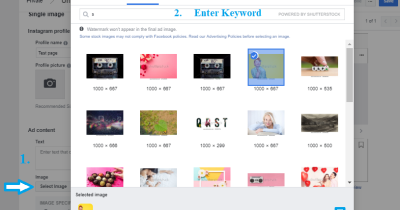Thinking about giving your business a fresh look? Purchasing a logo from Shutterstock can be a quick and budget-friendly way to get a professional design without starting from scratch. Shutterstock offers a vast library of logos created by talented designers, making it easier for you to find something that resonates with your brand identity. Whether you’re launching a new company or rebranding an existing one, understanding how to navigate
Understanding Shutterstock Logo Licensing Options
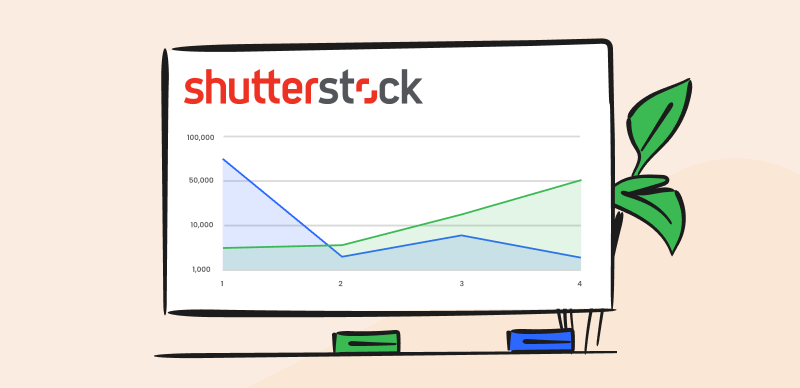
When it comes to buying a logo on Shutterstock, one of the most important things to grasp is the licensing options available. Shutterstock offers different licenses to fit various needs, so knowing the differences can help you choose the right one and avoid any legal hiccups down the road.
There are primarily two types of licenses:
- Standard License: This is suitable for most small to medium-sized businesses. It allows you to use the logo in digital and print formats, such as websites, social media, business cards, flyers, and merchandise. However, there are limits on the number of copies or views, typically up to 500,000 impressions. If you plan to use the logo in a way that exceeds these limits, you’ll need to consider a different license.
- Extended License: This license is more comprehensive and is ideal if you expect high-volume use or want more flexibility. It allows for unlimited reproductions, including large-scale merchandise, billboards, or other high-exposure formats. It also offers broader rights for modifications and use in products for resale.
Key Points to Keep in Mind:
| Feature | Standard License | Extended License |
|---|---|---|
| Use Cases | Web, print, small merchandise | High-volume merchandise, large-scale advertising |
| Reproduction Limits | Up to 500,000 impressions | Unlimited |
| Resale Rights | Not included | Included |
| Cost | Lower | Higher |
Before making a purchase, think about how you plan to use the logo. If you’re just using it for online branding or printed materials with limited copies, the standard license might be enough. But if you envision your logo on large banners, promotional products, or extensive merchandise, investing in an extended license could save you from future legal issues and restrictions.
Remember, always read the licensing terms carefully on Shutterstock‘s website. It’s better to choose the appropriate license now than face unexpected limitations later. If you’re unsure, consulting with a legal professional or reaching out to Shutterstock support can provide additional clarity. Happy logo hunting!
Steps to Find the Perfect Logo for Your Business
Finding the right logo on Shutterstock might seem like a daunting task at first, but once you break it down into a few simple steps, it becomes much more manageable. Your logo is a vital part of your brand identity — it should resonate with your target audience and reflect what your business stands for. So, let’s walk through some practical steps to help you discover that ideal logo.
Understand Your Brand
Before you start browsing, take some time to define your brand’s personality. Ask yourself questions like:
- What values does my business represent?
- What kind of image do I want to project?
- Who is my target audience?
This clarity will guide your search and help you identify logos that fit your brand’s vibe, whether it’s playful, professional, modern, or classic.
Use Specific Keywords
Shutterstock’s search bar is powerful — but it works best when you use clear, specific keywords. Think about the core elements of your business or industry and include those in your search. For example:
- industry-specific terms — like “tech,” “fashion,” or “health”
- style descriptions — such as “minimalist,” “vintage,” or “bold”
- colors — like “blue,” “red,” or “pastel”
Combining these keywords can narrow down your options and help you find a logo that closely matches your vision.
Filter Results Effectively
Shutterstock offers filters to refine your search. Use them to sort logos by:
- Orientation — horizontal, vertical, or square
- Color schemes
- Image types — vectors, illustrations, or photos
This way, you can quickly sift through the options and focus on logos that meet your criteria.
Review and Shortlist
Once you have a list of potential logos, take your time to review each one. Consider:
- Does it align with your brand’s personality?
- Is it versatile enough to work across different platforms and sizes?
- Does it stand out without being overly complicated?
Feel free to save or bookmark your favorites. Sometimes, seeing a few options side-by-side helps you make a more confident choice.
Gather Feedback
Before making a final decision, share your top picks with colleagues, friends, or even your target customers. Getting fresh perspectives can reveal insights you might have missed and ensure your logo resonates with your audience.
How to Purchase and Download a Logo from Shutterstock
Ready to take the plunge and get that perfect logo? Purchasing and downloading from Shutterstock is straightforward, but it helps to know the steps involved so everything goes smoothly.
Create an Account
If you haven’t already, start by signing up for a Shutterstock account. It’s quick and easy — just provide your email, create a password, and you’re good to go. Having an account allows you to manage your purchases and downloads seamlessly.
Choose Your Logo
Once logged in, find your favorite logo by either searching with your chosen keywords or browsing through categories. When you see a logo you like, click on it to view more details, including licensing options, resolution, and file formats.
Select a License
Shutterstock offers different licensing options, but for logos, a standard license usually suffices. However, if you plan to use the logo in large-scale printing or in a way that requires exclusivity, consider upgrading to an extended license. Always review the license terms to ensure compliance with your intended use.
Add to Cart and Purchase
Click the “Add to Cart” button once you’ve chosen your logo and license. Review your cart to confirm your selections, then proceed to checkout. You’ll be prompted to enter your payment details. Shutterstock accepts various payment methods, including credit cards and PayPal.
Download Your Logo
After completing your purchase, head to your account’s download section. Here, you’ll find your purchased logo files available in different formats, such as:
- JPEG — suitable for web use
- PNG — with transparent backgrounds, perfect for overlays
- EPS or AI — vector files, ideal for resizing without losing quality
Click the download button next to your preferred file format, and your logo will be saved to your computer. Be sure to keep a copy of the licensing agreement and files in a safe location.
Finalize and Use Your Logo
With your logo downloaded, it’s ready to be incorporated into your branding materials — from your website and social media profiles to business cards and signage. Remember to adhere to the licensing terms, especially if you plan multiple uses or large-scale applications.
And that’s it! With these steps, you’re well on your way to having a professional logo that elevates your brand and helps your business stand out.
Tips for Customizing and Using Your Shutterstock Logo Legally
Congratulations! You’ve purchased a logo from Shutterstock, and now you’re eager to make it uniquely yours. But before diving into customization, it’s important to understand how to do so within legal boundaries. Proper customization not only helps your brand stand out but also keeps you compliant with Shutterstock’s licensing terms.
First things first: Always review the license agreement associated with your logo purchase. Shutterstock offers different license types—Standard and Enhanced—and each has its own rules about how you can modify and use the logo. Generally, modifications are permitted, but there are limits on redistribution and resale.
Tips for Customizing Your Logo:
- Use approved editing tools: Stick to reputable graphic editing software like Adobe Illustrator, Photoshop, or free options like GIMP. Avoid altering the logo in ways that distort its core elements unless explicitly allowed.
- Change colors and fonts: Customizing colors to match your brand palette is a common and effective way to make the logo your own. Similarly, swapping out fonts (if the logo includes text) can help align it with your branding.
- Combine with other graphics: You might want to add a tagline, background elements, or other design features. Just ensure these additions are original or licensed properly to avoid copyright issues.
- Avoid significant alteration: While minor tweaks are usually okay, avoid overhauling the logo so much that it becomes unrecognizable or violates Shutterstock’s licensing terms.
Using Your Logo Legally:
- Check your usage rights: Ensure your intended use (website, print, merchandise) is covered under your license. For example, some licenses restrict the number of copies or specific types of products.
- Give proper attribution if required: Most Shutterstock assets do not require attribution, but double-check the license details just to be safe.
- Maintain quality standards: Use high-resolution files provided to keep your logo crisp across all platforms and media.
- Keep records of your license: Save your purchase confirmation, license details, and any correspondence. This documentation can be helpful if questions about usage rights arise later.
By respecting licensing terms and making thoughtful, legal modifications, you can confidently use your Shutterstock logo to build a strong and consistent brand identity. Remember, if you ever need to make major changes or expand your usage rights, consider consulting a legal expert or a professional designer to ensure you’re on the right side of copyright laws.
Conclusion and Additional Resources for Business Logo Design
Purchasing a logo from Shutterstock is a fantastic starting point for establishing your brand identity without breaking the bank. It offers a wide variety of professional designs that you can customize to reflect your unique business personality. Just remember, the key to making the most of your logo is understanding how to customize it legally and effectively. With proper tweaking and responsible usage, your Shutterstock logo can serve as a cornerstone of your branding efforts for years to come.
If you’re interested in taking your logo design even further, here are some additional resources to help you along the way:
- Online Logo Makers: Tools like Canva, Looka, or Tailor Brands can help you create custom logos from scratch or tweak existing designs.
- Design Inspiration Websites: Sites like Dribbble, Behance, and LogoLounge showcase trending logo styles that can spark ideas for your brand.
- Branding and Design Books: Consider reading books like “Logo Design Love” by David Airey or “Identity Designed” by David Airey for expert insights.
- Professional Designers: If you want a truly unique, tailor-made logo, hiring a professional designer or agency might be worthwhile.
Remember, your logo is often the first impression customers have of your business. Investing time and resources into its design and proper use will pay off in building trust and recognition. Happy branding!