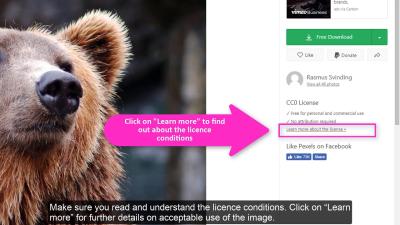Have you ever wondered how some photographers make a steady stream of income without constantly chasing new clients? Shutterstock offers a fantastic opportunity to turn your photos into a passive income source. By uploading high-quality images, you can earn royalties whenever someone licenses your work. It’s a win-win: you share your creativity and get paid for it over and over again. Whether you’re just starting out or a seasoned photographer, Shutterstock makes it easy to monetize your passion for photography. Let’s explore how you can start earning passive income and make the most of this platform!
Understanding Shutterstock’s Requirements for Photo Submission

Before you hit the upload button, it’s important to understand what Shutterstock looks for in photos. They have specific requirements to ensure that only high-quality, relevant images are available for licensing. This not only helps maintain the platform’s standards but also increases your chances of approval and sales.
Here are the key requirements to keep in mind:
- Image Quality: Photos should be sharp, well-exposed, and free from noise or pixelation. Shutterstock prefers images that look professional and polished.
- Resolution: Minimum of 4 megapixels. For the best chance at sales, aim for higher resolutions, ideally 12 MP or more.
- File Format: JPEG (JPG) is the standard format. Ensure your images are saved in sRGB color space for accurate colors online.
- Content Guidelines: Photos should be original, relevant, and free of any copyrighted material or recognizable people without model releases. Avoid images with watermarks, logos, or branding unless you have permission.
- Restrictions: Shutterstock prohibits explicit content, violence, or images that promote hate or discrimination. Make sure your photos adhere to their content policies.
- Metadata: Proper titles, descriptions, and keywords are essential. They help buyers find your images easily, increasing your chances of earning royalties.
Getting familiar with these requirements can save you time during the submission process and improve your acceptance rate. Remember, quality and relevance are key—so always review your images carefully before uploading. Happy shooting and uploading!
Preparing Your Photos for Uploading to Shutterstock
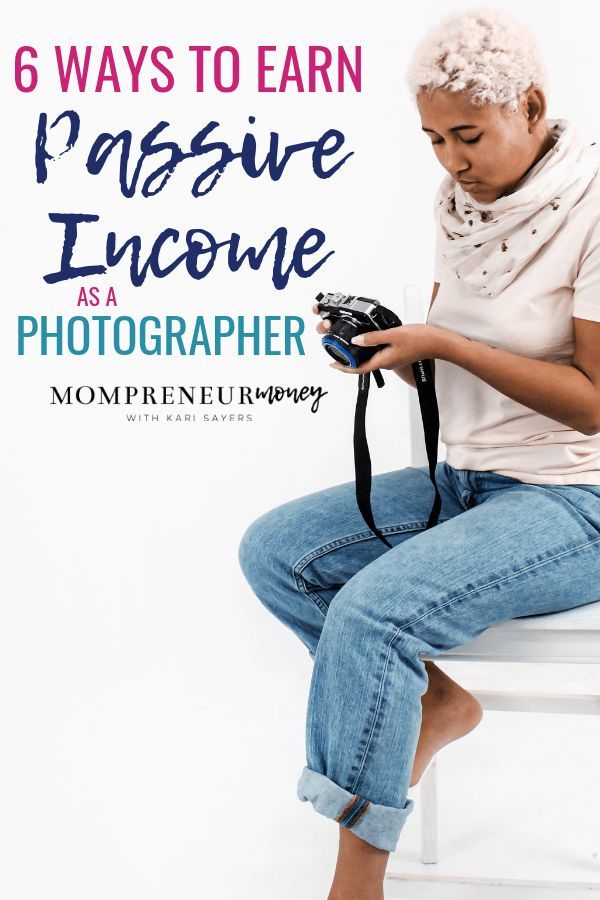
Before you start uploading your photos to Shutterstock, it’s super important to get them ready. Think of it like dressing up for a special occasion—you want to make sure everything looks polished and professional. Proper preparation can make the difference between your photos getting accepted or rejected. Plus, well-prepared images stand a better chance of selling and earning you passive income.
First off, quality is king. Shutterstock has strict standards, so your photos need to be crisp, clear, and free of distractions. Here are some key points to keep in mind:
- Resolution: Upload images that are at least 4 megapixels. Usually, a size of 4000 x 3000 pixels is a good rule of thumb.
- File Format: JPEG is the preferred format. Make sure your images are saved in high-quality JPEG with an sRGB color profile for color consistency across devices.
- Compression: Avoid heavy compression that causes pixelation. Keep the quality high to ensure your photo looks sharp and professional.
- Focus & Sharpness: Ensure your main subject is in focus. Use editing tools to sharpen the image if needed, but avoid over-sharpening which can create artifacts.
- Lighting & Exposure: Bright, well-lit photos tend to perform better. Check for proper exposure and avoid harsh shadows or blown-out highlights.
- Composition: Follow the rule of thirds or other composition principles to make your images visually appealing.
Next, take some time to clean up your photos. Remove any dust spots, blemishes, or distracting objects using editing software like Adobe Lightroom or Photoshop. Simple tweaks—like adjusting brightness, contrast, or color balance—can make a big difference.
And don’t forget about copyright! Make sure you own the rights to all elements in your photo. If there are recognizable people, get model releases. If your shot includes private property, consider property releases too. Shutterstock requires these to protect both you and potential buyers.
Finally, organize your photos before uploading. Renaming files with descriptive, keyword-friendly names helps you keep track and makes it easier to add relevant keywords during the upload process. Think about what someone might search for—this will help your images get discovered.
Step-by-Step Guide to Upload Photos on Shutterstock
Uploading your photos to Shutterstock might seem a bit daunting at first, but once you get the hang of it, it’s pretty straightforward. Here’s a simple step-by-step guide to walk you through the process:
- Create an Account: If you haven’t already, sign up as a contributor on Shutterstock’s website. It’s free, and you’ll need to fill out some basic information.
- Log In: Enter your credentials and access your contributor dashboard.
- Navigate to the Upload Section: Look for the “Upload” button or link—usually found in your dashboard menu.
- Select Files: Click on the “Choose Files” button and browse your computer to select your high-quality, prepared photos. You can upload multiple images at once.
- Add Titles & Descriptions: For each photo, write a clear, descriptive title. Be specific—what’s in the photo, where it was taken, or what makes it unique?
- Insert Keywords: Keywords are essential for discoverability. Use relevant words that describe the image. Think about synonyms, related objects, or themes. Shutterstock allows you to add up to 50 keywords per image.
- Select Categories & Model/Property Releases: Assign your images to appropriate categories. If your photo features recognizable people or private property, upload the necessary releases.
- Set Licensing & Pricing: Shutterstock offers different licensing options—standard or enhanced. Usually, standard licensing suffices for most photos. The platform will handle pricing based on your contributor level.
- Review & Submit: Double-check all details—titles, keywords, categories, releases—then click the “Submit” button. Your images will go through Shutterstock’s review process.
Once submitted, your photos will be reviewed by Shutterstock’s quality team. This process can take a few days. If approved, your images will be live and available for licensing, turning your passion into a steady stream of passive income over time.
Remember, the key to success is consistency. Keep uploading high-quality images, optimize your keywords, and stay patient. Over time, your portfolio will grow, and so will your earnings. Happy uploading!
Tips for Optimizing Your Photos for Better Visibility and Sales
Once you’ve uploaded your photos to Shutterstock, the next step is making sure they get noticed. Optimizing your images isn’t just about uploading high-quality shots; it’s about making them easy to find for potential buyers. Here are some practical tips to boost your visibility and increase your chances of making sales.
Use Descriptive and Relevant Keywords
Keywords are the bridge between your photos and the people searching for them. Think about what someone might type into the search bar when looking for an image like yours. Be specific and include all relevant details—think about the subject, location, mood, colors, and any other unique features.
- Be Honest and Accurate: Avoid keyword stuffing or mislabeling, which can hurt your reputation and sales.
- Use Long-Tail Keywords: Phrases like “sunset over mountain range” are more specific and often less competitive.
- Research Trends: Check popular searches on Shutterstock to see what buyers are looking for.
Choose the Right Titles and Descriptions
Your titles and descriptions should complement your keywords. Write clear, concise, and engaging text that accurately describes the image. This helps both search engines and buyers understand what your photo is about.
- Highlight Unique Features: Mention what makes your photo special or different.
- Keep It Simple: Avoid overly technical jargon unless relevant.
- Use Keywords Naturally: Incorporate keywords smoothly into your descriptions for better SEO.
Pay Attention to Composition and Quality
Well-composed, high-resolution images tend to perform better. Ensure your photos are sharp, properly exposed, and free of noise or distractions. Remember, Shutterstock favors images that meet professional standards, increasing their chances of appearing higher in search results.
- Follow Technical Guidelines: Adhere to Shutterstock’s requirements regarding resolution and file format.
- Show Versatility: Offer a mix of images—portraits, landscapes, lifestyle shots, and abstract photos—to appeal to different buyers.
Update and Refresh Your Portfolio Regularly
Keep your portfolio active by uploading new images regularly. This not only increases your chances of sales but also signals Shutterstock that you’re an engaged contributor, which can improve your overall visibility in search rankings.
Managing Your Shutterstock Portfolio for Consistent Income
Building a passive income stream from Shutterstock isn’t just about uploading a batch of photos and forgetting about them. It requires ongoing management, analysis, and strategic updates. Here are some tips to help you maintain a healthy, profitable portfolio over time.
Monitor Your Performance and Analytics
Shutterstock provides valuable data on how your images are performing. Keep an eye on metrics like:
- Views
- Downloads
- Revenue
Analyzing this data helps you understand what types of images sell best and what keywords are driving traffic. Use this insight to refine your future uploads, focusing on popular themes and styles.
Diversify Your Content
Don’t put all your eggs in one basket. Upload a variety of images covering different subjects, styles, and niches. This not only attracts a broader audience but also reduces the risk if certain categories see a dip in demand.
- Explore Trending Topics: Keep up with current events, seasons, or popular themes.
- Expand Your Style Range: Experiment with different lighting, compositions, and subjects.
Stay Consistent and Organized
Develop a routine for uploading new images and managing your portfolio. Use folders or tags to keep track of your work, making it easier to update or remove images that aren’t performing well.
- Set Goals: For example, aim to upload a certain number of images weekly or monthly.
- Archive Older Files: Remove or update images that no longer fit your portfolio’s focus or quality standards.
Engage with the Shutterstock Community
Participate in forums, webinars, or social media groups dedicated to stock photography. Sharing tips and experiences can give you fresh ideas, motivation, and insights into what’s working for other contributors.
Reinvest and Improve
As your earnings grow, consider investing in better equipment or editing software to enhance your photos. Continually improving your skills and quality will keep your portfolio competitive and help you generate a steady passive income stream.
Remember, managing your Shutterstock portfolio is an ongoing process. Stay patient, keep learning, and adapt your strategy as the market evolves. With dedication and smart management, you can build a reliable source of passive income through your photography efforts.
Common Mistakes to Avoid When Uploading Photos to Shutterstock
Getting your photos approved and earning passive income on Shutterstock can be a fantastic opportunity, but it’s easy to make some common mistakes along the way. Recognizing these pitfalls beforehand can save you time, frustration, and increase your chances of success.
First off, one of the biggest mistakes is not reviewing Shutterstock’s content guidelines thoroughly. Each platform has specific rules about what they accept—whether it’s related to model releases, property releases, or content restrictions. Ignoring these can lead to rejections or even account suspension. So, always double-check their submission criteria before uploading.
Another common slip-up is poor keywording and metadata. Think of keywords as the bridge between your image and potential buyers. Using vague, irrelevant, or overly generic keywords can make your photos hard to find. Be specific and strategic—use descriptive terms, include relevant concepts, and avoid keyword stuffing.
Also, uploadting low-quality or poorly edited photos is a surefire way to get rejected. Shutterstock values high-resolution, sharp, well-lit images. Take the time to edit your photos properly—correct exposure, color balance, and cropping make a big difference. Remember, your images are competing with professional stock photography, so quality matters.
Many new contributors overlook the importance of diversity in their portfolio. Relying heavily on a single theme or style can limit your earning potential. Instead, aim to diversify your uploads—include various subjects, settings, and concepts to appeal to a broader audience.
Lastly, ignoring legal considerations can be costly. Always obtain necessary model and property releases when required. Failing to do so can result in takedowns or legal issues down the line. When in doubt, consult Shutterstock’s policies or seek legal advice.
By avoiding these common mistakes—like neglecting guidelines, poor metadata, low-quality images, lack of diversity, and legal oversights—you position yourself for smoother approval processes and better earning potential. Remember, patience and attention to detail are your best friends when building a passive income stream through stock photography.
Conclusion and Final Tips for Success in Shutterstock Passive Income
Embarking on your journey to earn passive income with Shutterstock is exciting, but it requires strategy, consistency, and a bit of patience. As you get started, keep in mind that success doesn’t happen overnight. But with the right approach, you can build a steady stream of income over time.
Here are some final tips to help you succeed:
- Focus on quality over quantity: Upload high-resolution, well-edited images that meet Shutterstock’s standards. Quality images are more likely to get approved and purchased.
- Be strategic with keywords: Use accurate, descriptive, and varied keywords to improve your photos’ visibility. Think about what buyers might search for.
- Diversify your portfolio: Cover a range of subjects, styles, and themes. This broadens your appeal and increases your chances of making sales.
- Stay consistent: Regularly upload new images to keep your portfolio active and improve your chances of being featured or noticed by buyers.
- Stay informed: Keep up with Shutterstock’s guidelines, trends in stock photography, and market demands. Adapt your uploads accordingly.
- Be patient and persistent: Passive income takes time to grow. Don’t get discouraged by rejections or slow sales initially—keep refining your approach.
Remember, building a successful stock photography portfolio is a marathon, not a sprint. Over time, as your collection grows and your understanding deepens, you’ll see your passive income streams strengthen. Keep learning, stay consistent, and enjoy the creative journey. Before you know it, your photos could be generating a steady income while you focus on other passions or ventures.