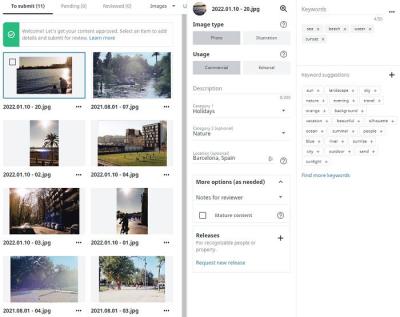If you’ve ever wondered how photographers, designers, and artists make money online, Shutterstock is one platform that stands out. It’s a popular stock photo marketplace where contributors upload their images, videos, and illustrations, and get paid whenever someone licenses their work. But how exactly does the earning process work? And what do you need to know to start earning? Let’s dive into the basics so you can understand how getting paid on Shutterstock functions and how you can turn your creative efforts into a steady income stream.
How to Become a Shutterstock Contributor

Getting started as a Shutterstock contributor is pretty straightforward—no complicated steps or exclusive invites needed. Here’s a simple roadmap to help you begin your journey:
- Sign Up: Head over to the Shutterstock Contributor site and create an account. You can sign up using your email or connect through social media accounts for quicker access.
- Review the Guidelines: Before uploading, it’s helpful to familiarize yourself with Shutterstock’s content guidelines. They want high-quality, original work that meets their standards, so reading their submission requirements can save you time.
- Upload Your Content: Once you’re set up, you can start uploading photos, videos, or vectors. Make sure each file is well-tagged with relevant keywords—you want your work to be easily discoverable by buyers.
- Submit for Review: After uploading, your content will go through a review process to ensure it meets Shutterstock’s quality standards. This usually takes a couple of days.
- Start Earning: When your content is approved, it’s live on the marketplace. Every time someone licenses your work, you earn a commission based on Shutterstock’s payout structure.
Remember, building a portfolio with diverse, high-quality content can help increase your chances of earning more. Consistency and understanding what buyers are looking for are key. As you upload more, your potential to earn grows, turning your creative efforts into real income. So, get started, keep refining your work, and watch your earnings grow over time!
Uploading and Managing Your Content
Once you’ve set up your contributor account on Shutterstock, the next step is to start uploading your images, videos, or vectors. Think of this as your digital storefront — it’s where you showcase your creativity to the world. The process is pretty straightforward, but a few tips can help you maximize your success and make managing your content a breeze.
First, ensure your files meet Shutterstock’s quality standards. This means high-resolution images, well-edited videos, and vectors that are clean and properly formatted. Before uploading, double-check the following:
- File Format: JPEG for photos, EPS or AI for vectors, MP4 for videos.
- Resolution: For images, a minimum of 4 megapixels is recommended.
- File Size: Keep files under the maximum allowed size, usually around 50MB for images.
- Keywords: Use descriptive and relevant keywords to help your content get discovered.
When uploading, Shutterstock provides an intuitive interface to add your files, titles, descriptions, and keywords. Take your time with keywords; they’re your best chance to get your content seen by potential buyers. Use a mix of broad and specific terms, and think about what customers might search for.
Managing your content doesn’t stop at uploading. Shutterstock offers a dashboard where you can track your submissions, see which images are approved, rejected, or pending, and make edits if necessary. Here are some handy tips:
- Regularly review your submissions: Keep an eye on the status of your uploads and learn from rejection reasons to improve future submissions.
- Organize your portfolio: Use folders or tags to categorize your content, making it easier to update or remove items later.
- Update keywords and descriptions: Refresh metadata periodically to improve searchability.
- Remove or replace outdated content: If you notice a piece isn’t performing well or no longer fits your style, consider removing or replacing it.
Lastly, engage with the community and support resources Shutterstock offers. They often have tutorials and guidelines that can help you sharpen your skills and stay updated on best practices. Remember, uploading consistently and managing your portfolio thoughtfully can significantly boost your chances of earning more over time.
Understanding Shutterstock’s Payment Structure and Rates
Now, let’s dive into the money part — how do you actually get paid on Shutterstock? Knowing their payment structure and rates helps you plan your efforts and set realistic expectations. It’s not just about uploading great content; it’s also about understanding how your earnings are calculated and paid out.
Shutterstock operates on a royalty-based system. Essentially, every time someone downloads your content, you earn a royalty fee. The amount you earn per download depends on a few factors:
- Type of License: Standard or Enhanced. Standard licenses are more common and lower in price, while Enhanced licenses generate higher royalties.
- Contributor Level: Shutterstock has a tiered system where more active and higher-earning contributors can unlock better rates.
- Download Type: Some downloads are more valuable based on resolution, size, or intended use.
Shutterstock’s royalty rates are structured into different tiers based on your total lifetime earnings. Here’s a simplified overview:
| Contributor Tier | Royalty Rate (Standard License) | Bonus/Additional Earnings |
|---|---|---|
| Beginner | 15% | None |
| Intermediate | 20% | Potential for increased rates as earnings grow |
| Elite | 30% | Highest royalty rate available on Shutterstock |
It’s important to note that the actual payout per download varies depending on the license type and the size of the download. For example, a standard license download for a popular image might earn you around $0.25 to $0.50, while an enhanced license could bring in $1 or more. Over time, as your portfolio and reputation grow, you can unlock higher tiers that increase your overall earning potential.
Shutterstock pays contributors monthly, usually around the 15th of each month for earnings accumulated the previous month. Minimum payout thresholds are typically around $35, so you need to reach that amount before you receive a payment. Payments can be made via PayPal, Skrill, or bank transfer, depending on your country and preferences.
In summary, understanding Shutterstock’s payment structure helps you focus your efforts on what’s most profitable—be it creating high-demand content, targeting licenses that pay more, or aiming for higher contributor tiers. Keep track of your earnings regularly, optimize your metadata, and stay consistent in uploading quality content. Over time, these strategies can lead to a steady stream of income from your creative work.
How Shutterstock Tracks and Counts Your Downloads
So, you’re wondering how Shutterstock keeps track of your downloads and makes sure you get paid accurately? It’s a good question! Shutterstock has a pretty robust system that ensures every download you earn from is properly recorded. Think of it as their way of keeping a detailed ledger of all your sales, so nothing slips through the cracks.
When a customer purchases a photo, video, or illustration from your portfolio, Shutterstock’s system logs that transaction instantly. They use a combination of digital tracking techniques to verify which contributor’s work was downloaded. This includes unique identifiers tied to your account and the specific content that was purchased.
Here’s a quick rundown of how it works:
- Purchase Detection: When a customer completes a purchase, the system registers the specific file they bought.
- Attribution: The system links that download back to the contributor (that’s you!).
- Download Count Increment: Your download count increases accordingly, reflecting the new sale.
- Real-time Updates: These counts are often updated in real-time or within a few hours, so you can see your sales activity without delay.
It’s important to note that Shutterstock also monitors downloads for fraudulent activity or misuse. They have security measures in place to prevent fake downloads or suspicious behavior that might unfairly inflate your earnings. This means you can trust that your downloads are legitimate and accurately counted.
Another interesting aspect is that Shutterstock sometimes tracks the geographic location of downloads, which can influence licensing options or pricing. Plus, they keep detailed records, so if there’s ever a dispute or you want to review your sales, you have a clear record of all transactions.
In summary, Shutterstock’s tracking system is built for accuracy and transparency. It makes sure that each download is properly attributed to you, and your earnings reflect the actual sales you generate. So, sit back and focus on creating great content — Shutterstock’s got the tracking covered!
Payment Methods and Payout Thresholds
Now, let’s talk about how you actually get paid on Shutterstock. Once you’ve accumulated earnings from your downloads, Shutterstock offers several payment methods to make the payout process smooth and convenient. Plus, there’s usually a minimum payout threshold you need to reach before you get paid — so let’s break it down.
Payment Methods Available
Shutterstock provides a variety of payout options tailored to your location and preferences:
- PayPal: A popular choice for many contributors, PayPal offers quick and easy transfers directly to your account.
- Bank Transfer (Wire Transfer): Ideal if you prefer to receive your earnings directly into your bank account. Note that bank transfers might have a small fee and may take a few days to process.
- Payoneer: For contributors in certain regions, Payoneer is available, providing a prepaid card or bank transfer option.
- Check: In some countries, you can opt to receive a physical check, although this method is less common now due to processing times and fees.
Payout Thresholds
To ensure smooth payouts, Shutterstock has set minimum earnings you need to reach before they send your money. The threshold varies based on your chosen payout method and location, but generally:
| Payment Method | Minimum Payout Threshold |
|---|---|
| PayPal | $35 |
| Bank Transfer / Wire Transfer | $35 |
| Check | $35 |
Once your earnings reach or exceed this threshold, Shutterstock will automatically process your payout during their scheduled payment cycle, usually once a month. If your earnings are below the threshold, they will roll over to the next cycle until you hit that minimum amount.
It’s also good to keep in mind that some payment methods might have additional fees or processing times, so choose the option that works best for you. Also, make sure your payment details are up to date in your Shutterstock contributor account to avoid delays.
In summary, Shutterstock makes it straightforward to get paid through a variety of methods, with clear thresholds to ensure you’re earning consistently. Once you hit that minimum, your earnings are on their way to you — simple as that!
Tips to Maximize Your Earnings on Shutterstock
Getting paid on Shutterstock is great, but if you want to boost your income and really make the most out of your contributions, there are some smart strategies you can follow. Think of it like planting a garden—you want to nurture your work and optimize your efforts to see the best results.
First, focus on creating high-quality, versatile images. Shutterstock’s buyers are looking for visuals that can fit a variety of projects, so consider producing images that are popular across different industries. Think about trends like minimalism, vibrant colors, or themes like remote work, sustainability, or technology.
Second, diversify your portfolio. Don’t put all your eggs in one basket. Upload different types of content—photos, vectors, illustrations, and videos. This way, you tap into multiple markets and increase your chances of earning from various sources.
Third, optimize your metadata. Use clear, descriptive titles, relevant keywords, and detailed descriptions. Remember, keywords are how buyers find your work, so think like a buyer. What terms would they search for? Be specific and honest to attract the right audience.
Additionally, keep an eye on what’s trending. Shutterstock often highlights popular themes or seasonal needs. Creating content aligned with current trends can give you a boost in visibility and sales.
Another tip is to regularly update your portfolio. Fresh content keeps your profile active and engaging, and Shutterstock’s algorithms tend to favor contributors who upload consistently. Plus, it increases your chances of being featured or promoted.
Lastly, consider participating in Shutterstock Contributor challenges or promotions. These events can give your work extra exposure and sometimes come with incentives or increased earnings opportunities.
In summary, a combination of high-quality content, strategic keywording, diversification, trend awareness, and consistent uploads can significantly maximize your earnings on Shutterstock. Keep experimenting, learning, and adapting—that’s the key to growing your income over time.
Common Questions About Shutterstock Payments
If you’re new to Shutterstock or even if you’ve been contributing for a while, questions about payments can pop up. Let’s go over some of the most common questions contributors ask and clear up any confusion.
How and When Do I Get Paid?
Shutterstock pays contributors monthly, usually around the 15th of each month. Payments are made via your chosen method, which can include PayPal, Payoneer, or bank transfer, depending on your country and preferences. To receive payments, you need to meet the minimum payout threshold, which is typically $35 USD.
What Are the Payment Methods Available?
- PayPal: Widely used and convenient for many contributors worldwide.
- Payoneer: An alternative to PayPal, especially helpful if PayPal isn’t available in your country.
- Bank Transfer: Direct deposit into your bank account—availability varies by country.
Are There Any Fees for Receiving Payments?
Generally, Shutterstock doesn’t charge contributors any fees for payouts, but your payment provider might. For example, PayPal or Payoneer could have transaction fees, so it’s good to check their policies. Also, if you choose a less common payout method, there might be additional costs.
What If I Don’t Reach the Minimum Payout Threshold?
If you’ve earned less than the minimum threshold in a given month, your earnings roll over to the next month. Once you hit the threshold, your payout will be processed in the following payment cycle.
Can I Track My Earnings?
Absolutely! Shutterstock provides a detailed dashboard where you can see your earnings per asset, total commissions, and payout history. Regularly reviewing your stats can help you understand what’s working and where to focus your efforts.
What About Taxes?
Payments from Shutterstock are considered income, so you’re responsible for reporting and paying any applicable taxes in your country. Keep records of your earnings and consult a tax professional if needed.
In summary, understanding the payment process is crucial to managing your earnings effectively. If you have specific concerns or unique situations, Shutterstock’s Contributor Support is always available to help clarify any questions you might have. Staying informed ensures you get paid smoothly and on time for your creative work!
Conclusion: Navigating Your Shutterstock Payments Successfully
Understanding how getting paid on Shutterstock works is essential for maximizing your earnings and ensuring a smooth experience. By familiarizing yourself with their payment structure, payout thresholds, and available methods, you can confidently manage your income streams. Remember to regularly update your payment details and review your earnings reports to stay informed about your progress. Utilizing the platform’s detailed analytics can help you identify popular content and optimize your contributions for higher returns.
Here are some key tips to successfully navigate your Shutterstock payments:
- Know your payout threshold: Ensure you meet the minimum amount required for withdrawal, which varies depending on your chosen payment method.
- Choose the right payment method: Options typically include PayPal, Skrill, or bank transfers. Select the one that offers the best convenience and speed for you.
- Keep your payment information updated: Incorrect or outdated details can delay your payments.
- Review your earnings regularly: Use Shutterstock’s dashboard to monitor your sales and payouts, helping you plan your content strategy accordingly.
- Understand tax implications: Be aware of any tax obligations related to your earnings, especially if you are earning significant income.
By staying proactive and informed, you can turn your Shutterstock contributions into a steady source of income. With patience and strategic content creation, navigating your payments becomes a seamless part of your creative journey.