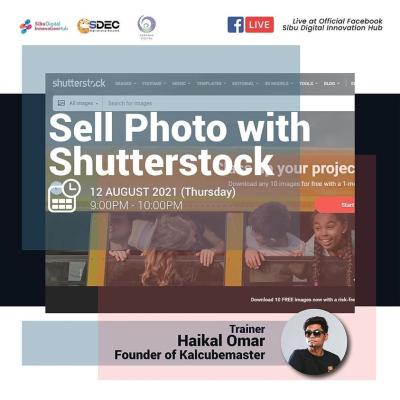If you’re eager to share your photos on Shutterstock and get them accepted, the first step is understanding what the platform expects from contributors. Shutterstock has clear rules designed to ensure high-quality, market-ready images. Ignoring these can lead to frustrating rejections, so it pays to familiarize yourself with their guidelines before you even start uploading.
First off, quality is king. Shutterstock looks for images that are sharp, well-exposed, and free of noise or pixelation. Make sure your photos are in focus and have good lighting — natural light often works best but avoid harsh shadows or overexposure. They prefer images that are technically flawless and visually appealing.
Next, consider the content itself. Shutterstock accepts a wide range of subjects, but they do have restrictions. Avoid images with copyrighted logos, recognizable private property, or identifiable people without model releases. Also, offensive, controversial, or misleading content is a no-go.
Another important aspect is metadata. Properly keywording your images helps them get discovered. Use relevant, specific keywords that accurately describe the content, mood, and setting of your photos. Avoid overstuffing keywords or using irrelevant tags, as this can hurt your chances.
Finally, be aware of technical specifications. Shutterstock recommends images be in JPEG format, RGB color mode, and at least 4MP resolution. They also prefer images to be free of watermarks or branding. Keeping these technical rules in mind ensures your photos meet their standards and reduces the chances of rejection.
Preparing Your Photos for Submission

Now that you understand Shutterstock‘s guidelines, it’s time to prepare your photos for submission. Proper preparation not only boosts your chances of acceptance but also streamlines the overall process.
Start with editing. Use good editing software to enhance your images without overdoing it. Adjust brightness, contrast, and sharpness to make your photos look professional and vibrant. Remove any distracting elements or imperfections. Remember, less is often more — aim for natural, clean images that highlight your subject.
Next, crop and resize your photos to meet Shutterstock’s requirements. Ensure your images are at least 4 megapixels, which typically means dimensions of around 2000 pixels on the shortest side. Keep your aspect ratio consistent and avoid overly tight crops that cut out important parts of the scene.
Pay attention to metadata. Add descriptive titles, detailed descriptions, and a robust set of keywords. Be specific — instead of generic tags like “flower,” use “red tulip in spring garden” to attract targeted searches. Accurate metadata helps your photos reach the right audience and increases acceptance chances.
Ensure your images are free of watermarks, logos, or any branding. Shutterstock only accepts original, unbranded images. If your photo includes recognizable people or private property, make sure you have the proper model or property releases. Having these documents ready can help avoid rejection and speed up the review process.
Finally, organize your submission files neatly. Keep your files named clearly and store them in designated folders. Double-check your images for compliance with all technical and content guidelines before uploading. Taking these steps demonstrates professionalism and respect for Shutterstock’s standards, paving the way for successful contributions.
Common Reasons for Photo Rejections and How to Avoid Them
Understanding why your photos get rejected on Shutterstock can save you a lot of time and frustration. While the platform is fairly straightforward, there are a few common pitfalls that many contributors encounter. Let’s go over the main reasons so you can steer clear of them.
1. Poor Image Quality: Shutterstock demands high-resolution images with sharp details. Blurry, pixelated, or noisy photos are a no-go. Always shoot with a good camera or high-quality smartphone, and check your images for focus and clarity.
2. Improper Lighting and Exposure: Overexposed or underexposed photos often lead to rejection. Natural lighting is your best friend—shoot during the golden hour or use proper lighting equipment. Use editing tools to correct exposure if needed.
3. Incomplete or Unnatural Editing: Over-editing or heavy filters can make photos look unnatural. Keep edits subtle—adjust brightness, contrast, and color balance carefully. Avoid heavy filters or gimmicky effects that distort the natural look.
4. Model or Property Releases Missing: If your photo features recognizable people or private property, Shutterstock requires model or property releases. Not including these can result in rejection. Always obtain and upload the necessary releases.
5. Violating Content Guidelines: Shutterstock has strict content policies. Avoid images with copyrighted logos, brand names, or sensitive subjects like violence or illegal activities. Check their content guidelines regularly.
6. Poor Composition: Cluttered backgrounds, distracting elements, or awkward framing can hurt your chances. Aim for clean, well-composed shots with a clear focal point. Use the rule of thirds to guide your framing.
7. Duplicates or Similar Images: Uploadting multiple similar images might be flagged. While variety is good, ensure each photo offers something unique to stand out.
How to Avoid These Rejections:
- Review Shutterstock’s contributor guidelines thoroughly.
- Preview your images on different screens to check quality.
- Use editing software responsibly—enhance, but don’t overdo it.
- Always secure necessary releases before shooting.
- Get feedback from peers or photography communities to improve your work.
Best Practices for Uploading High-Quality Images
Uploading high-quality images is key to getting your photos approved and noticed on Shutterstock. Here are some tried-and-true best practices to help you succeed.
1. Use the Right Resolution and Format: Shutterstock recommends images be at least 4 megapixels (for example, 2400 x 1600 pixels). Save your images in JPEG format with a high-quality setting (around 12-14 in Photoshop). Always choose sRGB color space for web display.
2. Check Your File Size: Larger files often translate to better quality. Aim for files over 1MB, but avoid excessively large files that might slow down upload or processing. Keep the dimensions and resolution appropriate for stock images.
3. Keep Your Files Organized: Before uploading, name your files clearly and include relevant keywords in the filename. This makes tagging easier later and ensures your images are easy to find in your portfolio.
4. Use Proper Metadata and Keywords: Accurate, descriptive keywords help your images get discovered. Think about what potential buyers might search for and include relevant terms. Avoid keyword stuffing—be precise and relevant.
5. Preview Your Images: Before uploading, view your images on different screens and in different sizes to catch any issues. Zoom in to check for sharpness and details. Edit or retake photos if necessary.
6. Follow Upload Guidelines: Use Shutterstock’s upload interface correctly. Upload images in batches if possible, and fill in all metadata fields thoroughly to improve visibility.
7. Maintain Consistency and Quality: Regularly upload high-quality images that follow your style or niche. Consistency helps build your reputation as a contributor and attracts more buyers.
Additional Tips:
- Always keep backups of your original files before editing or resizing.
- Stay updated with Shutterstock’s technical requirements and policies.
- Seek feedback from other contributors or mentors to refine your uploads.
By following these best practices, you’ll improve your chances of getting your photos accepted and making your portfolio stand out. Remember, quality and compliance are your best allies in the world of stock photography!
Tips for Increasing Your Approval Chances on Shutterstock
Getting your photos approved on Shutterstock can sometimes feel like a game of chance, but there are definitely strategies you can adopt to boost your success rate. The key is understanding what Shutterstock looks for and tailoring your submissions accordingly. Here are some practical tips to help you improve your approval chances:
1. Follow the Submission Guidelines Carefully
First and foremost, make sure you read and follow Shutterstock’s contributor guidelines thoroughly. These cover everything from technical specifications (like image resolution, file format, and color profiles) to content restrictions. Ignoring these can lead to immediate rejection, regardless of how good your photo looks.
2. Focus on Quality and Technical Perfection
Ensure your photos are sharp, well-exposed, and free from noise or compression artifacts. Use proper lighting and composition techniques. Remember, Shutterstock is a stock platform where buyers expect high-quality images that can be used professionally. Invest time in editing and retouching to polish your photos before submitting.
3. Avoid Overly Artistic or Niche Content
While unique and creative images are appreciated, stock agencies tend to favor images that have broad appeal. Avoid overly artistic or abstract shots that might not resonate with a wide audience. Instead, focus on versatile themes like business, lifestyle, nature, or everyday objects.
4. Use Relevant and Accurate Metadata
Keywords, titles, and descriptions are crucial. Use relevant, specific, and accurate keywords to ensure your photos are easily discoverable. Avoid keyword stuffing or misleading tags, as this can hurt your approval chances and affect your account standing.
5. Submit Diverse Content
Don’t rely solely on one type of image. Instead, diversify your portfolio with different subjects, styles, and concepts. This not only increases your chances of approval but also helps you build a more attractive profile for buyers.
6. Pay Attention to Trends and Market Demand
Research what’s trending or in demand on Shutterstock. Browse the site to see popular categories and themes. Creating images aligned with current market needs can improve your likelihood of approval and sales.
7. Be Patient and Persistent
Rejections are part of the process. Review any feedback carefully, learn from it, and keep trying. Consistent quality and adherence to guidelines over time will increase your approval rate significantly.
Conclusion and Final Tips for Successful Photo Submissions
Submitting photos to Shutterstock can be an exciting way to share your creativity and earn some income. While facing rejections can be discouraging, remember that they’re often just stepping stones to better submissions. With the right approach, you can improve your chances of approval and build a strong portfolio.
Here are some final tips to keep in mind:
- Stay Updated: Regularly review Shutterstock’s contributor guidelines and market trends.
- Maintain Consistency: Upload regularly to improve your skills and visibility.
- Prioritize Quality: Always submit your best work—technical perfection matters.
- Be Honest and Ethical: Avoid manipulating images or keywords in misleading ways.
- Learn from Feedback: Use any rejection reasons as a guide to improve your future submissions.
Remember, every successful contributor started somewhere. Keep honing your craft, stay persistent, and don’t get discouraged by setbacks. With patience and dedication, you’ll find your niche on Shutterstock and see your images published and appreciated by a global audience.