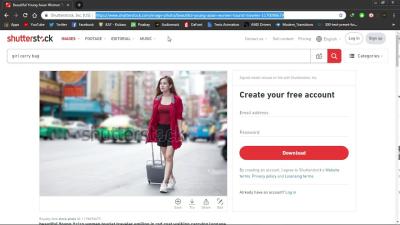If you’re into graphic design, digital art, or even marketing, you’ve probably heard of EPS files. They’re vector graphics files that are super versatile, meaning you can resize them without losing quality. Shutterstock, a popular stock image platform, offers a huge library of EPS files that can be perfect for your projects — from logos and illustrations to detailed artwork. But what if you’re on a budget or just want to experiment before buying? That’s where the idea of downloading Shutterstock EPS files for free comes in. In this guide, we’ll explore what these files are, how they can be used, and how to access them without breaking the bank.
Understanding Licensing and Copyright Restrictions

Before you jump into downloading EPS files, it’s crucial to understand the rules surrounding licensing and copyright. Shutterstock’s library of images and graphics is protected by copyright law, which means that using their files without proper licensing can lead to legal trouble. Typically, when you purchase or license an EPS file from Shutterstock, you’re granted specific rights to use it for your projects, but these rights come with restrictions. For example, some licenses are for personal use only, while others allow commercial use.
Trying to download files for free might seem tempting, but it’s important to be aware of the risks involved. Downloading copyrighted files without permission is considered copyright infringement — a serious legal violation. This could result in fines, lawsuits, or other penalties. Always remember:
- Respect licensing agreements: They specify how you can use the files.
- Beware of unauthorized sources: Files obtained from dubious sites may be illegal or unsafe.
- Look for free or royalty-free options: Some platforms offer files under licenses that allow free use, but always check the terms.
In this guide, we’ll focus on legal ways to access Shutterstock EPS files or alternatives that won’t put you at risk. Remember, respecting copyright not only keeps you on the right side of the law but also supports artists and creators who put effort into making these wonderful graphics.
Legal Ways to Access Shutterstock EPS Files for Free
When you’re on the hunt for high-quality EPS files from Shutterstock, it’s tempting to look for quick and free options. But it’s super important to stick to legal methods—not only to respect copyright laws but also to ensure you’re using images ethically and safely. So, what are your best options to access Shutterstock EPS files legally without spending a dime?
First off, Shutterstock occasionally offers free downloads as part of their promotional campaigns or special events. These free files are typically available for a limited time and are clearly marked as free. Keep an eye on their Free Files section or sign up for their newsletter—you might get lucky with free EPS files on occasion.
Another great way is through free trials. Shutterstock offers free trial periods, usually 7 days, during which you can download a certain number of files. Just remember to cancel before the trial ends if you don’t want to be charged. During this trial, you can access EPS files legally and use them for your projects.
Additionally, some Shutterstock contributors release select EPS files for free as a way to showcase their work. You can browse their portfolios or follow their profiles—sometimes, they share freebies that are perfectly legal to download and use.
- Subscribe to Shutterstock’s newsletter for updates on free files and promotions.
- Participate in Shutterstock’s free trial to access a limited number of files legally.
- Follow Shutterstock contributors who share free EPS files.
Lastly, always verify the licensing terms associated with any free download. Even if a file is offered for free, ensure that you’re allowed to use it for your intended purpose—whether personal, commercial, or otherwise. Staying within legal boundaries not only protects you but also supports the hardworking creators behind these assets.
Using Free Resources and Alternatives for EPS Files
If you’re looking for free EPS files and want to avoid any legal gray areas, there’s a treasure trove of resources out there. These platforms host a wide variety of vectors, illustrations, and graphics that are either in the public domain or released under Creative Commons licenses. Let’s explore some of the best options!
Popular Free Resources for EPS Files:
| Website | Highlights | License Info |
|---|---|---|
| VectorStock | Offers a selection of free vectors, including EPS files, with proper attribution required for some. | Mostly free with attribution; some are royalty-free. |
| Freepik | Huge library of vectors, illustrations, and EPS files. Free with attribution or premium options. | Attribution required for free downloads unless you have a premium account. |
| Public Domain Vectors | All files are in the public domain, so you can use them freely without attribution. | Public domain; free for any use. |
| OpenClipart | Community-driven site with clipart and vectors available for free download. | Public domain or Creative Commons Zero (CC0). |
| Pixabay | Offers illustrations and vectors suitable for various projects, with no attribution needed. | Royalty-free, no attribution required. |
When using these resources, always double-check the licensing terms. If attribution is required, make sure to give credit appropriately. Also, consider using vector editing software like Adobe Illustrator, Inkscape, or Vectr to customize or convert these free EPS files to fit your project perfectly.
By leveraging these free resources and alternatives, you can find high-quality EPS files without risking copyright infringement—and without spending a dime. It’s a win-win for your budget and your peace of mind!
Step-by-Step Guide to Downloading Shutterstock EPS Files Legally
So, you’re eager to access Shutterstock EPS files without breaking any rules? Great! While Shutterstock is a premium platform, there are legit ways to get the files you need without risking copyright issues. Let’s walk through the process step-by-step to make sure you’re on the right side of the law.
Step 1: Create an Account
First things first, head over to Shutterstock’s website and sign up for an account. It’s free to create an account, and you’ll gain access to their vast library of images, vectors, and EPS files. Make sure you fill out your profile accurately, especially if you plan to purchase or download content regularly.
Step 2: Explore Subscription Plans or Pay-Per-Download Options
Shutterstock offers different plans tailored to various needs. If you’re planning to download multiple files, a subscription might be more cost-effective. For occasional downloads, their pay-per-download option works well. Remember, these options are designed to give you legal access to high-quality files.
Step 3: Search for EPS Files
Use the search bar to find specific EPS files. You can filter results by file type, choosing “Vector” or “EPS” to narrow down your options. This helps you find exactly what you need without sifting through unrelated content.
Step 4: Preview and Select Your Files
Before downloading, preview the files to ensure they fit your project. Shutterstock allows you to view low-res previews—use these to verify the design. Once satisfied, click the download button.
Step 5: Choose Your Download Option
If you have a subscription, the EPS file will be available for download immediately after purchase. If you’re using a pay-per-download plan, complete the checkout process. Remember, your license grants you legal rights to use the files within specified terms.
Step 6: Download and Store Your Files Safely
After downloading, save your EPS files in a dedicated folder. Keep backups in case you need them later. Proper organization ensures you can access your files easily and avoid accidental misuse.
Important Reminder: Always respect Shutterstock’s licensing agreements. Avoid downloading files through unofficial sources or third-party sites claiming to offer free EPS files—these are often illegal and can lead to serious legal issues. Stick to Shutterstock’s platform for peace of mind and high-quality files.
Tips for Finding High-Quality Free EPS Files Online
Looking for free EPS files? It’s totally doable, but you’ll want to be savvy to find quality ones that won’t compromise your project. Here are some friendly tips to help you navigate the world of free EPS file hunting effectively.
- Use Reputable Websites: Stick to well-known platforms that specialize in free vector graphics. Examples include Freepik, Vecteezy, and Flaticon. These sites often have licensing options and clear usage guidelines.
- Check Licensing Terms: Just because a file is free doesn’t mean it’s free for all uses. Always read the licensing details—some files are free for personal use only, while others are available for commercial projects. Look for files labeled as “royalty-free” or “free for commercial use.”
- Assess File Quality: Download samples to evaluate the resolution, clarity, and design quality. High-quality EPS files should have clean lines, well-organized layers, and be easily editable in vector software like Adobe Illustrator.
- Search with Specific Keywords: Use detailed search terms to find exactly what you need. For example, instead of just “flower,” try “high-quality floral EPS vector free” for better results.
- Join Design Communities and Forums: Places like Reddit’s r/Design or graphic design Facebook groups often share free resources. Members often recommend reliable sources and may even share exclusive freebies.
- Beware of Malware and Low-Quality Files: Avoid sites that seem sketchy or ask for unnecessary personal information. Always scan downloads for viruses and ensure the files are from trustworthy sources.
By following these tips, you’ll be well on your way to finding fantastic free EPS files that elevate your projects without legal worries. Remember, quality matters—both in the look of your design and in respecting the work of talented artists who share their creations freely or under specific licenses. Happy hunting!
Conclusion and Best Practices for Using EPS Files Responsibly
Downloading and utilizing Shutterstock EPS files can significantly enhance your creative projects, offering high-quality vector graphics that are versatile and scalable. However, it is essential to practice responsible usage to respect copyright laws and ensure the integrity of your work. Always verify the licensing terms associated with the EPS files you download, and avoid using copyrighted images without proper authorization. When incorporating EPS files into your designs, consider the following best practices:
- Use Legitimate Sources: Always download EPS files from authorized platforms like Shutterstock or other reputable providers to ensure quality and legal compliance.
- Respect Licensing Agreements: Be aware of the licensing restrictions, whether they are for personal, commercial, or editorial use, and adhere strictly to these terms.
- Attribute Properly: When required, provide appropriate attribution to the original creators or sources of the EPS files.
- Modify Responsibly: Customize vector files to suit your project needs while maintaining the integrity of the original artwork.
- Maintain Quality: Use the EPS files in suitable software such as Adobe Illustrator or CorelDRAW to preserve their quality and scalability.
| Best Practice | Description |
|---|---|
| Verify Licensing | Ensure you have the right to use the EPS files for your intended purpose. |
| Use Reputable Sources | Download from trusted platforms to avoid legal issues or low-quality files. |
| Respect Attribution | Provide credit when required by the license agreement. |
| Maintain Original Quality | Use appropriate software to edit and keep the vector quality intact. |
By following these guidelines, you can enjoy the benefits of EPS files while upholding ethical standards and legal compliance, ultimately enhancing your creative projects responsibly and sustainably.