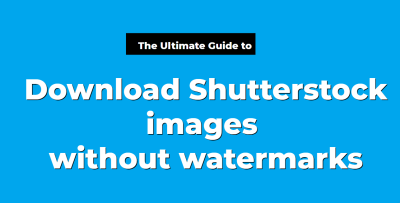Ever noticed those Shutterstock ads popping up while you’re browsing YouTube? If you’re someone who loves watching videos without interruptions, these ads can be pretty annoying. Shutterstock, a popular stock photo and video platform, has been increasingly advertising its services on YouTube to reach creative professionals and content creators. In 2025, with the digital ad landscape evolving rapidly, many users are looking for effective ways to block these ads and enjoy a smoother viewing experience. In this post, we’ll explore why these ads appear and share practical methods to keep them at bay.
Reasons Why Shutterstock Ads Appear on YouTube
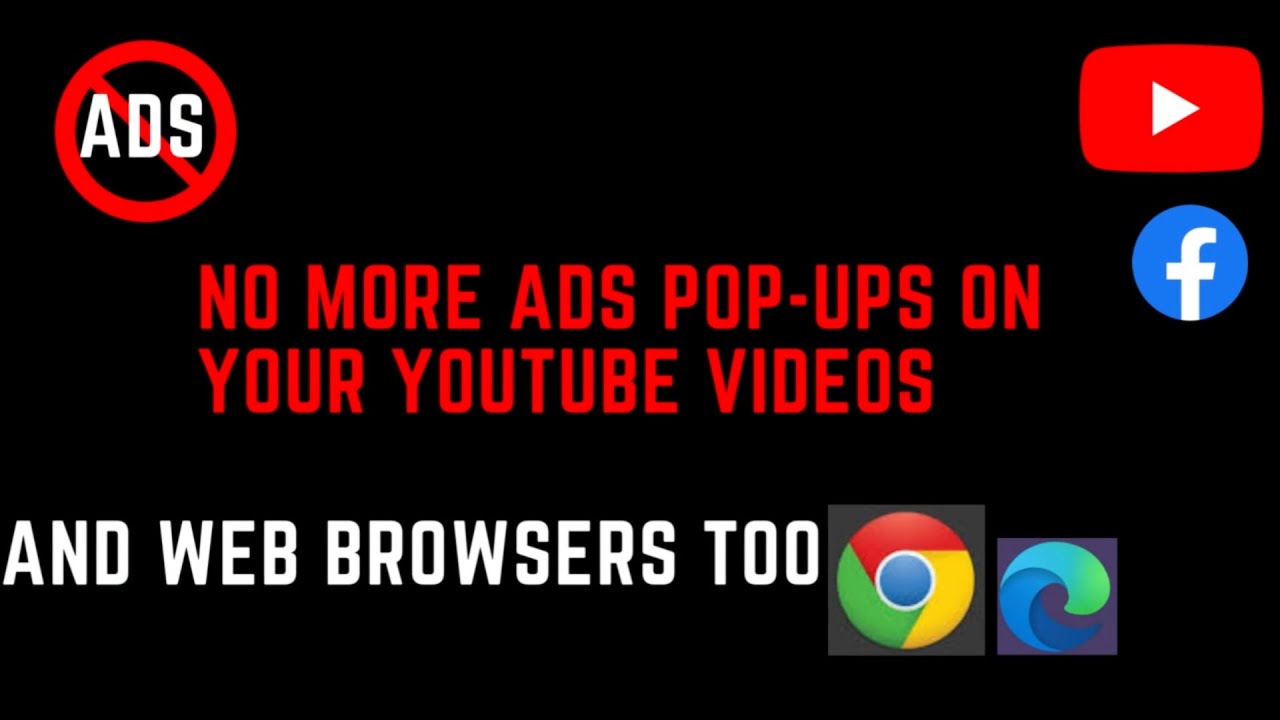
Understanding why Shutterstock ads show up on YouTube can help you decide the best approach to block them. Here are some key reasons:
- Targeted Advertising: Shutterstock invests in targeted ads to reach specific audiences — like videographers, marketers, or content creators — who might be interested in their stock media. YouTube’s algorithms help deliver these ads based on your viewing habits and search history.
- Monetization Strategy: YouTube allows creators and partners like Shutterstock to monetize content through ads. Shutterstock pays for ad placements to promote their services to potential customers, especially during high-traffic periods.
- Content Relevance: If you’ve recently searched for or watched content related to stock images, videos, or creative tools, YouTube’s ad system might serve Shutterstock ads because the platform deems them relevant to your interests.
- Ad Campaigns & Promotions: Shutterstock runs specific campaigns to increase brand awareness or promote new features, leading to more frequent ad appearances during certain times or on particular channels.
While these ads are beneficial for Shutterstock and help fund free content on YouTube, they can be disruptive for viewers. Luckily, there are ways to block or minimize their appearance, which we’ll cover next.
Legal and Ethical Considerations of Blocking Ads
Before diving into the ways to block Shutterstock ads on YouTube, it’s important to take a moment to think about the bigger picture — the legal and ethical side of ad blocking. Ads are a big part of how content creators, including Shutterstock contributors, earn their income. When you block ads, you’re essentially choosing not to support the platforms and creators that rely on ad revenue.
Legally speaking, many ad-blocking methods are perfectly fine for personal use. Tools like browser extensions or ad blockers are widely used and generally considered legal in most countries. However, some websites and platforms have terms of service that discourage or prohibit ad blocking. YouTube, owned by Google, has measures to detect ad blockers, and sometimes users might experience limited functionality if ads are blocked.
Ethically, it’s a bit more nuanced. If you’re watching free content, ads are how creators and platforms fund their work. Blocking ads can be viewed as taking away their revenue, which might impact the quality or quantity of content they produce. That said, many users find ads intrusive or disruptive, especially if they’re repetitive or irrelevant, which makes ad blockers appealing.
Some users choose a balanced approach — they block ads on certain channels or videos where ads are particularly disruptive and support others by watching ads or even subscribing to premium services. Others opt for ad-free experiences by subscribing to YouTube Premium, which supports creators directly with a share of the revenue.
In summary, while blocking Shutterstock ads on YouTube can improve your viewing experience, it’s good to be mindful of the impact on creators and the platform. If you decide to block ads, consider doing so responsibly and exploring options like supporting creators through subscriptions or donations when possible.
Methods to Stop Shutterstock Ads on YouTube
Now, let’s get into the practical side of things. If you’re tired of seeing Shutterstock ads on YouTube and want to enjoy your videos without interruptions, there are several effective methods to do so. Keep in mind that some methods might have limitations or might not be allowed by YouTube’s terms of service, so always choose what feels right for you.
1. Using Browser-Based Ad Blockers
The most common way to block Shutterstock ads on YouTube is by installing an ad blocker extension in your web browser. Popular options include:
- uBlock Origin
- Adblock Plus
- Ghostery
Once installed, these tools automatically detect and block ads, including Shutterstock ads, during your browsing sessions. They’re easy to set up and usually customizable if you want to whitelist certain sites or types of ads.
2. Using YouTube Premium
If you’re willing to invest a few dollars a month, YouTube Premium offers an ad-free experience across all videos, including those with Shutterstock ads. Plus, it allows offline viewing and access to YouTube Music. Supporting creators is easier with Premium because a portion of your subscription fee goes directly to the content creators you watch.
3. Modifying Hosts Files (Advanced)
For tech-savvy users, editing your computer’s hosts file can block specific domains used by Shutterstock to serve ads. This method involves adding entries to prevent your browser from connecting to those domains. However, it requires careful editing and is more technical, so proceed with caution.
4. Using Custom Filters with Ad Blockers
Some ad blockers allow you to add custom filter lists. You can find or create filter lists that specifically target Shutterstock’s ad domains. This way, you can block only Shutterstock ads without affecting other ads on YouTube.
5. Mobile App Solutions
On mobile devices, ad blocking can be trickier, but apps like AdGuard or configuring DNS-based blocking (like using Pi-hole) can help block Shutterstock ads on YouTube through your mobile browser or in some cases, within the YouTube app itself.
Remember, while these methods can significantly reduce or eliminate Shutterstock ads, they may also affect your overall YouTube experience or violate platform policies. Always weigh the benefits against potential drawbacks and consider supporting creators when you can.
Using Ad Blockers and Browser Extensions
One of the most straightforward ways to cut down on those pesky Shutterstock ads on YouTube is by leveraging ad blockers and browser extensions. These tools can significantly improve your viewing experience by preventing unwanted ads from popping up in the first place.
Why use ad blockers? They not only block ads but also help speed up page loading times and reduce data usage—especially handy if you’re on a limited connection. For YouTube, ad blockers can prevent pre-roll, mid-roll, and banner ads, including those Shutterstock promotions.
Popular ad blockers like uBlock Origin, AdBlock Plus, and Ghostery work well across most browsers. Here’s a quick rundown:
- uBlock Origin: Lightweight, customizable, and highly effective at blocking a wide range of ads.
- AdBlock Plus: User-friendly, with options to whitelist certain sites if you want to support content creators.
- Ghostery: Focuses on blocking trackers and ads, enhancing privacy as well.
To get started, simply visit your browser’s extension store, search for your preferred ad blocker, and install it. Once installed, most extensions work automatically, but you might need to tweak their settings to ensure they block YouTube ads effectively.
Keep in mind, though, that some ad blockers might interfere with site functionality or YouTube features. If you notice any issues, check the extension’s settings or consider whitelisting YouTube to allow some ads while still blocking Shutterstock promos.
Additionally, be aware that some ad blockers might not catch every ad, especially if advertisers use newer or more sophisticated techniques. Still, combined with other strategies, they’re a powerful tool to keep your YouTube feed cleaner and less interrupted by Shutterstock ads.
Adjusting YouTube Settings to Minimize Ads
Another effective way to reduce the number of Shutterstock ads on YouTube is by tweaking your account and playback settings. While YouTube does serve ads to support creators, there are some settings and practices that can help you minimize interruptions.
First up, consider subscribing to YouTube Premium. This paid service offers an ad-free experience across all devices, including YouTube videos. It’s a small investment that can make your viewing much more enjoyable if ads are a major annoyance.
If you prefer not to subscribe, here are some settings and tips to help you manage the ads better:
- Adjust autoplay settings: Turning off autoplay can reduce the chances of encountering mid-roll ads, especially when watching playlists or multiple videos.
- Use the “Skip Ad” feature: For many ads, you can click the “Skip Ad” button after a few seconds, which is standard on most ads. While it doesn’t prevent the ad from playing initially, it does help you get to your content faster.
- Limit personalized ads: Go to your Google account settings, navigate to “Data & Personalization,” and turn off ad personalization. This might lead to fewer targeted ads, including some Shutterstock promos, although it’s not a guarantee.
- Manage ad preferences: Within your Google account, you can review ad settings and block specific ad categories or advertisers. While you can’t block individual ads directly, this can reduce unwanted promotional content.
Another trick is to be cautious about clicking on links or annotations that promote Shutterstock products, as these can sometimes trigger targeted ads. Also, consider using browser extensions or tools that allow you to customize your ad experience further.
Lastly, remember that YouTube often serves ads based on your viewing history and preferences. Clearing your cookies and browsing data periodically can reset some of these profiles, potentially reducing targeted Shutterstock ads over time.
While completely eliminating all Shutterstock ads manually isn’t always feasible without tools like ad blockers or Premium subscriptions, these settings and habits can help you regain control over your viewing experience and enjoy YouTube with fewer interruptions.
Upgrading to YouTube Premium for an Ad-Free Experience
If you’re tired of constantly seeing ads, especially those pesky Shutterstock ads that pop up during your favorite videos, upgrading to YouTube Premium might just be the easiest and most seamless solution. Think of it as the VIP pass to YouTube—no ads, offline downloads, and access to YouTube Music all in one package.
When you subscribe to YouTube Premium, you get an ad-free viewing experience across all devices. This means no more interruptions from Shutterstock or any other ads. Plus, you’ll get the added benefits of background playback, which lets you listen to videos even when you switch to another app or turn off your screen. And if you love listening to music on YouTube, the included YouTube Music subscription is a pretty sweet perk.
Here’s a quick rundown of the main benefits:
- Ad-Free Viewing: No more mid-video Shutterstock ads or other interruptions.
- Offline Access: Download videos to watch later without an internet connection.
- Background Play: Keep videos playing in the background while using other apps.
- Access to YouTube Music: Stream music seamlessly without ads.
Now, I get it—paying a monthly fee might not be everyone’s first choice. But if your main goal is to enjoy uninterrupted content and save time, it can be totally worth it. Plus, if you’re already a heavy YouTube user, the cost is pretty reasonable considering how much smoother your experience becomes.
To get started, simply head over to YouTube’s subscription page, choose the Premium plan that suits you, and follow the easy sign-up steps. Once you’re in, enjoy your ad-free videos and say goodbye to those Shutterstock interruptions!
Alternative Strategies to Avoid Shutterstock Ads
If upgrading to YouTube Premium isn’t on your radar right now, don’t worry—there are several other effective ways to block Shutterstock ads and improve your viewing experience. Some of these methods are quick fixes, while others require a bit of setup, but all can help reduce or eliminate those disruptive ads.
Here are some popular alternative strategies:
1. Use Ad Blocker Extensions
One of the most straightforward methods is installing ad blocker extensions on your browser. Popular options like uBlock Origin or AdBlock Plus can block a wide range of ads, including Shutterstock ads, on YouTube. Just add the extension to your browser, enable it, and it usually works automatically.
Keep in mind, though, that some websites and creators rely on ad revenue, so consider whitelisting channels you love to support them.
2. Use YouTube Vanced or Other Modded Apps
If you’re on Android, apps like YouTube Vanced (though support may vary) offer an ad-free experience without needing a subscription. These apps often come with built-in ad blocking features and allow you to enjoy videos without interruptions. Just remember to download from trusted sources to keep your device safe.
3. Download Videos for Offline Viewing
Another trick is to download videos when you have Wi-Fi, then watch them offline. This way, you avoid ads altogether. Many third-party tools and apps can help you download YouTube videos, but be cautious and ensure you’re not violating YouTube’s terms of service.
4. Use Alternative Video Platforms or Embeds
If Shutterstock ads are mainly a problem on YouTube, consider watching videos on alternative platforms like Vimeo or using embedded videos on websites. Sometimes, these options don’t show the same ads or have fewer interruptions.
5. Adjust Your Viewing Habits
Sometimes, simply changing when or how you watch videos can help. For instance, watching during times when ads are less frequent or using playlist features to skip through ads quickly can make your experience smoother.
While no method is perfect, combining these strategies can significantly reduce the number of Shutterstock ads you see, making your YouTube experience more enjoyable without the need for a paid subscription. Experiment with what works best for you, and happy viewing!
Conclusion and Best Practices for YouTube Viewing in 2025
As advertising continues to evolve, finding effective ways to enjoy YouTube content without intrusive Shutterstock ads becomes increasingly important for viewers seeking a seamless experience. Implementing a combination of strategies can significantly enhance your viewing pleasure while respecting content creators and platform policies. Using reputable ad blockers remains one of the most straightforward methods, but always ensure they are up-to-date to handle the latest ad delivery techniques. Additionally, subscribing to YouTube Premium offers an ad-free experience, along with benefits like offline viewing and background playback, making it a valuable investment for frequent viewers.
For those who prefer free options, consider the following best practices:
- Customize your ad blocker settings to target specific ad domains like Shutterstock, reducing unwanted interruptions.
- Use browser extensions that enhance your viewing experience without compromising security.
- Support content creators by subscribing or engaging with their channels, which can sometimes reduce the frequency of ads they see or influence platform algorithms.
- Stay informed about platform updates and new ad policies, as YouTube frequently modifies its ad delivery system.
| Best Practice | Benefit |
|---|---|
| Ad Blocker Extensions | Reduces most ads, including Shutterstock ads, for a smoother viewing experience |
| YouTube Premium | Provides an entirely ad-free experience along with additional features |
| Channel Support | Encourages creators and may influence ad frequency |
By adopting these best practices, you can enjoy YouTube content in 2025 with fewer disruptions, making your viewing experience more enjoyable and efficient while supporting the creators you love.