Ever come across a stunning image on Shutterstock and wish you could use it without the annoying watermark? You’re not alone! Watermarks are there to protect the photographer’s work, but if you want to legally use an image for your project — whether it’s for a blog, presentation, or social media — you’ll need to go through the proper channels. In this post, we’ll walk through how to do just that, so you can use beautiful Shutterstock images legally and confidently, without the watermarks getting in your way.
Understanding Shutterstock’s Licensing Options
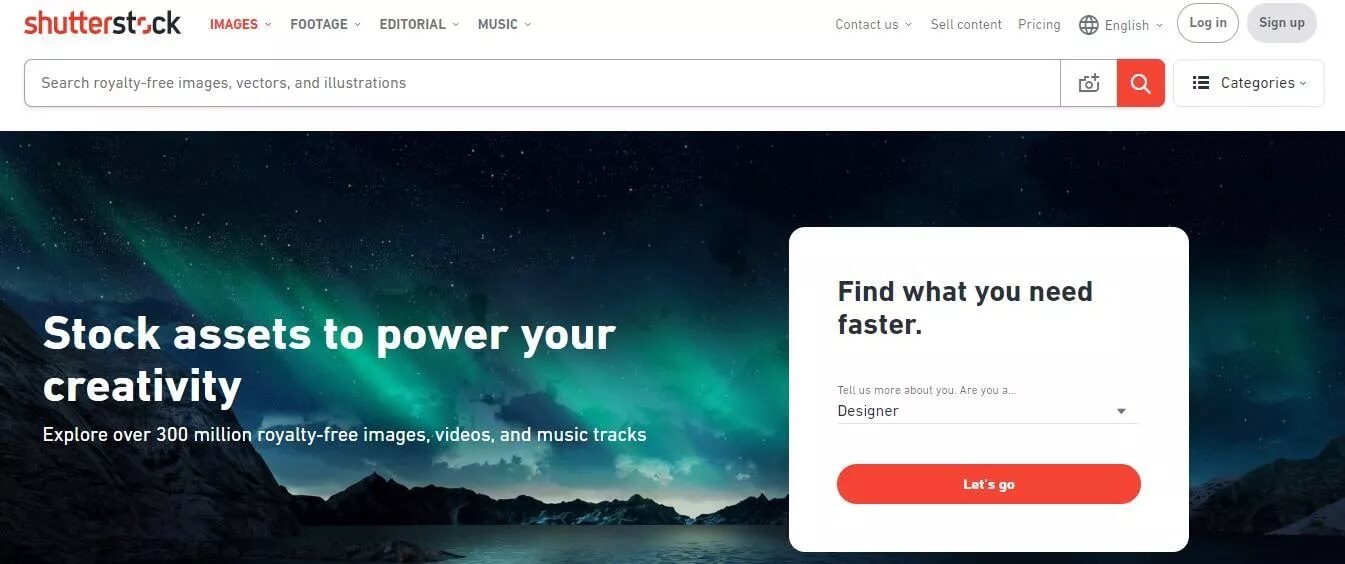
When it comes to using Shutterstock images legally, the most important thing to understand is their licensing system. Shutterstock offers two main types of licenses: Standard and Enhanced. Knowing the differences can help you choose the right license for your needs and avoid any legal hiccups.
Standard License
The Standard License is designed for most common uses—like websites, social media, blogs, and presentations. It allows you to use images in a variety of ways, but there are some limits:
- Download limit: Typically up to 500,000 copies or views.
- Usage restrictions: Cannot be used for merchandise, templates for resale, or in a way that promotes unlawful activities.
- Prints and products: You can print images for promotional materials or small commercial projects.
Once you’ve purchased a Standard License, you can download the high-resolution image without a watermark and use it legally in your projects. It’s a straightforward way to access quality images without watermarks, provided your usage stays within the license terms.
Enhanced License
The Enhanced License is for more extensive use cases that go beyond the Standard License. If you plan to:
- Print images on merchandise for resale (like t-shirts or mugs)
- Use images in large-scale advertising campaigns
- License images for high-volume commercial purposes
- Incorporate images into products for sale or distribution
then the Enhanced License is the way to go. It offers broader usage rights and fewer restrictions, so you can use the images more freely. Of course, this license costs more, but it’s essential for professional or commercial projects that require extensive rights.
How to Legally Obtain Shutterstock Images Without Watermarks
The key takeaway is that watermarks are there to prevent unauthorized use. To legally use Shutterstock images without watermarks, you need to:
- Choose the appropriate license (Standard or Enhanced)
- Purchase the license through Shutterstock’s website
- Download the high-resolution, watermark-free image after purchase
This process ensures you’re compliant with Shutterstock‘s licensing terms and supports the artists and photographers behind the images. Remember, using images without a license or attempting to remove watermarks without permission is illegal and can lead to serious legal consequences. So, always go the legitimate route to enjoy beautiful images safely and ethically.
How to Purchase and Download Watermark-Free Shutterstock Images

If you’ve ever browsed Shutterstock, you’ve probably noticed those pesky watermarks on preview images. They’re there to protect the creator’s work and encourage legitimate purchases. So, how do you get your hands on the high-quality, watermark-free versions? It’s pretty straightforward, and here’s the scoop:
Step 1: Create an Account
First things first, you need to sign up on Shutterstock. It’s free to create an account, and it allows you to save images, create collections, and manage your purchases. Just head over to Shutterstock’s website and fill out the registration form.
Step 2: Choose Your Subscription or Credit Pack
Shutterstock offers flexible options depending on how often you plan to use images:
- Subscription Plans: Ideal if you need images regularly. You pay a flat fee for a set number of downloads each month.
- Credit Packs: Best for occasional use. You buy a set number of credits and redeem them for images as needed.
Pick the plan that fits your needs and budget. Remember, larger packs often give you better per-image rates!
Step 3: Search and Select Your Image
Use the search bar to find the perfect image. You can filter results by orientation, color, image type, and more. When you find one you like, hover over it to see options and preview it in full size.
Step 4: Purchase and Download
Once you’ve selected your image, click on it to view details. If you’re ready to proceed, click the “Download” button. If you’re using a subscription, the cost is deducted from your plan. For credit packs, the credits will be deducted accordingly.
After completing the purchase, the watermark will disappear, and you’ll get a high-resolution, watermark-free version of the image ready to download. Just save it to your device, and you’re all set to use it legally and professionally.
Pro tip: Always double-check the license details before downloading, especially if you plan to use the image commercially. Shutterstock’s licenses are clear about how you can use their images, so it’s best to stay informed!
Tips for Using Shutterstock Images Legally and Ethically

Using images legally isn’t just about avoiding fines; it’s about respecting creators and maintaining your reputation. Here are some friendly tips to keep your use of Shutterstock images above board:
- Always Purchase the Correct License: Shutterstock offers different licenses—Standard and Enhanced. The Standard license covers most uses like websites, social media, and print materials, but if you plan to use the image in a way that involves large-scale distribution or merchandise, consider upgrading to an Enhanced license.
- Read the License Terms Carefully: Each license comes with specific rules. For example, some licenses restrict the use of images in sensitive contexts or require attribution. Make sure you understand what’s allowed and what’s not.
- Avoid Unauthorized Use: Never use a watermark image for your project. Always use the purchased, watermark-free version. Using watermarked images without permission can lead to legal trouble.
- Respect Model and Property Releases: If the image features recognizable people or private property, ensure that the appropriate releases are in place. Shutterstock usually indicates this, but double-check if you’re unsure.
- Give Credit When Required: Most Shutterstock licenses don’t require attribution, but some specific licenses or usage scenarios might. Always verify if credit is necessary and give it if required.
Extra tip: Keep a record of your license purchases and downloads. This documentation can be helpful if you ever need to prove your legal use of an image.
By following these tips, you’re not only staying compliant with legal standards but also supporting the hardworking photographers and artists behind these images. It’s a win-win situation that keeps the creative community thriving!
Common Mistakes to Avoid When Using Shutterstock Images
Using Shutterstock images can be a game-changer for your projects, but it’s easy to stumble into some common pitfalls if you’re not careful. Let’s chat about the mistakes you definitely want to steer clear of to keep everything legal and smooth sailing.
1. Forgetting to Purchase the Correct License
One of the biggest mistakes is assuming that a single image can be used freely across all your projects. Shutterstock offers different types of licenses—Standard and Extended—and each has its own rules. Using an image outside of your license rights can land you in hot water, so always double-check what your license covers before using an image.
2. Using Watermarked Images in Final Content
It might seem tempting to use a watermarked preview image to save money, but that’s a big no-no. Watermarked images are just for preview purposes. Publishing them in your final product without proper licensing is copyright infringement and can lead to legal trouble.
3. Ignoring Attribution Requirements
While most Shutterstock images don’t require attribution, some license types or specific images might. Always read the licensing details carefully. If attribution is required, make sure to give credit properly to avoid violations.
4. Relying on Old or Outdated Images
Using outdated visuals can make your content look unprofessional. Stock images are updated regularly, so check the upload date and ensure the images are relevant and fresh. This helps your content stay current and trustworthy.
5. Overusing the Same Images
Using the same Shutterstock images repeatedly across different projects can make your content feel repetitive. Mix and match with other visuals, or consider customizing images to give your content a unique touch.
By avoiding these common mistakes, you’ll not only stay within legal boundaries but also enhance the quality and credibility of your content. Remember, when in doubt, consult Shutterstock’s licensing guidelines or seek legal advice to keep everything above board.
Alternative Ways to Access Free or Low-Cost Stock Images
If purchasing Shutterstock images doesn’t fit your budget or needs, don’t worry—you still have plenty of options to access quality visuals without breaking the bank. Let’s explore some of the best free or low-cost alternatives that can help you craft stunning content without legal worries.
1. Free Stock Image Websites
- Unsplash: Offers a vast library of high-resolution images for free. No attribution required, but giving credit is appreciated.
- Pexels: Provides free photos and videos, with a wide variety of categories and styles.
- Pixabay: Includes photos, illustrations, vectors, and videos—all free to use without attribution.
2. Creative Commons Licensed Images
Some images on platforms like Flickr or Wikimedia Commons are available under Creative Commons licenses. Be sure to check the specific license terms—some require attribution or restrict commercial use. Always read the license details carefully before using.
3. Low-Cost Stock Image Platforms
- Depositphotos: Offers affordable plans and a large library of images suitable for various budgets.
- iStock by Getty Images: Provides subscription options and credit packages at lower costs.
- Canva Pro: Not only a design tool but also offers access to a vast library of stock images included in the subscription.
4. Subscription-Based Services with Flexible Plans
Some platforms offer monthly plans that are budget-friendly and flexible, allowing you to download a set number of images per month. This can be a cost-effective way to access high-quality visuals without paying per image.
5. Creating Your Own Images
If you have the skills or resources, taking your own photos or designing graphics offers complete control and zero licensing worries. Smartphone cameras today are pretty powerful, making it easier than ever to produce professional-looking visuals.
In a nutshell, exploring these alternatives can save you money and still give your content that professional edge. Just remember to always check the license details and give credit when required. With a little effort, you can find great visuals that are both legal and budget-friendly!
Conclusion and Best Practices for Using Shutterstock Images Legally
Using Shutterstock images legally requires understanding and adhering to their licensing agreements. To ensure compliance and avoid legal issues, always purchase the appropriate license for your intended use—whether it’s for personal projects, commercial advertising, or digital content. Remember that there are two main types of licenses: Standard and Enhanced. The Standard license is suitable for most online and print uses with limited distribution, while the Enhanced license covers broader uses, including merchandise and products for resale.
When using Shutterstock images, keep these best practices in mind:
- Always Purchase the Correct License: Verify that the license covers your specific usage, especially for commercial purposes.
- Avoid Watermarked Images: Download only fully licensed, watermark-free images.
- Maintain Proper Attribution: While Shutterstock typically doesn’t require attribution, always check license terms as some specific uses might need acknowledgment.
- Respect Restrictions: Do not modify images in ways that could misrepresent or harm the subject, and avoid using images in defamatory or illegal contexts.
- Keep Documentation: Save proof of licensing and purchase receipts for future reference or legal verification.
| Best Practice | Description |
|---|---|
| Use the Correct License | Ensure your license matches your intended use to stay compliant. |
| Avoid Watermarks | Only use images that are fully licensed and free of watermarks. |
| Keep Records | Store all licensing documentation for legal safety. |
In conclusion, respecting licensing terms and following these best practices will help you use Shutterstock images legally and ethically, protecting your projects and reputation while making the most of high-quality visual content.

