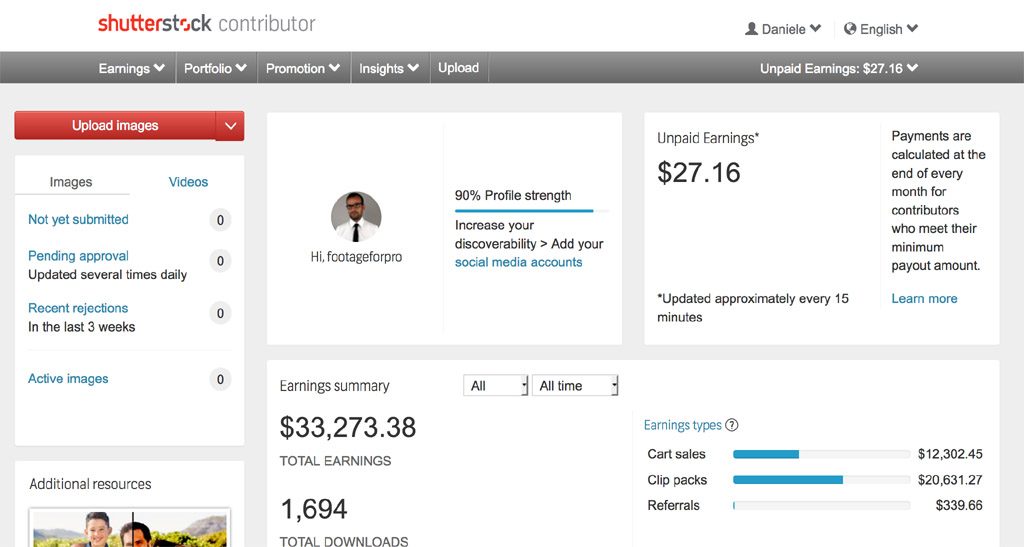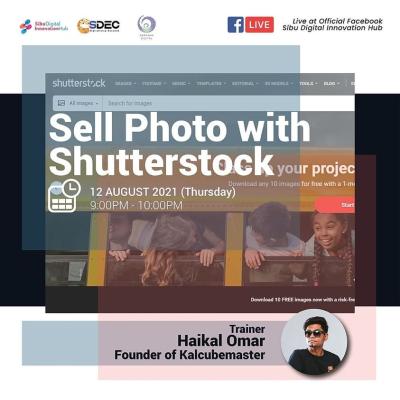If you’re diving into the world of online images, you’ve probably stumbled upon Shutterstock—one of the biggest names in stock photography. Whether you’re a small business owner, a blogger, or a creative professional, Shutterstock offers a vast library of high-quality images that can elevate your projects. But with so many options, understanding how their licensing works and what it costs can be a bit overwhelming. Don’t worry—we’ll break it down.
Factors Influencing Shutterstock Photo Prices
When it comes to the cost of Shutterstock photos, several factors come into play. First and foremost, the type of license you choose makes a big difference. Standard licenses are more affordable and suitable for most everyday uses, whereas Extended licenses tend to be pricier because they allow for broader applications. Next, the size and resolution of the image matter. Larger, high-resolution images typically cost more because they’re more versatile and suitable for print or large displays. Additionally, whether you buy images via a subscription plan or on a per-image basis impacts the overall price. Subscriptions often offer discounted rates for multiple downloads, making them a cost-effective option if you need lots of images regularly. On the other hand, if you only need a handful of images, purchasing individual licenses might be better. Another factor is the image’s popularity and licensing restrictions. Highly sought-after images or those with exclusivity rights can command higher prices. Also, the intended use plays a role; commercial projects like advertising or products usually require an Extended license, which is more expensive than a standard one. Lastly, the image’s licensing terms and any additional services like editorial use or extended rights can influence the final cost. Understanding these factors helps you choose the right images without overspending, ensuring you get the best value for your money while legally protecting your projects.
Pricing Tiers and Subscription Plans Available on Shutterstock
When it comes to buying photos from Shutterstock, understanding their pricing structure can feel a bit overwhelming at first. Luckily, they offer a variety of options to suit different needs, whether you’re a small blogger, an entrepreneur, or a large business. Let’s break down the main pricing tiers and subscription plans so you can find what works best for you.
Shutterstock’s pricing is primarily divided into two categories: on-demand image packs and subscription plans. Each has its own flexibility and benefits:
- Image Packs: These are pre-paid bundles of image downloads. You buy a set number of images upfront—say, 5, 10, or 25 images—and then use them as needed. This option is great if you have a limited or unpredictable volume of photo needs.
- Subscription Plans: These are more cost-effective if you need regular access to images. You pay a monthly fee, which grants you a certain number of downloads per day or month. Shutterstock offers various tiers, from plans that give you 5 images a day to those with unlimited downloads (with some limits on size or resolution).
Popular Subscription Tiers
| Plan Name | Number of Downloads | Price Range | Best For |
|---|---|---|---|
| Standard | 5, 10, 20 images per day | $49 – $199/month | Small businesses, bloggers, social media managers |
| Enhanced | Unlimited downloads (with some restrictions) | Starts at around $99/month | Freelancers, content creators needing lots of images |
| Enterprise | Custom plans | Varies based on needs | Large corporations with high-volume demands |
On-Demand Image Packs
If you prefer not to commit to a subscription, on-demand packs let you buy a set number of images upfront. Prices decrease as you buy larger packs, so buying in bulk can save you money. For example, a 5-image pack might cost around $49, but a 25-image pack could be approximately $229, offering better per-image value.
Overall, Shutterstock‘s flexible plans mean you can choose a model that aligns perfectly with your usage patterns—whether you need a few images now and then or a steady stream of visuals for ongoing projects.
How to Determine the Cost for Your Specific Photo Needs
Figuring out exactly how much you’ll spend on Shutterstock images depends on a few key factors. The good news is, once you understand these, you can better estimate your costs and avoid surprises. Let’s walk through how to do that.
Step 1: Assess Your Image Volume
Start by asking yourself how many images you’ll need. Are you creating a one-off blog post, or do you have a steady stream of content to produce? If you’re unsure, it’s often safer to opt for a subscription plan because it offers flexibility, especially if your needs grow over time.
Step 2: Consider Resolution and Usage Rights
Prices can vary based on the resolution you choose and the licensing options. Shutterstock offers standard and enhanced licenses:
- Standard License: Suitable for most online uses like websites, blogs, and social media.
- Enhanced License: Needed if you plan to use the image in products for resale or large-scale prints.
Higher resolution images and extended licenses tend to be more expensive, so factor this into your budget if your project demands it.
Step 3: Calculate Per-Image Cost
Once you know your plan and license type, you can estimate the cost per image. For example:
| Plan Type | Number of Images | Total Cost | Per Image Cost |
|---|---|---|---|
| 5-Image Pack | 5 | $49 | $9.80 |
| Monthly Subscription (say, 10 images/day) | Approximately 300 images/month | $149 | Approximately $0.50 per image |
This table shows that larger plans tend to offer lower per-image costs, making them more economical if your needs are high. Conversely, if you only need a handful of images, on-demand packs might be better, though they are typically more expensive per image.
Step 4: Factor in Additional Costs
Remember to consider licensing fees for extended rights or high-resolution needs. Also, if you plan to use images across multiple projects or for commercial purposes, ensure your plan covers those uses without extra charges.
Bottom line: By carefully evaluating your volume, licensing requirements, and project scope, you can confidently estimate and control your Shutterstock image costs. Planning ahead helps you get the most value from your investment and ensures you have all the visuals you need without breaking the bank.
Tips for Saving Money When Purchasing Photos from Shutterstock
We all love snagging a good deal, especially when it comes to buying high-quality photos. Shutterstock offers an incredible library, but the costs can add up quickly if you’re not careful. Luckily, there are several savvy tips to help you save money and get the most bang for your buck.
First off, consider purchasing a subscription plan instead of individual images. Shutterstock’s plans often come with discounted rates per image, especially if you’re planning to buy in bulk. For example, their monthly or annual plans give you access to a set number of downloads at a lower cost per photo, which is perfect if you need multiple images regularly.
Next, take advantage of their credit packs. These are pre-paid bundles that can be more economical than paying for each image separately. Be sure to keep an eye out for special promotions or discounts on these packs—Shutterstock occasionally offers deals that can significantly reduce your overall expenditure.
Another smart tip is to search for images that are available under the standard license rather than the enhanced license, unless your project specifically requires the latter. Standard licenses are usually cheaper and are suitable for most online uses, like social media, blogs, or small-scale marketing.
Also, if you’re a frequent buyer, consider signing up for their newsletter or following them on social media. They often share exclusive promos or limited-time discounts that can help you save a lot over time.
Lastly, when browsing, filter your results by the free images option or check out Shutterstock’s collection of free photos. While the selection might be limited, it’s a great way to find quality images at no cost, especially for personal projects or small budgets.
In summary, being strategic with how you buy—whether through subscriptions, credit packs, or special offers—can make a big difference in your overall costs. A little planning goes a long way in maximizing your budget while still accessing the professional-quality images Shutterstock is known for.
Conclusion and Final Thoughts on Shutterstock Photo Pricing
Understanding the cost structure of buying photos from Shutterstock can seem a bit complicated at first, but once you get the hang of it, you’ll see that there are plenty of ways to make it work for your budget. Whether you’re a small business owner, a blogger, or a creative professional, knowing your options helps you make informed decisions.
Remember, the price of a Shutterstock image depends on factors like licensing type, image resolution, and the size of your purchase. While individual images can seem costly, options like subscriptions, credit packs, and promotions provide more affordable pathways to access high-quality visuals.
It’s also worth weighing the value of professional, curated images—sometimes, investing a bit more upfront ensures your project looks polished and stands out. But with strategic planning and smart purchasing options, you don’t have to break the bank to get stunning photos.
Ultimately, Shutterstock offers a versatile platform that caters to different needs and budgets. By staying informed about their pricing models and utilizing the tips shared, you can confidently navigate their offerings and choose the best solution for your projects.
So, whether you’re creating content for social media, designing marketing materials, or working on personal projects, understanding how Shutterstock prices their photos empowers you to make cost-effective choices without sacrificing quality. Happy browsing and happy creating!