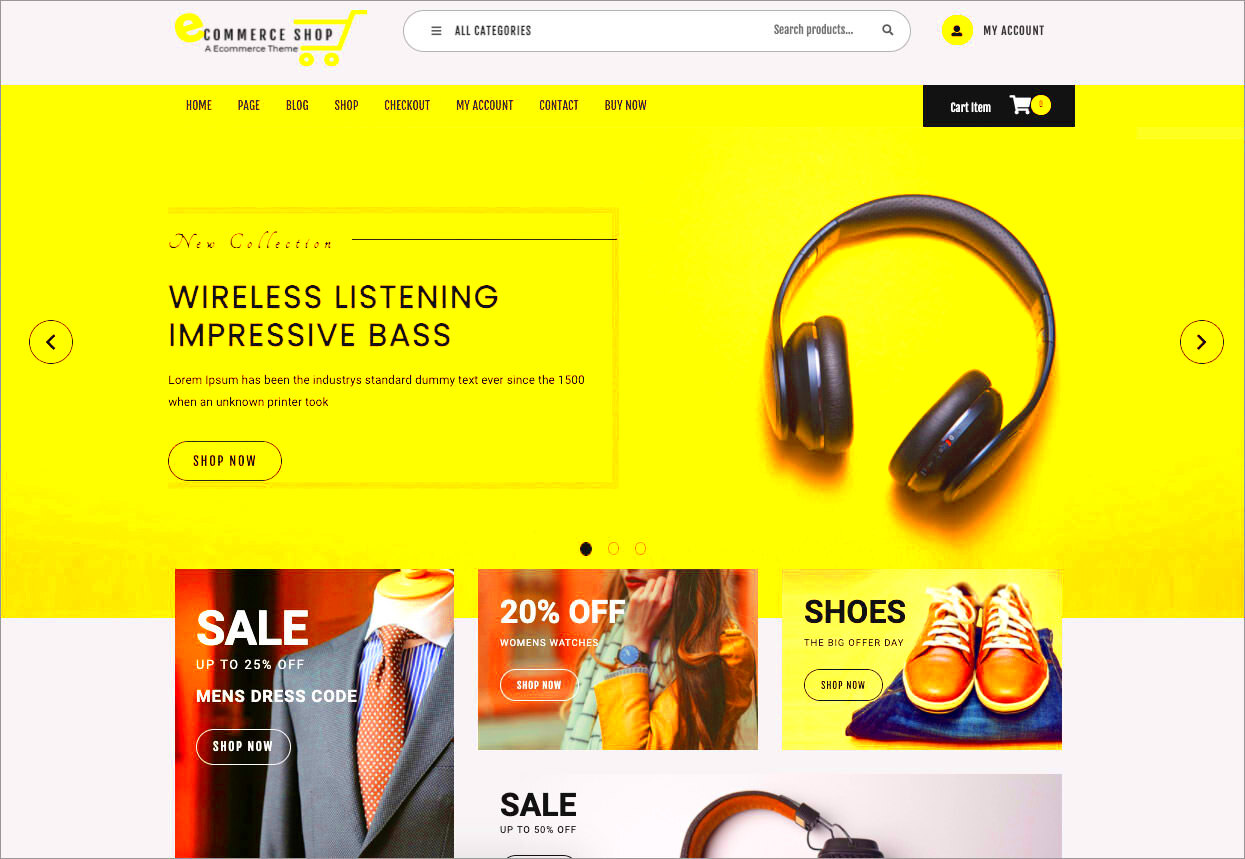If you’re looking to set up an online store without breaking the bank, you’ve probably come across free WordPress e-commerce templates. These templates offer a fantastic solution for entrepreneurs just starting out or those wanting to minimize costs while still achieving a professional look. They provide essential features that help you create a fully functional e-commerce site quickly and easily. In this blog post, we’ll dive into the benefits of using these templates, helping you see why they might be the perfect option for your online business.
Benefits of Using Free WordPress Templates
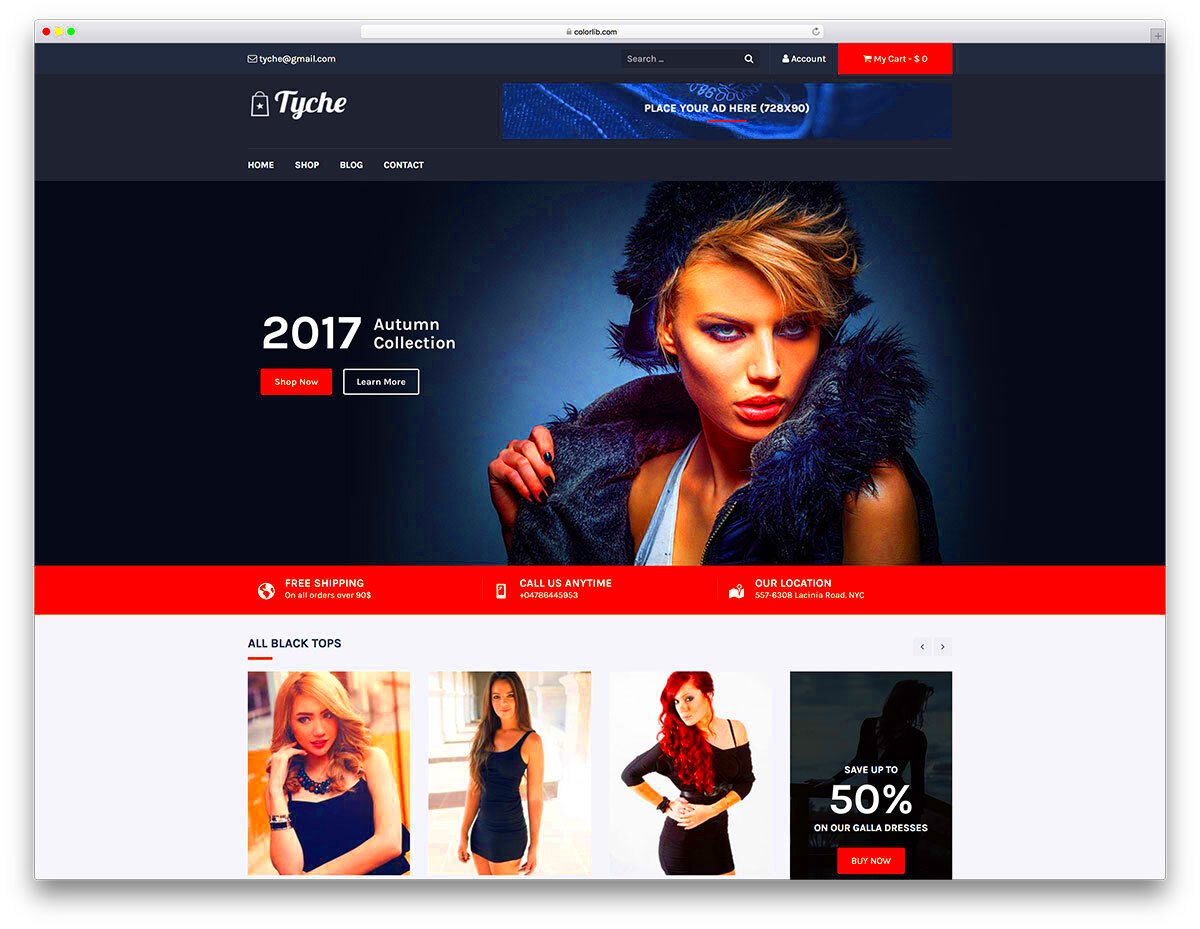
Using free WordPress templates for your e-commerce website comes with a plethora of benefits. Here are some of the most compelling reasons to consider them:
- Cost-Effective: As the name suggests, free templates don’t cost you a dime. This is a huge advantage for startups or small businesses operating on a tight budget.
- User-Friendly: Most free WordPress templates are designed to be easy to use, which means you don’t need to be a tech wizard to set up your online store.
- Responsive Design: Many free e-commerce templates are responsive, ensuring your website looks great on all devices, from desktops to mobile phones.
- SEO-Friendly: Many templates come with built-in SEO features, which can help improve your site’s visibility on search engines.
- Customization Options: Even free templates often provide some level of customization, allowing you to tweak your site’s design to match your brand.
- Community Support: Popular free templates usually come with a community of users that can offer support, advice, and resources.
In a nutshell, free WordPress templates present an accessible opportunity for anyone wanting to launch an online store without the financial burden. With the right template, you can create a visually appealing and functional website that attracts customers and drives sales.
Key Features to Look for in E-commerce Templates
When you’re selecting a free WordPress template for your e-commerce website, it’s crucial to ensure it has the right features that can enhance your online store. Here’s what you should be on the lookout for:
- Responsive Design: With so many shoppers using mobile devices, a responsive layout ensures your website looks great on any screen size.
- SEO-Friendly: A template optimized for search engines is vital for driving traffic to your site. Look for templates that support proper HTML markup, fast loading speeds, and clean code.
- Customizable Options: Choose a template that offers a range of styling options, letting you tweak colors, fonts, and layouts according to your brand identity.
- Payment Gateway Support: Your template should allow integration with various payment gateways. This flexibility can help you cater to a wider audience.
- Product Display Options: Look for templates that offer diverse ways to showcase products, such as grids, lists, and carousels to enhance user experience.
- Shopping Cart and Checkout: A seamless shopping cart and checkout process is essential. Ensure the template provides an easy-to-use and secure experience for customers.
- Comment and Review System: Encourage customer interaction by having features that allow reviews and comments on products.
- Compatibility with Plugins: Check for compatibility with popular e-commerce plugins like WooCommerce, as this can significantly enhance your site’s functionality.
Each of these features plays an important role in giving your e-commerce site a competitive edge. Always remember, the right template sets the stage for your business success!
Top Free WordPress E-commerce Templates
Now that you understand what to look for, let’s dive into some of the top free WordPress e-commerce templates available. Each of these templates has unique features that can cater to different kinds of online stores:
| Template Name | Key Features | Best For |
|---|---|---|
| Astra | Fast loading, SEO-friendly, customizable, WooCommerce support | All types of e-commerce stores |
| OceanWP | Responsive design, multiple demos, extensive customization | Fashion and lifestyle stores |
| Storefront | Built for WooCommerce, simple design, easy setup | WooCommerce shop owners |
| Neve | Lightweight, responsive, highly customizable | Small and medium online businesses |
| ShoppingCart | Feature-rich, product display options, multi-language support | International e-commerce stores |
Each of these templates not only looks great but also comes packed with essential features. They can set the foundation for creating an efficient and eye-catching online store. Choose one that aligns with your brand’s mission and start building your digital storefront today!
How to Install and Customize Your WordPress Template
Installing and customizing a WordPress template for your e-commerce website can be a breeze, especially with the wealth of free templates available. Let’s break it down into manageable steps!
Step 1: Download Your Template
First things first, you’ll need to download your chosen free WordPress template. Make sure you choose a template that fits your brand and offers the functionality you need. Popular places to find these templates include the WordPress Theme Directory and sites like ThemeForest or TemplateMonster.
Step 2: Install the Template
To install your new template, follow these steps:
- Log in to your WordPress dashboard.
- Navigate to Appearance > Themes.
- Click on Add New and then Upload Theme.
- Select the downloaded .zip file of your template and click Install Now.
- Once installed, click Activate to apply your new template.
Step 3: Customize Your Template
Now, let’s make it yours! Here’s how you can customize your template:
- Go to Appearance > Customize in your dashboard.
- Adjust colors, fonts, and layouts according to your branding.
- Add your logo and other brand images to make it visually appealing.
- Customize your homepage and product pages to showcase your products effectively.
Don’t forget to click *Publish* after you’ve made your adjustments, and always preview your changes before finalizing them!
Best Practices for Optimizing Your E-commerce Site
Once your WordPress template is installed and customized, the next step is optimizing your e-commerce site for better user experience and performance. Here are some best practices to keep in mind:
1. Improve Page Load Speed
Page load speed is crucial for reducing bounce rates. Users expect fast-loading pages and may leave if your site takes too long. You can improve load times by:
- Using a reliable hosting provider.
- Optimizing images before uploading them.
- Minifying CSS and JavaScript files.
2. Ensure Mobile Responsiveness
With a significant number of users shopping on mobile devices, ensure your site is mobile-friendly. Test the responsiveness of your template and adjust settings as necessary to provide a seamless experience across devices.
3. Implement Strong Security Measures
Security is essential in e-commerce. Consider the following:
- Utilize SSL certificates to encrypt transactions.
- Regularly update your WordPress, themes, and plugins.
- Install security plugins like Wordfence or iThemes Security.
4. Optimize for SEO
To attract more organic traffic, optimize your site for search engines. Some tips include:
- Using SEO-friendly URLs.
- Adding meta descriptions and alt text to images.
- Creating unique and engaging content regularly.
5. Use Effective Call-to-Actions (CTAs)
Your CTAs should be clear and compelling. Use buttons like “Buy Now” or “Add to Cart” prominently throughout your site to guide users toward making a purchase.
By keeping these best practices in mind, you can ensure your e-commerce site not only looks great but also performs excellently, providing a pleasurable shopping experience for your customers!
Free WordPress Templates for Ecommerce Websites
Creating an online store can be a daunting task, especially when it comes to choosing the right theme for your ecommerce website. Fortunately, WordPress offers a wide range of free templates that provide both functionality and aesthetic appeal. Selecting the most suitable template can significantly enhance user experience, drive sales, and elevate your brand. Here are some essential features to look for in a WordPress ecommerce template:
- Responsive Design: Ensure the template is mobile-friendly to cater to customers on various devices.
- Customization Options: Look for templates that allow you to personalize colors, fonts, and layouts to match your brand identity.
- SEO-Friendly: Opt for templates optimized for search engines to help your ecommerce store rank better.
- Speed Optimization: Select a lightweight template that loads quickly, improving user experience and search engine rankings.
- Compatibility with Plugins: Ensure the template is compatible with popular ecommerce plugins like WooCommerce.
To make your search easier, here’s a table comparing some of the best free WordPress ecommerce templates:
| Template Name | Key Features | Best For |
|---|---|---|
| Astra | Highly customizable, SEO-optimized | Small to medium-sized businesses |
| Shop Isle | Responsive design, parallax sections | Fashion and lifestyle stores |
| OceanWP | Fast loading, WooCommerce integration | All types of online shops |
In conclusion, finding the right template for your ecommerce website is crucial for achieving your business goals. By focusing on key features such as responsiveness, customization, and compatibility, you can select a free WordPress template that aligns with your specific needs and enhances the shopping experience for your customers.