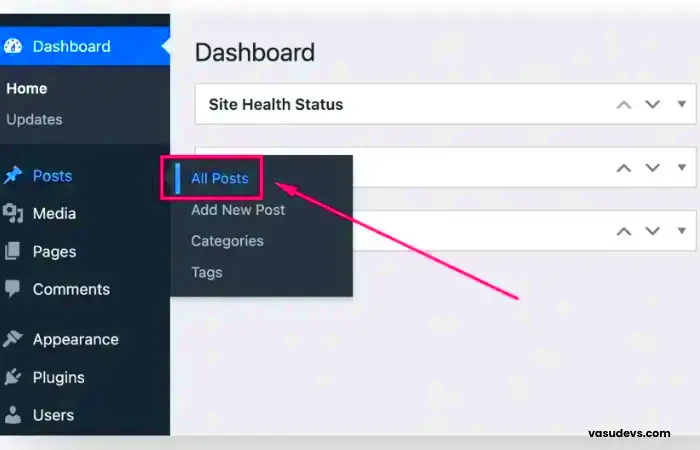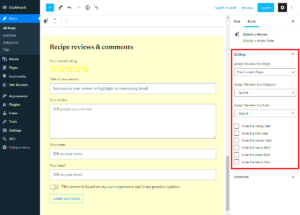So, you’ve created a WordPress site, and you’re excited to start blogging! However, you might have noticed some placeholder posts lurking around, and they don’t quite fit the vibe you’re going for. Fear not! In this guide, we’re diving into what placeholder posts are and how you can easily remove them to keep your site looking fresh and professional. Let’s get started!
What are Placeholder Posts?
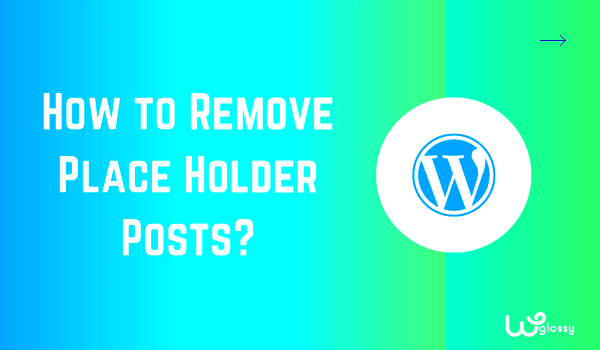
Placeholder posts are essentially “dummy” posts that WordPress creates during the initial setup process or when you install certain themes or plugins. They serve as a way to showcase what a blog layout might look like without giving you any real content.
These posts can often confuse new users or mislead visitors into thinking there’s actual content available. Here’s a clearer breakdown:
- Purpose: Placeholder posts are designed to help you visualize your layout. They show how a post title, featured image, and text will appear on your website.
- Typical Content: Usually, these posts contain generic titles, like “Sample Post” or “Hello World!” along with some basic text.
- Visibility: Depending on your theme, placeholder posts might be publicly visible or merely accessible in the admin area.
In essence, while placeholder posts are helpful when you’re setting everything up, they can clutter your blog once you’re ready to share your thoughts and ideas. The good news? You can easily remove them to create a cleaner, more relevant space for your readers. Ready to learn how? Let’s check that out next!
Why You Might Want to Remove Placeholder Posts
Placeholder posts can serve their purpose when you’re setting up a new WordPress site, but once you’re ready to create your content, these posts can become a nuisance. Here are several reasons why you might want to consider cleaning them up:
- Enhancing User Experience: When visitors land on your site, you want them to find engaging, meaningful content. Placeholder posts can be confusing and make your site appear less professional. Removing them helps streamline navigation and improves the overall user experience.
- Improving SEO Performance: Search engines scan your site for quality content. A bunch of placeholder posts can dilute your site’s performance in search rankings. Deleting these posts can lead to better indexing of your actual content and improve your chances of ranking higher.
- Keeping Your Admin Dashboard Organized: If you’re managing a ton of posts, placeholder entries can clutter your WordPress dashboard. This clutter can make it harder to find your actual posts, leading to inefficiencies in managing your site.
- Fostering Credibility: Your blog is a reflection of your brand. When users see placeholder posts, it may create an image of unprofessionalism. By removing them, you present a cleaner, more credible face to your audience, which can help in building trust.
- Preparing for Future Content: Placeholder posts might occupy valuable slots that could be used for your upcoming, high-quality content. Tidying up can make space for exciting new ideas and topics you’re eager to share!
Identifying Placeholder Posts in Your WordPress Site
Before you can remove placeholder posts, you need to know how to identify them. Fortunately, it’s a relatively straightforward process. Here’s how you can spot those pesky placeholders:
- Log Into Your Admin Dashboard: Start by signing in to your WordPress dashboard. This is where all the magic happens!
- Navigating to the Posts Section: On the left side, click on “Posts.” This will display a list of all your published, draft, and placeholder posts.
- Look for Generic Titles: Placeholder posts often have titles like “Sample Post,” “Hello World,” or any other default names. They generally don’t reflect the topic or focus of your site.
- Check the Content: If the content consists of filler text—like lorem ipsum—or very little information, chances are you’re dealing with a placeholder.
- Identify the Dates: Sometimes, placeholder posts are dated from the initial setup of your site. If you see older posts that don’t align with your timeline, they might be placeholders.
Once you’ve identified the placeholder posts, you can decide whether to delete or edit them. It’s all about crafting your site into the best version it can be!
5. How to Remove Placeholder Posts Manually
If you’re looking to clean up your WordPress site, removing placeholder posts manually is a straightforward process. Placeholder posts are often created automatically when you install themes or plugins, and they don’t really serve a functional purpose. Here’s a practical step-by-step guide to help you navigate through this cleanup.
First things first, you need to log into your WordPress admin dashboard. Once you’re in, follow these simple steps:
- Click on Posts in the left-hand menu.
- From the dropdown, choose All Posts.
- Look through the list of posts for any that are labeled as Placeholder, or titled something generic like “Hello World!”
- Select the posts you want to remove by clicking the checkbox next to their titles.
- Once you’ve selected all the posts you wish to delete, look for the Bulk Actions dropdown at the top of the screen.
- From the dropdown, select Move to Trash and then click on Apply.
Your selected placeholder posts are now in the Trash. Keep in mind that they’re not permanently deleted yet. To remove them entirely, navigate to the Trash section which you can find at the top of the posts list.
Here, you can either choose to delete them permanently by clicking Empty Trash, or you may opt to restore any posts if you’ve made a mistake in your selection. Remember, once you empty the trash, those posts are gone for good!
6. Using Plugins to Delete Placeholder Posts
If you have numerous placeholder posts or you’re looking for a more efficient solution, using a plugin can save you a lot of time and hassle. While manually deleting posts is simple, plugins can automate the process, making it a great option for website owners with larger blogs.
Here are some powerful WordPress plugins that can help you delete placeholder posts with just a few clicks:
- WP Bulk Delete: This plugin allows you to bulk delete any post, page, or custom post type based on various criteria. You can filter by status, date, and even keyword.
- Delete Me: With this plugin, you can let your users delete their own posts while simultaneously providing options to admins. It’s great for removing multiple entries swiftly.
- Bulk Delete: This plugin specializes in bulk deletion of posts based on different parameters such as post type and category, helping you target placeholder posts efficiently.
To use these plugins, simply:
- Navigate to the Plugins section on your dashboard.
- Click on Add New and search for your chosen plugin.
- Install and activate the plugin.
- Follow the instructions specific to the plugin for deleting placeholder posts.
Using a plugin can be a great way to streamline your WordPress management, making it less time-consuming and error-prone. Just make sure to read through user reviews and support documentation to find the best fit for your needs!
7. Preventing Placeholder Posts in the Future
So, you’ve tackled your placeholder posts and cleaned up your WordPress site—great job! But let’s not stop there. The last thing you want is to find yourself in the same situation again down the line. Here are some tips to help you prevent those pesky placeholder posts from popping up in the future.
- Set Clear Goals for Your Content: Before you start writing, take a moment to plan what you want to achieve with each post. Having a clear vision will reduce the chances of you leaving content unfinished.
- Use Drafts Wisely: Instead of creating a placeholder post, consider saving your work as a draft. This allows you to come back to it later without cluttering your site with incomplete content.
- Regularly Audit Your Posts: Make it a habit to review your posts. Check for any placeholder entries and evaluate why they were created in the first place. This will help you understand and avoid past mistakes.
- Enable User Roles Carefully: If you’re working with a team, review the user roles and permissions you grant them. Limiting access can help prevent accidental placeholder post creation by less experienced users.
- Educate Your Team: If you’re working with content creators, educate them on best practices. A simple workshop about writing and publishing can go a long way in preventing placeholders.
By implementing these strategies, you’ll not only keep your WordPress blog well organized but also ensure a smoother and more productive writing process.
8. Conclusion
And there you have it! Removing and preventing placeholder posts in WordPress can seem daunting, but with a bit of organization and awareness, you can keep your site clean and clutter-free. Remember, placeholder posts might seem harmless at first, but they can undermine your site’s professionalism.
In this guide, we’ve covered:
- Identifying what a placeholder post is.
- Steps to remove them effectively.
- Strategies to prevent their future appearance.
Just to recap, here are the essential takeaways:
| Takeaway | Action |
|---|---|
| Clear Content Goals | Plan before posting |
| Use Draft Feature | Save unfinished work as a draft |
| Regular Post Audits | Review your posts periodically |
By staying organized and proactive, you can create an engaging WordPress site that truly reflects your vision—free from distractions like placeholder posts. Happy blogging!