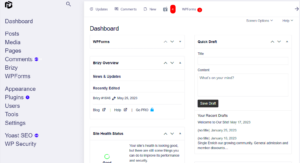If you’re managing a WordPress website, you know that security and user experience are top priorities. Express login plugins provide a convenient solution to improve both. These plugins allow users to log in to your site quickly, usually through social media accounts, without the hassle of remembering multiple passwords. Whether you’re running an e-commerce site, a blog, or a membership platform, integrating express login can streamline your website’s login process while also increasing security. In this post, we will explore the benefits and functionality of express login plugins, and how they can enhance your WordPress website.
Understanding the Benefits of Express Login Plugins

Express login plugins are designed to simplify the login process for users, offering a range of benefits for both website owners and visitors. Here’s how these plugins can help:
- Faster Access: Express login eliminates the need for users to remember passwords, allowing them to log in with just one click using their existing social media accounts or other third-party services.
- Improved User Experience: By reducing the barriers to entry, express login plugins create a smoother and more enjoyable experience for visitors. Users can quickly access their accounts, encouraging them to engage more with your content.
- Higher Conversion Rates: Because the login process is simplified, users are more likely to sign up and interact with your site, leading to increased sign-ups, sales, or memberships.
- Reduced Password Fatigue: Many users struggle with remembering passwords, especially when managing multiple accounts. Express login helps eliminate this problem by allowing them to authenticate using existing accounts like Google or Facebook.
How Express Login Improves Website Security

One of the main reasons website owners are turning to express login plugins is for enhanced security. While simplifying the login process, these plugins also reduce the likelihood of common security issues. Here’s how express login can protect your website:
- Prevention of Weak Passwords: Many users choose weak or repetitive passwords across multiple sites. With express login, users are logging in through secure platforms like Google or Facebook, which have strong security measures in place.
- Protection Against Brute-Force Attacks: Since users are not creating or entering passwords on your site, the risks associated with brute-force attacks (where hackers try to guess passwords) are reduced.
- Two-Factor Authentication: Many social media platforms and services used for express login offer two-factor authentication (2FA), adding an extra layer of security. Even if an attacker gains access to a user’s social account, they still need the second factor to complete the login.
- Reduced Phishing Risks: Users are less likely to fall victim to phishing attacks because they don’t have to input their login details on unknown websites. Express login plugins use secure OAuth protocols to ensure authentication is done safely.
By reducing reliance on traditional passwords and leveraging secure authentication methods, express login plugins significantly bolster the overall security of your WordPress website.
Streamlining User Experience with Express Login
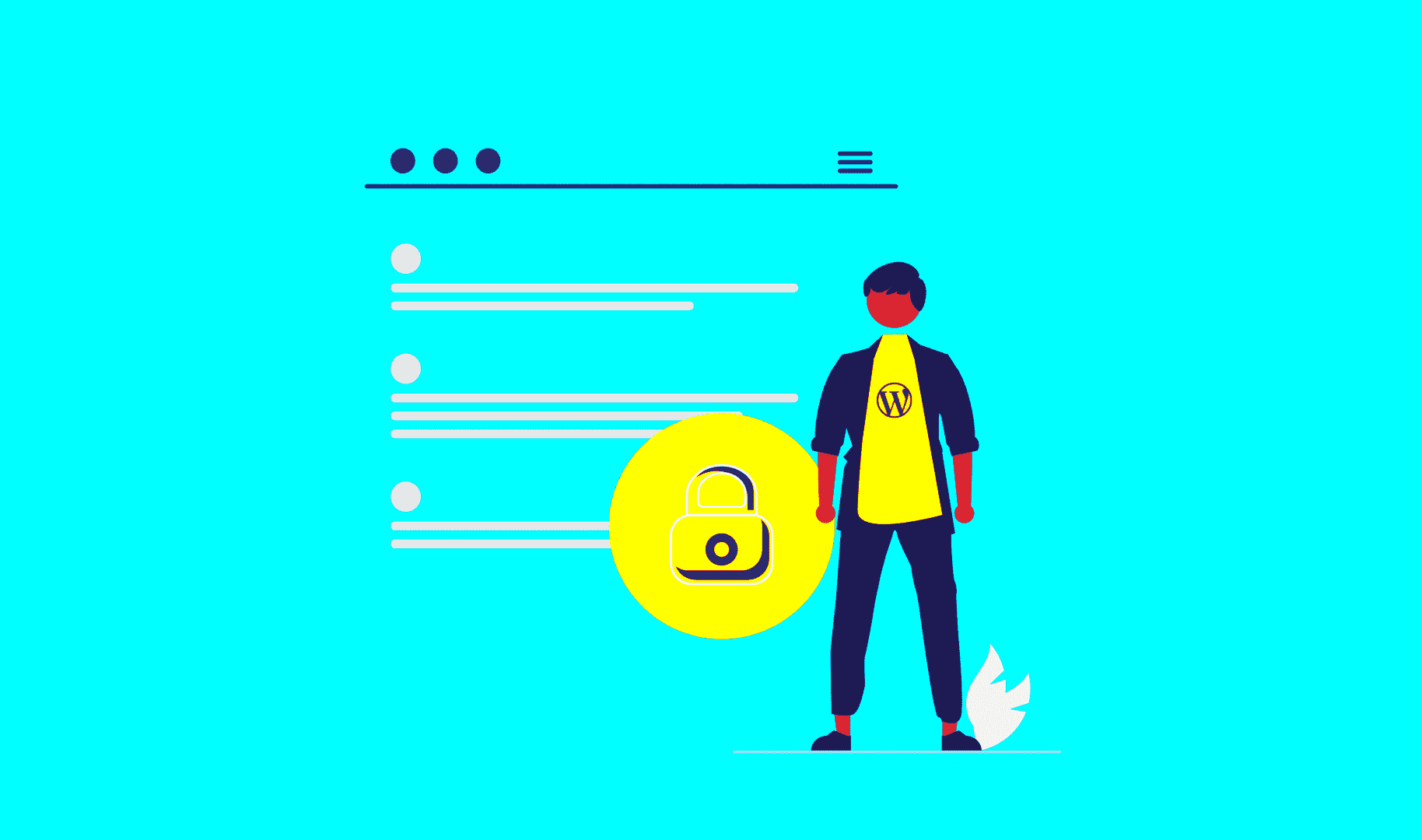
In today’s fast-paced digital world, convenience is key to keeping users engaged on your website. Express login plugins provide an effortless login experience that encourages visitors to spend more time on your site. By offering quick and seamless access, express login eliminates the frustration of remembering passwords or dealing with lengthy login forms. Here’s how express login can enhance your site’s user experience:
- One-Click Access: Users can log in using their existing social media accounts (like Google, Facebook, or Twitter) with just a single click, bypassing traditional username and password entry.
- Faster Sign-Ups: New users can sign up for your site quickly by linking their social accounts, making it easier for them to join without filling out long registration forms.
- Increased Engagement: By removing login barriers, users are more likely to return to your site. The simpler it is to log in, the more frequently they will engage with your content or services.
- Cross-Device Convenience: Express login works seamlessly across devices, so whether a user is on a desktop, tablet, or mobile, the experience remains fast and consistent.
- Boosted Retention: Simplified login means users are less likely to abandon your site due to login issues, which can lead to better retention rates.
By streamlining the login process, express login not only benefits users but also helps you maintain a smooth and efficient site, which can contribute to higher customer satisfaction and loyalty.
Types of Express Login Plugins Available for WordPress
WordPress offers a wide variety of express login plugins, each designed to meet the specific needs of your website. Whether you’re looking for social login, single sign-on, or multi-platform authentication, there’s a plugin for you. Here are some of the most popular types of express login plugins available for WordPress:
| Plugin Type | Description | Example Plugins |
|---|---|---|
| Social Login | Allows users to log in using their social media accounts such as Google, Facebook, Twitter, and LinkedIn. | Nextend Social Login, Super Socializer |
| Single Sign-On (SSO) | Enables users to log in once to access multiple platforms or websites linked to your WordPress site. | OneLogin SSO, MiniOrange SSO |
| Custom Authentication | Provides login options via custom identity providers or services, ideal for membership sites or business applications. | WP OAuth Server, Auth0 |
| Multi-Platform Login | Supports login via multiple social networks and third-party services, giving users flexibility in how they sign in. | Social Login by OneAll, Login with Ajax |
Choosing the right plugin depends on your site’s needs. If you’re targeting general users, a social login plugin like Nextend Social Login is a great option. For business or membership sites, Single Sign-On (SSO) solutions may offer the best functionality.
How to Install and Configure Express Login Plugins
Setting up express login on your WordPress site is a straightforward process, especially with the numerous plugins available. Here’s a simple guide on how to install and configure an express login plugin for your website:
- Choose a Plugin: First, decide which express login plugin you want to use. Popular options include Nextend Social Login, Super Socializer, and Login with Ajax. You can browse these plugins in the WordPress plugin repository or install them from third-party sources.
- Install the Plugin: To install the plugin, go to your WordPress dashboard and navigate to Plugins > Add New. Search for the plugin by name, then click Install Now and activate it.
- Configure the Plugin: After activation, go to the plugin’s settings page, typically found under the Settings or Tools menu. Each plugin will have slightly different setup instructions, but most will ask you to connect to third-party platforms (such as Google or Facebook) by entering API keys or authentication credentials.
- Choose Login Options: Configure which social media or authentication platforms you want to allow users to log in through. You can usually select multiple platforms such as Facebook, Google, or Twitter, depending on your plugin.
- Customize Login Buttons: Most plugins offer customization options for the login button style. You can adjust the appearance to match your site’s design and branding.
- Test the Login Process: After configuration, test the express login process by logging in through one of the platforms you’ve set up. Ensure everything is working smoothly and that the login experience is seamless for users.
Once everything is set up, you can enjoy a smoother, more secure login experience for your visitors. Remember to regularly update your plugins to ensure they remain compatible with the latest WordPress versions and security standards.
Common Issues and Troubleshooting Tips for Express Login Plugins
While express login plugins offer a smooth user experience, sometimes issues can arise during installation or configuration. Fortunately, most problems are easy to resolve. Below are some common issues and troubleshooting tips to ensure your express login works flawlessly:
- Login Button Not Appearing: If the login button doesn’t show up on your site, check the plugin settings to ensure the social login options are enabled. Also, verify that the plugin is properly integrated with the social media platform’s API.
- API Errors: Sometimes, API credentials can cause errors. Ensure you’ve correctly entered your API keys from the third-party service (like Facebook or Google). If the keys are incorrect or expired, update them in the plugin settings.
- Plugin Conflict: If the express login button isn’t working after installation, it could be due to a conflict with another plugin. Try deactivating other plugins temporarily to identify the source of the conflict.
- Redirect Issues: After logging in, users may be redirected to an incorrect page or experience a blank page. This often happens due to incorrect redirect URIs or URL settings. Double-check the redirect settings in your plugin configuration.
- Slow Login or Timeout: Slow login times can happen if the social media service is experiencing downtime or if there’s an issue with the website’s server. If the problem persists, try switching to a different social login provider or optimizing your site’s speed.
- Not Receiving Emails: Some plugins offer email notifications after successful logins. If users aren’t receiving these emails, check the plugin’s email configuration and ensure that your website’s mail settings are correctly set up.
If you encounter any issues that aren’t covered above, be sure to check the plugin’s support forums or documentation for additional troubleshooting advice.
FAQs about Express Login Plugins for WordPress
Express login plugins can raise a lot of questions, especially for users who are new to this feature. Here are some frequently asked questions (FAQs) to clear up any confusion:
- What is an express login plugin?
An express login plugin enables users to log in to your WordPress site using their existing social media accounts (like Facebook, Google, or Twitter) or other third-party authentication services. This simplifies the login process by eliminating the need for users to create new usernames or passwords. - Do I need to have an account with third-party services?
Yes, users will need to have an account with the social platform or authentication service you choose to integrate with your WordPress site (e.g., Google, Facebook, Twitter). - Is it safe to use express login plugins?
Yes, express login plugins are generally secure. They use established authentication protocols like OAuth, which is widely recognized as safe. However, it’s important to regularly update both your WordPress site and plugins to ensure security. - Can I customize the login buttons?
Most express login plugins allow you to customize the appearance of login buttons to match your site’s branding. You can adjust colors, button shapes, and other design elements from the plugin settings. - Do express login plugins improve website security?
Yes, they can. By using secure authentication methods from trusted services, express login reduces the chances of weak passwords and phishing attacks. Many social login platforms also offer two-factor authentication (2FA), adding an extra layer of security. - Can users log in on mobile devices?
Absolutely! Express login works seamlessly on mobile devices, providing a consistent login experience across different platforms and screen sizes. - Can I disable express login for certain users?
Some plugins allow you to control which users can or cannot use express login. This can be configured based on membership tiers or specific user roles.
Conclusion: Why You Should Consider Using Express Login Plugins
In today’s fast-paced digital world, convenience, and security are paramount. Express login plugins offer a simple yet powerful way to improve both. By allowing users to log in quickly through their existing social media accounts or third-party services, you remove barriers to access, enhance user experience, and even boost engagement on your website.
Not only do these plugins simplify the login process, but they also improve security by leveraging secure authentication methods and reducing the risks associated with weak passwords or phishing attacks. Express login can lead to higher conversion rates, increased retention, and overall better user satisfaction.
With various plugins available, you can choose the one that best suits your needs and easily integrate it into your WordPress site. Whether you’re managing a blog, e-commerce site, or membership platform, express login plugins are an effective way to streamline user access, enhance security, and create a seamless experience for your visitors.
If you haven’t already, consider adding express login to your WordPress site today. It’s a small change that can make a big difference in how your users interact with your content or services.