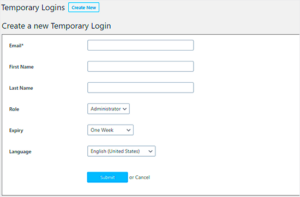When it comes to building a website, two popular platforms often come up: WordPress and Squarespace. Both offer unique features and functionalities, but understanding the differences can help you make an informed decision based on your needs. WordPress is an open-source platform known for its flexibility and vast range of themes and plugins. Squarespace, on the other hand, is a website builder known for its user-friendly interface and all-in-one solution. In this post, we’ll compare both platforms in terms of design flexibility, ease of use, pricing, and other essential factors to help you decide which one suits your project best.
Key Differences Between WordPress and Squarespace

WordPress and Squarespace are both great website platforms, but they differ in several key areas:
- Customization: WordPress is highly customizable, offering thousands of themes and plugins. You can build anything from a simple blog to a full-fledged eCommerce store. Squarespace, however, offers fewer customization options, with pre-designed templates that are easy to use but less flexible.
- Hosting: WordPress is self-hosted, meaning you need to find a web host and install the software. Squarespace is a hosted platform, so everything is included in their plans – hosting, templates, and support.
- Pricing: WordPress is free to use, but you’ll need to pay for hosting, domain, and premium themes or plugins. Squarespace offers tiered pricing plans that include hosting, domains, and everything else you need in one package.
- SEO: WordPress offers more advanced SEO customization with plugins like Yoast SEO, while Squarespace provides built-in SEO tools that are user-friendly but less customizable.
Ultimately, your choice will depend on your needs. If you want a lot of control and customization, WordPress is the way to go. If you want simplicity and an all-in-one solution, Squarespace is a great option.
Ease of Use: Which Platform is Simpler for Beginners
When it comes to ease of use, Squarespace is often considered the winner for beginners. Here’s why:
- Intuitive Drag-and-Drop Interface: Squarespace offers a drag-and-drop interface that makes it easy for beginners to design their websites without needing to know any code. You can simply select a template, add your content, and customize it using the visual editor.
- All-in-One Solution: With Squarespace, you don’t need to worry about separate hosting, installing plugins, or managing updates. Everything is taken care of, making it a simpler choice for someone just starting out.
- Learning Curve: WordPress can be a bit overwhelming for beginners. While the interface has improved over the years, you still need to learn about plugins, themes, and hosting. There’s a steeper learning curve, especially if you want to add advanced features.
That being said, WordPress offers more flexibility as you grow. Once you get the hang of it, you can build a highly customized site, but it may take more time and effort initially.
Squarespace: Great for beginners who want an easy, fast setup with minimal hassle.
WordPress: Ideal for users who want long-term growth and advanced customization, but be ready for a steeper learning curve.
Design Flexibility on WordPress and Squarespace
Design flexibility is one of the most important factors when choosing a website platform. WordPress offers unparalleled customization options, whereas Squarespace provides beautifully designed templates that are easy to use but less flexible in terms of full customization.
WordPress: With WordPress, you can choose from thousands of themes, both free and paid, to customize the look of your website. Beyond themes, you have access to thousands of plugins that allow you to add any functionality you need, from eCommerce features to advanced animations. The open-source nature of WordPress means you can tweak the code of your website to suit your exact needs, allowing for limitless design possibilities. WordPress is ideal if you need a highly unique and personalized design.
Squarespace: Squarespace, on the other hand, is known for its beautifully designed, modern templates. While the templates are visually stunning, they are more rigid in customization. Squarespace is perfect for those who prefer to work within a structured system and want to create a professional-looking website quickly. Customization is possible, but it’s generally limited to font changes, color schemes, and layout adjustments. For users who want an easy, no-fuss design experience, Squarespace shines.
In summary, if design flexibility is a priority and you want to have complete control over every aspect of your website, WordPress is the better choice. If you’re looking for ease of use with elegant, pre-designed templates, Squarespace may be the way to go.
Pricing: A Comparison of WordPress and Squarespace Plans
Pricing is another crucial factor when deciding between WordPress and Squarespace. Both offer different pricing models, with WordPress being more flexible in terms of free options, and Squarespace offering all-inclusive plans that bundle hosting, domains, and more.
WordPress Pricing: WordPress itself is free to use, but there are other costs involved. You’ll need to pay for hosting, which typically ranges from $3 to $10 per month, depending on the hosting provider you choose. Additionally, if you want a custom domain name, expect to pay around $10 to $20 per year. You may also need to purchase premium themes or plugins to access advanced features. Overall, WordPress can be very cost-effective if you don’t require advanced features, but it can become expensive as you add more customizations and premium tools.
Squarespace Pricing: Squarespace offers four main pricing plans, starting at $16 per month for the Personal plan and going up to $49 per month for the Advanced plan. All Squarespace plans include hosting, templates, and support, making it an all-in-one solution. However, the pricing can be a bit higher compared to WordPress if you’re just looking for basic functionality. Squarespace also includes features like a free custom domain (with annual plans) and email marketing tools, which adds value to the overall package.
| WordPress Pricing | Squarespace Pricing |
|---|---|
| Free to use | Starts at $16/month |
| Hosting: $3-$10/month | Includes hosting and templates |
| Domain: $10-$20/year | Free domain with annual plans |
To sum it up, WordPress can be a more budget-friendly option if you’re comfortable managing hosting and plugins yourself. However, Squarespace’s pricing is straightforward and all-inclusive, making it a hassle-free option for users who want a simple, reliable solution.
SEO Capabilities: WordPress vs Squarespace
Search engine optimization (SEO) is essential for driving traffic to your website, and both WordPress and Squarespace offer solid SEO capabilities. However, WordPress provides more advanced tools and plugins that make SEO management easier and more customizable.
WordPress SEO: WordPress is widely considered the best platform for SEO because of its flexibility and the availability of SEO-focused plugins like Yoast SEO and Rank Math. These plugins allow you to manage on-page SEO, create XML sitemaps, add meta descriptions, and optimize content for specific keywords. Additionally, WordPress allows you to control advanced SEO features, such as redirects and custom URL structures. With WordPress, you have full control over how your site interacts with search engines, making it an ideal choice for serious SEO optimization.
Squarespace SEO: Squarespace also offers built-in SEO tools, including automatic sitemaps, customizable page titles and descriptions, and integration with Google Search Console. However, it doesn’t offer as much depth as WordPress. While Squarespace provides a solid foundation for SEO, you’re somewhat limited in terms of customization and advanced features. For instance, Squarespace doesn’t support advanced plugins like Yoast SEO, and some users have noted that its SEO capabilities are more basic compared to WordPress.
In conclusion, if SEO is a key concern for you, WordPress is the better choice. It offers more powerful SEO plugins and the flexibility to fine-tune every aspect of your site for better search rankings. Squarespace is sufficient for most users who want an easy, straightforward setup, but WordPress gives you more control and tools to optimize your website for search engines.
Support and Community: Which Platform Offers Better Resources
When it comes to building a website, having good support and an active community can make all the difference. Both WordPress and Squarespace offer support options, but their resources and communities vary greatly. Let’s take a closer look at what each platform offers in terms of support.
WordPress Support: WordPress has a massive global community, and one of its greatest strengths is the wealth of resources available online. There are numerous forums, blogs, and websites dedicated to helping WordPress users. The official WordPress support forum is an excellent place to find answers to common questions, and many themes and plugins have their own dedicated support channels as well. For more personalized help, there are also premium WordPress support services available. Additionally, with so many developers using WordPress, you can find a wide range of tutorials, guides, and documentation that help you solve issues on your own.
Squarespace Support: Squarespace offers a more centralized support system. Their Help Center is an excellent resource with step-by-step guides, video tutorials, and FAQs. You can also reach out to Squarespace’s customer support team via email or live chat for assistance. While Squarespace doesn’t have as large a community as WordPress, their dedicated customer service ensures that you receive fast and reliable help. Squarespace’s user interface is also very intuitive, reducing the need for external help in many cases.
In summary, if you prefer a large, active community and extensive third-party resources, WordPress is the way to go. However, if you prefer a more structured support system with responsive customer service, Squarespace offers a great solution.
FAQ
Which platform is better for beginners, WordPress or Squarespace?
Squarespace is generally considered easier for beginners because it offers an all-in-one solution with a user-friendly interface. WordPress has a steeper learning curve but offers more customization options as you gain experience.
Can I switch from Squarespace to WordPress?
Yes, you can migrate your website from Squarespace to WordPress, but the process can be time-consuming and may require technical knowledge. There are tools and guides available to help with migration, but it’s important to plan ahead to avoid losing content or SEO rankings.
Is WordPress free to use?
Yes, WordPress is free to use, but you’ll need to pay for hosting, a domain, and possibly premium themes or plugins. Squarespace, on the other hand, includes hosting and other features in its paid plans.
Which platform is better for SEO, WordPress or Squarespace?
WordPress is widely considered better for SEO due to its advanced SEO plugins like Yoast SEO and Rank Math, which offer detailed customization options. Squarespace has built-in SEO features, but it is less customizable than WordPress.
Conclusion: Which Platform is Best for Your Website
Choosing between WordPress and Squarespace ultimately depends on your needs, skill level, and the type of website you want to build. Here’s a quick recap:
- WordPress: Ideal for those who want complete control and flexibility. It’s perfect for blogs, online stores, or any site that needs advanced customization and scalability. However, it requires more technical know-how, especially when it comes to hosting and maintenance.
- Squarespace: Best for beginners or those looking for a simple, all-in-one solution. It’s perfect for personal websites, portfolios, or small businesses that don’t need complex features. The drag-and-drop interface makes it easy to get started without any coding experience.
If you’re looking for flexibility, scalability, and a large variety of design options, WordPress is the better option. If you need a hassle-free setup with beautiful templates and a focus on ease of use, Squarespace is a great choice.
In the end, both platforms have their strengths and are capable of creating stunning websites. The decision comes down to your specific needs and comfort level with the platform. Consider the features that matter most to you and choose the platform that best aligns with your goals.