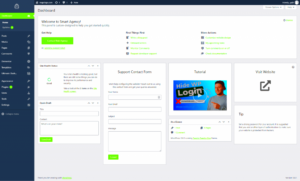When it comes to building a website for your business, the choices can feel overwhelming. Two of the most popular options are WordPress and custom websites. Both offer unique advantages and cater to different needs. So, what’s the difference? WordPress is a user-friendly content management system that helps you create and manage your website without needing to know how to code. On the other hand, a custom website is built from scratch according to your specific requirements, which can give you more control but often comes with higher costs and longer development times. In this blog post, we’ll explore the ins and outs of both choices to help you determine which might be the best fit for your business.
Understanding WordPress: Features and Benefits
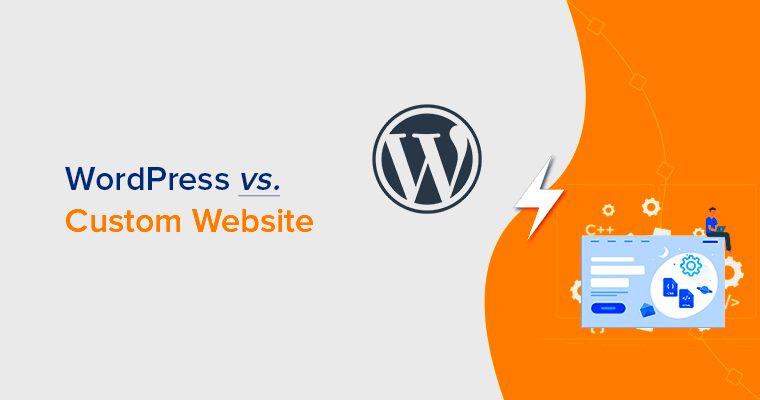
WordPress is one of the most popular website-building platforms in the world, and for good reason! Let’s dive into the features and benefits that make it an attractive option for businesses:
- User-Friendly Interface: The dashboard is intuitive, allowing even those with minimal technical skills to navigate easily.
- Cost-Effective: Many themes and plugins are available for free or at a low cost, making it an affordable option for startups and small businesses.
- SEO-Friendly: Built-in features and plugins help optimize your website for search engines, improving your online visibility.
- Responsive Design: Many WordPress themes are mobile-responsive, ensuring a seamless user experience on all devices.
- Extensive Plugin Ecosystem: Enhance functionality with thousands of plugins tailored to your needs, from e-commerce solutions to social media integration.
- Regular Updates: WordPress releases regular updates for security and feature enhancements, keeping your site secure and modern.
- Community Support: A vast community means you can easily find help, tutorials, and forums to answer your questions.
With these features and benefits, it’s no wonder that WordPress is a go-to choice for individuals and businesses aiming to make a mark online. Whether you need a blog, portfolio, or an e-commerce site, WordPress provides the tools to help you succeed!
Exploring Custom Websites: Features and Advantages
When it comes to building a website for your business, custom websites offer a suite of features and advantages that can set you apart from the competition. Let’s dive into what makes a custom website a potentially better choice for many businesses.
1. Tailor-Made Solutions: Custom websites are designed specifically to meet the unique needs of your business. From layout to functionality, everything can be crafted to align perfectly with your brand’s vision and goals.
2. Scalability: One of the significant advantages of a custom website is its scalability. As your business grows, your website can easily adapt. You can add new features, pages, or functionalities without worrying about the limitations of a predefined template.
3. Enhanced Performance: Custom websites are optimized for speed and efficiency. Since they do not rely on universal templates and plugins, there’s less bloat contributing to slower load times, which is crucial for retaining visitors.
4. Superior Security: Custom websites often come with heightened security measures tailored specifically to your needs, making them less susceptible to common vulnerabilities, unlike many pre-built solutions.
5. Unique User Experience: By designing a custom website, you can create a distinct and engaging user experience. This leads to higher user satisfaction and can significantly lower bounce rates, ultimately driving conversions.
All things considered, custom websites provide a unique opportunity to craft a digital presence that truly reflects your brand, ensuring you stand out in a crowded marketplace.
Cost Comparison: WordPress vs Custom Websites
When deciding between WordPress and custom websites, cost is a significant factor that businesses often weigh heavily. It’s essential to look beyond the upfront price and consider the long-term value and investment needed for each option.
| Category | WordPress | Custom Websites |
|---|---|---|
| Initial Setup Costs | $0 – $500 | $2,000 – $10,000+ |
| Maintenance Costs | $100 – $500/year | $500 – $2000/year |
| Customization Options | Limited to themes/plugins | Fully customizable |
| Scalability | Moderate | High |
| Time to Launch | Quick (days to weeks) | Longer (weeks to months) |
WordPress: The initial startup costs are low, especially with many free themes and plugins. However, ongoing maintenance and customization can add up. Plus, if you require specific features beyond standard offerings, you may face additional costs.
Custom Websites: Although they come with higher upfront costs, custom websites often prove to be a better long-term investment. They provide full freedom to create tailored solutions, which can save you time and money down the road as your business evolves.
In summary, while WordPress may seem cost-effective at first glance, consider the long-term benefits of investing in a custom website, particularly if your business has unique needs and ambitions. Making the right choice depends on your budget, growth objectives, and specific requirements.
5. Ease of Use: User Experience and Learning Curve
When it comes to building a website, ease of use is a paramount consideration. Both WordPress and custom websites come with their own ups and downs in terms of user experience and the learning curve.
WordPress, a widely-used content management system (CMS), is designed to be user-friendly, particularly for non-technical users. The intuitive dashboard allows you to create and manage content easily. You can publish blog posts, add images, and even update themes without needing to know how to code. Additionally, there is a vast array of plugins that can further enhance functionality without any technical hassle.
However, even though WordPress is quite user-friendly, there could be some initial learning curves, especially if you’re diving into more advanced features. To help bridge that gap, there are countless tutorials, forums, and communities where you can find clarification.
On the other hand, custom websites provide a different experience. While they offer tailored solutions, they often require a deeper understanding of web development concepts. If you aren’t familiar with HTML, CSS, or JavaScript, navigating a custom site can be daunting. Even simple adjustments may require the help of a developer, adding to the overall time and cost.
In summary, if you want a platform that allows you to jump in quickly and start creating with minimal fuss, WordPress is often the better choice. But if you need something highly specialized and don’t mind a steeper learning curve, then a custom website might suit you just fine.
6. Design Flexibility: Customization Options
When you think about design, it’s all about how your website looks and feels to customers. Here, the flexibility to customize is a significant differentiator between WordPress and custom websites.
With WordPress, design flexibility is largely dictated by themes and plugins. You can choose from thousands of pre-built themes, each serving different industries and aesthetics. After selecting a theme, you can tweak various elements through the WordPress Customizer. This includes changing colors, fonts, layouts, and much more. However, while this is convenient, it’s also somewhat limited. You’re essentially playing within the sandbox that the theme and plugins allow.
In contrast, custom websites are like a blank canvas. From the ground up, you can create a site that embodies your brand’s identity without the limitations that come with a pre-built system. Developers can craft bespoke designs tailored to your specific needs, which means every aspect, from layout to interactive elements, can be uniquely yours. This level of customization is particularly beneficial for businesses looking to stand out in a crowded market.
However, it’s essential to note that this high level of personalization often comes with a longer development timeline and a greater financial investment. Plus, if you want to make changes later on, you’ll likely need the assistance of a developer, which might not be the case with WordPress.
So, if bespoke design is your main goal and you have the budget, a custom website could be the way to go. But for businesses wanting solid design options without going overboard, WordPress remains a strong contender.
Performance and Scalability: Meeting Business Needs
When it comes to choosing between WordPress and a custom website, performance and scalability are crucial factors to consider. Both options have their strengths and weaknesses, and understanding them can help you make an informed decision tailored to your business needs.
Performance: WordPress is known for its ease of use and a plethora of pre-built themes and plugins. However, this can sometimes come at the cost of speed. Using too many plugins or poorly optimized themes can lead to slow loading times, which can frustrate users and negatively impact your search engine rankings. On the flip side, a custom website allows developers to optimize the code and streamline elements tailored specifically to your requirements. This typically results in a faster, more responsive site.
Scalability: As your business grows, you want a website that can grow with it. WordPress can be quite scalable; there are plenty of plugins designed to enhance performance as your site traffic increases. However, heavy traffic can put a strain on shared hosting plans and may necessitate upgrades. A custom website, designed from the ground up, can be built with scalability in mind. Developers can incorporate robust architectures that can easily adapt to increased loads without a hitch.
In summary, while WordPress offers convenience and ease of use, a custom website typically outperforms in speed and scalability. Therefore, it’s essential to weigh up immediate needs against future goals to make the best choice for your business.
SEO Friendliness: How Each Option Affects Visibility
When it comes to ranking well on search engines, SEO (Search Engine Optimization) is essential. Both WordPress and custom websites have their unique advantages and drawbacks regarding SEO, and understanding these can give your business the visibility it needs.
WordPress SEO: One of the biggest benefits of using WordPress is its inherent SEO-friendliness. The platform allows for various SEO plugins, like Yoast SEO or All in One SEO Pack, which make optimizing your content straightforward. These tools help you manage meta tags, generate sitemaps, and conduct keyword analyses without requiring technical expertise. Additionally, WordPress’s clean permalink structure can aid in improving site visibility.
Custom Website SEO: While a custom-built website gives you the flexibility to implement specific SEO strategies, it often requires a deeper understanding of SEO fundamentals. A well-coded custom site can yield excellent SEO results, but it demands close attention to detail from the developer. The benefit here lies in the ability to tailor every aspect of the site to SEO best practices, from load times to mobile responsiveness. A custom site can also avoid the bloatware issues that sometimes plague WordPress installations.
In summary: If you’re looking for ease of optimization and quick fixes, WordPress might be the way to go. However, if you have the resources and expertise, a custom website could potentially provide more powerful long-term SEO capabilities tailored specifically to your business goals.
9. Maintenance and Ongoing Support Requirements
When you’re considering whether to choose WordPress or a custom website, one of the key aspects to think about is the maintenance and ongoing support required for either option. Each has its own set of needs, so let’s take a closer look at what you can expect.
With a WordPress site, maintenance typically involves:
- Regular Updates: WordPress, including its themes and plugins, frequently roll out updates. Staying current is crucial for functionality and security.
- Backups: Scheduled backups are vital to safeguard your site’s data and content. Various plugins can automate this task.
- Security Checks: Given WordPress’s popularity, it can be a target for hackers. Regular security checks and maintenance can help mitigate risks.
- Performance Monitoring: As you accumulate content and plugins, your site might slow down. Regular performance assessments can help keep it running smoothly.
On the other hand, custom websites often involve different maintenance considerations:
- Tailored Updates: Unlike WordPress, custom sites don’t necessarily require frequent updates unless new features or security fixes are needed.
- Host-Specific Backup Solutions: You might need to implement more specialized backup solutions, as there are no one-size-fits-all plugins.
- Dedicated Support: Generally, you’ll need ongoing support from a developer or team familiar with your custom setup. This could mean potential monthly retainer fees.
- Scalability Considerations: As your business grows, your custom site may require significant updates or redevelopment, which can come with higher costs.
Ultimately, your choice will depend on the resources you’re willing to allocate for maintenance and support. Consider what aligns with your business goals and your team’s capabilities!
10. Security Considerations for WordPress and Custom Websites
Let’s address the elephant in the room: security. In today’s digital age, security is a top concern when it comes to web development. Both WordPress and custom websites have their unique vulnerabilities and strengths, and it’s essential to understand them.
WordPress security considerations include:
- Open Source Nature: While the open-source platform allows for flexibility, it also makes WordPress a frequent target for hackers. Keeping the core software, themes, and plugins updated is essential.
- Plugin Vulnerabilities: Many plugins can be outdated or poorly coded, presenting security loopholes. It’s crucial to use reputable plugins and regularly audit them.
- Blame the User: Often, security breaches occur through weak passwords or lack of two-factor authentication. Implementing strong security policies is just as important as technical solutions.
- Monitoring Tools: Utilize security plugins for malware scanning and firewall protection to fortify your defense against threats.
On the flip side, custom websites offer a different security landscape:
- Tailored Security Measures: Developers can implement security measures that are specific to your website’s needs, from firewalls to encrypted data storage.
- Less Popularity, More Security: Custom sites aren’t as widely used as WordPress, which makes them less tempting to hackers.
- Ongoing Security Audits: A custom site can have regular security audits embedded into its maintenance routine, ensuring vulnerabilities are found and addressed.
- Dependence on Developers: However, the responsibility for security often hinges on the development team, which means you need to ensure you’re hiring a reputable agency or individual.
In conclusion, both WordPress and custom websites have unique security requirements and potential weaknesses. Being proactive in your approach to security can help protect your online presence, regardless of which platform you choose.
11. Case Studies: Success Stories of Each Approach
When it comes to choosing between WordPress and a custom-built website, nothing speaks louder than real-world examples. Let’s dive into a couple of success stories that showcase the strengths of each option.
WordPress Success Story: The Foodie Blog
Let’s consider a successful food blog, “Gourmet Eats”. Using WordPress, the owner was able to launch her blog in just a few days. Here’s how she benefitted:
- Speedy Setup: With thousands of pre-designed themes and plugins, she customized her site without needing extensive coding skills.
- SEO Features: By utilizing built-in SEO tools and plugins like Yoast, she improved her website’s visibility, which drove significant organic traffic.
- Community Engagement: The comment system facilitated quick interaction with readers, fostering a loyal community.
As a result, “Gourmet Eats” quickly gained popularity, leading to sponsored content and partnerships with food brands, proving that a WordPress site can effectively grow a personal brand.
Custom Website Success Story: Tech Innovations Inc.
Now, let’s look at “Tech Innovations Inc.”, a B2B software development company. They opted for a custom website due to their unique business demands:
- Tailored Features: Their website needed bespoke elements like project management tools, which were not available on standard platforms.
- Enhanced Security: As a tech firm, data security was paramount. A custom-built site provided an architecture that fortified their data handling.
- Brand Differentiation: A unique design set them apart from competitors, effectively communicating their innovative ethos.
This strategic choice resulted in a vastly improved user experience, increased client inquiries, and a strong reputation in the tech industry.
12. Conclusion: Making the Right Choice for Your Business
So, you’ve seen the examples; now, how do you make the right choice for your business? Ultimately, it boils down to your specific needs and resources. Let’s break it down:
Key Considerations When Deciding
- Budget: If you have financial constraints or want to avoid ongoing development costs, WordPress is usually more economical.
- Functionality: Identify what you actually need. If your requirements are common, WordPress will likely suffice. For specialized needs, consider a custom solution.
- Time to Launch: If you’re in a hurry to get online, WordPress allows for quicker setup, whereas custom projects can take months.
- Long-term Goals: Consider the scalability of the platform you choose. Will your site grow? Will you need more features later?
Remember, both WordPress and custom websites have their advantages and can propel your business to great heights. Evaluate your unique situation, consult with experts if necessary, and choose the route that aligns with your goals. After all, the right choice should empower you to connect with your audience and grow your brand!