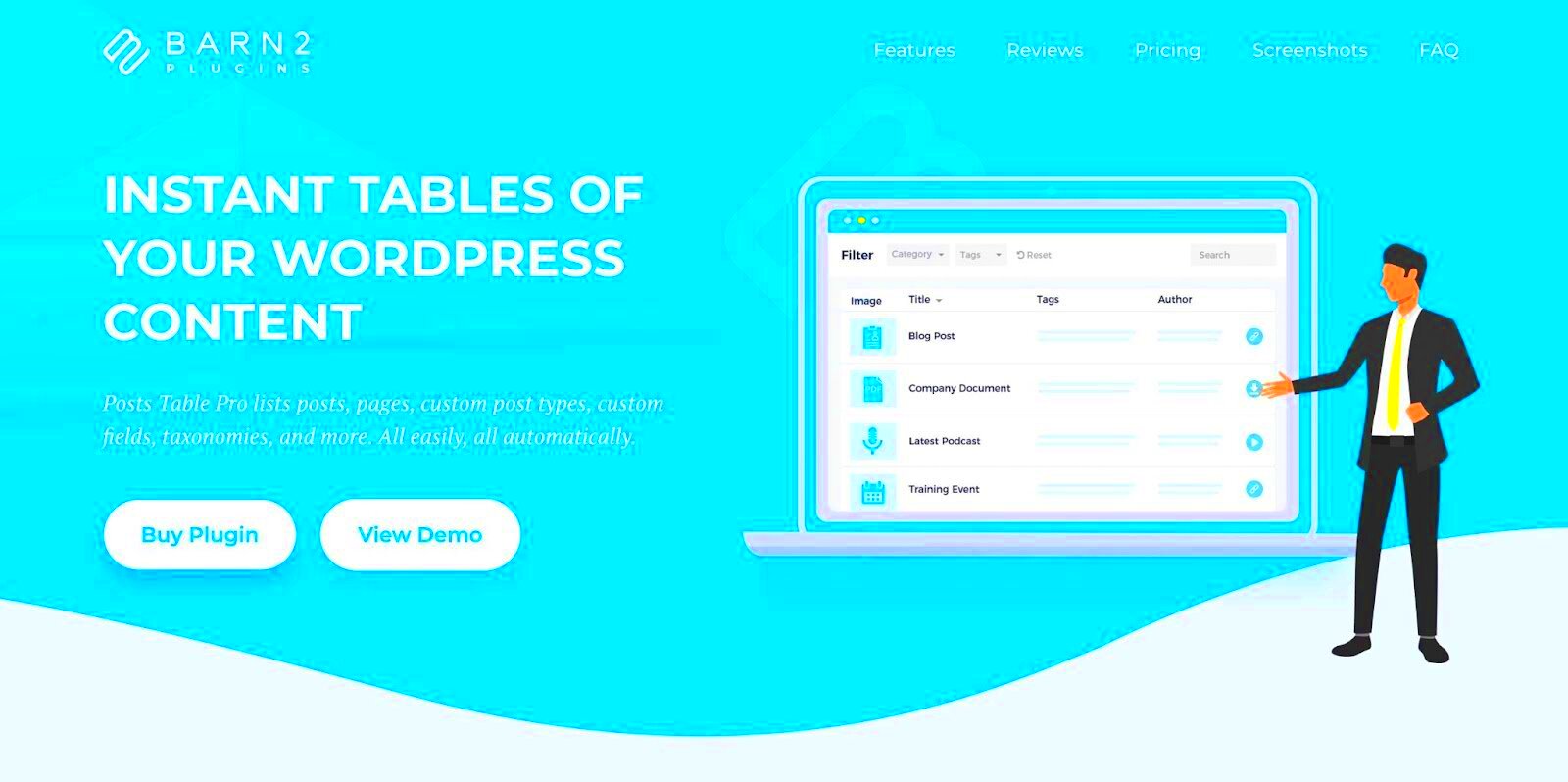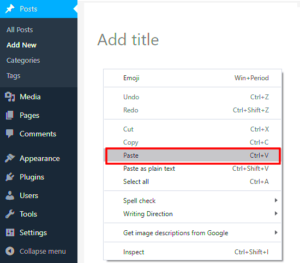Have you ever wanted to showcase your users in a more engaging way on your WordPress site? User display plugins are the secret sauce! These handy tools help you display user profiles, testimonials, and more with flair. In this post, we’ll dive deep into what these plugins are and explore their advanced filtering options. You’ll see how they can amplify your site’s interactivity and user engagement while making your life easier as a site administrator.
What are User Display Plugins?
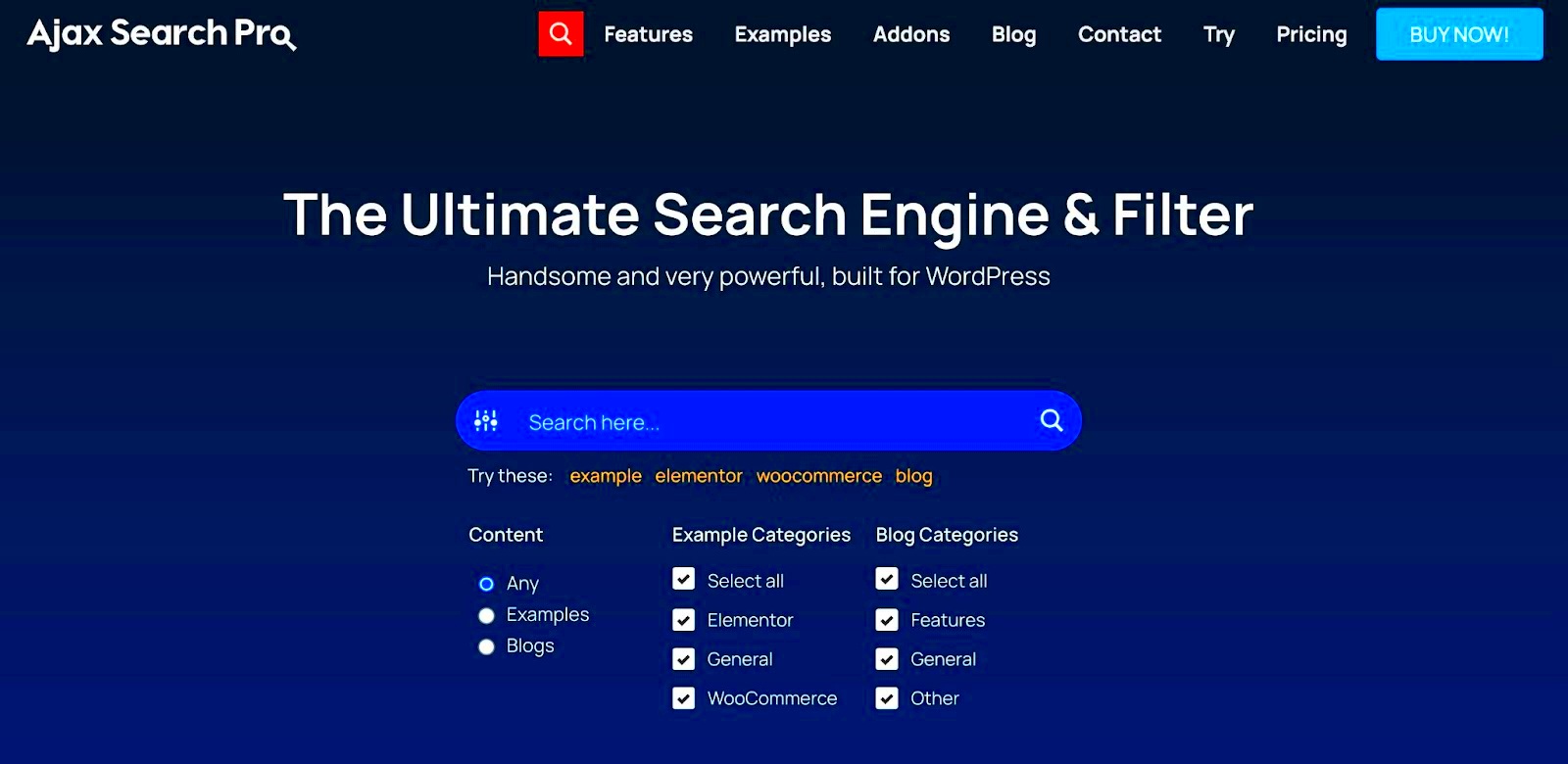
User display plugins are specialized tools designed to enhance how you present user information on your WordPress site. Instead of just listing usernames and basic details, these plugins allow for dynamic and visually appealing displays tailored to your specific needs. But what does that really mean?
- Enhanced Visibility: User display plugins allow you to highlight your users in a way that’s visually pleasing, making it easy for visitors to find the information they’re looking for.
- Custom Fields: Many user display plugins let you create custom fields. You can add new information that’s relevant to your community, like social media links or personal interests.
- Advanced Filtering Options: These plugins often come equipped with advanced filtering capabilities, allowing users to search through profiles based on specific criteria, such as location, skills, or interests.
There are countless applications for user display plugins, making them versatile for various types of websites, including:
| Website Type | Use Case |
|---|---|
| Community Forums | Showcase member profiles with filtering options |
| Job Boards | Display resumes with advanced search features |
| eCommerce Sites | Showcase customer testimonials or reviews |
In essence, user display plugins are not just about aesthetics; they significantly enhance user interaction and engagement on your site. Ready to explore more? Let’s jump into how advanced filtering options can transform user experiences!
Importance of Advanced Filtering Options

When it comes to managing users on a WordPress site, advanced filtering options are like the seasoning that brings a dish to life. You can think of them as sophisticated tools that help you sift through and organize your user data in a way that makes sense. Without these options, navigating through large user bases can feel like finding a needle in a haystack!
So why are advanced filtering options so crucial? Here are a few key reasons:
- Enhanced User Management: With advanced filters, you can quickly find users based on specific criteria—like registration date, user role, or custom meta fields. This allows for more streamlined communication and management.
- Increased Efficiency: Filtering options save you time. Instead of scrolling through endless user lists, you can instantly narrow down your search. This is especially useful for larger sites with thousands of users.
- Improved User Experience: Providing your site administrators and managers with advanced filtering tools improves their workflow. A more organized backend leads to fewer errors and a smoother overall experience.
- Data-Driven Decisions: Using filters can help you analyze user activity more effectively. By understanding user behavior and demographics, you can make more informed decisions on marketing, content creation, or site improvements.
In summary, advanced filtering options elevate the way we handle user data. They not only make administrative tasks easier but also contribute to a smarter, more efficient website.
Top WordPress User Display Plugins with Advanced Filtering
The right WordPress plugins can drastically change how you interact with your user base. Fortunately, there are several standout options available that include advanced filtering features. Let’s explore some of the top contenders:
| Plugin Name | Key Features | Best For |
|---|---|---|
| UserPro |
|
Social networking sites |
| Ultimate Member |
|
Community platforms |
| WP User Manager |
|
Membership sites |
| UsersWP |
|
Marketplace websites |
Each of these plugins brings something unique to the table while offering powerful filtering capabilities. When choosing the right one for your site, consider your specific needs and the kind of user data you want to manage. With the right plugin in your toolkit, sorting through your users will transform from a chore into a breeze!
5. Comparative Analysis of Key Features
When it comes to displaying user information on your WordPress site, not all plugins are created equal. Some may offer robust features, while others might lack the necessary tools for customization and user engagement. Let’s dive into a comparative analysis of some popular WordPress User Display Plugins with advanced filtering options to see how they stack up against each other.
| Plugin Name | Advanced Filtering | Customization Options | Integration | User Support |
|---|---|---|---|---|
| UserPro | Yes | Extensive | Various | Good |
| Ultimate Member | Custom Filters | Highly Customizable | Multiple Integrations | Excellent |
| ProfileGrid | Smart Filters | Moderate | Good | Responsive |
| BuddyPress | Limited | Flexible | Popular Services | Community-driven |
From this table, we can observe that UserPro and Ultimate Member shine in providing advanced filtering capabilities along with excellent customization and support. ProfileGrid offers smart filters though it’s a bit moderate in customization, while BuddyPress serves as a community-driven option but may have limited filtering features. It’s essential to choose the right plugin that aligns with your site’s specific needs.
6. How to Install and Configure User Display Plugins
Installing and configuring user display plugins on WordPress doesn’t have to be daunting! Whether you’re a beginner or a seasoned user, the process is relatively straightforward. Here’s a step-by-step guide to help you get started.
- Access Your WordPress Dashboard: Log in to your WordPress admin area.
- Navigate to Plugins: Click on the “Plugins” option on the sidebar menu.
- Add New Plugin: Click on “Add New” and use the search bar to find your desired user display plugin, for example, “UserPro” or “Ultimate Member”.
- Install Plugin: Once you find it, click on “Install Now,” and after installation, click “Activate” to enable the plugin.
Configuring the plugin is just as simple:
- Locate Plugin Settings: After activation, go back to the Plugins page and find your installed plugin. Click on its settings link.
- Customize User Display: Explore the various settings available. You can customize user profiles, set up filters, and modify display options here.
- Save Changes: Don’t forget to click “Save Changes” after making adjustments. This step ensures all your settings are applied.
- Test the Setup: Finally, do a test run by visiting the front end of your site to ensure everything displays as intended.
By following these steps, you can have your user display plugin up and running in no time, making your WordPress site more interactive and engaging for users!
7. Best Practices for Using User Display Plugins
When diving into the world of WordPress user display plugins, it’s essential to approach it with a strategic mindset. Here are some best practices that can help you maximize their effectiveness while keeping your user experience at the forefront:
- Choose Quality Over Quantity: There are countless user display plugins available, but it’s crucial to select high-quality ones that suit your specific needs. Look for plugins with positive reviews, regular updates, and good support.
- Understand Your Objectives: Before installing a user display plugin, take some time to define what you aim to achieve. Are you looking to showcase user profiles, build communities, or enhance user engagement? Knowing your goals helps in choosing the right plugin.
- Optimize for Performance: User display plugins, especially those with advanced filtering options, can bloat website performance. Always check for optimization settings and try to limit the number of active plugins to avoid slowing down your site.
- Customize Permissions: Not every user needs to see all users. Tailor the display settings based on user roles. For instance, restrict certain user data from public view if privacy is a concern.
- Regularly Update and Backup: Just like with themes and other plugins, keep your user display plugins updated to avoid security vulnerabilities. Moreover, ensure you have a recent backup before making major changes.
- User Feedback Is Key: After implementing a user display plugin, gather user feedback. This can provide insight into how the features are being used and highlight areas for improvement in the user experience.
By following these best practices, you can ensure that your use of user display plugins is not only efficient but also positively impacts how users interact with your website.
8. Conclusion and Recommendations
As we wrap up our exploration of WordPress user display plugins with advanced filtering options, it’s clear that these tools can play a vital role in enhancing your site’s functionality and user engagement.
In conclusion, the right user display plugin can transform how visitors interact with your content, turning passive readers into active community members. However, the effectiveness of these plugins hinges on their proper implementation and ongoing management. Here are some recommendations to consider:
| Recommendation | Details |
|---|---|
| Regularly Evaluate Plugin Performance | Monitor how well your plugins function and whether they’re meeting the needs of your audience. Analytics can help you track this. |
| Embrace New Features | Keep an eye on updates that may introduce new filtering options or functionalities that can benefit your community or website. |
| Prioritize User Experience | Maintain an intuitive interface that allows users to easily navigate and engage with the filtered content you provide. |
| Stay Informed | Follow industry trends and updates in WordPress to stay ahead of any shifts in user display plugin technology. |
By taking these recommendations to heart, you can harness the true power of user display plugins. They can be a game-changer for your WordPress site, leading to improved user satisfaction and engagement. Happy plugin hunting!