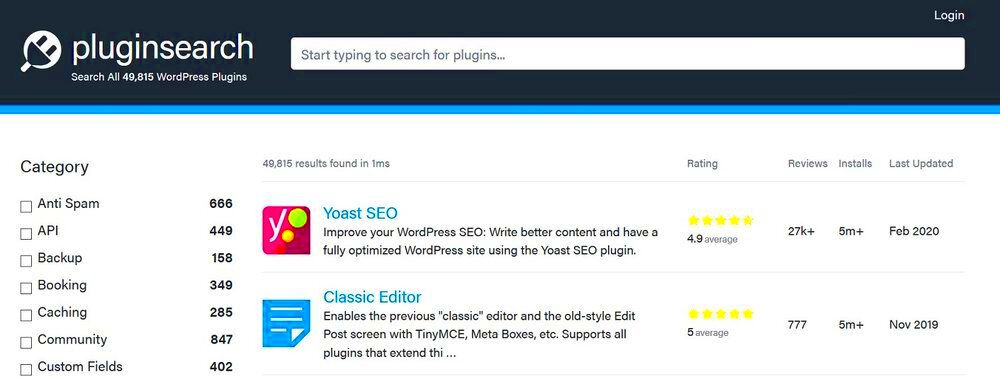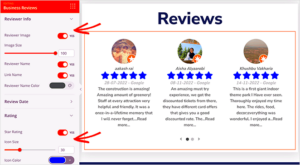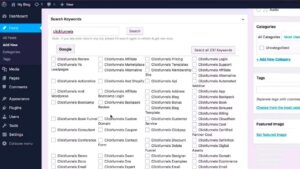Welcome to the world of WordPress! If you’re looking to create a robust user directory on your site, you’re in the right place. A WordPress User Directory Plugin can transform how users interact with your platform. Whether you’re running a social network, a community forum, or a business directory, having an organized and searchable user list can enhance both user experience and engagement. Let’s dive deeper into what exactly a user directory plugin is and how it can benefit you!
What is a WordPress User Directory Plugin?
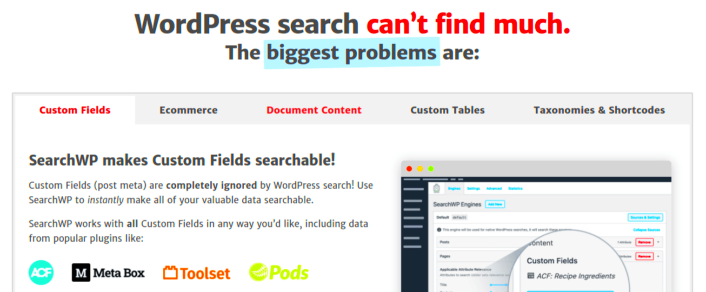
A WordPress User Directory Plugin is a specialized tool designed to help website owners create a directory of users on their WordPress site. But what does that mean in practical terms? Let’s break it down!
Here are some key features and functionalities you can expect:
- User Profiles: Each user can have their own profile that displays information like their name, photo, bio, and contact details.
- Search Functionality: Users can easily search through the directory to find specific individuals based on name, location, or other criteria.
- Filters: Advanced filtering options allow visitors to narrow down searches with specific attributes (e.g., skills, interests, or location).
- Custom Fields: You can add custom fields to collect and display more information about your users that are relevant to your niche or community.
- Member Listings: Organize users into various categories, making it easier for visitors to navigate and find who they are looking for.
In summary, a WordPress User Directory Plugin simplifies the process of managing user information on your site, making it accessible and engaging for your audience. Whether you’re looking to create a team page, community profiles, or a networking platform, this type of plugin can elevate your WordPress site to new heights!
Key Features of User Directory Plugins
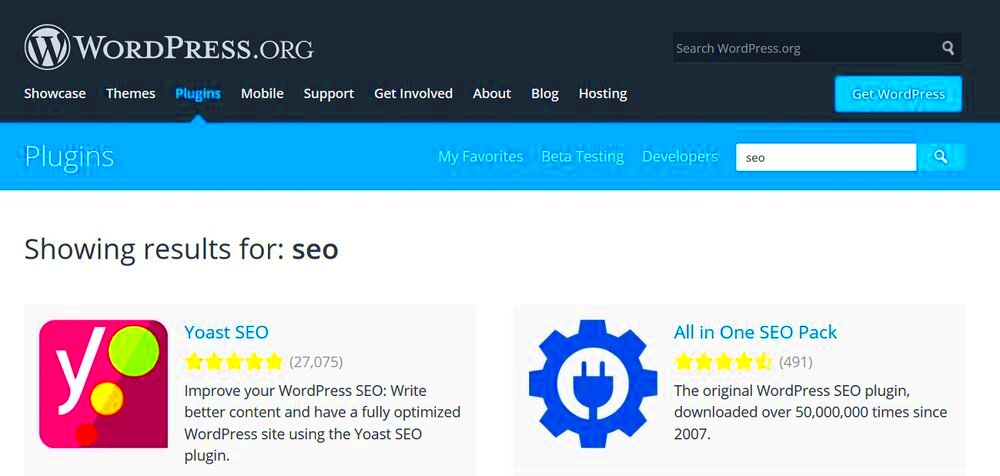
User directory plugins for WordPress come packed with various features to enhance user experience and management. Here’s a breakdown of the essential functionalities that make these plugins stand out:
- Customizable User Profiles: One of the standout features is the ability to create customizable profiles. Users can add personal information, social media links, and even profile pictures to make their profiles unique and engaging.
- Search Functionality: A powerful search bar allows users to quickly find what they’re looking for. By searching names, skills, or other criteria, visitors can easily sift through large directories without hassle.
- Filtering Options: Filters enable users to narrow their search results based on specific criteria. Whether filtering by location, role, or interests, users can easily find relevant profiles that match their needs.
- Member Import/Export: Many plugins allow for easy import/export of user data. This feature is especially useful for site administrators wanting to migrate or backup user information without any technical headaches.
- User Role Management: Admins can define what different user roles can view or contribute to the directory. This ensures that sensitive information stays secure and only accessible to appropriate users.
- Responsive Design: With so many users accessing websites via mobile devices, a user directory plugin must be responsive. A well-designed directory adapts to various screen sizes, providing a seamless experience regardless of the device.
Benefits of Using a User Directory with Search and Filters
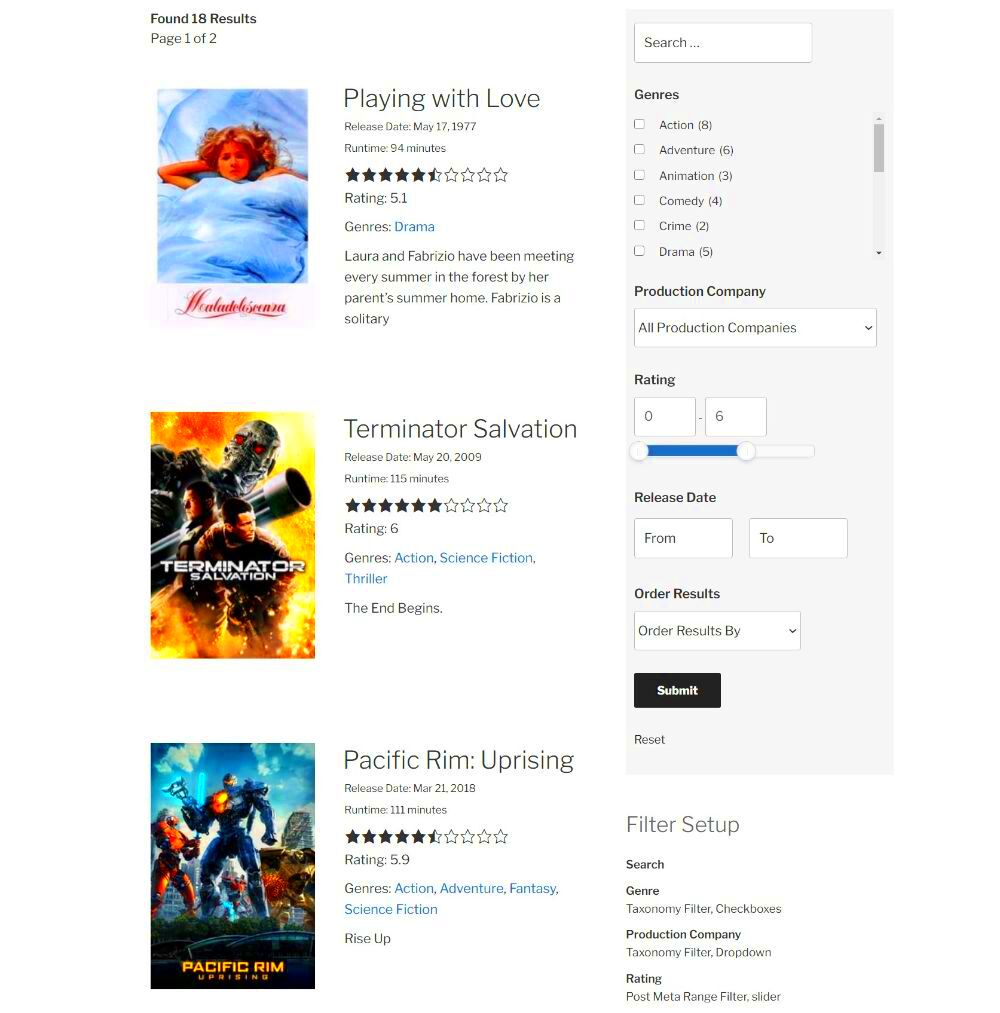
Employing a user directory with search and filter capabilities can significantly enhance the functionality of your WordPress site. Let’s explore the key benefits:
- Improved User Experience: With intuitive search and filter options, users can find exactly what they’re looking for, saving time and frustration. A seamless experience keeps visitors engaged and encourages them to return.
- Increased Community Engagement: A well-structured user directory fosters interaction among users. When members can easily find and connect with each other, it promotes networking and collaboration within the community.
- Enhanced Site Navigation: The addition of search and filter capabilities simplifies navigation on large sites. Instead of scrolling through endless lists, users can access specific profiles quickly, thereby improving overall site usability.
- Better Data Management: For site administrators, user directories enable efficient data management. The ability to oversee user accounts, roles, and profile details in one place helps streamline administrative tasks.
- Customization and Flexibility: Many plugins offer customization options that allow you to tailor the directory to your brand. This flexibility helps maintain a cohesive look and feel across your site.
- Boosted SEO Potential: When users find what they need quickly, they are likely to stay longer on your site. Increased time on site and reduced bounce rates can positively impact your website’s SEO, enhancing your visibility on search engines.
How to Choose the Right User Directory Plugin
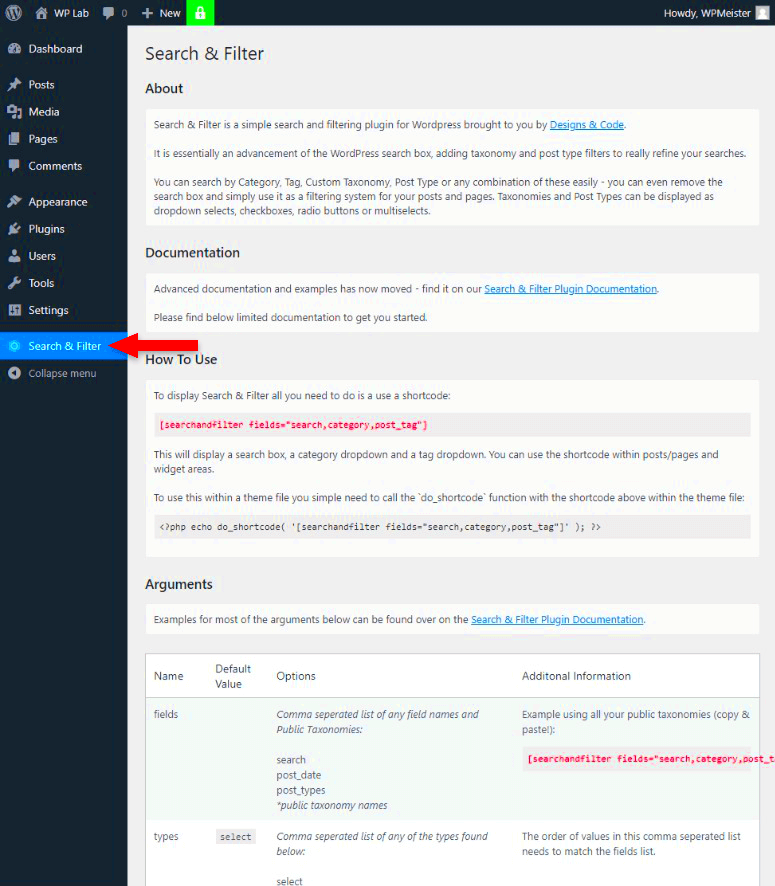
Choosing the perfect user directory plugin for your WordPress site can feel overwhelming, given the multitude of options available. But don’t worry! By focusing on a few key factors, you can simplify your decision-making process. Here’s what to consider:
- Functionality: First, assess your site’s specific needs. Are you looking for just a basic directory, or do you need advanced features like custom fields, user roles, or extended search functionality? Make a list of what you want the plugin to do.
- Ease of Use: You want something that’s easy to set up and manage. Look for a plugin with a user-friendly interface. Check user reviews to see if others found it straightforward to navigate.
- Customization: A one-size-fits-all approach doesn’t work for everyone. Make sure the plugin allows you to customize the look and feel of the user directory to match your site’s branding.
- Performance: A slow-loading directory can frustrate users. Before committing, look into the plugin’s performance metrics. Ideally, you want a plugin optimized for speed and efficiency.
- Support and Updates: A good plugin should come with reliable support and regular updates. Check how active the developers are—frequent updates often mean a more secure and smooth-running product.
- Integration: Make sure the plugin can easily integrate with other tools or plugins you use, such as membership systems or SEO plugins. Compatibility saves you a lot of headaches down the line.
By keeping these points in mind, you’ll not only choose a user directory plugin that meets your current needs but also one that grows with your website.
Top WordPress User Directory Plugins
Now that you know how to choose the right user directory plugin, let’s explore some of the top options available in the market. Each of these plugins comes with distinct features, so you can find the perfect fit for your site.
| Plugin Name | Key Features | Price |
|---|---|---|
| ProfileGrid |
|
Free with Pro options |
| UsersWP |
|
$99 per year |
| User Submitted Posts |
|
$29 |
| Ultimate Member |
|
Free with premium add-ons |
Whether you’re on a budget or looking for advanced features, there’s a plugin up there for every type of website. Each one has its own strengths, so be sure to dig deeper into their documentation and user reviews before making your choice!
7. How to Install and Set Up a User Directory Plugin
Installing a user directory plugin on your WordPress site is a seamless process, even if you’re a newbie! Let’s break it down into simple steps to make it easy to follow.
Step 1: Choose the Right Plugin
Before diving in, you’ll want to pick a plugin that fits your needs. Some popular options include:
- Users Ultra – Great for member directories
- Ultimate Member – Highly customizable
- WP User Directory – Simple yet effective
Step 2: Install the Plugin
Once you’ve settled on a plugin:
- Go to your WordPress dashboard.
- Navigate to Plugins > Add New.
- Search for the plugin you chose using the search bar.
- Click Install Now, and then Activate once it’s installed.
Step 3: Configure the Settings
After activation, you’ll see new options in your dashboard under the plugin’s name. Click on it to access the settings:
- Customize layout and design.
- Set user permissions and visibility features.
- Integrate search and filter options if available.
Step 4: Create a Directory Page
You’ll need a page where your directory will be displayed:
- Go to Pages > Add New.
- Title it “User Directory” or whatever suits your preference.
- Insert the shortcode provided by the plugin, usually found in the plugin documentation.
- Publish the page!
And voila! You’ve just set up your user directory. It’s easy, right? Now let’s move on to how to customize it to suit your site’s unique vibe.
8. Customizing Your User Directory
Now that you’ve successfully installed your user directory plugin, it’s time to make it truly yours. Customization not only enhances aesthetics but improves user experience too!
Step 1: Design Customization
Most plugins will let you tweak the design elements, allowing you to:
- Change colors and fonts to align with your brand.
- Adjust layouts (grid or list view) based on your preference.
- Add images or icons to user profiles for a personal touch.
Step 2: Functional Customization
Beyond the looks, you’ll want your directory to function flawlessly:
- Filters: Enable filters for users to sort by categories, role, or location.
- Search Functionality: Incorporate a search bar to help users find profiles quickly.
- Profile Fields: Customize which fields are displayed on user profiles (like bio, social links, etc.).
Step 3: Permissions and Privacy
It’s essential to establish the right levels of access for users. Customize settings to:
- Control who can view the directory (public, members only, etc.).
- Determine who can edit their profiles and who can manage the directory.
Now, take some time to preview the changes. User feedback can be invaluable, so don’t hesitate to ask your audience what they think! Remember, a well-customized directory not only looks good but significantly improves functionality and user engagement.
Implementing Search and Filter Options
When it comes to enhancing user experience in your WordPress User Directory, implementing effective search and filter options is essential. These features allow users to quickly find the specific members or information they are looking for, reducing frustration and increasing engagement.
To start, consider your user base and the type of information they might want to search by. Common filters include:
- Name: Let users search by first name, last name, or both.
- Email Address: A direct way for users to find individuals.
- Useful for connecting with nearby users.
- If there are various membership levels, allow filtering by these types.
- Custom Fields: If you have additional data like interests or skills, consider allowing filtering by these attributes.
Implementing these options typically involves using a user directory plugin that supports advanced search and filtering features. Many plugins allow you to customize the search fields and display a search box prominently on the page. Think of user convenience when arranging the layout.
Additionally, consider incorporating a live search feature. This real-time search displays results as users type, which can be a game-changer for quick access. Don’t forget to prioritize mobile-responsive designs, as more users access directories from their smartphones. The easier the search and filter functionalities are to use, the better the experience for everyone involved!
Best Practices for Managing Your User Directory
Managing a WordPress User Directory can feel like a daunting task, but with some best practices in place, it can run smoothly and efficiently. Here are some key points to keep in mind for effective directory management:
1. Regular Updates: Make it a habit to check and update your user directory regularly. This ensures that all information remains current and relevant, which is key to maintaining a credible directory.
2. Permissions and Privacy: Be clear about what information users are comfortable sharing. Implement user permission settings where they can control who can see their profiles. Respecting user privacy builds trust and encourages more people to sign up.
3. Categorization: If your directory serves various niches or member types, categorize the users appropriately. This helps in keeping the directory organized, making it easier to find what they need.
4. User Profiles: Encourage users to complete their profiles. Profiles with profile pictures, bios, and additional information make the directory appear more professional and engaging.
5. Analytics: Use analytics tools to track how users interact with your directory. Look for patterns such as popular search terms or common filters. This data helps in refining the search options and improving overall user satisfaction.
6. Feedback Loop: Always solicit feedback from your users about their experience using the directory. This can provide insights into potential improvements and enhancements.
By following these best practices, you can ensure that your WordPress User Directory remains a functional and user-friendly resource for your community. Happy managing!
Conclusion
In conclusion, implementing a WordPress User Directory Plugin with Search and Filters can significantly enhance user engagement and improve navigation on your website. These plugins not only help organize user data but also empower visitors to find and connect with users based on specific criteria.
The benefits of using such plugins are manifold:
- User-Friendly Interface: A well-designed directory offers an intuitive layout that allows users to search for and filter through profiles effortlessly.
- Advanced Filtering Options: With features that include filtering by location, interests, or any custom field, users can quickly find what they’re looking for.
- Improved SEO: A properly structured user directory can enhance your site’s SEO strategy, leading to better visibility and more organic traffic.
- Integration Capabilities: Many plugins integrate seamlessly with existing WordPress functionality, as well as third-party applications.
When choosing a WordPress User Directory Plugin, consider the following criteria:
| Feature | Importance |
|---|---|
| Responsive Design | Ensures compatibility with all devices. |
| Custom Fields | Allows tailored user profiles for better engagement. |
| Search and Filter Options | Enhances the user experience by simplifying navigation. |
| Support and Updates | Crucial for maintaining functionality and security. |
Ultimately, selecting the right WordPress User Directory Plugin with robust search and filter capabilities can create a dynamic and interactive experience for your site’s users, fostering community and enhancing overall satisfaction.