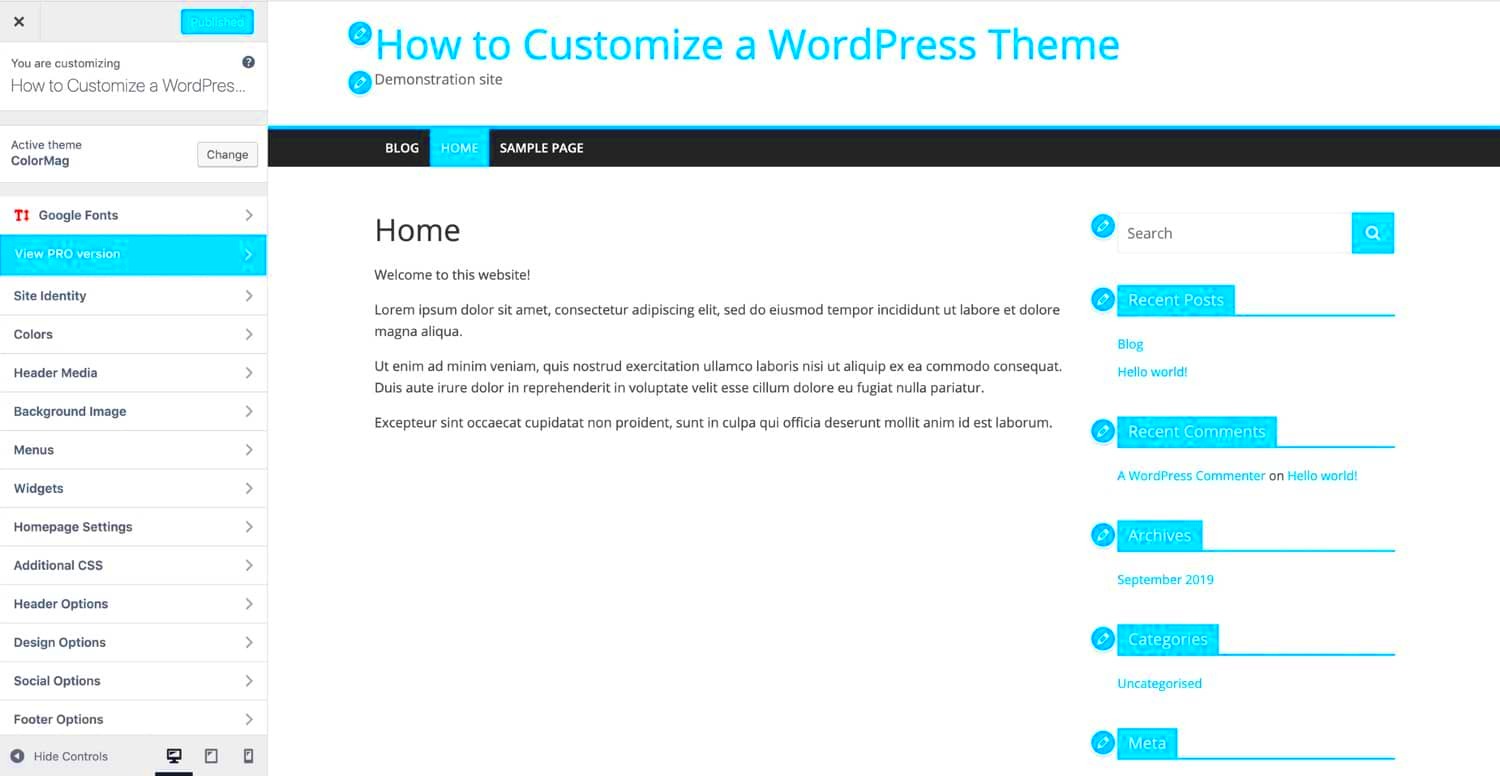WordPress has revolutionized website creation, making it possible for anyone to build a stunning website without needing to learn code. However, sometimes you need that extra touch to stand out in the crowd. That’s where WordPress theme customization comes in. It allows you to tweak and modify your theme to reflect your brand’s personality, making your site uniquely yours.
Benefits of Customizing Your WordPress Theme
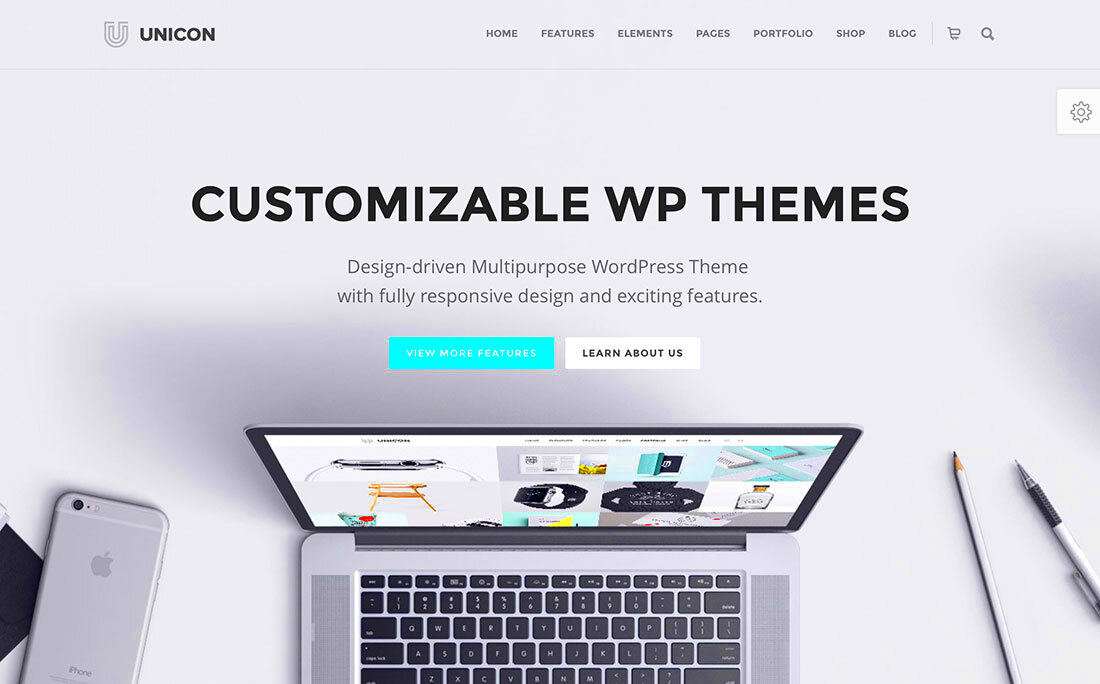
Customizing your WordPress theme can open up a realm of possibilities for your website. Here are some significant benefits to consider:
- Unique Brand Identity: A customized theme can better represent your brand. By incorporating your brand colors, fonts, and logo, you ensure that visitors associate your website with your brand.
- Enhanced User Experience: Tailored designs can significantly improve how users interact with your site. You can streamline navigation, minimize clutter, and focus on essential aspects that enhance user engagement.
- SEO Advantages: Customization allows for improved search engine optimization. You can optimize headings, titles, and images according to best practices that increase your site’s visibility on search engines.
- Responsiveness: A customized theme can easily adapt to different devices and screen sizes, ensuring your site looks great on phones, tablets, and desktops alike.
- Flexibility for Growth: With a customized theme, you can incorporate future features and layouts. This adaptability is crucial as your website expands and your needs evolve.
In summary, investing in WordPress theme customization opens the door to a more engaging, branded, and effective online presence. It’s a way to make sure your website is not just another template but a unique expression of your business.
Types of WordPress Theme Customization Services
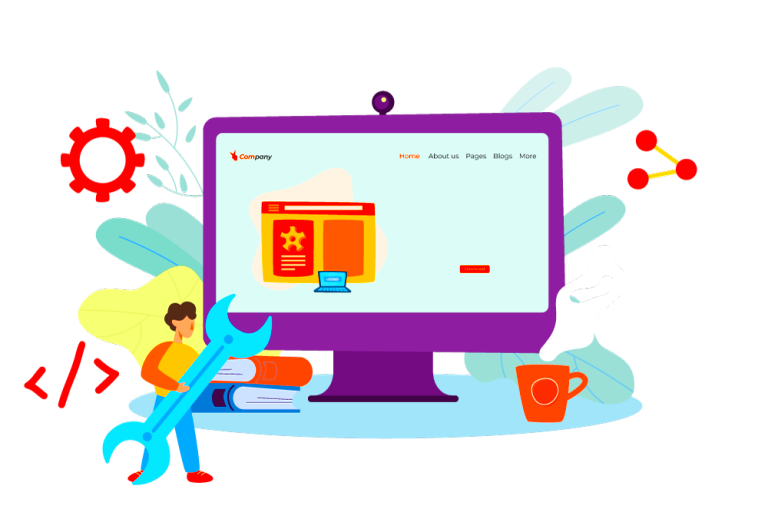
When it comes to customizing your WordPress theme, the options can be as vast as your imagination! There are several types of customization services that cater to different needs. Let’s take a closer look at the most popular types:
- Basic Theme Adjustments: This includes minor tweaks such as altering colors, fonts, and layout modifications. It’s perfect for those who want to refresh their site without massive changes.
- Advanced Customization: If you’re looking for more intricate changes, like custom post types, unique page layouts, or personalized header and footer designs, advanced customization services are your best bet.
- Responsive Design Enhancements: In today’s mobile-first world, ensuring that your site looks great on all devices is vital. This service focuses on making your existing theme responsive, so it adapts to various screen sizes.
- E-commerce Integration: For those selling products online, integrating e-commerce functionalities into your theme can be crucial. This could involve adjustments to WooCommerce settings or the design of product pages.
- Custom Theme Development: If you want a completely unique look that’s tailored specifically to your brand, custom theme development is the way to go. This involves creating a theme from scratch, ensuring that every element is exactly as you envision it.
In essence, the type of customization service you choose will depend on your specific needs and the level of change you’re comfortable with. The right service can elevate your website’s appearance and functionality!
How to Choose the Right Customization Service Provider
Choosing the right WordPress theme customization service provider can feel overwhelming, especially with so many options out there. But fear not! Here are some tips to make your selection process a bit easier:
- Check Their Portfolio: Look for providers that showcase their previous work. A solid portfolio reflects their style, expertise, and the types of customizations they excel in.
- Read Reviews and Testimonials: Customer feedback can give you insights into a provider’s reliability and the quality of their service. Don’t just take their word for it—see what real clients have to say!
- Assess Technical Skills: Ensure your chosen provider has a strong grasp of WordPress and any specific technologies you require (like WooCommerce for e-commerce). You want someone who knows the ins and outs of your platform.
- Clear Communication: A good provider will be easy to communicate with. They should be open to discussions and inquiries, promptly addressing any concerns.
- Customization Approach: Inquire about their process. Do they offer a flexible approach? Can they accommodate your specific requirements? This ensures that you find someone who aligns with your vision.
- Budget Considerations: Of course, budget plays a significant role! Get quotes from multiple providers, but remember that the cheapest option isn’t always the best. Weigh quality against cost.
By following these tips, you’ll be well on your way to finding the perfect customization service provider for your WordPress theme. Happy customizing!
5. Popular Tools and Plugins for Theme Customization
When it comes to customizing your WordPress theme, having the right tools and plugins can make all the difference. These enhancements not only save you time but also empower you to create stunning designs without any coding knowledge. Here are some popular tools and plugins that can help you achieve the website of your dreams:
- Elementor: This powerful page builder allows you to design your website visually. With drag-and-drop functionality, it’s user-friendly and perfect for both beginners and professionals. You can customize layouts, add elements, and see changes in real-time.
- Beaver Builder: Another fantastic page builder with an intuitive interface, Beaver Builder provides pre-designed templates that can be easily customized. Its front-end editing feature lets you see how your changes look as you make them.
- WPBakery Page Builder: This plugin is known for its flexibility and comes with various design elements. Whether you want to create gallery sections, sliders, or custom headers, WPBakery has got you covered.
- Custom CSS: For users who possess some coding knowledge, adding custom CSS can take your theme customization to another level. Using plugins like Simple Custom CSS or through the built-in WordPress Customizer, you can make precise adjustments to your site’s appearance.
- WooCommerce: If you’re planning to sell products or services on your site, customizing your WooCommerce theme is crucial. This plugin offers numerous customization options and extensions to help you set up your online store just the way you want.
These tools and plugins not only enhance your theme but also elevate your site’s functionality. Experimenting with them can lead to unique designs that truly represent your brand!
6. Step-by-Step Guide to Customizing Your WordPress Theme
Customizing your WordPress theme doesn’t have to be intimidating. With the right approach, you can create a beautiful and functional website tailored to your needs. Let’s break it down into a simple, step-by-step guide:
- Choose the Right Theme: Start by selecting a theme that aligns with your vision for your website. Depending on your niche, you can choose from free or premium themes. Look for themes that are responsive and well-supported.
- Access the WordPress Customizer: Navigate to your WordPress dashboard, then go to Appearance > Customize. This will open the live preview of your site and various customization options.
- Customize Site Identity: Here, you can set your site title, tagline, and logo. These elements help build brand identity, so make sure they reflect your style!
- Edit Colors and Fonts: In the customizer, you can change colors and fonts to match your brand. Choose a harmonious color palette and easy-to-read font styles.
- Modify Layouts and Menus: Adjust your site’s layout to enhance user experience. Customize your navigation menus to make important pages easily accessible.
- Add Widgets: Widgets allow you to add additional features like recent posts, calendars, or social media links. Place them in relevant areas of your site to engage visitors.
- Preview and Publish: Always preview your changes before publishing. This ensures your site looks and functions as intended. Once satisfied, hit the publish button!
Following these steps can lead to a uniquely customized WordPress theme that reflects your brand’s personality while providing an enhanced experience for your visitors. Enjoy the creative journey!
7. Case Studies: Successful Theme Customization Examples
When it comes to WordPress theme customization, success stories abound, showcasing how businesses transform their websites into amazing online experiences. Let’s explore a few case studies that highlight the impact of effective theme customization.
1. E-commerce Store: Fashion Boutique
A small fashion boutique wanted to leverage online sales to grow its brand. They opted for a popular e-commerce theme but soon realized it didn’t fit their identity. After a thorough customization, including color schemes, typography, and layout adjustments, the site not only reflected their brand but also provided an intuitive user experience. Custom product filters and unique product pages led to a 40% increase in sales within three months!
2. Local Restaurant: Rustic Diner
This restaurant aimed to attract customers with a cozy online presence. By customizing a simple theme to include high-quality images of their dishes, a reservation button, and an events calendar, they created a warm atmosphere that resonated with their audience. The result? A 30% increase in reservations directly traced back to website improvements.
3. Non-Profit Organization: Community Outreach
Facing challenges in attracting donations, this non-profit customized their theme to effectively convey their mission. They created compelling calls to action and easy-to-navigate donation forms. As a result, their online donations doubled in just one year!
These case studies showcase the significance of tailoring themes to match branding and user needs. Customization not only enhances aesthetics but can lead to substantial performance improvements and user engagement.
8. Common Mistakes to Avoid in Theme Customization
While customizing your WordPress theme can significantly improve your site, it’s essential to steer clear of common pitfalls. Understanding these mistakes can save you time, money, and frustration as you work towards creating that unique design.
- Overcomplicating Design: A beautifully complex design may seem appealing, but confusing layouts can overwhelm visitors. Stick to simple navigation and layout to enhance user experience.
- Neglecting Mobile Responsiveness: With the increasing use of mobile devices, ignoring mobile responsiveness can alienate a significant portion of your audience. Make sure your theme looks great on all screen sizes.
- Ignoring Page Speed: Too many customization elements can slow down load times. Always optimize images and scripts to maintain fast loading speeds.
- Not Backing Up Your Site: Customizations can sometimes go awry. Remember to set up backups before making significant changes to avoid losing your site’s current layout and content.
- Failing to Test Customizations: Before launching your customized theme, it’s crucial to test it extensively. Check functionality, responsiveness, and compatibility across different browsers to ensure everything works perfectly.
By avoiding these common mistakes, you’ll streamline your theme customization process and create a beautiful, functional website that resonates with your audience. Take the time to consider each element and make thoughtful adjustments that enhance your site’s overall quality.
WordPress Theme Customization Services for Unique Designs
In today’s digital landscape, having a unique and visually appealing website is crucial for standing out from the competition. WordPress theme customization services provide an excellent opportunity to transform generic templates into personalized designs that resonate with your brand identity.
With a plethora of themes available, businesses often find it challenging to select one that aligns perfectly with their vision. However, leveraging customization services allows you to tailor every element of the theme to suit your specific needs. Here are some key aspects of WordPress theme customization services:
- Custom Layouts: Create unique page structures and layouts that enhance user experience.
- Branding: Incorporate your brand colors, logos, and typography for a cohesive brand identity.
- Responsive Design: Ensure your site is mobile-friendly and looks great on all devices.
- SEO Optimization: Implement SEO-friendly designs to improve site visibility on search engines.
- Functionality Enhancements: Add custom features and functionalities as per your business requirements.
Choosing the right customization services can take your website to the next level. Here’s a quick comparison:
| Service Type | Benefits | Considerations |
|---|---|---|
| Basic Customization | Quick adjustments to themes | Limited to existing framework |
| Advanced Customization | Complete design overhaul | Requires deep technical skills |
| Theme Development | Fully customized theme | Most time-consuming and expensive |
By investing in WordPress theme customization services, you can ensure your website not only looks unique but also functions effectively, ultimately enhancing user engagement and satisfaction.
Conclusion: Elevate Your Website with Custom Designs
With tailored WordPress themes, businesses can elevate their online presence, ensuring a memorable experience for visitors while effectively communicating their brand message.