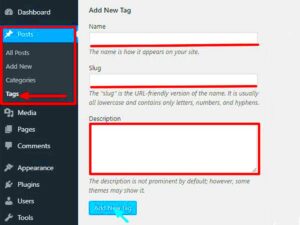If you’re running a WordPress website, you might have heard the term “support plans” thrown around quite a bit. But what exactly are they? Simply put, WordPress support plans are services that provide help and maintenance for your website. Whether you’re a solo blogger, a small business owner, or managing a larger corporate site, a good support plan can save you time, minimize stress, and help you focus on what you do best—creating great content or offering stellar products. Let’s dive deeper into the specifics of these support plans and how to choose the right one for your needs!
The Importance of WordPress Support

Now, you might be wondering, why do I even need a support plan for my WordPress site? Well, the truth is, maintaining a WordPress website isn’t just about posting your content and waiting for the traffic to roll in. There are several aspects to consider that can directly impact your website’s performance and security. Here are some key reasons why having a solid
- Regular Updates: WordPress and its plugins frequently release updates for security, features, and compatibility. A support plan can ensure that these updates are applied regularly to keep your site running smoothly.
- Security Monitoring: Cyber threats are real. A good support plan includes security measures to prevent attacks and regular scans to catch any vulnerabilities.
- Backups and Restorations: Accidents happen. Whether it’s accidental deletion or a hack, a backup feature helps you restore your site quickly and with minimal hassle.
- Performance Optimization: Websites can slow down for various reasons. Support plans often include speed optimization services to ensure your site loads quickly.
- Technical Assistance: Not everyone has the technical know-how to troubleshoot issues. With a support plan, you have access to experts who can help resolve problems effectively.
Overall, investing in a WordPress support plan can be a game-changer for your website, giving you peace of mind and allowing you to focus on what you love most. So, as you consider your options, think about what level of support makes the most sense for your specific needs!
Types of WordPress Support Plans
When it comes to WordPress support plans, navigating your options is crucial for ensuring your website runs smoothly and efficiently. Here are the primary types of support plans you’ll often encounter:
- Basic Support: This plan usually covers essential services such as updates, backups, and basic troubleshooting. Ideal for small personal blogs or hobby websites, basic support is often budget-friendly.
- Managed WordPress Hosting: With this option, hosting and support go hand-in-hand. Companies often provide regular updates and optimizations along with robust security measures. This is great for those who want a hands-off approach to site management.
- Premium Support: For businesses, a premium plan often includes more tailored services. Think personalized technical assistance, advanced troubleshooting, and maybe even SEO support. This is excellent for larger companies or those who depend on their site for revenue.
- On-Demand Support: If you only need help occasionally, this plan allows you to pay for support as needed. Whether it’s a single issue or a bigger project, it gives you access to experts without a monthly commitment.
- Full-Service Plans: For those who want the complete package, full-service plans typically include everything — from site design to e-commerce setup. This is a good fit for brands looking to create a strong online presence without managing multiple vendors.
Choosing the right plan ultimately hinges on your specific needs and level of expertise. Understanding these different types can guide you toward the best fit for your site.
Factors to Consider When Choosing a Support Plan
Selecting the right WordPress support plan can feel overwhelming, but breaking it down into key factors can help. Here’s a list of what to consider:
- Your Budget: Always start with your budget. Identify how much you can realistically spend each month. Support plans can vary significantly in price, so knowing your limits helps narrow your choices.
- Level of Expertise: Are you a beginner or fairly tech-savvy? If you’re new to WordPress, opting for a plan with more hands-on support can be beneficial. Conversely, if you’re comfortable handling details, basic plans might suffice.
- Site Complexity: The more complex your site, the more robust your support needs to be. E-commerce sites or those with multiple functionalities might require premium plans versus a simple blog.
- Response Time: Different plans will have different response times for support requests. If timely assistance is critical for your business, ensure that the plan you choose prioritizes rapid responses.
- Additional Services: Look for added benefits such as SEO support, performance optimization, or security measures. Bundling these services together can often result in cost savings.
By aligning your needs with these factors, you can confidently select a support plan that’s just right for you and your WordPress site!
Comparing Different WordPress Support Providers
When it comes to choosing a WordPress support provider, the options can feel overwhelming. With so many service providers available, how do you know which one to pick? Let’s break down the key factors to consider when comparing different WordPress support providers.
- Services Offered: Not all support providers offer the same range of services. Some may include basic tasks like updates and backups, while others offer full management packages, including performance optimization and security monitoring. Make a list of services you need and see which providers match those requirements.
- Response Time: Support response time is crucial. Look for providers that guarantee quick response times, ideally under an hour for urgent issues. Many companies list their average response times prominently on their websites, so it’s easy to compare.
- Customer Reviews: Don’t just take a provider’s word for it. Look at customer reviews on platforms like Trustpilot or the WordPress community forums. Real user experiences give you valuable insight into what you can expect.
- Pricing Structure: Support plans can vary widely in cost. Some providers have a flat rate, while others work on a tiered system based on the number of sites or level of service. Make sure to clarify what is included in each pricing tier.
- Specialization: Some providers focus on specific niches like e-commerce sites or membership platforms. If your website falls into a particular category, it might be beneficial to choose a provider with that specialization.
By weighing these factors, you can find a WordPress support provider that meets your needs and gives you peace of mind.
Cost Considerations for WordPress Support Plans
Understanding the cost of WordPress support plans can be a bit tricky, but it’s essential for budgeting and planning purposes. Here are the main factors to consider when evaluating the costs involved:
| Cost Factor | Description |
|---|---|
| Monthly vs. Annual Plans | Many providers offer a discount for annual payments—often, it can save you 10-20% compared to paying monthly. |
| Service Levels | Basic support plans are usually cheaper, but they might not include features like security monitoring or malware removal. Higher tiers with comprehensive services naturally cost more. |
| Add-on Services | Some providers might charge separately for certain services like SEO optimization or performance enhancements. Make sure to account for these potential extra costs. |
| Number of Sites | If you manage multiple sites, be aware that some providers offer bulk pricing for multiple sites, which can lead to savings. |
| Hidden Fees | Always read the fine print! Some support providers might have additional fees for emergency support or specific tasks that aren’t included in the base plan. |
Ultimately, weighing these factors will help you find a WordPress support plan that not only meets your needs but also fits your budget. Remember, the cheapest option isn’t always the best, so look for value!
Common Inclusions in Support Plans
When it comes to WordPress support plans, it’s important to know what you’re getting for your investment. Different plans can offer various levels of support and inclusions that can significantly impact your website’s performance and security. Here’s a rundown of the most common features you might find in these support plans:
- Website Backups: Regular backups are crucial. Most support plans include automated daily or weekly backups so that you can easily restore your site in case of data loss or damage.
- Security Monitoring: Cyber threats are always lurking, and many plans offer in-depth security scans and monitoring to help protect your site from hacks and malware.
- Updates and Maintenance: Keeping your WordPress core, plugins, and themes updated is essential to ensure functionality and security. Support plans often include regular updates to keep your site running smoothly.
- Troubleshooting and Support: Access to technical support is a key feature. Whether it’s a simple question or a more complex issue, having dedicated support can be a lifesaver.
- Performance Optimization: Speed is crucial for user experience. Many support plans include optimization services to enhance site loading times and overall performance.
- SEO Optimization: Some plans may offer basic SEO services, including keyword analysis, meta-tag optimization, and suggestions for improving your content’s search visibility.
Understanding these common inclusions can help you identify which support plan best suits your needs and ensures that your WordPress site remains an asset rather than a headache.
Case Studies: Choosing the Right Plan for Different Needs
Choosing the right WordPress support plan can be a daunting task, especially with so many options available. To simplify the decision-making process, let’s explore a few case studies that illustrate how different businesses can effectively choose support plans based on their specific needs.
| Business Type | Needs | Recommended Plan |
|---|---|---|
| Small Blog | Basic maintenance, occasional support | Basic Support Plan |
| E-commerce Store | High security, performance optimization, daily backups | Premium Support Plan |
| Corporate Website | SEO assistance, regular updates, dedicated support | Standard Support Plan |
| Portfolio Site | Design adjustments, minor maintenance | Flexi Support Plan |
In these case studies, you can see how businesses can align their specific needs with the right WordPress support plan:
- Small Blog: With light traffic and basic needs, a basic support plan, focusing on essentials, would work perfectly.
- E-commerce Store: The need for security and optimization calls for a premium plan to ensure smooth sales and transactions.
- Corporate Website: A standard plan that includes regular updates and SEO support helps in maintaining a professional online presence.
- Portfolio Site: Creative professionals often need flexible options for design tweaks, making a flexi plan ideal.
By assessing your unique needs, you can make more informed choices that lead to success for your WordPress site.
WordPress Support Plans: Choosing the Right Option
In the rapidly evolving digital landscape, selecting the right WordPress support plan is crucial for maintaining your website’s performance and security. With numerous options available, it can be challenging to identify the best fit for your specific needs. This guide aims to help you understand the various support plans available and factors to consider when making your decision.
WordPress support plans typically offer the following services:
- Technical Assurance: Assistance with software issues, plugin compatibility, and troubleshooting errors.
- Security Monitoring: Regular updates, vulnerability checks, and malware scans to protect your site.
- Backups: Routine backups to safeguard your data from mishaps or cyber threats.
- Optimizations: Improve loading speed and performance through expert recommendations and adjustments.
- SEO Support: Guidance in optimizing your website for search engines to increase visibility.
- Content Management: Ongoing help with updating, creating, and managing site content.
When choosing a support plan, consider the following factors:
| Factor | Importance |
|---|---|
| Budget | Ensure the plan fits your financial framework. |
| Level of Support | Assess how much help you actually need. |
| Response Time | Consider how quickly you need support when issues arise. |
| Additional Features | Look for added benefits that could help your website grow. |
In conclusion, by carefully evaluating the available WordPress support plans and considering your unique requirements, you can make an informed decision that enhances your website’s performance and security while ensuring peace of mind.