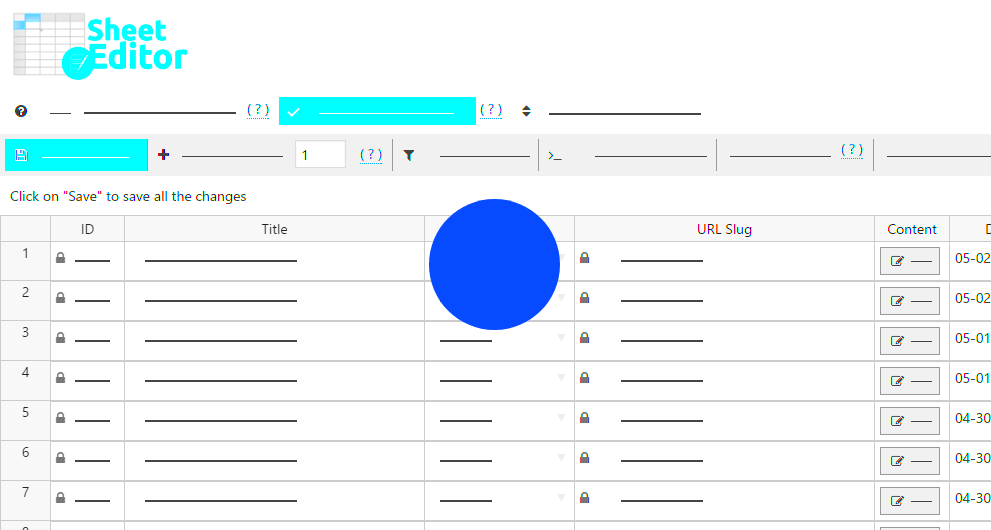If you’re diving into the world of WordPress in 2024, you’ve probably heard about the buzz around SEO-friendly editors. These tools are designed not just for ease of use but also to enhance your site’s visibility on search engines. With the right editor, you can create content that doesn’t just read well but also ranks well. So, what exactly are these editors, and how can they help you? Let’s break it down.
Importance of SEO-Friendly Editors for WordPress

Understanding why SEO-friendly editors are essential for WordPress is crucial for anyone looking to grow their online presence. Here’s why they matter:
- Enhanced Content Creation: The best editors come loaded with features that simplify the writing process. You can easily add headings, images, and internal links, all of which contribute to SEO.
- Improved User Experience: A good editor not only helps you format your content but also ensures it’s easily navigable. This means visitors are more likely to stay on your site longer, positively impacting your bounce rate.
- SEO Tools Integration: Many SEO-friendly editors integrate seamlessly with popular SEO plugins like Yoast or Rank Math. This enables you to check your keyword usage and readability score in real-time.
- Accessibility Features: With the rise in the importance of web accessibility, many modern editors come equipped with tools that help ensure your content can be consumed by everyone.
- Performance Optimization: Some editors are built with performance in mind, ensuring that your website loads quickly, which is a ranking factor for search engines.
Investing time in understanding these SEO-friendly editors is not just beneficial but necessary for anyone serious about WordPress in 2024. Using the right tool can make a huge difference in how your content performs online!
Top SEO-Friendly Editors for WordPress in 2024
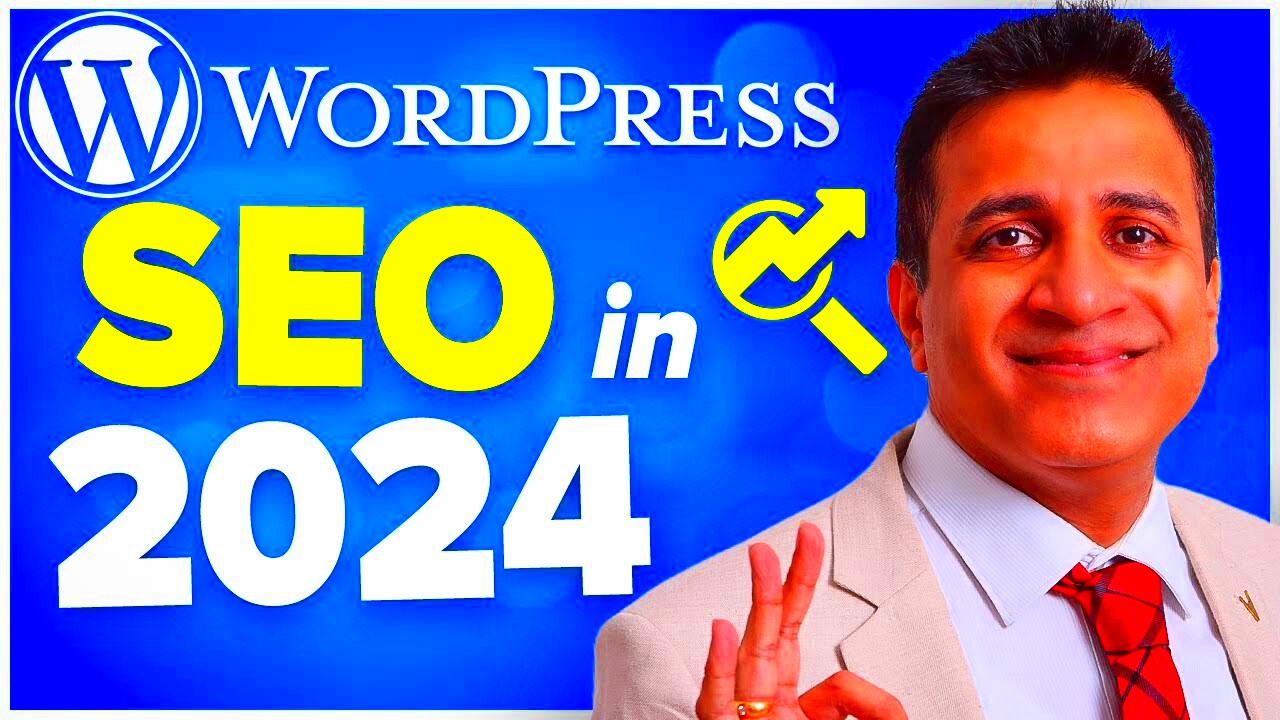
As we step into 2024, the landscape of WordPress editors continues to evolve, providing users with a plethora of options tailored specifically for SEO. It’s essential to pick the right editor that not only enhances your content but ensures it’s optimized for search engines. Here’s a look at some of the top SEO-friendly editors you should consider:
- Gutenberg Block Editor: The default editor for WordPress, Gutenberg has come a long way. Its block-based system allows you to create rich content layouts, and with built-in SEO tools and compatibility with popular plugins like Yoast SEO, it’s a solid choice for anyone aiming to boost their site’s visibility.
- Elementor: This widely-used page builder isn’t just about pretty pages. Elementor offers several SEO features, such as responsiveness and lazy loading, plus integration with key SEO plugins, making it a top editor for those looking to enhance both design and functionality without sacrificing search engine optimization.
- Beaver Builder: Known for its speed and ease of use, Beaver Builder is another top contender. With built-in schema markup options and SEO-friendly features like customizable metadata, Beaver Builder helps your content rank better while ensuring a user-friendly experience.
- Rank Math: While technically an SEO plugin, it offers an editor that provides real-time SEO analysis within the WordPress dashboard. It helps craft your content by giving immediate feedback and suggestions on SEO best practices.
- WPBakery Page Builder: This is an oldie but a goodie. WPBakery provides a variety of responsive design tools and integrates well with major SEO plugins, allowing for optimized layout designs within your posts and pages.
Regardless of the choice you make, ensure it fits your content creation style while integrating seamlessly into your SEO strategy!
Key Features to Look for in SEO Editors

Finding the perfect SEO-friendly editor for your WordPress site goes beyond just aesthetics. It’s about choosing tools that enhance your workflow and optimize your content for search engines. Here are some key features to consider:
- SEO Analysis Tools: Look for editors that provide real-time SEO analysis and suggestions as you write. Features like keyword density checks and readability scores can be incredibly beneficial.
- Schema Markup Capabilities: Schema markup helps search engines understand your content better. An editor that supports this feature can boost your site’s visibility and click-through rates.
- Mobile Responsiveness: With the majority of web traffic coming from mobile devices, it’s crucial that your editor allows for responsive design. This ensures your content looks great on all devices, improving user experience and SEO.
- Content Optimization Tools: Features that help you optimize for specific keywords, suggest internal and external links, or even provide alt text suggestions for images are essential for improving your SEO strategy.
- Integration with SEO Plugins: Ensure the editor integrates smoothly with well-known SEO plugins like Yoast SEO or Rank Math. This can enhance functionality and simplify your optimization process.
- User Experience (UX) Features: Intuitive interfaces, drag-and-drop functionality, and easy navigation can greatly improve your content creation process and reduce the learning curve.
Choosing an SEO-friendly editor with these features can set the stage for better search engine rankings, driving traffic and engagement to your WordPress site in 2024.
Comparing Popular SEO-Friendly Editors

When it comes to optimizing your website for search engines, choosing the right editor can make a world of difference. In 2024, several WordPress SEO-friendly editors are standing out from the crowd due to their functionality, user-friendliness, and integration with essential SEO tools. Let’s take a deeper look at some popular options.
- Yoast SEO: This might be the most recognized name in the WordPress SEO game. Yoast offers an intuitive interface that helps users optimize content on the go. It features real-time analysis of your posts, suggesting keywords, readability improvements, and even meta descriptions. It’s like having a personal SEO consultant by your side!
- Rank Math: A relatively newer entrant, Rank Math provides rich snippets support and integrates seamlessly with various tools. The setup wizard makes it easy for beginners, while its powerful features cater to advanced users. You can easily connect Google Search Console for real-time analytics to boost your SEO strategy.
- SEOPress: SEOPress is a lightweight yet comprehensive SEO plugin that is all about speed. Its clean interface makes it easy to navigate, and its range of features includes XML sitemap generation, social media integration, and Google Analytics support. Plus, there’s a Pro version for those looking for more advanced capabilities.
- All in One SEO Pack: As the name suggests, this editor has all the essentials covered. It helps with basic on-page SEO and even supports eCommerce sites perfectly. The user-friendly interface ensures that even users without much technical know-how can optimize their sites effectively.
Ultimately, the choice of an SEO-friendly editor boils down to your specific needs, site structure, and level of expertise. Each option has its pros and cons, but any of these choices can significantly enhance your site’s visibility in search engines.
Integrating SEO Tools with WordPress Editors
Integrating SEO tools with your WordPress editors can amplify your website’s search engine friendliness. Luckily, 2024 has introduced fantastic tools that work seamlessly with WordPress, making optimization smoother than ever. Here’s a closer look at how you can integrate these tools to enhance your site’s SEO performance.
To get started, here are some steps and tips for successful integration:
| SEO Tool | Integration Method | Benefits |
|---|---|---|
| Google Analytics | Use plugins like MonsterInsights to integrate. | Provides insights into traffic patterns, popular content, and user behavior. |
| Google Search Console | Link directly through your SEO editor settings. | Monitor indexing status and optimize visibility. |
| Ahrefs | Utilize Ahrefs SEO tools and connect to keywords data. | In-depth keyword research and backlink analysis facilitate better content strategies. |
| SEMrush | Install the SEMrush plugin available for WordPress. | Competitor analysis and site audit features to strengthen your strategy. |
By connecting these tools, you can create a comprehensive workflow that makes maintaining your website’s SEO much easier. You’ll not only enhance your content but can also track performances, run audits, and achieve better ranking results without much hassle.
So, as you set out to optimize your WordPress site in 2024, think about the tools you’ll integrate and how they align with your chosen SEO editor. Together, they can formulate a powerhouse combination for superior online visibility.
7. Tips for Optimizing Content with SEO Editors
Optimizing your content with SEO editors can make a world of difference in how your website ranks on search engines. Here are some practical tips to help you make the most of these powerful tools:
- Keyword Research: Start with thorough keyword research. Use tools integrated into your SEO editor to find relevant keywords that your audience is searching for. Incorporate these keywords naturally throughout your content.
- Optimize Titles and Meta Descriptions: Ensure your titles are catchy and your meta descriptions accurately reflect the content. This not only helps with SEO but also encourages users to click-through from search results.
- Use Headings Effectively: Structure your content with headings (H1, H2, H3, etc.). This makes it easier for readers to navigate and for search engines to index your content. SEO editors often have options to format text as headings, so utilize this feature.
- Incorporate Internal Linking: Use internal links to connect related content on your website. This improves user experience and helps search engines understand the structure of your site.
- Optimize Images: Don’t forget about image optimization! Include relevant alt text for images and ensure your images are compressed for faster loading times.
- Readability Check: Use your SEO editor’s readability tools to ensure your content is not only optimized for search engines but also easy for readers to digest. Aim for short paragraphs, bullet points, and active voice.
- Monitor and Adapt: Keep an eye on SEO metrics and be prepared to adapt your content strategy as needed. Many SEO editors provide analytics that can help you track your rankings and engagement.
By following these tips, you can leverage SEO editors effectively to enhance your content’s visibility, making it easier for your audience to find you!
8. Case Studies: Successful Use of SEO Editors
To truly understand the power of SEO editors, let’s dive into some real-world case studies that showcase their effectiveness:
| Case Study | Company | SEO Editor Used | Results |
|---|---|---|---|
| Boosting Blog Traffic | HealthifyMe | Yoast SEO | Increased organic traffic by 150% in 6 months and improved page rankings. |
| E-commerce Conversion Rates | Shopify Store | SEOPress | Achieved a 30% increase in sales through optimized product pages. |
| Improving Local SEO | Local Bakery | Rank Math | Ranked in the top three Google results for local searches within 3 months. |
| Enhancing Content Strategies | Tech Blog | All in One SEO | Raised engagement and social shares by 200% within 4 months. |
These case studies illustrate how various companies tapped into the capabilities of SEO editors to enhance their online presence. Whether it’s increasing traffic, boosting conversion rates, improving local search rankings, or driving user engagement, the right SEO editor can significantly impact your website’s success.
So, if you’re still on the fence about integrating an SEO editor into your content strategy, these examples should inspire you to give it a shot!
9. Future Trends in SEO-Friendly WordPress Editing
As we delve deeper into 2024, the landscape of SEO-friendly WordPress editing is evolving rapidly. This shift is influenced by emerging technologies and changing user behaviors. Let’s explore some of the key trends that are expected to shape the future of SEO editing in WordPress:
- Artificial Intelligence Integration: AI is becoming a staple in WordPress editing tools. We can anticipate more plugins that utilize AI to analyze content, provide optimization suggestions, and enhance user experience.
- Voice Search Optimization: With the rise of smart speakers and voice assistants, SEO editing will need to focus on optimizing content for voice queries. This means shorter phrases and a conversational tone should be prioritized.
- Mobile-First Design: As mobile internet usage continues to surge, SEO-friendly editors will increasingly emphasize mobile optimization. Features that simplify mobile editing will become vital.
- Core Web Vitals Monitoring: Google’s emphasis on page experience metrics will lead to editing tools that help assess and improve Core Web Vitals directly from the editor.
- Content Collaboration Tools: In a world where remote work is the norm, there will be a growing demand for collaboration tools. Future editors will likely integrate more real-time collaboration features, making it easier for teams to work together.
Each of these trends brings us closer to making WordPress a more user-friendly, efficient, and effective platform for SEO. By keeping an eye on these developments, you can better position your site for success in the ever-shifting digital landscape.
10. Conclusion: Choosing the Right SEO Editor for Your Needs
Deciding on the best SEO-friendly editor for your WordPress site can feel overwhelming, especially with the variety of options available today. Here are a few considerations to help you make the right choice:
- Identify Your Goals: What do you want to achieve with your content? Whether it’s increasing traffic, improving your search ranking, or creating engaging multimedia content, having clear goals will guide your choice.
- Assess Your Technical Skills: If you’re a beginner, a more user-friendly editor with extensive support and tutorials may be the best option. However, if you have coding skills, you might prefer a tool that offers greater customization.
- Check for Compatibility: Ensure that the editor you choose is compatible with your current theme and other plugins. This avoids the frustration of encountering conflicts that can derail your efforts.
- Look for SEO Features: Does the editor come equipped with SEO tools, such as keyword optimization, metadata management, and performance analytics? These features can significantly enhance your editing experience.
- Read Reviews and Test: Before settling on an editor, take the time to read user reviews and, when possible, test the editor in a staging environment. This hands-on approach can help clarify whether it suits your needs.
Ultimately, the right SEO editor for you will depend on your unique requirements and goals. By considering the factors above and keeping an eye on emerging trends, you can select a tool that enhances your WordPress experience in 2024 and beyond.