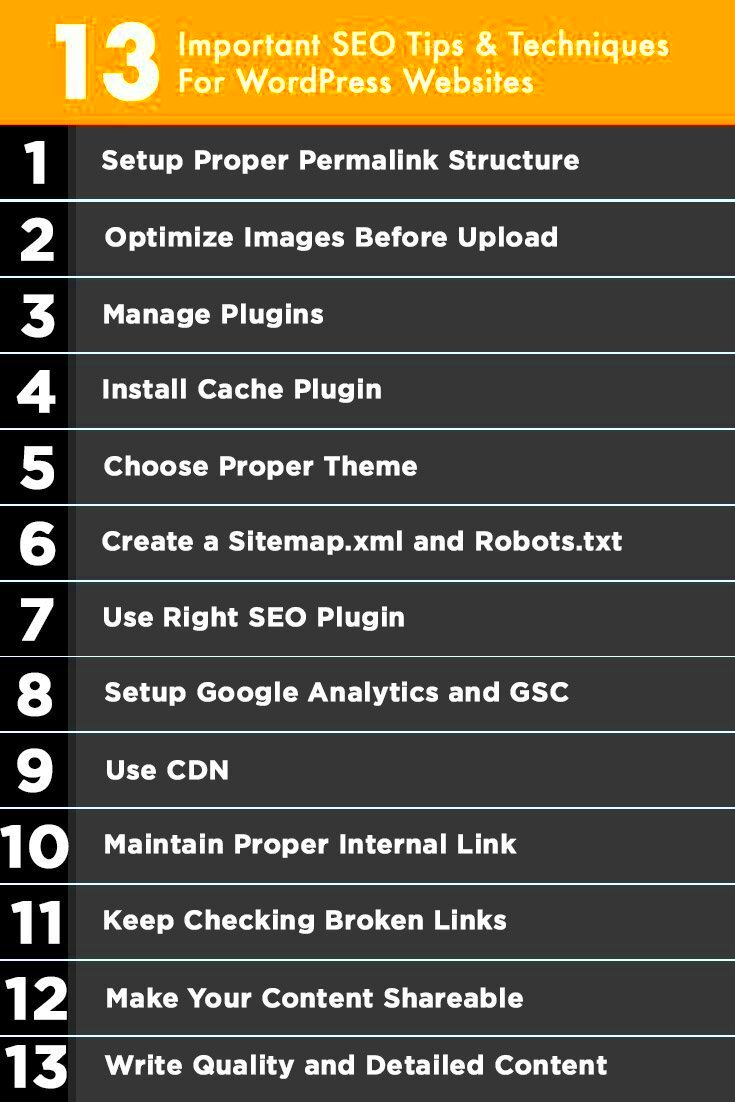Welcome to the world of WordPress SEO! If you’re a website owner or blogger, you probably know that succeeding online isn’t just about posting great content. It’s also about making sure that content is discoverable. That’s where Search Engine Optimization (SEO) steps in. In the realm of WordPress, numerous plugins and tools can help you optimize your site effectively. In this section, we’ll uncover the essentials of
Understanding the Basics of SEO
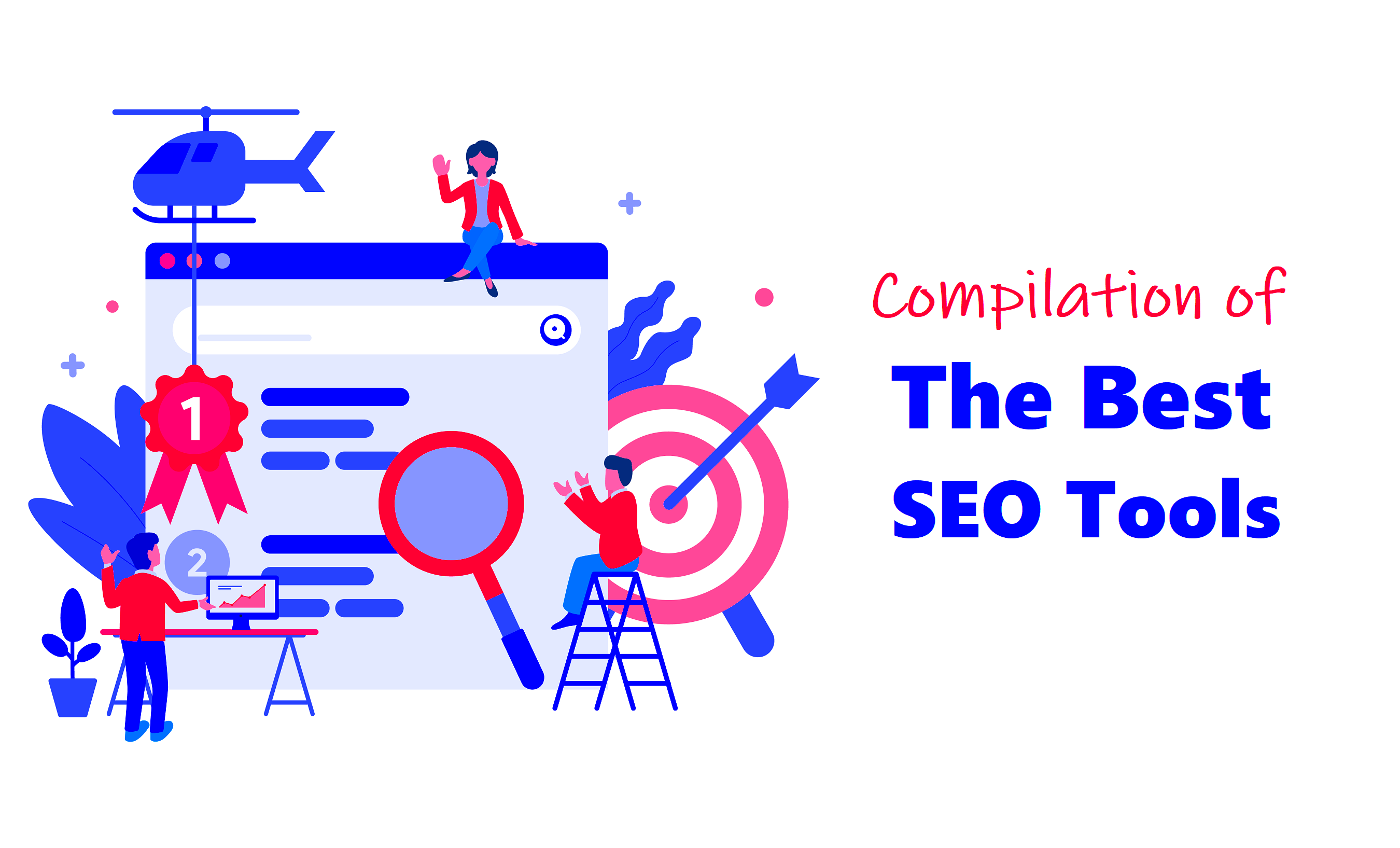
Alright, let’s break it down! SEO, or Search Engine Optimization, refers to the process of enhancing your website to rank higher in search engine results. But what does that involve? Here’s a simple breakdown:
- Keywords: These are the phrases people type into search engines. For example, “WordPress SEO tools” is a keyword phrase someone might use.
- On-page SEO: This focuses on the content and structure of your website. It involves optimizing titles, headings, and the use of keywords within your content.
- Off-page SEO: This includes activities that happen outside your website, such as backlinks, social media presence, and local SEO factors.
- User Experience (UX): Search engines like Google reward websites that provide a positive user experience. This includes fast loading times, a mobile-friendly design, and easy navigation.
- Technical SEO: This involves optimizing the backend structure of your site, ensuring search engines can crawl and index your content properly.
Keeping all these aspects in check is crucial for your WordPress site. Remember, effective SEO is a combination of quality content, proper structure, and continuous optimization practices. So, let’s dive deeper into tools and strategies that can boost your WordPress SEO efforts!
Essential SEO Tools for WordPress
When it comes to optimizing your WordPress site for search engines, having the right tools at your disposal can make a world of difference. Fortunately, the WordPress ecosystem is rich with *SEO tools* designed to help you boost your site’s visibility. Let’s dive into some of the most essential tools you should consider using:
- Yoast SEO: This is one of the most popular SEO plugins available. Yoast SEO helps you optimize your content with features like keyword analysis, readability checks, and easy XML sitemap generation. It also offers suggestions to improve your content and meta tags to ensure you’re fully optimized for search engines.
- Google Analytics: Understanding your audience is key to any successful SEO strategy. Google Analytics provides insights into your website traffic, user behavior, and conversion metrics. Integration with WordPress is straightforward, and the data can be invaluable for tailoring your SEO efforts.
- SEMrush: A comprehensive SEO tool that offers a suite of features including domain analysis, keyword tracking, and backlink audits. It provides a wealth of information about your competition, allowing you to identify opportunities for improvement.
- Ahrefs: Similar to SEMrush, Ahrefs offers in-depth tools for backlink analysis and keyword research. It’s particularly effective for understanding your site’s performance in relation to your competitors.
- Rank Math: This is a newer SEO plugin that’s gaining popularity due to its intuitive interface and powerful features. Rank Math integrates seamlessly with WordPress and offers built-in suggestions for optimizing content.
Using a combination of these tools can create a well-rounded approach to WordPress SEO, allowing you to gather data, analyze your site’s performance, and make informed decisions. Each tool has its own strengths, so it’s worthwhile to explore them and see which best fits your needs.
On-Page SEO Techniques for WordPress
On-page SEO is all about optimizing the elements within your website to boost your search engine rankings. For WordPress users, there are several effective techniques you can implement easily to enhance your site’s performance. Here’s a breakdown of essential on-page SEO techniques:
- Keyword Research: Start every SEO strategy with comprehensive keyword research. Tools like Google Keyword Planner and Ubersuggest can help you identify the best keywords for your niche. Aim for a mix of short-tail and long-tail keywords.
- Optimize Title Tags and Meta Descriptions: These elements are crucial for click-through rates. Use your main keyword in the title and create an enticing meta description that summarizes your content while encouraging users to click.
- Use Header Tags Wisely: Structure your content using H1, H2, and H3 tags. Not only do these tags help with readability, but they also allow search engines to understand the hierarchy of your content. Make sure to include your keywords in these headers where applicable.
- Image Optimization: Images can slow down your site’s loading speed, negatively affecting your SEO. Optimize images by using descriptive file names, alt text, and compressing their size without losing quality.
- Internal Linking: Linking to other relevant articles within your site not only helps users navigate but also allows search engines to understand the context and relevance of your content. Use descriptive anchor texts for a better user experience.
- Mobile Optimization: With a majority of users browsing on mobile devices, ensure your site is responsive and offers a good browsing experience on all screen sizes. Google also considers mobile-friendliness as a ranking factor.
When executed correctly, these on-page SEO techniques will not only improve your search engine rankings but also enhance overall user experience on your WordPress site. The key is to regularly monitor your SEO metrics and adjust your strategies as needed.
5. Off-Page SEO Strategies to Enhance Visibility
When it comes to improving your website’s visibility, off-page SEO is just as important as what you do on your site. Essentially, off-page SEO refers to actions taken outside of your website that affect your rankings on search engine results pages (SERPs). Here’s a closer look at some effective off-page strategies to boost your site’s visibility.
- Backlink Building: This is one of the most critical aspects of off-page SEO. Building high-quality backlinks from reputable websites can dramatically improve your site’s authority. Think of it as a vote of confidence from other sites. Focus on guest blogging, reaching out for collaboration, and creating shareable content.
- Social Media Engagement: Your presence on social media can amplify your content’s reach. Share your blog posts, interact with your followers, and join relevant groups or forums to increase visibility. Social signals, while not direct ranking factors, can lead to organic backlinks and increased website traffic.
- Influencer Outreach: Connect with influencers in your niche. When they share your content or provide endorsements, it can expose your site to a whole new audience. This often leads to quality interactions and potential backlinks.
- Local SEO Techniques: If you have a local business, consider optimizing your visibility on platforms like Google My Business. Encourage satisfied customers to leave reviews and ensure that your business details are consistent across all platforms.
- Forums and Online Communities: Engage in forums related to your niche, such as Reddit or niche-specific communities. Share your expertise, answer questions, and provide valuable insights. Just be careful not to spam; instead, focus on building relationships.
By employing these off-page SEO strategies, you can significantly enhance your website’s visibility, driving more organic traffic and improving your overall online presence.
6. Improving Site Speed for Better SEO Performance
Site speed is a crucial factor in user experience and SEO performance. In today’s fast-paced digital environment, users expect websites to load quickly; if your site is sluggish, you risk losing potential visitors and damaging your SEO rankings. Here are some practical ways to improve your site speed.
- Optimize Images: Large images can slow down your site. Use image compression tools to reduce file size without sacrificing quality. Formats like WebP are optimal for web use.
- Minimize HTTP Requests: The more elements that require an HTTP request (like scripts, styles, and images), the slower your site will load. Aim to minimize the number of elements, or consolidate them where possible.
- Leverage Browser Caching: Browser caching allows certain elements of your website to be stored in a user’s browser, which speeds up load times on subsequent visits. Make sure to implement proper caching methods.
- Use a Content Delivery Network (CDN): CDNs store copies of your site in various locations worldwide, allowing users to access it from a server that is physically closer to them. This decreases loading time significantly.
- Optimize CSS and JavaScript: Minify your CSS and JavaScript files. Remove unnecessary spaces and comments to streamline these files, which improves loading speed.
With these strategies in hand, improving your site speed is totally achievable. Remember, a faster site not only helps with SEO rankings but also enhances user satisfaction, ultimately leading to better engagement and conversions.
7. Mobile Optimization: Why It Matters for SEO
In today’s fast-paced digital landscape, mobile optimization isn’t just a trend; it’s a necessity. Did you know that over half of global web traffic comes from mobile devices? If your website isn’t optimized for mobile, you could be missing out on a huge audience! Let’s dive into why mobile optimization is critical for your SEO strategy.
Search engines like Google have made it clear that they prioritize mobile-friendly sites in their ranking algorithms. In fact, they introduced mobile-first indexing, which means they primarily use the mobile version of your content for indexing and ranking. So, if your site isn’t mobile-friendly, it’s likely to drop in search engine results.
Here are some main reasons why mobile optimization matters:
- User Experience: A well-optimized mobile site provides a better experience for visitors, leading to lower bounce rates and higher engagement.
- Faster Load Times: Mobile users expect quick loading times. Sites that load slowly are likely to lose visitors.
- Higher Conversion Rates: Mobile-optimized sites typically see higher conversion rates, as users find it easier to navigate and take action.
To ensure your site is mobile-optimized, consider using responsive design, optimizing images, and reducing redirects. Regularly test your site using Google’s Mobile-Friendly Test tool to check if there are any areas that need improvement. Remember, a seamless mobile experience will not only please your visitors but also please search engines!
8. Content Creation Tips for SEO Success
When it comes to SEO, content is king! Creating high-quality, relevant content is one of the best ways to improve your site’s visibility. However, it’s not just about writing great articles; there are strategic approaches to ensure your content shines in the ever-competitive digital world.
Here are crucial tips for creating content that not only resonates with your audience but also meets SEO best practices:
- Focus on Quality: Quality always trumps quantity. Ensure your content is well-researched, engaging, and valuable to your readers.
- Keyword Research: Before you start writing, identify relevant keywords that your target audience is searching for. Use tools like Google Keyword Planner or Ubersuggest to find niche-specific keywords.
- Hero Headlines: Catchy, descriptive headlines are essential! Use action words and include keywords to make your titles enticing.
- Use Subheadings and Lists: Break your content into digestible segments by using subheadings and lists. This improves readability and allows search engines to better understand your content structure.
- Optimize Meta Tags: Don’t forget to incorporate your target keywords in the meta title and description. This influences how your page appears in search results!
Lastly, remember that consistency is key! Develop a content calendar and publish regular updates. By continually providing fresh, insightful content, you not only attract more readers but also signal to search engines that your site is alive and thriving. So, grab your pen (or keyboard) and start crafting content that will elevate your SEO game today!
Utilizing Analytics to Measure SEO Performance
When diving into the world of WordPress SEO, one of the most crucial aspects is measuring your performance. This is where analytics come into play. By utilizing analytics tools, you can uncover what’s working and what’s not, allowing you to make informed decisions about your SEO strategy.
Google Analytics is the go-to tool for many website owners, and for a good reason. Here are some key metrics you should focus on:
- Organic Traffic: Monitor how many visitors are coming to your site from search engines. A consistent increase in this number is a good sign that your SEO efforts are paying off.
- Bounce Rate: This metric tells you the percentage of visitors who leave your site after viewing just one page. A high bounce rate might indicate that your content doesn’t meet user expectations.
- Pages per Session: If users are exploring multiple pages, it’s a good indicator that your content is engaging and valuable to them.
- Conversion Rate: Ultimately, the goal of your SEO strategy should be to drive actions – whether it’s filling out a form, making a purchase, or signing up for a newsletter.
Besides Google Analytics, consider using Google Search Console. It helps track performance on search engines and provides insights into how your pages rank for specific keywords. You can also see any issues that may deter your site from ranking higher.
By regularly analyzing these metrics, you’re not just throwing darts in the dark. You’re actively adjusting and refining your approach to ensure you’re on the right path to SEO success.
Common SEO Mistakes in WordPress and How to Avoid Them
Even seasoned WordPress users can stumble upon SEO pitfalls, which can undermine their site’s performance. Avoiding these common mistakes is essential for maintaining your visibility in search engines. Let’s explore some of them.
| Mistake | Solution |
|---|---|
| Neglecting Keyword Research | Before you write a blog post, do your homework! Use tools like SEMrush or Ubersuggest to find relevant keywords. This will make sure you’re speaking the same language as your target audience. |
| Ignoring Meta Tags | Meta titles and descriptions play a vital role in SEO. Make it a habit to optimize them for every post. Yoast SEO or All in One SEO can help streamline this process. |
| Overlooking Mobile Optimization | With an increasing number of users browsing from their phones, ensure your site is mobile-friendly by using responsive themes and testing usability. |
| Forgetting About Alt Text | Images should complement your content, and adding alt text not only helps with SEO but also improves accessibility. Make sure to describe your images effectively. |
By addressing these mistakes, you can create a stronger foundation for your WordPress site. Remember, maintaining an effective SEO strategy is an ongoing process, so keep educating yourself and adapting as needed!
Conclusion: Implementing Your WordPress SEO Strategy
Implementing a successful WordPress SEO strategy can significantly enhance your website’s visibility and traffic. By leveraging the right tools and techniques, you can optimize your content for search engines effectively. Here are some essential steps and tips to ensure your SEO strategy is robust:
- Keyword Research: Use tools like Google Keyword Planner or SEMrush to identify relevant keywords that your target audience is searching for.
- Quality Content: Create high-quality, informative content that addresses the needs of your audience. Optimize it with appropriate keywords but avoid keyword stuffing.
- Optimize Images: Use alt tags for images and ensure they are compressed for quick loading times. This enhances user experience and SEO performance.
- Utilize SEO Plugins: Consider using WordPress SEO plugins like Yoast SEO or All in One SEO Pack to help manage on-page SEO easily.
- Mobile Optimization: Ensure your website is mobile-friendly as this is crucial for ranking on search engines. Responsive design is highly recommended.
- Internal and External Linking: Incorporate internal links to your other content to improve site navigation, and use external links to reputable sources to build credibility.
By systematically applying these tools and tips, you can significantly improve your site’s search engine ranking and, consequently, its overall performance. Remember that SEO is an ongoing process requiring regular monitoring and adjustments to stay ahead in the competitive online landscape.