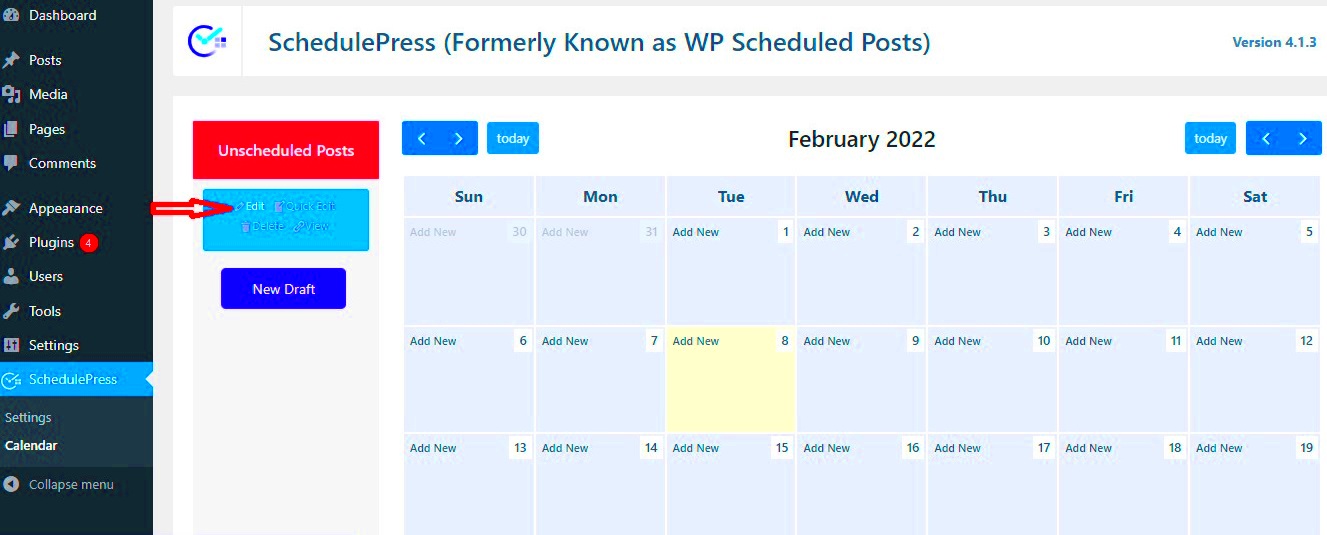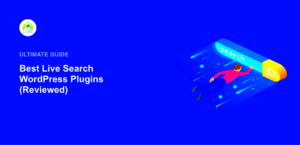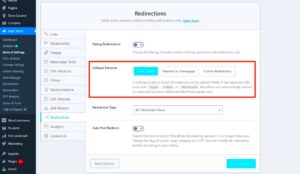If you’re running a WordPress site, you might have found yourself juggling different tasks while trying to post content consistently. That’s where WordPress schedule plugins come into play! These handy tools allow you to automate your content posting, ensuring that your blogs, articles, or updates go live exactly when you want them to—without requiring your constant attention.
Whether you’re a solo blogger or managing a team, a scheduling plugin can streamline your workflow and help keep your audience engaged. Let’s dive into the nitty-gritty of these plugins and how they can revolutionize your content management strategy.
Benefits of Using a Schedule Plugin for Content Posting
Incorporating a scheduling plugin into your WordPress site can be a game changer. Here are some of the key benefits:
- Consistent Posting: A schedule plugin helps ensure that your content is published at regular intervals. This consistency keeps your audience engaged and more likely to return for updates.
- Efficiency: By scheduling your posts in advance, you save time and reduce the stress of daily content management. You can focus on creating quality content, rather than worrying about when to hit “Publish.”
- Optimal Timing: Many scheduling plugins allow you to analyze when your audience is most active. You can schedule your posts to go live during peak times for maximum visibility.
- Improved Organization: Keep your editorial calendar organized by planning out your content in advance. This makes it easier to keep track of what you’ve published and what’s coming up next.
- Flexibility: Life can get busy, but with a schedule plugin, you can maintain your posting schedule even if things get hectic. Just schedule your posts and let the plugin handle the rest.
When it comes to keeping your site fresh and engaging, a WordPress schedule plugin is an invaluable asset that can help you stay on top of your content game!
Top Features to Look for in a WordPress Schedule Plugin
When hunting for the perfect WordPress schedule plugin, it’s crucial to pinpoint features that cater to your specific content management needs. Here’s a rundown of the top features to consider:
- Automated Scheduling: The ability to schedule posts automatically is a must. Look for plugins that allow you to predate your content, meaning you can set a date and time for your post to go live at your convenience.
- Calendar View: A visual calendar can make it easier to track what posts are scheduled when. This feature allows you to see all your content at a glance, helping you avoid gaps or overlaps in publishing.
- Social Media Integration: A good schedule plugin should also offer options for auto-sharing on social media platforms. This feature can help amplify your reach without any extra effort.
- Recurring Posts: If you have content that needs to be published regularly (like weekly tips or monthly round-ups), look for a plugin that supports recurring scheduling.
- User Roles and Permissions: Managing a team? Look for plugins that help assign scheduling responsibilities to different user roles, ensuring only authorized users can schedule or edit posts.
- Customizable Notifications: Staying informed is key! Opt for plugins with customizable notifications that alert you about upcoming posts or missed deadlines.
In summary, the right WordPress schedule plugin should simplify your content management process while offering valuable features that boost your workflow and keep you organized.
Popular WordPress Schedule Plugins to Consider
Navigating through the plethora of WordPress schedule plugins can be overwhelming. To simplify your search, here are some popular choices that stand out due to their features, usability, and customer feedback:
| Plugin Name | Features | Price |
|---|---|---|
| Editorial Calendar | Calendar view, drag-and-drop scheduling, quick post edits. | Free |
| WP Scheduled Posts | Automated sharing, content calendar, custom post types support. | Free with premium options |
| SchedulePress (formerly WP Scheduled Posts) | Smart scheduler, social media auto-publishing, analytics. | Free with premium versions available |
| CoSchedule | All-in-one editorial calendar, social media management, built-in analytics. | Starts at $19/month |
| PublishPress | Custom statuses, content calendar, notifications, and permissions management. | Free with premium options |
Each of these plugins offers a unique approach to scheduling your WordPress content, so it’s worth trying out a few to find the perfect fit for your content strategy. Remember that the best solution depends on your specific needs, so take your time to explore these options!
5. Step-by-Step Guide to Installing a WordPress Schedule Plugin
Getting started with a WordPress schedule plugin doesn’t have to be complicated. Here’s a simple, step-by-step guide to help you install one and start automating your content posting.
- Log into Your WordPress Dashboard
Head over to your domain and sign in to your WordPress admin panel using your credentials. - Navigate to the Plugins Section
Once you’re logged in, look for the “Plugins” option on the left-hand menu. Click on it to expand the options. - Click on ‘Add New’
In the Plugins section, you’ll see an ‘Add New’ button at the top—go ahead and click that! - Search for the Schedule Plugin
In the search bar, type in “schedule plugin” or the name of a specific plugin you want, like “WP Scheduled Posts.” - Install the Plugin
Once the search results appear, locate your desired plugin and click on the “Install Now” button. Wait for a moment until the installation is complete. - Activate the Plugin
After installation, the “Activate” button will appear. Click on it to enable the plugin on your site. - Configure the Settings
Most plugins will require a bit of setup. Look for the newly added menu option in your dashboard and configure the settings according to your preferences.
And just like that, you’re ready to go! Always remember to check the plugin documentation for additional features and tips. Happy posting!
6. How to Create and Manage Scheduled Posts
Now that you’ve installed a WordPress schedule plugin, let’s dive into creating and managing your scheduled posts. This part is where the magic of automation really happens!
- Create a New Post
Go to the “Posts” section from your dashboard and click on “Add New” to create a fresh post. - Draft Your Content
Write your post just like you normally would. Don’t forget to add any images, links, or formatting to make it engaging! - Set the Publication Date
On the right-hand side, you’ll find the “Publish” section. Click on “Edit” next to “Publish immediately” and choose the date and time you want your post to go live. Then hit “OK.” - Schedule the Post
After setting the date and time, click the “Schedule” button instead of “Publish.” This places your post in queue, ready to go live at your specified time. - Manage Scheduled Posts
To view and manage your scheduled posts, head over to the “All Posts” section. You can filter by “Scheduled” to see all posts waiting to be published. - Edit or Delete as Needed
If you change your mind, simply click on the scheduled post to edit its content or timing. You can also delete it if you don’t want it published anymore.
With these steps, you’ll be able to not only create but also efficiently manage your scheduled posts. This means more time for you to focus on other important tasks. Enjoy the benefits of automation!
Best Practices for Automating Content Posting
When it comes to automating content posting with a WordPress schedule plugin, following some best practices can enhance your efficiency and ensure that your audience stays engaged. Here are a few key strategies to keep in mind:
- Define Your Audience: Understand who your target audience is and what kind of content they prefer. Tailor your posts to meet their interests and needs.
- Create a Content Calendar: Plan your posts in advance. A content calendar will help you visualize your strategy, making it easier to manage themes, topics, and posting frequency.
- Maintain Consistency: Try to post on a regular schedule. Whether it’s daily, weekly, or monthly, consistency helps in building an audience that looks forward to your content.
- Optimize for SEO: Before scheduling your posts, ensure they are optimized for search engines. Use relevant keywords, meta tags, and compelling titles to increase visibility.
- Engage with Your Audience: While automation can be a time-saver, don’t forget to engage with your audience. Respond to comments and messages to build a community around your content.
- Monitor Performance: Use analytics tools to track the performance of your posts. Analyzing metrics like views, shares, and engagement rates can guide your future content strategies.
- Experiment and Adjust: Don’t be afraid to try different types of content and posting times. Monitor what works best and adjust your approach accordingly.
By implementing these best practices, you can maximize the impact of your automated content posting, ensuring that your blog remains vibrant and engaging for your audience.
Troubleshooting Common Issues with Scheduling Plugins
Even with the best scheduling plugins, you might encounter a few hiccups along the way. Here are some common issues users face and tips for troubleshooting them:
| Issue | Potential Causes | Solution |
|---|---|---|
| Posts Not Publishing | Incorrect time settings, plugin conflicts, or caching issues. | Check your time zone settings in WordPress, deactivate other plugins to identify conflicts, and clear your site cache. |
| Duplicate Posts | Multiple scheduled plugins or schedules set up incorrectly. | Review all your scheduled tasks and ensure you don’t have overlapping schedules. Disable any redundant plugins. |
| Missing Scheduled Posts | Server issues or incorrect cron settings. | Ensure that your server is capable of running cron jobs and adjust your WordPress cron settings if needed. |
| Email Notifications Fail | Spam filters, hosting limitations, or incorrect settings. | Review your email settings, check for spam filters, and consider using a third-party email service. |
Remember, troubleshooting can take some time, but by following these guidelines, you’ll be better equipped to resolve any scheduling issues. Always back up your website before making major changes, and don’t hesitate to reach out to support forums or your plugin’s customer service for additional help!
WordPress Schedule Plugin for Automating Content Posting
In today’s fast-paced digital landscape, consistently publishing high-quality content can be challenging for many website owners. This is where a WordPress schedule plugin comes into play, allowing users to automate the posting of their content. By utilizing such plugins, you can save time, maintain a regular posting schedule, and ensure your audience remains engaged.
WordPress schedule plugins help streamline the content management process by offering various features, including:
- Customizable Scheduling: Set specific dates and times for each post to go live, ensuring your content is published at optimal times for audience engagement.
- Automatic Social Sharing: Some plugins automatically share your newly published content on social media platforms, increasing visibility and engagement.
- Content Queue Management: Organize your posts in a queue to manage future content efficiently, allowing you to focus on creating rather than publishing.
- Reminders and Notifications: Receive alerts for scheduled postings and deadlines, helping you stay on top of your content calendar.
There are several popular WordPress schedule plugins available, each with unique features and functionalities. A comparison table can help you choose the best option:
| Plugin Name | Key Features | Price |
|---|---|---|
| CoSchedule | Drag-and-drop calendar, social media sharing | Starting at $19/month |
| Editorial Calendar | Simple dashboard, drag-and-drop functionality | Free |
| WP Scheduled Posts | Auto-share, content queue, analytics | Free & premium options |
By leveraging a WordPress schedule plugin for automating content posting, you can significantly boost your content strategy, enhance audience engagement, and manage your time more effectively.
Conclusion: Enhancing Your Content Strategy with Scheduling
Adopting a WordPress schedule plugin can revolutionize your content management approach, allowing you to publish consistently and engage your audience without the stress of manual posting.