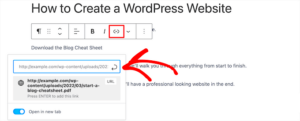Welcome to the world of WordPress and social media! If you’re looking to expand your reach, sharing your WordPress posts on social media is a smart move. It not only drives traffic to your site but also engages your audience where they spend a lot of their time. In this blog post, we’ll explore how you can effectively automate this process using plugins and some handy tips. Let’s dive in!
Understanding WordPress Post Feeds

So, what exactly are WordPress post feeds? In simple terms, a post feed is a way of distributing your blog posts through various channels such as social media platforms. This allows you to showcase your latest content to a broader audience without having to manually share each post every time you publish.
Here are some key aspects to consider:
- RSS Feeds: WordPress automatically creates an RSS feed for your site, which allows other websites and apps to pull content from it. This is often the backbone of how post feeds work.
- Social Media Integration: Many plugins can help link your RSS feed to platforms like Facebook, Twitter, and LinkedIn, ensuring that your new posts are shared as soon as they go live.
- Customization: Depending on the plugin you choose, you can customize the style and content of the posts that are shared. Want to add hashtags or captions? You’ve got options!
It’s essential to understand how these feeds work to maximize their potential. Here’s a brief overview in table format:
| Aspect | Description |
|---|---|
| Purpose | To automatically share new blog posts on social media. |
| Mechanism | Utilizes RSS feeds set up by WordPress. |
| Customization | Add hashtags, captions, and choose which platforms to post on. |
Understanding post feeds in WordPress sets the stage for maximizing your content’s reach and engagement. Ready to learn about the plugins that make it all possible?
Benefits of Automatically Sharing WordPress Posts on Social Media

Sharing your WordPress posts on social media automatically comes with a slew of advantages that can significantly enhance your online presence and engagement. Let’s dive into some of the key benefits.
- Increased Traffic: Automatically sharing your posts can lead to a substantial influx of visitors to your website. When your content is spread across various social platforms, it becomes more visible to a broader audience.
- Time-Saving: Manually sharing each post can be labor-intensive and time-consuming. With automation, you can focus on creating quality content without worrying about when and where to share it.
- Consistent Engagement: Regularly sharing your posts keeps your audience engaged. It fosters a connection with your followers as they see your content frequently in their feeds, which can help build a loyal community around your brand.
- Improved SEO: Social media signals can positively influence your website’s search engine ranking. By sharing your posts across social channels, you can enhance your visibility, which may lead to better SEO results.
- Enhanced Brand Awareness: Each time you share a post, you’re reinforcing your brand’s presence. Consistent visibility helps in establishing your brand identity and credibility, making people more likely to trust and engage with you.
In short, automating your post sharing can be a game changer in your digital marketing strategy, providing you with more time to dedicate to content creation while effectively broadening your reach.
Best Plugins for Sharing WordPress Posts to Social Media
When it comes to automating the sharing of your WordPress posts on social media, choosing the right plugin can make all the difference. Here’s a roundup of some of the best plugins available, catering to various needs and preferences.
| Plugin Name | Features | Best For |
|---|---|---|
| Jetpack |
|
All-in-one solution |
| Social Snap |
|
User engagement tracking |
| Revive Old Posts |
|
Bringing new life to old posts |
| Blog2Social |
|
Custom sharing strategies |
Each of these plugins has unique features and advantages, ensuring that you can find one that fits your specific needs. Whether you’re looking for an all-in-one solution or a plugin to revitalize your older posts, you’ll find something that can help you seamlessly share your WordPress content to social media.
Step-by-Step Guide: How to Set Up Social Media Auto-Posting
Setting up social media auto-posting from your WordPress site can feel daunting at first, but it’s much easier than you might think! Let’s walk through the entire process together, step by step.
- Choose the Right Plugin: Start by selecting a reliable auto-posting plugin, such as Social Media Auto Publish or Jetpack. You can find these in the WordPress Plugin Directory.
- Install and Activate the Plugin: Navigate to the ‘Plugins’ section in your WordPress dashboard. Click ‘Add New’, search for your chosen plugin, and then click ‘Install Now’. Once it’s installation is complete, don’t forget to click ‘Activate’.
- Connect Your Social Media Accounts: Most plugins will require you to authorize access to your social media profiles. This usually involves logging into your social media accounts and granting permissions.
- Configure Your Settings: Go into the plugin settings to customize how you want your posts to appear on social media. This might include selecting post formats, adding hashtags, or choosing images.
- Test the Auto-Posting: Create a test blog post to ensure everything is set up correctly. After publishing, check your social media accounts to see if the post appears there.
- Monitor Engagement: After auto-posting, keep an eye on how your posts are performing. Use analytics tools to track engagement and interactions.
And there you have it! Following these steps will have you auto-posting from WordPress to your social media channels in no time.
Tips for Optimizing Your Social Media Posts
Once you’ve set up your auto-posting, you might be wondering how to make your posts stand out in the crowded landscape of social media. Here are some tips to elevate your content!
- Craft Compelling Headlines: The first impression matters! Use clear, eye-catching headlines that make readers want to click.
- Use High-Quality Images: Visual content is king. Incorporate stunning images or graphics to grab attention. Plugins can help fetch featured images from your posts, ensuring impactful visuals.
- Include Relevant Hashtags: Hashtags can amplify your reach. Research popular hashtags in your niche and include them in your posts.
- Tailor Your Content: Each social platform has its audience. Consider tweaking your posts for platforms like Instagram, Twitter, and Facebook to match their tones and audience preferences.
- Engage with Followers: Don’t just post and ghost! Respond to comments and engage with your audience to foster a community around your content.
- Analyze and Adjust: Use social media analytics to see what works. Adjust your strategies based on performance metrics like engagement and reach.
By implementing these tips, you can optimize your social media posts, drive engagement, and grow your audience organically. Happy posting!
Best Practices for Managing Social Media Feeds
Managing your social media feeds effectively can significantly enhance your online presence. Here are some best practices to consider:
- Consistent Posting Schedule: Regular updates keep your audience engaged. Use tools like Buffer or Hootsuite to plan posts in advance.
- Create a Content Calendar: Plan your content weekly or monthly. This helps you maintain a steady flow of posts and ensures a variety of content types, like images, articles, and videos.
- Engage with Your Audience: Respond to comments and messages. Engagement can foster a community around your brand, making followers feel valued.
- Leverage Hashtags: Use relevant hashtags to expand your reach. This can help potential followers discover your posts more easily.
- Quality over Quantity: It’s better to post less frequently with quality content than to flood your feed with mediocre posts. Focus on value-driven content to resonate more with your audience.
- Personalize Your Content: Share behind-the-scenes looks, employee stories, or customer testimonials. This humanizes your brand and can help build a connection with your audience.
- Analyze and Adjust: Regularly assess which types of posts perform best. Adjust your strategy based on metrics like engagement rate and click-through rate.
By following these practices, you’ll keep your social media feeds vibrant, engaging, and relevant.
Monitoring and Analyzing Your Social Media Engagement
Understanding how your audience interacts with your content is essential for improving your social media strategy. Here’s how to effectively monitor and analyze your social media engagement:
- Utilize Analytics Tools: Platforms like Google Analytics, Facebook Insights, and Twitter Analytics provide valuable data. Analyze metrics such as engagement rate, reach, and impressions to gain insights into your audience’s preferences.
- Set Key Performance Indicators (KPIs): Define what success looks like for you. This may include metrics like follower growth, link clicks, or shares. Regularly monitor these KPIs to evaluate your performance.
- Segment Your Audience: Identify different audience segments based on demographics or interests. Tailoring content to specific groups can improve engagement.
- Monitor Sentiment: Use tools like Brandwatch or Mention to track what people say about your brand. This helps gauge public perception and identify areas for improvement.
- Benchmark Against Competitors: Analyze your competitors’ engagement strategies. What type of content works for them? Learn what resonates in your niche.
By diligently monitoring and analyzing your social media engagement, you can refine your approach, make informed decisions, and ultimately boost your effectiveness in reaching and engaging your audience.
Common Issues and Troubleshooting Tips
When it comes to sharing your WordPress posts on social media, sometimes things don’t go as smoothly as we hope. Don’t worry, though! Here’s a look at some of the common issues you might encounter, along with some troubleshooting tips to help you out.
- Posts Not Appearing on Social Media: One of the most common issues is that your posts simply aren’t showing up on your social media accounts. This may be due to a misconfiguration in the plugin settings. To troubleshoot, double-check your plugin settings and make sure that your social media accounts are properly connected.
- Image Not Displaying: If the images you wanted to share are not appearing, it could be because of incorrect image settings or sizes. Ensure that the featured image for each blog post is set properly and is of the recommended dimensions for your social platform.
- Error Messages: Occasionally, you might run into error messages when trying to share your posts. These can be a result of permission issues or API misconfigurations. Re-authenticate your connection to the social media accounts or check for any notifications from the plugin provider that may offer solutions.
- Network Issues: Sometimes, the problem lies not with your WordPress setup but the social media platforms experiencing outages or slowdowns. Keep an eye on social media status pages to rule that out.
- Plugin Conflicts: It’s possible that your social media plugin may conflict with other plugins on your site. Try disabling other plugins one at a time to see if the issue resolves itself.
By being aware of these common hiccups and knowing how to troubleshoot them, you can ensure smoother sharing of your WordPress posts on social media!
Conclusion
In today’s digital landscape, sharing your WordPress posts on social media is more important than ever. It not only expands your reach but also fosters engagement and builds community. By utilizing the right plugins, you can automate much of this tedious task, freeing you up to focus on creating high-quality content.
As we discussed in this blog post, choosing the best plugins means considering factors like ease of use, compatibility with your site, and the specific features you need—whether that’s scheduling posts, customizing captions, or tracking analytics. Here’s a recap of some key points:
- Choose Your Plugins Wisely: Research and read reviews before committing to a plugin.
- Configure Correctly: Make sure to follow setup instructions to avoid common pitfalls.
- Stay Updated: Keep your plugins up to date to avoid security vulnerabilities and ensure smooth performance.
Remember, the goal is to make sharing your content a seamless process. Don’t hesitate to try out different plugins, experiment with settings, and leverage the tips we’ve provided to enhance your social media presence. Happy blogging!