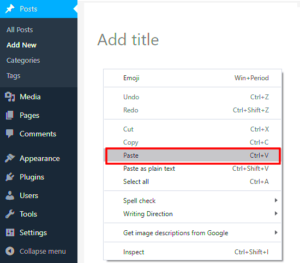Welcome to the world of WordPress! If you’re managing a website or blog, you’re probably aware of the importance of keeping tabs on your performance. That’s where dashboard reporting comes in—think of it as your website’s report card. It provides a visual overview of critical metrics, helping you make informed decisions based on real data. In this blog post, we’ll explore the features you should look for when choosing WordPress plugins specifically tailored for dashboard reporting.
Importance of Using Plugins for Dashboard Reporting
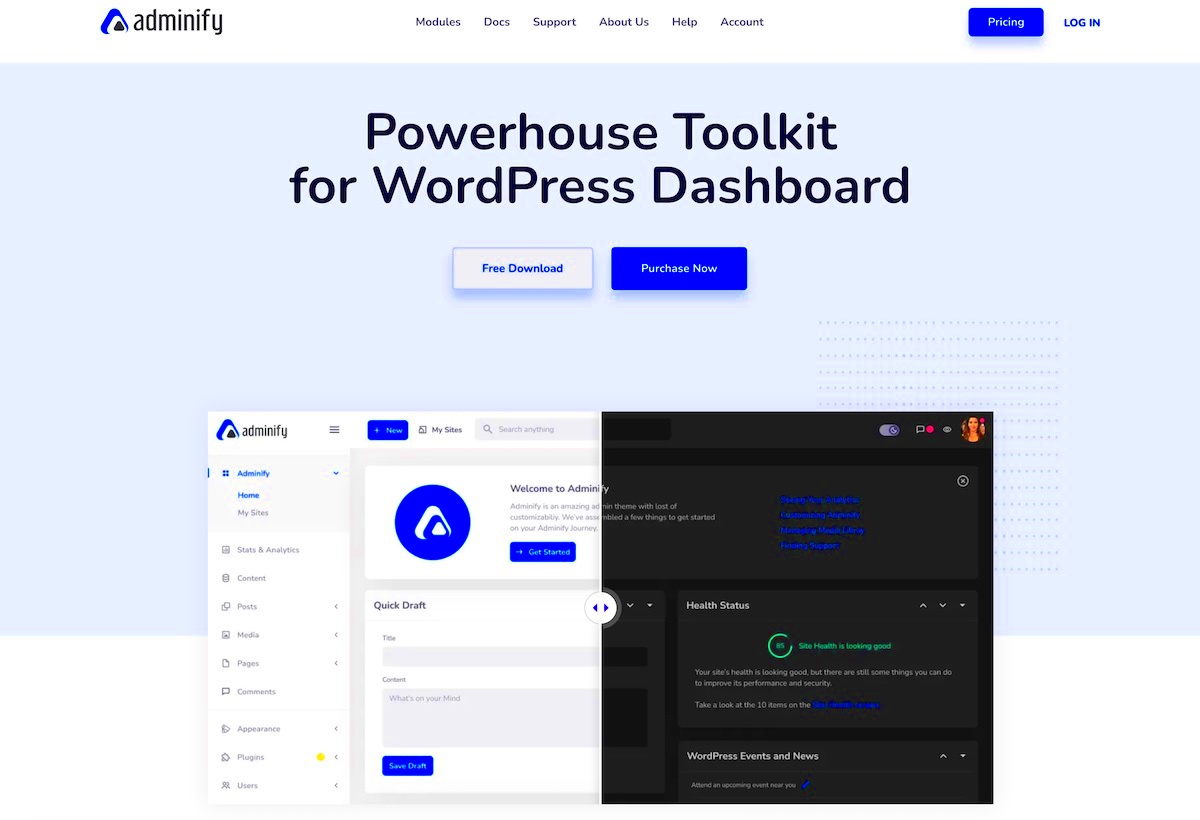
Dashboard reporting is crucial for any website owner who wants to understand how their content is performing and how visitors are engaging with their site. Here’s why using plugins for this purpose is a game changer:
- Efficiency: Plugins streamline your reporting process. Instead of manually gathering data from various sources, plugins can integrate multiple metrics into a single dashboard, saving you valuable time.
- Customization: Depending on your site’s unique needs, plugins allow you to customize your dashboard. You can choose which metrics matter most to you—be it traffic, social shares, or conversion rates.
- Visual Insights: Good plugins come with data visualization tools, transforming complex data sets into easy-to-understand charts and graphs. This makes spotting trends and insights significantly simpler.
- Real-Time Reporting: Many plugins offer real-time data updates. This means you can monitor your site’s performance live, helping you make immediate adjustments if required.
- User-Friendly: Most dashboard reporting plugins are designed with user-friendliness in mind. Even if you’re not tech-savvy, you can still harness powerful data insights without getting overwhelmed.
In summary, using the right dashboard reporting plugins in WordPress can transform how you approach your website’s data, making it not only insightful but also manageable. By having a clear view of your metrics, you’re setting the stage for long-term success!
Key Features to Look for in Dashboard Reporting Plugins
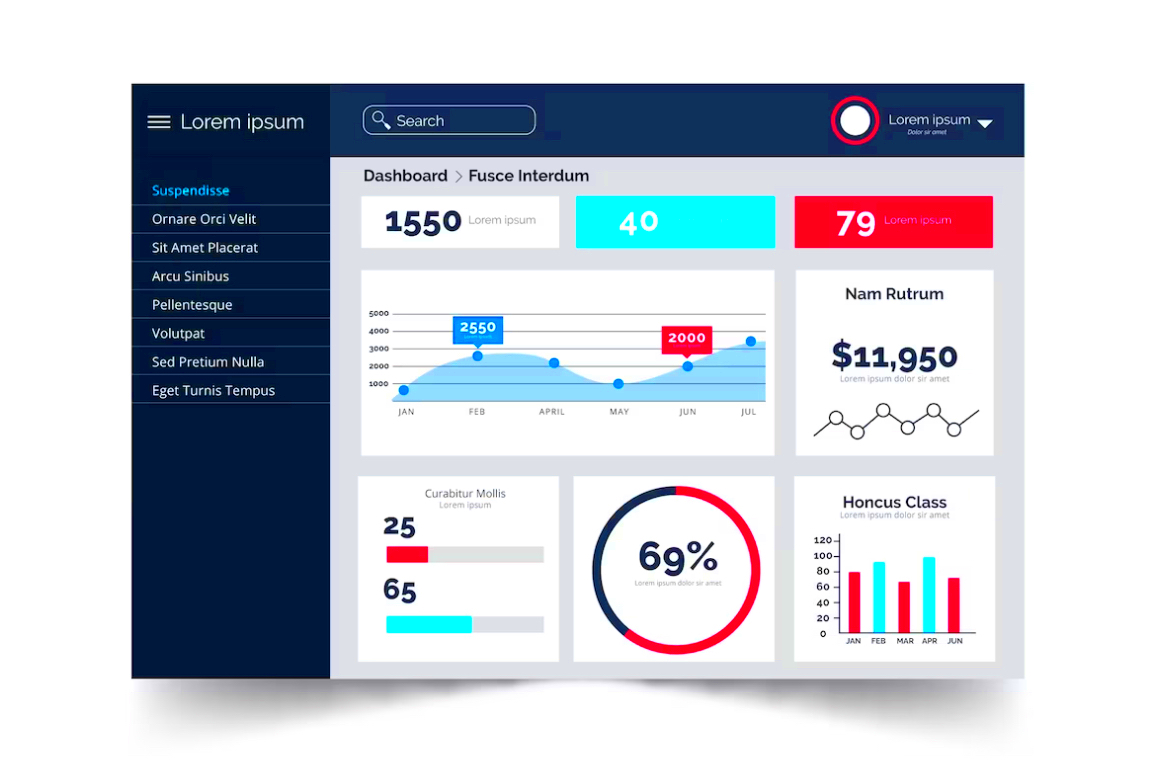
When it comes to choosing the right dashboard reporting plugins for your WordPress site, it’s essential to look for features that enhance usability, functionality, and data insights. Here are some key features to keep an eye out for:
- User-Friendly Interface: The plugin should have an intuitive layout that allows you to navigate easily. A clean design with well-placed metrics makes report generation a breeze.
- Customization Options: Look for plugins that let you customize dashboards according to your specific needs. This may include drag-and-drop widgets, color themes, and report formats.
- Data Visualization: The ability to visualize data through charts, graphs, and other visual aids can make analysis much simpler. See if the plugin offers a variety of visualization types.
- Real-Time Data: Having access to real-time data means you stay updated with your site’s performance. Choose plugins that refresh data automatically and offer real-time insights.
- Integration Capability: The ideal reporting plugin should integrate seamlessly with other tools and plugins you are using, such as Google Analytics, WooCommerce, or social media platforms.
- Performance Reports: Look for features that allow you to generate comprehensive reports on various metrics, like user engagement, traffic sources, and sales performance.
- Responsive Design: Ensure the dashboard is mobile-friendly. This way, you can monitor your WordPress site’s performance on the go without any hassle.
- Customer Support: A responsive customer support system can be a lifesaver if you run into issues. Opt for plugins with good customer service and community support.
Top WordPress Plugins for Dashboard Reporting
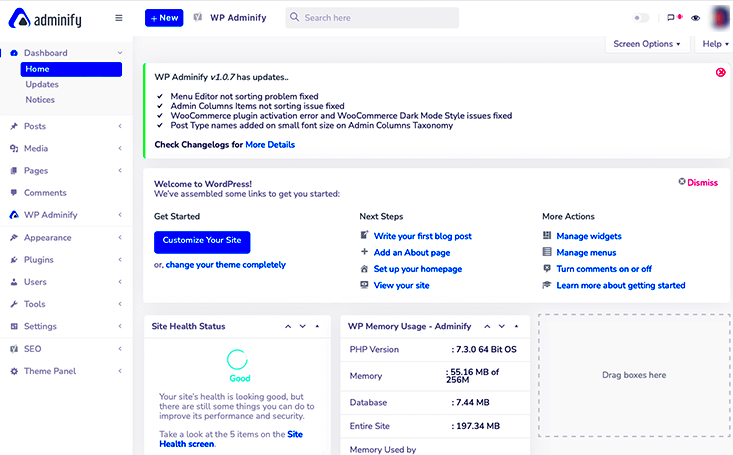
Now that you know what features to look for, let’s dive into some of the top WordPress plugins for dashboard reporting that can elevate your site management experience:
| Plugin Name | Key Features | Best For |
|---|---|---|
| MonsterInsights | Google Analytics integration, customizable reports, real-time stats | Website Analytics |
| WP Data Access | Data visualization, custom database tables, real-time insights | Data Management |
| Jetpack by WordPress.com | Performance tracking, security features, automated site backups | All-in-One Solution |
| Visualizer | Interactive charts and graphs, data imports via CSV, data updates | Visual Reporting |
| KPI Dashboard | Customizable dashboards, multiple metric tracking, user role support | Business Performance Monitoring |
Each of these plugins comes with unique offerings that cater to different reporting needs. By evaluating their features, you can select one that aligns perfectly with your objectives and enhances your WordPress dashboard reporting experience.
Integrating Analytics and Data Sources
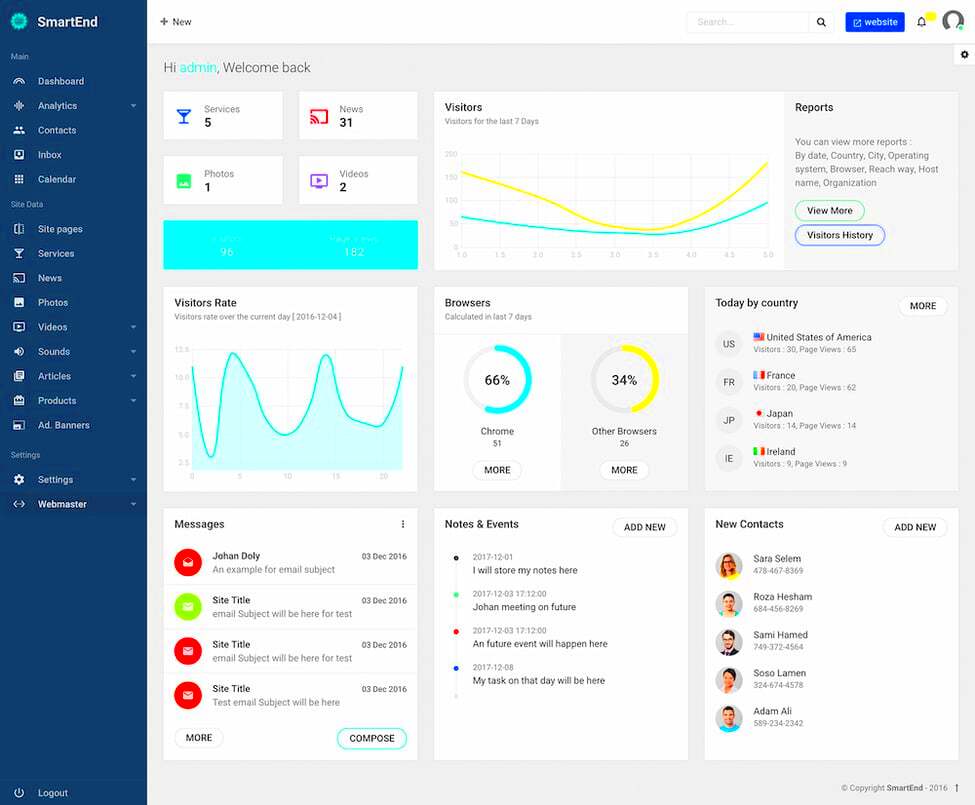
When it comes to dashboard reporting in WordPress, integrating various analytics and data sources can take your reporting capabilities to the next level. You want to ensure that your website metrics are as comprehensive and insightful as possible. This integration not only helps in gathering data from diverse sources but also paints a clearer picture of your website’s performance.
Here are some key features to look for when considering integration options:
- Multiple Data Sources: The ability to pull in information from various platforms such as Google Analytics, social media channels, and email marketing tools is essential. This ensures that all your metrics are housed in one central location.
- Real-time Updates: Choose a plugin that offers real-time data integration. This way, you’ll see changes and updates as they happen, allowing for timely decision-making.
- Data Visualization: Look for analytics integrations that present data in an easily digestible format, such as graphs, pie charts, and tables. Visualization not only helps you understand the data better but also makes it more appealing to view.
- Custom Metrics: Some plugins allow you to track specific metrics that are unique to your business goals. This customization is invaluable for focused reporting.
- Compatibility: Ensure that the plugin you consider is compatible with the analytics tools you already use. A plugin that seamlessly integrates without technical hitches will save you time and effort.
Customization Options for Enhanced Reporting
Custom reporting is vital for making the most of your WordPress dashboard. While standard reports can provide general insights, customization allows you to dig deeper into the specifics that matter to your business. Effective customization can lead to better strategic decisions and targeted marketing efforts.
Here’s what to consider when exploring customization options:
- Custom Report Creators: Look for plugins that provide a custom report builder. This feature enables you to select specific metrics and data points you want to analyze, tailoring reports to your unique business needs.
- Filters and Segmentation: The ability to segment your data by various filters – such as time, demographics, or user behavior – can reveal trends and insights that might otherwise be overlooked.
- Branding Options: Some plugins allow you to customize the aesthetics of your reports. This means you can incorporate your branding, such as colors and logos, enhancing the professionalism of your reports.
- Automated Reports: Features that allow for automated report generation and delivery can save you precious time. You can schedule reports to be sent directly to your email or shared with your team, keeping everyone in the loop.
- User Permissions: If multiple team members are using the dashboard, it’s beneficial to have customizable user permissions. This way, you can control who sees what, maintaining the integrity of sensitive data.
User-Friendly Interface and Usability
When it comes to choosing the right WordPress plugins for dashboard reporting, a user-friendly interface is essential. After all, if you’re going to rely on these tools for your reporting and analytics needs, you want them to be intuitive and easy to navigate.
First impressions matter, and a clean, simple layout can make a world of difference. Look for plugins that feature:
- Intuitive Navigation: A well-organized menu or sidebar can help you find your way around the plugin with ease. Consider how information is structured and whether it makes sense for your workflow.
- Customization Options: A plugin that allows you to customize your dashboard can enhance usability. Being able to drag and drop widgets or choose which metrics to display keeps your reporting focused and relevant.
- Responsive Design: In today’s mobile-driven world, a responsive interface is crucial. Ensure that the plugin looks and works well on both desktop and mobile devices.
- Help and Support: Don’t underestimate the value of good support documentation. A plugin with step-by-step guides, FAQs, and customer support can be a lifesaver when you’re troubleshooting.
Ultimately, a user-friendly plugin means less frustration and a more productive experience. It’s all about making your data easy to digest, interpret, and act upon. Remember, your goal is to make informed decisions based on your reporting, and that starts with a platform you can easily navigate.
Performance and Speed Considerations
Performance and speed are vital when it comes to choosing a dashboard reporting plugin for your WordPress site. A sluggish plugin can lead to poor user experience, decreased productivity, and even impact your site’s SEO ranking. Here’s what you should consider:
First, assess how the plugin handles data:
- Efficient Data Processing: Look for plugins that utilize efficient algorithms, ensuring that data is processed quickly, especially if you’re dealing with large datasets.
- Minimal Impact on Load Times: A good plugin should integrate seamlessly into your site without causing significant slowdowns. It’s worth testing how the plugin performs alongside other installed plugins.
- Caching Options: Caching can dramatically improve performance. Some plugins may have built-in caching features to store frequently accessed data and serve it faster.
- Regular Updates: Plugins that receive ongoing updates often improve performance and security over time. Check the plugin’s update frequency and the developer’s commitment to maintaining high standards.
Finally, the overall speed of your site matters too. Tools such as Google PageSpeed Insights can help you evaluate how your chosen plugin impacts your site’s performance. Remember, when your dashboard is quick and responsive, you can extract insights faster and more effectively, putting you in a better position to make data-driven decisions.
9. Security and Compatibility with Other Plugins
When selecting a WordPress plugin for dashboard reporting, two critical factors to consider are security and compatibility with other plugins. Let’s dive into why these aspects should be at the top of your checklist.
Firstly, security is paramount in today’s digital world. A compromised plugin can expose your site to vulnerabilities, risking everything from data loss to unauthorized access. Look for plugins that:
- Offer regular updates and security patches.
- Have been developed by reputable creators with a good track record.
- Come with built-in security measures, such as data encryption.
Don’t forget to read user reviews and ratings to gauge how secure a plugin has been for others. If a plugin has a history of vulnerabilities, it might not be the best choice for your site.
Next up is compatibility with other plugins. Your dashboard reporting plugin will likely interact with various other plugins you’ve installed. Here are some points to keep in mind:
- Check if the plugin is consistently updated to work with the latest version of WordPress.
- Look for documentation about compatibility with key plugins you use, like SEO or eCommerce plugins.
- Consider testing the plugin in a staging environment first to identify any potential conflicts.
By ensuring your chosen dashboard reporting plugin adheres to these security and compatibility standards, you can keep your site running smoothly and securely.
10. Conclusion: Choosing the Right Plugin for Your Needs
Choosing the right WordPress plugin for dashboard reporting can seem overwhelming, given the multitude of options available. However, with the right approach, you can find a plugin that not only meets your needs but enhances your site’s functionality.
Start by defining your specific reporting requirements:
- What metrics are most important for your business or website?
- How often will you need to generate reports, and in what format?
- Are there any specific visualizations or data analysis features you’re looking for?
Once you’ve identified your needs, move on to selecting a plugin that offers the features discussed in this blog post. Remember to look for security and compatibility factors and user reviews, as these will guide you in making an informed decision.
Lastly, don’t hesitate to try out a few options! Most plugins offer free trials or limited versions, allowing you to assess their capabilities without commitment. Finding the right plugin is all about trial and error until you hit the sweet spot for your specific needs.
In the end, the right dashboard reporting plugin can provide valuable insights, streamline your operations, and ultimately help you make informed business decisions. Happy blogging!