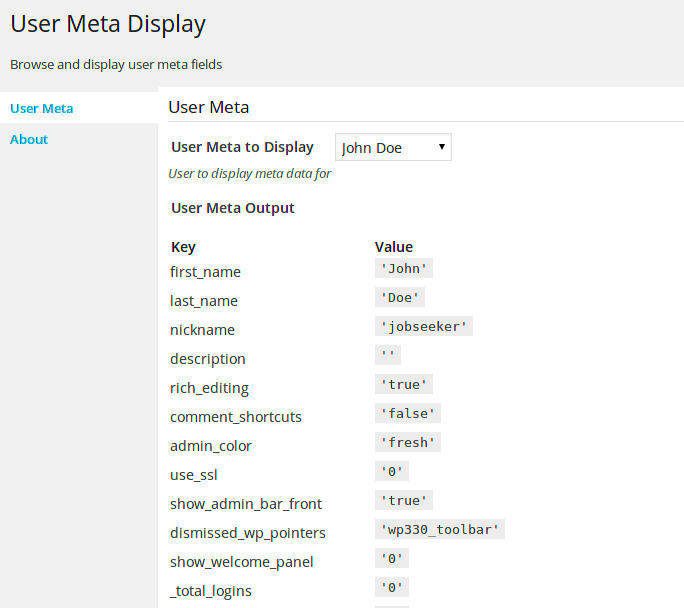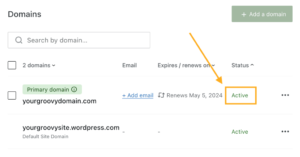When diving into the world of WordPress development, you’ll quickly encounter various variables that enhance the functionality of plugins. One such vital variable is $plugin_meta. This often-overlooked gem serves an essential role in defining metadata for your
What is $plugin_meta?
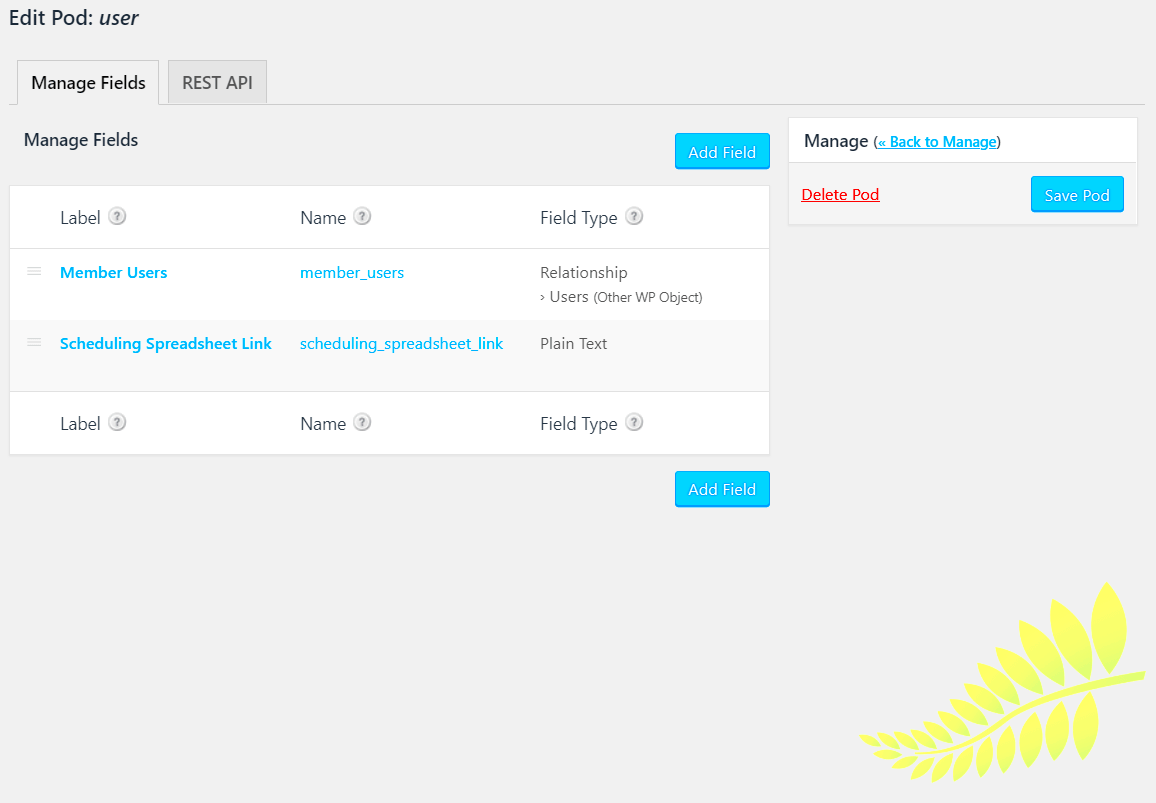
The $plugin_meta variable is an array used within WordPress to store metadata information about a plugin. This variable comes into play when you need to add extra details about your plugin that go beyond the basic name and description. With $plugin_meta, you can provide essential links and information directly related to your plugin, making it more user-friendly and easier for users to engage with.
Here’s what you can typically include in the $plugin_meta array:
- Documentation link: A URL guiding users to a comprehensive guide or manual.
- Support link: A place where users can seek help or report issues.
- Changelog link: A link that leads to a page detailing updates and version changes.
- FAQ link: A page to address common questions and concerns from users.
Using the $plugin_meta variable allows developers to enhance the plugin’s visibility and usefulness, ensuring that end-users can easily access the information they need. Below is a basic example of how you might implement this variable in your plugin:
$plugin_meta = array( 'documentation' => 'https://example.com/documentation', 'support' => 'https://example.com/support', 'changelog' => 'https://example.com/changelog', 'faq' => 'https://example.com/faq',);
This simple implementation can significantly increase the value a user derives from your plugin, ensuring satisfied users and smoother plugin operation.
3. Importance of $plugin_meta in Plugin Development
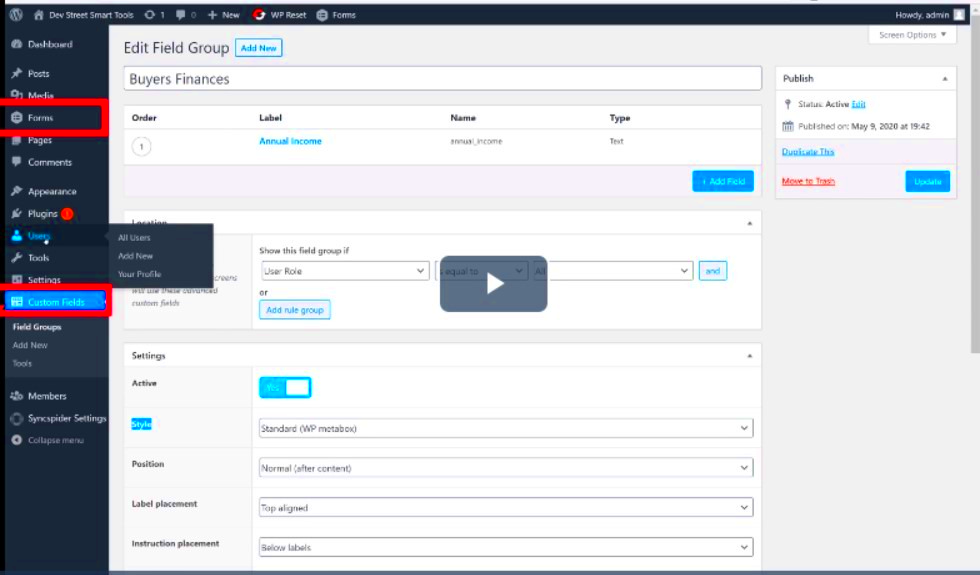
When diving into WordPress plugin development, one cannot overlook the significance of the $plugin_meta variable. This single variable plays a crucial role in how plugins interact with the WordPress ecosystem. Here’s why it’s important:
- Enhanced Visibility: The $plugin_meta variable allows developers to provide additional metadata about their plugins, such as ratings, support links, and more. This information is displayed in the WordPress admin panel, giving users vital insights before they install your plugin.
- Improved User Experience: By using $plugin_meta effectively, you can enhance the user experience. For instance, by incorporating links to documentation or a support forum, users won’t have to rummage through your website for help. Everything they need is right at their fingertips!
- Better Management: The $plugin_meta variable aids in managing multiple plugins. By adding meta information like version numbers and changelog links, you’re helping users keep track of updates and changes in your plugin.
- SEO Benefits: While this isn’t the main reason to use $plugin_meta, cleaner and more informative metadata can positively impact how your plugin is perceived in terms of searchability. Users who find comprehensive information are more likely to download your plugin.
- Community Engagement: Including links to community resources via $plugin_meta encourages user contribution. This could lead to more user-generated content, improving the overall functionality and experience of your plugin.
In short, neglecting the $plugin_meta variable means missing out on a powerful tool for engaging with users and providing them with the best possible experience.
4. How to Access $plugin_meta Variable
Accessing the $plugin_meta variable in your WordPress plugin is straightforward, which is excellent news for developers looking to enhance their plugins with valuable metadata. Here’s how to go about it:
- Inside Your Plugin File: The $plugin_meta variable is available in the context of your plugin file. Typically, you’ll want to include this right after defining your plugin’s header. Make sure the variable is defined within a scope where it can be accessed easily.
- Using the Appropriate Functions: WordPress provides several functions for working with plugin metadata. You can use functions like
get_plugin_data( $file )to retrieve metadata about your plugin, or customize how $plugin_meta behaves based on specific conditions in your code. - Example Code: Here’s a simple code snippet to illustrate:
function my_plugin_meta() { $plugin_meta = array( 'support' => 'Support', 'docs' => 'Documentation' ); return $plugin_meta; }
This function creates an array that can be populated with various metadata points, such as links to support or documentation. You would typically hook this function to display the information in an appropriate location in the WordPress admin interface.
By understanding how to access and utilize the $plugin_meta variable, you can significantly enrich your plugin’s performance within the WordPress community.
Common Use Cases for $plugin_meta
When you’re developing a WordPress plugin, understanding the $plugin_meta variable can be a game-changer for enhancing the user experience. This variable is often used to store essential metadata about your plugin, which can be displayed in various contexts. Let’s dive into some common use cases:
- Plugin Display in Admin Panel:
When your plugin is activated within the WordPress admin panel, you can use the $plugin_meta variable to show relevant information such as version number, author, or a quick link to the plugin’s documentation. This makes it easier for users to access important details all from one place.
- Settings Page Information:
If your plugin comes with a settings page, utilizing $plugin_meta can help display configuration suggestions or a summary of what each setting does. This can guide users through the setup process without needing extensive documentation.
- Support and Help Resources:
You can leverage $plugin_meta to provide direct links to support resources, FAQs, or user forums. This way, users can easily get assistance if they’re facing issues or have questions.
- Changelog Information:
Displaying changelog information in the admin area can be quite beneficial. Using $plugin_meta, developers can highlight recent updates or bug fixes, helping users stay informed about the plugin’s performance and updates.
By understanding how to implement these use cases, you can significantly enhance the overall user experience of your WordPress plugin.
Best Practices for Handling $plugin_meta
Now that we’ve explored some common use cases, let’s talk about the best practices for handling the $plugin_meta variable. Following these guidelines can help ensure that your plugin runs smoothly and effectively:
- Always Escape Output:
When displaying data stored in $plugin_meta, make sure to escape it properly to prevent XSS vulnerabilities. Use functions like
esc_html()oresc_url()as needed. - Keep Documentation Updated:
The information you display using $plugin_meta should always be up-to-date. Regularly review and update the meta information to reflect changes in your plugin.
- Limit Metadata Size:
Store only essential metadata in $plugin_meta. Excessive data can clutter the user interface and slow down performance.
- Use Descriptive Labels:
When creating custom metadata entries, make sure to use clear and descriptive labels. This helps users understand the purpose of each piece of information displayed.
- Test Thoroughly:
Before releasing your plugin, test the $plugin_meta output in different environments to ensure compatibility and proper functionality.
By incorporating these best practices, you’ll not only improve the reliability of your plugin but also foster a better relationship with your users. They’ll appreciate the attention to detail and effort put into creating an informative and user-friendly experience.
Debugging Issues with $plugin_meta
Debugging issues related to the $plugin_meta variable can be a bit tricky, but with the right approach, you can effectively troubleshoot problems. The $plugin_meta variable, while robust, may occasionally throw unexpected behavior if not implemented correctly.
Here are some common issues you might encounter while working with $plugin_meta and ways to address them:
- Incorrect Return Values: Sometimes, the data retrieved from the $plugin_meta variable may not match your expectations. Ensure that you are using the correct keys and that the data is stored properly in the database.
- Plugin Activation Problems: If your plugin isn’t activating correctly and you suspect that $plugin_meta is at fault, check your activation hooks and ensure that the $plugin_meta is being defined properly during the activation process.
- Database Issues: Debug the SQL queries to verify that they are correctly fetching the $plugin_meta data from the database. Tools like Query Monitor can be beneficial in identifying any problematic queries.
To streamline debugging, consider the following tips:
- Enable WP_DEBUG: Enabling debugging mode in WordPress can provide helpful error messages related to your plugin’s functionality.
- Use var_dump: Insert
var_dump($plugin_meta);in your code where you suspect issues, which will output the current value and type of the variable for easy inspection. - Check User Permissions: Sometimes issues arise due to user roles and permissions which can affect how $plugin_meta is accessed and modified.
By addressing these common issues and employing debugging strategies, you can better understand and resolve any challenges that arise with the $plugin_meta variable in your WordPress development.
Conclusion
In conclusion, the $plugin_meta variable in WordPress is a vital component for plugin developers looking to store and retrieve essential metadata. Understanding its structure, functionality, and potential pitfalls can significantly enhance the quality and effectiveness of your plugins.
Here’s a quick recap of what we’ve covered:
- What is $plugin_meta? – A simple yet powerful tool for managing plugin metadata.
- How to Use $plugin_meta: The best practices for implementing and retrieving your data.
- Common Issues: Recognizing typical challenges and how to address them effectively.
- Debugging Techniques: Practical tips to identify and resolve issues with the $plugin_meta variable.
As you venture into plugin development, remember that it’s a learning process. Don’t hesitate to reach out to the community or refer to the WordPress Codex for additional resources. Always embrace each challenge as an opportunity to learn and grow as a developer. The more familiar you become with $plugin_meta, the more powerful your plugins will be!