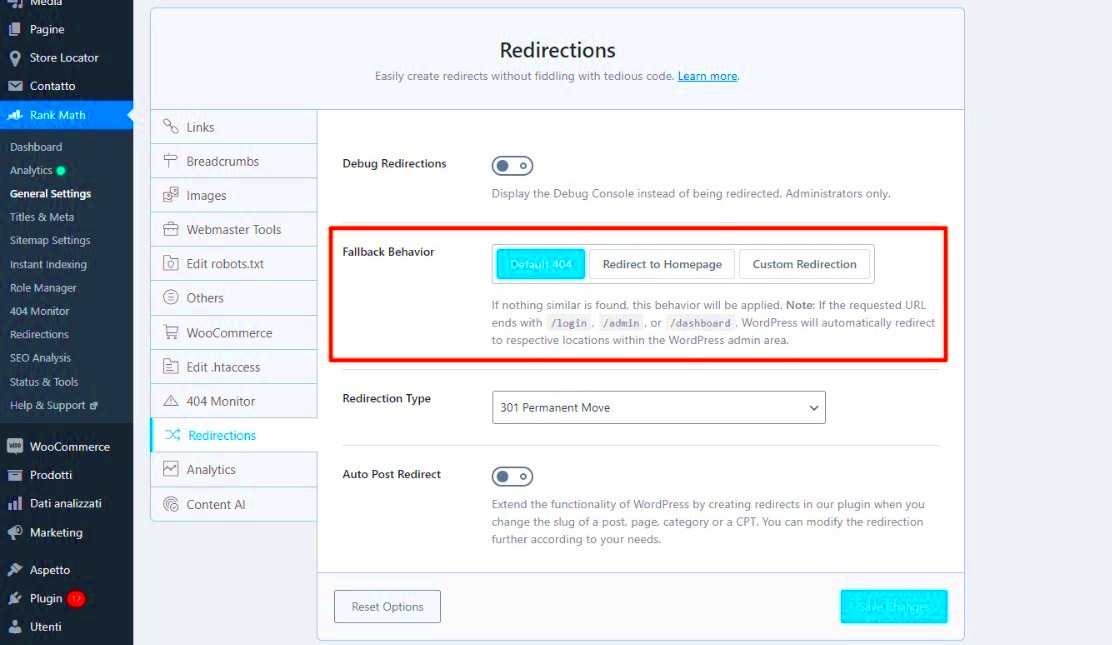When it comes to carving out your digital presence, a custom domain plays a crucial role. Integrating a custom domain with your WordPress website is like giving your online persona a proper address that’s uniquely yours. This isn’t just about aesthetics; it’s about creating credibility and making it easy for visitors to remember you. With a few clicks and an awesome WordPress plugin, you can seamlessly connect your custom domain and elevate your brand. Sounds interesting, right? Let’s delve deeper!
Benefits of Using a Custom Domain with WordPress

Using a custom domain with your WordPress site comes with a treasure trove of benefits. Here are some of the top reasons to consider integrating a custom domain:
- Enhanced Brand Identity: A custom domain reflects your brand. It adds professionalism and creates a lasting impression, making it easier for customers to recall your website.
- Improved SEO Ranking: Search engines tend to favor websites with their own domains. Getting that boost can help you climb the search results ladder!
- Better Credibility: A custom domain builds trust among users. They’re more likely to engage with a website that has its own domain rather than a generic one.
- Personalization: You can choose any domain name that resonates with your brand, leading to a unique web identity.
- Control and Ownership: Owning your domain means you’re not at the mercy of a free hosting service’s limitations or changes.
To give you a better perspective, here’s a simple comparison table:
| Feature | Custom Domain | Generic Domain |
|---|---|---|
| Brand Visibility | High | Low |
| SEO Benefits | Yes | No |
| Professionalism | High | Low |
| Ownership | Full | No |
In summary, integrating a custom domain with your WordPress site is not just a technical task; it’s a strategic step to enhance your online presence.
Choosing the Right WordPress Plugin for Custom Domains
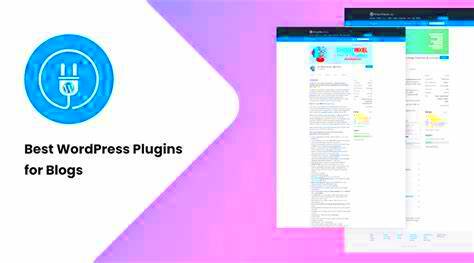
When it comes to integrating custom domains with your WordPress site, the right plugin can make all the difference. A good plugin not only simplifies the process but also ensures seamless functionality. Here are some considerations to keep in mind when choosing your plugin:
- Compatibility: Make sure the plugin is compatible with your version of WordPress and any existing themes or plugins. This compatibility helps avoid conflicts that can disrupt your website’s functionality.
- Features: Look for features that suit your needs. Some plugins offer advanced capabilities like SSL support, subdomain management, or redirect options. Make a checklist of features that matter most to you.
- User Reviews: Check the ratings and reviews from other users. Feedback often highlights the pros and cons of the plugin, helping you make an informed decision.
- Support: Great customer support can save you a lot of headaches. Opt for a plugin from a developer that provides comprehensive documentation and responsive support channels.
- Updates: A well-maintained plugin is regularly updated to keep up with WordPress changes, security vulnerabilities, and new features. Documentation on updates is usually a good sign of a reliable plugin.
By considering these factors, you’ll be equipped to choose the right WordPress plugin to integrate your custom domain seamlessly, ensuring a smooth hosting experience.
Step-by-Step Guide to Setting Up a Custom Domain Plugin
Setting up a custom domain with your WordPress site using a plugin is easier than you might think! Follow this step-by-step guide to get started:
- Choose and Install Your Plugin: Start by selecting a suitable custom domain plugin based on the criteria mentioned above. Once you’ve found one, go to your WordPress dashboard.
- Navigate to Plugins > Add New.
- Search for the plugin name, click Install Now, and then Activate.
And that’s it! Setting up a custom domain for your WordPress site doesn’t have to be daunting. With the right plugin and these simple steps, you’ll have your custom domain running in no time!
Common Challenges and Troubleshooting Tips
Integrating a custom domain with your WordPress site using plugins can sometimes encounter a few bumps along the way. But don’t worry! Most challenges are solvable with a bit of troubleshooting. Here are some common issues you might run into and how to tackle them:
- Domain Propagation Delays: After changing your domain settings, it can take up to 48 hours for changes to propagate across the internet. If your site doesn’t appear immediately, give it some time.
- Plugin Conflicts: Some plugins may not play well together. Deactivate other plugins one at a time to identify if there’s a conflict. Once found, you can either find an alternative or reach out to the developers for help.
- SSL Certificate Issues: If you’re using HTTPS, ensure your SSL certificate is correctly configured. If not, your site may show ‘Not Secure’ warnings. Many hosting providers offer free SSL through Let’s Encrypt, which is worth checking out.
- DNS Configuration Errors: Improper DNS settings can lead to errors. Double-check your DNS records with your domain registrar. Ensure that your A record points to your server’s IP address.
- Redirect Loops: If you mistakenly set up redirects incorrectly, visitors may find themselves in a loop. Check your .htaccess file or any redirection plugins you have to fix this.
If you run into challenges, don’t hesitate to consult support forums or the plugin’s documentation. There’s a big community out there ready to help you! Remember, a little patience often goes a long way in web development.
Enhancing SEO with Custom Domain Integration
So, you’ve integrated your custom domain—great job! But hold on! Did you know that this process can significantly impact your site’s Search Engine Optimization (SEO)? Let’s explore how custom domain integration can give your SEO a boost.
- Brand Recognition: A custom domain offers a unique brand identity, making it easier for users to remember. This recognition can lead to increased traffic and trust, positively influencing your SEO rankings.
- Improved User Experience: A clean and concise domain name enhances user experience. Easy navigation and memorable URLs can decrease bounce rates, which search engines view favorably.
- Backlink Opportunities: With a personalized domain, it’s simpler to create backlinks from other reputable sites. High-quality backlinks are one of the best ways to improve your SEO.
- Keyword Optimization: Including keywords in your domain can help search engines understand what your content is about. Just be cautious not to overstuff keywords; Keep it natural and relevant.
- Enhanced Local SEO: If you’re focusing on local traffic, a custom domain that reflects your business’s location can help. This way, search engines can better recommend your site to local searchers.
In conclusion, custom domain integration does more than just enhance your brand; it sets a solid foundation for better SEO. By taking full advantage of your custom domain, you can rise through the ranks and attract a more significant audience to your WordPress site.
WordPress Plugin for URL Custom Domain Integration
In today’s digital landscape, having a professional appearance and personalized branding is paramount for any website. A custom domain not only enhances your site’s credibility but also improves discoverability and SEO performance. WordPress offers a plethora of plugins that enable seamless integration of custom domain names, ensuring that your website stands out. Below, we outline some critical aspects of choosing a WordPress plugin for URL custom domain integration.
Key Features to Consider:
- Easy Setup: Look for plugins that offer an intuitive installation process with guided setup instructions.
- Domain Mapping: Ensure the plugin supports domain mapping features, allowing you to link your custom domain with existing WordPress installations with ease.
- SSL Support: Opt for a plugin that provides SSL certificate installation to enhance security and trustworthiness.
- SEO Optimization: Choose plugins that include SEO tools to maximize your website’s visibility in search engines.
- Support & Documentation: A reliable plugin should come with extensive support and documentation for troubleshooting and guidance.
Popular Plugins for URL Custom Domain Integration:
| Plugin Name | Main Features | Price |
|---|---|---|
| WP Domain Mapping | Domain mapping, SSL support | Free |
| Custom Domain | User-friendly setup, SEO tools | $49/year |
| WP Migrate DB Pro | Database migration, domain mapping | $99/year |
Choosing the right WordPress plugin for URL custom domain integration is essential for boosting your website’s credibility and enhancing user experience. By selecting a plugin that meets your specific needs, you’ll set the stage for a more professional online presence, driving traffic and improving conversions exponentially.