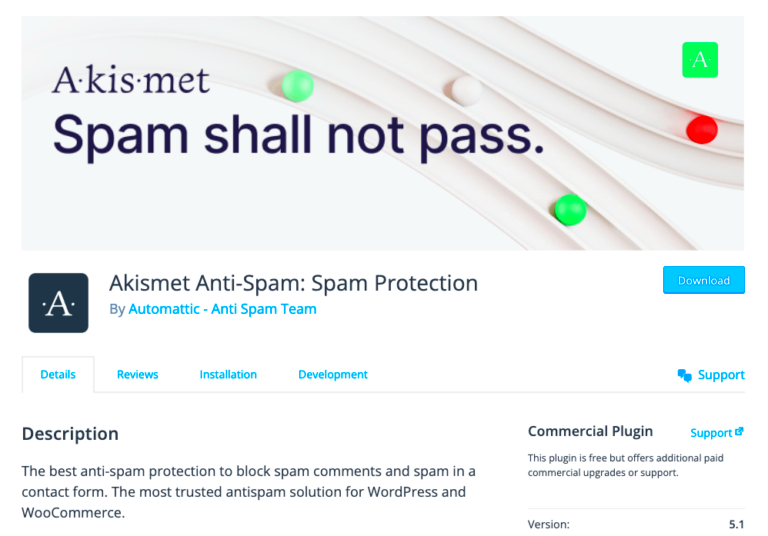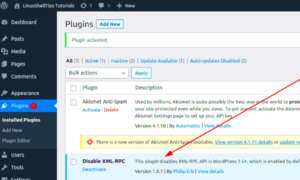When it comes to running a WordPress site, spam can be one of the most frustrating challenges you face. It’s not just annoying; it can compromise your site’s security and degrade user experience. With the sheer volume of automated bots and spammy comments targeting WordPress sites, effective spam protection isn’t just an option—it’s a necessity. In this section, we’ll explore why spam protection is critical for your site’s health and how effective measures can keep your online presence secure.
Why You Need Enhanced Spam Protection

In a digital landscape filled with unwanted content, enhanced spam protection can make a world of difference for your WordPress site. Here are some compelling reasons why elevating your spam protection is essential:
- Preserve User Experience: Users tend to get frustrated when they encounter spammy comments and unwanted messages. By employing enhanced spam protection, you can create a cleaner, more streamlined user experience.
- Maintain Credibility: A site flooded with spam can lose credibility among visitors. By implementing robust spam protection, you demonstrate that you care about quality content and user interaction.
- Protect Your Site’s Security: Spam not only clutters your comments section but can also introduce security vulnerabilities. Enhancing your spam protection helps safeguard your website against these threats.
- Optimize Performance: Excessive spam can slow down your website’s performance, affecting load times. By filtering out spam effectively, you can ensure your site runs smoothly.
- Save Time and Resources: Manually managing spam comments and entries can be time-consuming. Enhanced protection automates this process, freeing you to focus on your content and business.
All in all, enhanced spam protection isn’t just an added feature; it’s vital for your WordPress site’s integrity, professionalism, and overall success.
Key Features of a Strong Spam Protection Plugin
When it comes to safeguarding your WordPress site against unwanted spam, not all plugins are created equal. A strong spam protection plugin should have certain key features that enhance its effectiveness and provide comprehensive security. Here’s what to look for:
- Real-time Protection: The plugin should offer real-time monitoring to identify and block spam immediately. This feature is crucial to keep your site clean from day one.
- Advanced Spam Detection Algorithms: Innovative algorithms that analyze user behavior and content can help distinguish between legitimate users and spam bots. Look for plugins that utilize machine learning or AI technologies.
- Customizable Filters: Every website has different needs. A good plugin allows you to customize filtering options, enabling you to whitelist or blacklist specific terms, IP addresses, and email domains.
- Comprehensive Reporting: Having access to detailed reports on spam attacks and filtered messages helps you understand common threats and adjust your strategies accordingly.
- User-Friendly Interface: The plugin’s dashboard should be easy to navigate, allowing you to manage settings without a steep learning curve. User-friendliness is key, especially for non-technical users.
- Compatibility with Other Plugins: Ensure the spam protection plugin integrates seamlessly with other plugins you might be using, like contact forms or e-commerce solutions.
In summary, when selecting a spam protection plugin, keep these features in mind to ensure you’re getting the best defense against unwanted nuisances.
Top WordPress Plugins for Spam Protection
There are numerous plugins available that specialize in spam protection for WordPress sites. However, not all offer the same level of protection and features. Let’s explore some of the top-rated plugins that can provide robust spam protection:
| Plugin Name | Key Features | Price |
|---|---|---|
| Akismet Anti-Spam |
|
Free (with premium options) |
| WP SpamShield |
|
Free |
| Anti-Spam by CleanTalk |
|
Subscription-based |
| Wordfence Security |
|
Free (with premium options) |
Choosing the right plugin depends on your specific needs, but these options are highly regarded in the WordPress community for their superior spam protection capabilities. Take your time to evaluate them and select the one that fits your site’s requirements best!
5. How to Install and Configure Your Chosen Plugin
Installing and configuring a WordPress plugin for enhanced spam protection is a pivotal step to securing your website. The process is straightforward, yet it’s essential to follow it carefully to ensure that you set everything up correctly. Let’s break it down into easy-to-follow steps:
- Access Your WordPress Admin Dashboard: Log in to your WordPress admin area. You typically do this by navigating to
yoursite.com/wp-admin. - Go to Plugins: On the left sidebar, you’ll see a menu. Click on ‘Plugins’ and then ‘Add New’ to start searching for the spam protection plugin you wish to install.
- Search for Your Plugin: In the search bar, type the name of the plugin you’ve chosen, like “Akismet” or “Antispam Bee.” You’ll see the plugin appear in the results.
- Install the Plugin: Click the ‘Install Now’ button next to your chosen plugin. Wait a few seconds as WordPress downloads and installs it.
- Activate the Plugin: Once installed, you’ll see an ‘Activate’ button. Click it, and your plugin will be live and ready to configure!
Now that the plugin is active, it’s time to configure it:
- Find the Plugin Settings: You usually can find the plugin’s settings in the left sidebar of your dashboard or under ‘Settings.’
- Customize Settings: Go through each setting provided by your plugin. You’ll likely find options for filtering spam, managing comments, or blocking specific IP addresses.
- Save Changes: After tweaking settings to your liking, don’t forget to hit ‘Save Changes’ at the bottom of the page!
Administering spam protection doesn’t have to be daunting. By following these steps, you’ll ensure your plugin is set up to help keep unwanted content at bay!
6. Best Practices for Maintaining Spam Protection
Once you’ve installed and configured your spam protection plugin, your job isn’t entirely finished. Maintaining that security requires ongoing effort and vigilance. Here are some best practices to keep your spam protection robust:
- Regularly Update Your Plugins: Keeping your plugins up to date is crucial. Developers often release updates to patch security vulnerabilities and improve functionality. Set a reminder to check for updates every week or take advantage of automatic updates if available.
- Review Settings Periodically: The online landscape changes frequently. Take time every few months to review your plugin settings. New spam techniques may arise, and you want to ensure your protection measures are effective.
- Monitor Spam Submissions: Keep an eye on spam submissions to learn what strategies spammers use. This intel can inform your settings and help you fine-tune your protection.
- Consider Additional Security Measures: Plugins like Wordfence or Sucuri offer layered security measures that complement spam protection. Combining strategies can create a more comprehensive defense.
- Back Up Your Website: Regular backups are essential. In the event of a security breach or significant spam issue, having a current backup will save you a lot of headaches.
Remember, maintaining effective spam protection is an ongoing commitment. By following these best practices, you’ll keep your WordPress site secure and ensure a smooth experience for your visitors!
WordPress Plugin for Enhanced Spam Protection and Security
As the internet grows and evolves, so do the threats that can jeopardize the security of your WordPress site. Spam can disrupt user experience, compromise your site’s integrity, and even lead to data breaches. Utilizing the right WordPress plugins is crucial in shielding your site from these threats. Here are some highly recommended plugins that can enhance your site’s spam protection and security:
- Akismet Anti-Spam: This plugin filters out spam comments and prevents malicious submissions automatically.
- Wordfence Security: Provides comprehensive security with a firewall, malware scanner, and login security features.
- Sucuri Security: Offers security activity auditing, file integrity monitoring, and effective malware removal.
- WPSpamShield: Blocks spam without the need for captchas, effectively filtering unwanted submissions.
- Captcha by BestWebSoft: Adds captchas to your forms to prevent automated spam submissions.
These plugins not only protect against spam but also enhance the overall security of your site. By implementing a combination of these tools, you can significantly reduce vulnerabilities and ensure a safer browsing experience for your visitors.
| Plugin Name | Key Features |
|---|---|
| Akismet Anti-Spam | Automated spam filtering |
| Wordfence Security | Firewall, malware scanning |
| Sucuri Security | Activity auditing, malware removal |
| WPSpamShield | No captchas required |
| Captcha by BestWebSoft | Captchas on forms |
In conclusion, keeping your WordPress site secure is paramount to maintaining its functionality and protecting your data. Utilizing a combination of robust spam protection plugins is essential for creating a safe and user-friendly online environment.