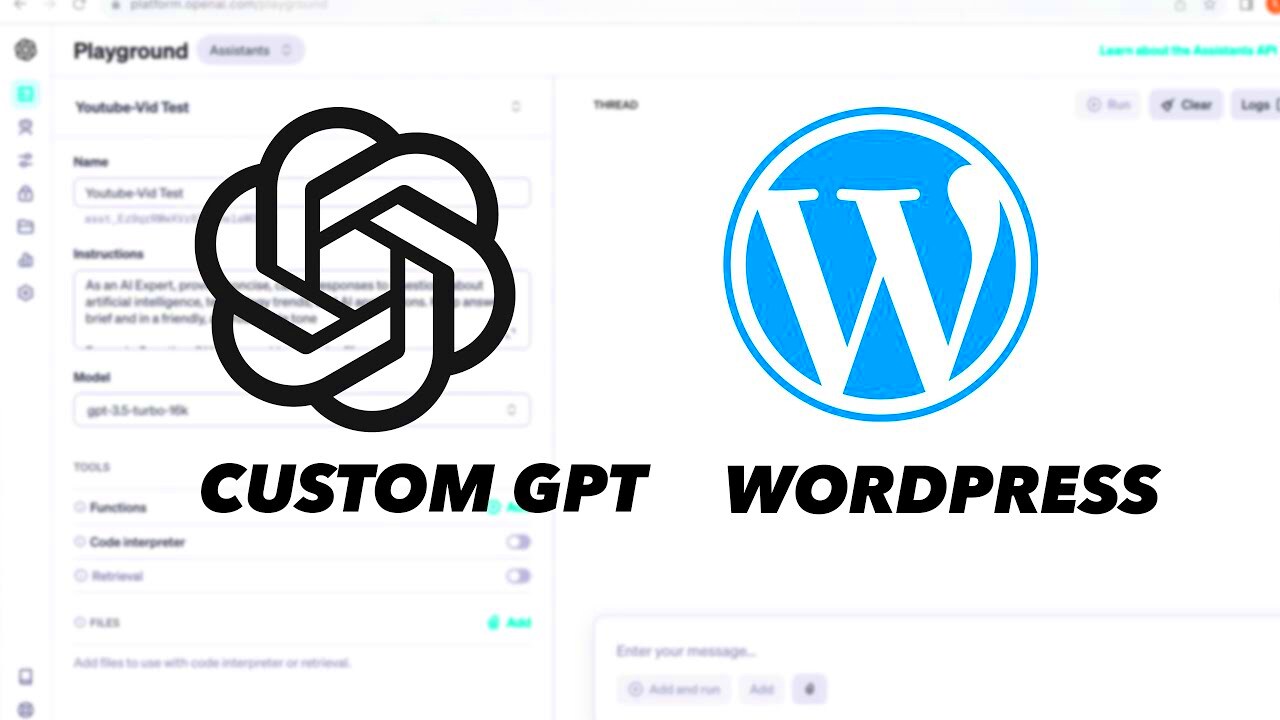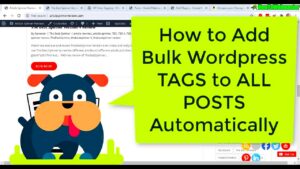In today’s digital landscape, Artificial Intelligence (AI) is revolutionizing the way we create and consume content. One fascinating aspect of this technology is Custom GPT (Generative Pre-trained Transformer) models. But what does that really mean? Well, these models are tailored versions of the original GPT architecture, designed to cater to specific needs or industries. They allow developers and businesses to build unique applications that can generate human-like text responses, making interactions more engaging and relevant.
Understanding WordPress Plugins
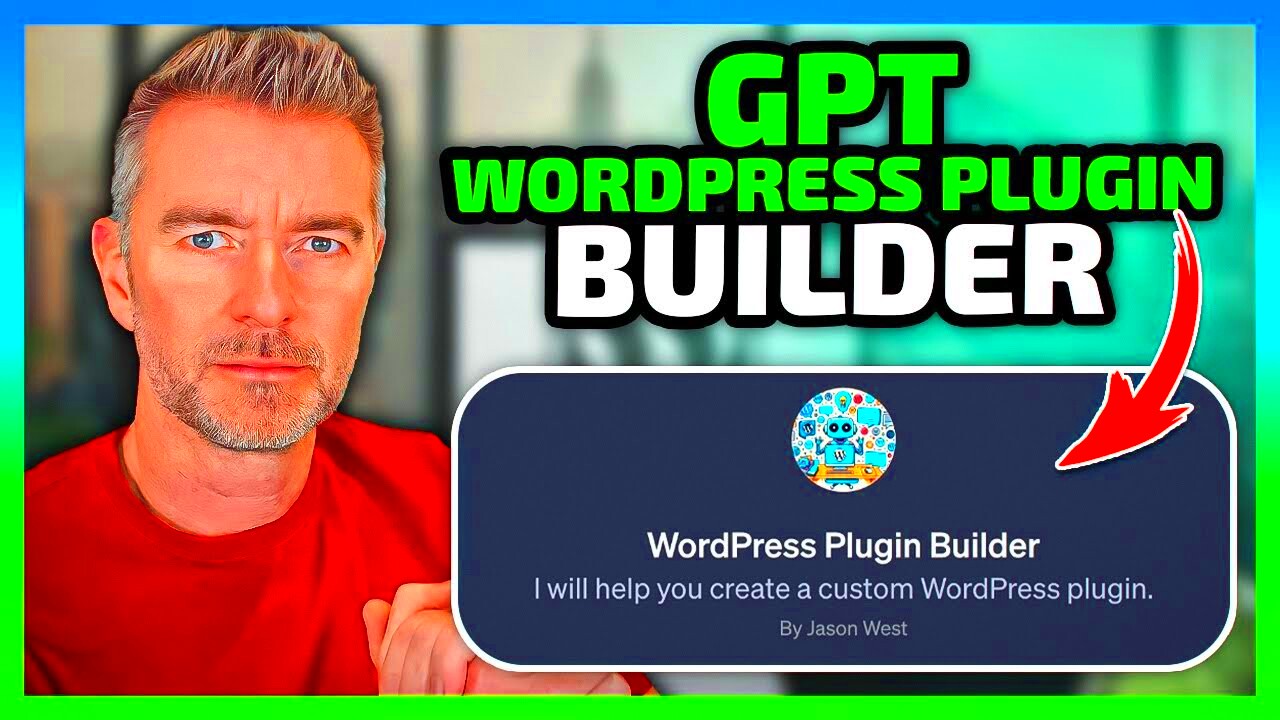
WordPress, the powerhouse behind over 40% of websites on the internet, is extensible and flexible, thanks to its robust plugin system. So, what exactly are WordPress plugins? Simply put, they are tools that extend the functionality of your
- Enhanced Features: Plugins add new features to your website, such as SEO tools, social media integration, and even custom post types.
- Ease of Use: Installing or activating a plugin is straightforward. You can usually do it with just a few clicks from your WordPress dashboard.
- Customization: Plugins allow you to tailor your site according to your needs. Whether you want to add a contact form or an online store, there’s a plugin for that!
- Community Support: With thousands of plugins available, many come with community support and frequent updates to keep them secure and functional.
Here’s a miniature table of popular types of plugins:
| Plugin Type | Description |
|---|---|
| SEO | Enhances your site’s visibility on search engines. |
| E-commerce | Enables online selling capabilities. |
| Security | Protects your website from threats and vulnerabilities. |
| Performance | Improves your site’s speed and overall performance. |
In summary, WordPress plugins offer a powerful way to enhance and tailor your website, making it a robust platform for various needs. Whether you’re looking to embed a Custom GPT model or add functionalities, plugins are the key to unlocking WordPress‘s full potential!
Benefits of Embedding GPT Models in WordPress

Embedding a custom GPT model in your WordPress site can be a game-changer for your online presence. Let’s explore some of the remarkable benefits:
- Enhanced User Engagement: Integrating a GPT model allows for dynamic interactions. Website visitors can engage in conversations, ask questions, and get real-time answers, making their experience more interactive and enjoyable.
- Personalized Content Delivery: A custom GPT model can tailor content to the individual needs of users. For example, if a visitor shows interest in specific topics, the model can deliver personalized recommendations or answers, fostering a stronger connection to your content.
- 24/7 Customer Support: With a GPT model, your website can offer support round the clock. This can significantly reduce downtime or missed opportunities, as users can receive help even when human support isn’t available.
- SEO Advantages: A well-equipped GPT model can generate unique content, helping to improve your search engine ranking. The more fresh and relevant content you produce, the better your visibility on search engines.
- Scalability: A custom GPT model can handle multiple customer interactions simultaneously, making it easier to scale your operations without compromising on quality.
- Cost-Effectiveness: Although there might be upfront costs involved in developing a custom model, the efficiency and automation it brings can lead to significant long-term savings.
Overall, embedding a GPT model in your WordPress site enhances not just user experience but also could lead to better engagement, both crucial for any growing business.
Choosing the Right Custom GPT Model
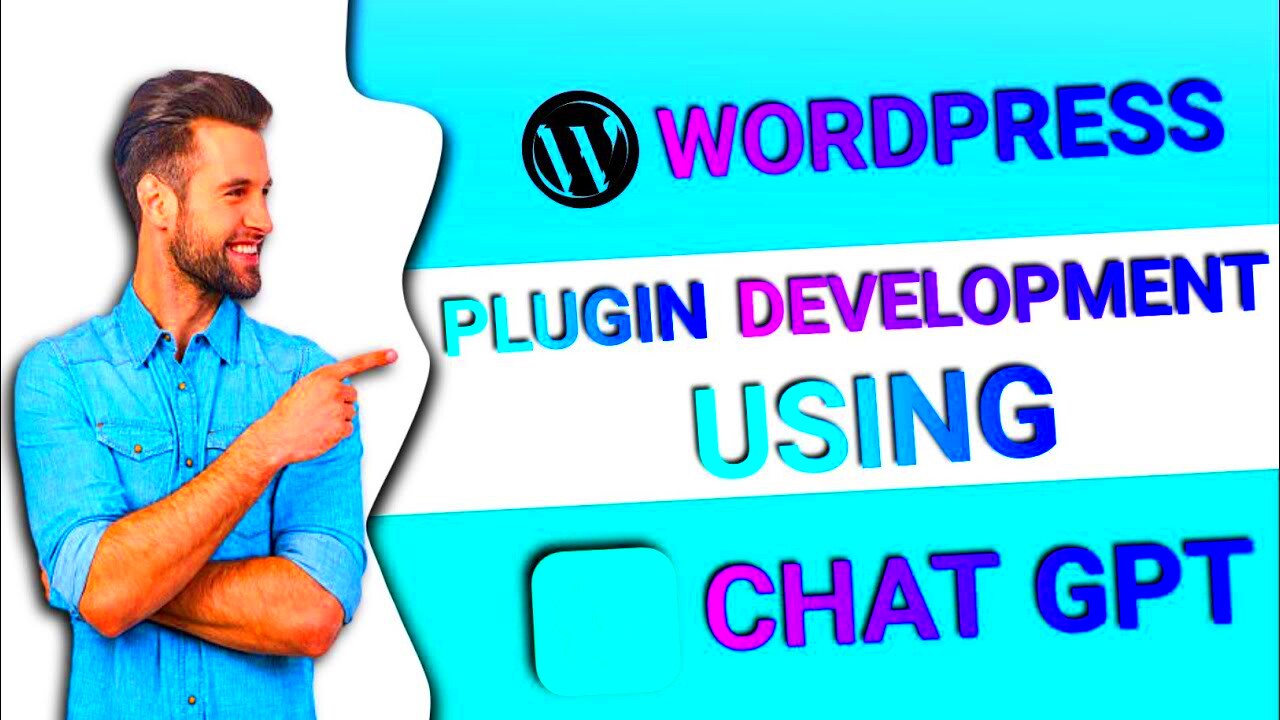
When it comes to embedding a custom GPT model in your WordPress site, making the right choice is vital. It can determine the effectiveness of interactions and the ultimate success of your implementation. Here are some key factors to consider:
- Purpose of the Model: Consider what you want the model to achieve. Is it for customer support, content generation, or lead qualification? Clarifying its purpose will help you tailor its configuration for your needs.
- Training Data: The quality and relevance of the training data used in creating your GPT model are crucial. Ensure it aligns with your niche and audience to enhance the model’s understanding and response relevance.
- Integration Capability: Check if the model can easily integrate with WordPress. This involves compatibility with plugins, themes, and other tools you may be using.
- Support and Updates: Choose a provider that offers ongoing support and regular updates. This ensures that the model adapts to changing needs and evolves with advancements in technology.
- User Feedback: Look at reviews and testimonials from others who have used the same model. User feedback can give you valuable insights into performance and reliability.
- Customizability: The ability to customize your GPT model to suit your business voice and tone can enhance user experience. Check how flexible the options are.
Taking the time to choose the right custom GPT model will pay off in the long run. It can significantly enhance user interaction on your site, leading to a better overall experience for everyone involved.
5. Steps to Create a WordPress Plugin for Your GPT Model
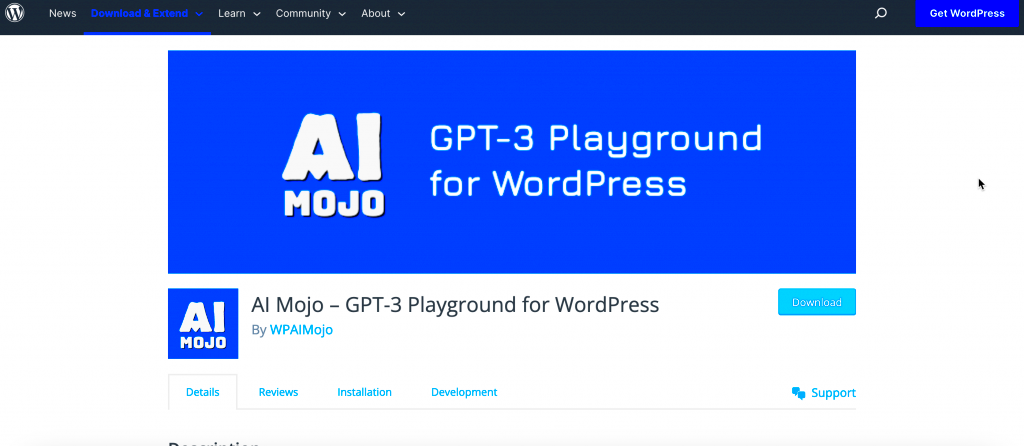
Creating a WordPress plugin to host your custom GPT model can sound daunting, but it’s quite manageable when you break it down into steps. Let’s walk through this process together!
- Set Up Your Development Environment: Make sure you have a local WordPress installation to test your plugin. You can use tools like XAMPP or MAMP to create a local server.
- Create Plugin Folder: Inside your WordPress installation, navigate to
/wp-content/plugins/. Create a new folder named after your plugin, likemy-gpt-plugin. - Plugin File Creation: In your new folder, create a PHP file with the same name as your folder. So, you should have
my-gpt-plugin.php. This file will be the core of your plugin. - Add Plugin Header: Open your PHP file and add a plugin header to give info about your plugin:
<?php /* Plugin Name: My GPT Plugin Description: A plugin to embed a custom GPT model. Version: 1.0 Author: Your Name */ ?>
- Implement Your Model Logic: Now it’s time to write the code that integrates your GPT model. You may call your model via an API or use any other method that fits your setup.
- Create Shortcodes or Widgets: Add functionality that allows users to embed your model in posts or pages. Shortcodes are easy to use; just return the output of your model as a string.
- Test Your Plugin: Activate your plugin through the WordPress dashboard, and check if everything works. You can debug as needed.
And there you have it! Follow these steps, and soon you’ll have your WordPress plugin ready to go!
6. Embedding Your GPT Model into the WordPress Site
Now that you’ve created your plugin, let’s get down to embedding your custom GPT model into your WordPress site. It’s easier than you might think!
- Using Shortcodes: If you created a shortcode in your plugin, embedding it in your posts or pages is simple. Just type
[my_gpt_shortcode]into the editor where you want the model to appear. - Using a Widget: If you opted for a widget, navigate to
Appearance > Widgetsin the WordPress dashboard. Add your GPT plugin widget to any sidebar or footer area you desire. - Testing on the Frontend: After embedding, always preview your changes. Click “Preview” to see how your GPT model interacts with your site. If you run into any issues, return to your plugin to make necessary adjustments.
- Customizing Appearance: You may want to style your model’s output to match your site’s theme. Use CSS to adjust the layout, font, and colors to make it visually appealing.
- Setting Permissions: Depending on your needs, check user permissions to ensure only the right visitors can interact with your model.
- Monitoring Performance: Keep an eye on how your GPT model performs on your site. You may want to use caching plugins or optimize load times for a better user experience.
Embedding your custom GPT model into your WordPress site doesn’t just enhance functionality but also provides a unique experience for your users! So go ahead and enjoy the endless possibilities.
Customizing User Interactions with the GPT Model
When it comes to making your WordPress site more engaging, customizing user interactions with your GPT model is key. This means tailoring how users interact with your embedded model to enhance their experience. So, let’s dive into some exciting ways to do this!
First off, you want to make sure that the interaction is intuitive. Here’s how you can achieve that:
- Custom Prompts: By designing specific prompts that guide users to ask better questions, you can improve the overall interaction quality. For instance, you might include a prompt like, “What topic would you like to explore today?” to warm up the conversation.
- Response Styling: Have some fun with the formatting of the responses! Consider using rich text features such as bullet points or headings for better legibility and user engagement.
- User Profiles: Allow users to create profiles that enable the model to remember past interactions. This way, returning users can continue conversations seamlessly.
- Feedback Loops: Incorporate feedback mechanisms where users can rate the responses. This can provide valuable insights into how well your model is performing.
Additionally, consider leveraging plugins that support conditional logic. This lets you create tailored follow-up questions based on user responses, making the interaction feel more personal and relevant.
In summary, customizing user interactions with your GPT model not only enhances usability but also encourages return visits to your site. So, don’t hold back—let your creativity shine!
Testing and Troubleshooting Your Plugin
After customizing your WordPress plugin for embedding a GPT model, the next big step is testing and troubleshooting. This process is crucial, ensuring everything runs smoothly for your users. So, how should you go about it?
Start with unit testing. This involves testing each component of your plugin in isolation. Here are some areas you should focus on:
| Testing Focus | Action Items |
|---|---|
| Functionality | Check if all features work as expected. |
| Performance | Monitor loading times and responsiveness. |
| Compatibility | Ensure it works with different themes and plugins. |
| User Experience | Gather user feedback on interactions. |
Next, consider implementing debugging tools. WordPress has built-in debugging options, which you can enable by adding
define('WP_DEBUG', true);
to your wp-config.php file. This will help you detect issues while your plugin is running.
Finally, don’t underestimate the importance of user testing. Bringing in some real users to interact with your model lets you catch any issues that you might have missed. Their feedback can be invaluable in making final tweaks before launch.
Ultimately, thorough testing and proactive troubleshooting make a world of difference in ensuring that your plugin is not just functional, but also a joy to use!
Enhancing Functionality with Additional Features
When it comes to embedding a custom GPT model within your WordPress site, there’s a whole world of possibilities to enhance its functionality! By integrating additional features, you can create a more robust and interactive experience for your users. Here are some exciting options you might consider:
- User Personalization: Enable users to customize their interactions by allowing them to set preferences. For instance, you could offer settings that adjust the tone and style of the responses.
- Multilingual Support: Adding support for multiple languages can broaden your audience drastically. By incorporating translation capabilities, your GPT model can engage users from different linguistic backgrounds.
- Response Formatting: Break down the responses from your GPT model into easily digestible formats. Consider using lists, bullet points, or tables for clarity, especially when delivering complex information.
- Integration with Other Plugins: Leverage existing WordPress plugins to enrich your model’s functionality. For example, combining your GPT with SEO tools or analytics plugins can offer deep insights into user engagement.
- Customizable Interface: Ensure that the chat interface fits seamlessly within your site’s aesthetic. Allow users to choose themes or skins for a more personalized experience.
- Feedback Mechanism: Implement a rating system where users can provide feedback on the quality of responses. This will help you refine and enhance the model over time.
By incorporating these features, you create a more engaging and efficient environment for users to interact with your custom GPT model. It’s all about enriching their experience and ensuring they find real value in your implementation!
Conclusion and Future Directions
As we come to the end of this exploration into embedding a custom GPT model with WordPress, it’s worth reflecting on how far we’ve come and where we can go from here. The integration of AI technology in web platforms opens up a floodgate of opportunities for innovation and interaction.
There’s a strong foundation already laid out for implementing GPT models. However, the journey doesn’t end here. Here are some key points regarding the future directions for this technology:
- Continuous Learning: AI models are like fine wine; they improve with time. As more user interactions occur, the model can learn and adapt to user preferences to provide even better responses.
- Ethical Considerations: As we embrace these technologies, it’s crucial to consider ethical implications, like ensuring data privacy and preventing misinformation.
- Plugin Updates and Support: With rapid advances in AI, keeping your plugin updated will be essential. Continuous development and support will be necessary to ensure stability and performance.
- Community Collaboration: Engage with the WordPress community to share ideas, gather feedback, and collaborate. Open-source support can lead to enhanced features and more robust tools.
- Integration with Emerging Technologies: Virtual reality (VR) and augmented reality (AR) are on the rise. Consider how integrating these technologies with your GPT model could offer unique user experiences!
As the landscape of AI and web functionality evolves, so too will the ways we implement these tools. The prospect for embedding custom GPT models within WordPress is rich and exciting—truly, we’re just scratching the surface! So, let’s keep the conversation going, explore new horizons, and embrace the potential of AI in our web development practices.