Running a business that requires scheduling appointments or reservations can be a daunting task. From keeping track of client availability to managing last-minute changes, things can get hectic. That’s where booking reservation plugins come into play! These handy tools simplify the entire process, making it easier for both you and your clients. With a spectrum of features designed to meet various needs, a WordPress plugin can turn chaos into seamless organization.
Why You Need a WordPress Plugin for Booking

Let’s face it—managing appointments and reservations manually can be a nightmare. Here’s why investing in a WordPress booking plugin is a game-changer for your business:
- 24/7 Availability: Allow your clients to book appointments at any time, even outside of regular business hours. This is a convenient option that modern customers have come to expect.
- Streamlined Scheduling: Say goodbye to back-and-forth emails or phone calls! Booking plugins automate the scheduling process, reducing errors and improving workflow.
- Customizable Settings: Most plugins offer flexible options to suit your specific needs. You can set time slots, limit the number of appointments, and even create buffer periods between bookings.
- Enhanced User Experience: A professional-looking booking interface enhances your brand’s image. Easy navigation keeps customers happy and coming back!
- Payment Integration: Many plugins offer secure payment options, allowing you to accept deposits or full payments at the time of booking.
- Automated Notifications: Reduce no-shows and late cancellations by sending automated email or SMS reminders to your clients.
In today’s fast-paced environment, your clients are looking for solutions that are quick, easy, and efficient. A WordPress booking plugin provides precisely that, allowing you to focus more on your business and less on managing appointments!
Key Features to Look for in a Booking Plugin

When selecting a WordPress plugin for booking reservations and appointments, it’s crucial to identify the features that will not only meet your needs but also enhance user experience. Here are some of the key features to consider:
- User-Friendly Interface: A straightforward and intuitive interface is vital for both administrators and customers. Look for plugins that offer easy navigation and minimal learning curve.
- Customization Options: Your business is unique, and your booking system should reflect that. Ensure the plugin allows for customization in terms of design, fields, and booking rules.
- Payment Integration: Seamless payment options matter! Choose a plugin that integrates with popular payment gateways like PayPal, Stripe, or WooCommerce to streamline transactions.
- Calendar Synchronization: Real-time calendar synchronization with Google Calendar, iCal, or Outlook is essential for keeping track of your appointments and avoiding double bookings.
- Email Notifications: Automated email confirmations, reminders, and follow-ups help keep your customers informed and reduce no-shows. Make sure the plugin includes this feature.
- Mobile Responsiveness: In today’s mobile-driven world, having a booking plugin that works seamlessly on smartphones and tablets is non-negotiable.
- Support and Documentation: Reliable customer support and comprehensive documentation ensure that you can resolve issues quickly and fully utilize the plugin’s features.
By focusing on these key features, you can choose a booking plugin that not only meets your needs but also enhances the overall experience for your customers.
Top WordPress Plugins for Booking Reservations

The WordPress ecosystem boasts an array of plugins tailored specifically for booking and appointments. Each has its strengths, catering to various types of businesses. Here’s a list of some top-rated plugins that could work wonders for your reservation needs:
| Plugin Name | Main Features | Best For |
|---|---|---|
| Bookly | Fully customizable, SMS notifications, online payments | Salons, spas, therapists |
| Amelia | User-friendly, multiple employee management, Google Calendar sync | Consultants, coaches, event planners |
| WP Simple Booking Calendar | Visual booking management, customizable calendar | Vacation rentals, hostel owners |
| BirchPress | Online scheduling, payment integration, and invoicing | Freelancers, service providers |
| Easy Appointments | Multiple services, customizable appointment periods | Small businesses, freelancers |
Each of these plugins offers unique functionalities, catering to different business requirements. Take your time to explore them and find the one that aligns perfectly with your booking needs!
5. How to Install and Set Up Your Booking Plugin
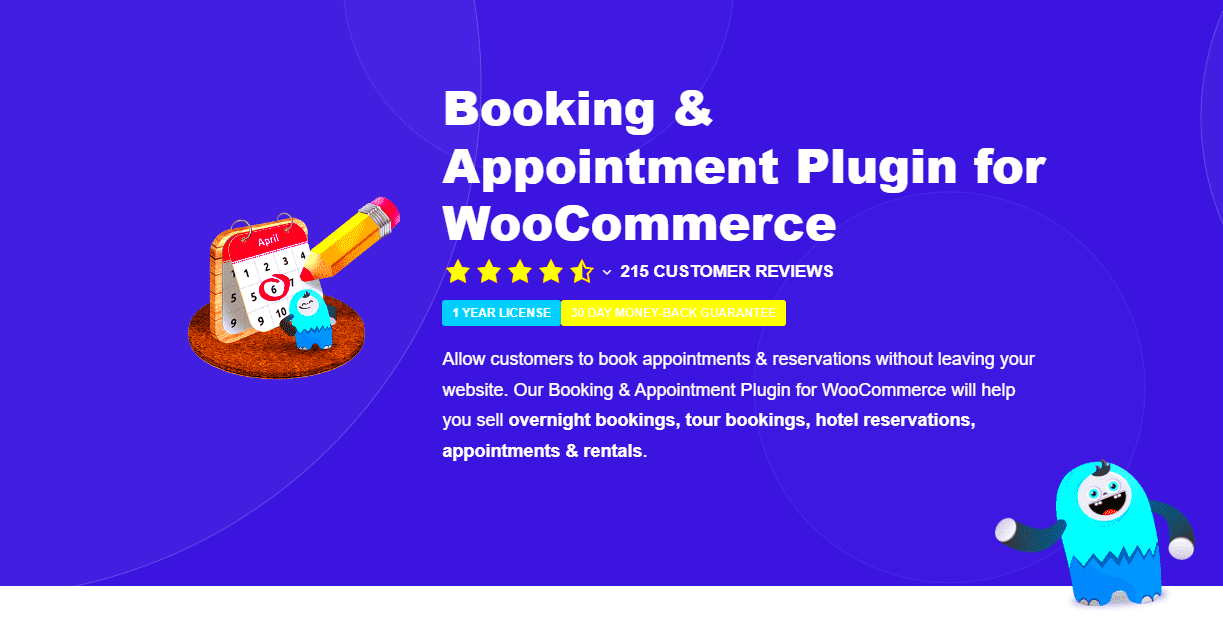
Installing and setting up a booking plugin on your WordPress site is a breeze! Here’s a step-by-step guide to get you started:
- Choose Your Plugin: First, you need to decide which booking plugin you want to use. Some popular options include Amelia, Bookly, and WP Simple Booking Calendar. Research their features to find the best fit for your needs.
- Install the Plugin: Once you’ve made your choice, head over to your WordPress dashboard. Navigate to Plugins > Add New. Search for your chosen booking plugin, and click on Install Now. After the installation, click Activate.
- Configure Basic Settings: After activation, you’ll usually find a new menu item in your dashboard for the plugin. Click it to access the settings. Here, you can set general options, such as time zones, booking duration, and services offered.
- Add Services/Products: Most booking plugins allow you to create a list of services (like consultations or event bookings). Go to the ‘Services’ section and input the necessary details such as description, duration, and pricing.
- Set Up Payment Options: If you’re charging for bookings, you’ll need to set up payment gateways. Most plugins integrate with options like PayPal or Stripe. Follow the provided instructions to connect your accounts.
- Embed Booking Calendar: Finally, you’ll want to display your booking calendar or form on your site. You can either use a shortcode or a Gutenberg block, depending on your theme. Place it on a page or post where you want customers to book their slots.
And just like that, you’re all set up! It’s advisable to test the booking process by making a sample reservation.
6. Customizing Your Booking Plugin for Your Business
Now that your booking plugin is installed, it’s time to make it uniquely yours! Customizing your booking system is crucial in ensuring it aligns perfectly with your brand and meets your business goals. Here’s how to personalize it:
- Branding Your Booking Page: Most plugins allow you to modify colors, fonts, and logos. Make your booking page reflect your brand’s identity. For example, choose colors that match your website’s theme and upload your logo to create a cohesive look.
- Custom Fields: If your services need specific client information, you can add custom fields. This could include anything from dietary restrictions for catering services to the type of appointment for consultations. Ensure the information collected is relevant.
- Email Notifications: Communication is key! Set up customized email notifications for both you and your clients. These notifications can confirm bookings, send reminders, and follow up after an appointment, enhancing customer experience.
- Service Buffers: When scheduling appointments, consider including buffers between bookings. This ensures you won’t feel rushed and can give proper attention to each client. Many plugins allow you to set buffer times easily.
- Seasonal Promotions: If your business runs seasonal promotions or offers, make sure to reflect those in the booking plugin. Some plugins allow you to set up discounts or special rates, which is a great way to attract more customers.
- Responsive Design: Ensure your booking plugin is mobile-friendly. A significant number of users browse and book on mobile devices. Check how the interface looks on different screens and adjust as necessary.
By making these adjustments, you not only improve the overall functionality but also enhance the customer experience. Remember, a well-customized booking system reflects professionalism and attention to detail, which can help foster trust and loyalty from your customers!
7. Managing Reservations and Appointments Effectively
Managing reservations and appointments effectively is the backbone of any business that thrives on providing services at specific times. In the bustling world of appointments, a good WordPress booking plugin can make all the difference. With the right tools, you’ll find yourself navigating through bookings with ease and efficiency.
To start, ensure that your booking plugin offers a user-friendly interface that allows both customers and administrators to quickly access and manage appointments. Look for features like:
- Calendar Integration: Sync your reservations with Google Calendar or Outlook to avoid double bookings.
- Automated Notifications: Set up reminders for both staff and clients via email or SMS to reduce no-shows.
- Customizable Schedules: Create different time slots that cater to your service needs (e.g., standard, extended, or reduced hours).
- Cancellation Policies: Clearly delineate your terms and allow easy cancellations or rescheduling, which fosters a positive customer relationship.
Moreover, make use of analytic tools provided by your plugin. Analytics can help you identify peak booking times, customer preferences, and overall service efficiency, allowing you to make informed decisions about staffing and marketing.
Finally, always be on the lookout for customer feedback. A seamless user experience can lead to higher satisfaction and repeat bookings. By effectively managing reservations and appointments, you not only streamline operations but also enhance customer engagement.
8. Integrating Payment Gateways with Your Booking Plugin
In today’s digital landscape, integrating payment gateways with your booking plugin is essential for providing a seamless customer experience. Imagine a customer booking an appointment and immediately being able to pay for it online—this convenience is a game-changer!
When choosing a payment gateway, consider the following aspects:
- Security: Ensure that the gateway complies with PCI DSS standards to protect customer data.
- Compatibility: Make sure the payment gateway integrates smoothly with your selected booking plugin.
- Transaction Fees: Different providers have varying fee structures; choose one that aligns best with your budget.
- User Experience: The payment process should be quick and intuitive so customers don’t abandon their bookings in frustration.
Popular payment gateways that easily integrate with WordPress booking plugins include:
| Payment Gateway | Transaction Fees | Features |
|---|---|---|
| PayPal | 2.9% + $0.30 per transaction | Widely recognized, easy integration, strong buyer protection. |
| Stripe | 2.9% + $0.30 per transaction | Customizable, mobile-friendly, supports multiple currencies. |
| Square | 2.6% + $0.10 per transaction | Point of sale integration, simple fee structure, intuitive dashboard. |
Once you’ve integrated the payment gateway, test the payment process to ensure everything functions smoothly. By simplifying payments for your clients, you ultimately enhance the overall experience, making it more likely they’ll return for your services again!
Best Practices for Using a Booking Plugin
When it comes to utilizing a WordPress booking plugin for reservations and appointments, there are several best practices that can ensure you get the most out of the tool. These practices not only enhance the user experience but also streamline your business operations.
1. Choose the Right Plugin: Make sure to select a plugin that aligns with the specific needs of your business. Whether you’re in hospitality, health care, or any other industry, your booking plugin should cater to those particular requirements.
2. Keep User Experience in Mind: The booking process should be as intuitive and straightforward as possible. Use clear language and ensure the buttons are easy to find. A good user interface can significantly boost conversions.
3. Mobile Optimization: Ensure your booking plugin is fully responsive. With more people booking on their mobile devices, a mobile-optimized solution will make a huge difference in how many appointments you can secure.
4. Offer Multiple Payment Options: Give your clients the flexibility to pay in the way that suits them best. Offering various payment methods can also help reduce cart abandonment.
5. Regular Maintenance: Like any software, plugins need regular updates and maintenance to ensure they work properly. Regular updates help fix bugs and improve functionality.
6. Data Security: Choose plugins that comply with data protection regulations. Secure payment gateways and GDPR compatibility should be a priority to protect your customers’ information.
By following these best practices, you can ensure a smoother booking process while providing a positive experience for your users.
Common Issues and Troubleshooting Tips
Even the best booking plugins can encounter issues from time to time. Here are some common problems users may face, along with practical troubleshooting tips to resolve them.
| Issue | Solution |
|---|---|
| Plugin Conflicts | Deactivate all other plugins to see if the issue persists. Reactivate them one by one to identify the conflicting plugin. |
| Payment Processing Errors | Check your payment gateway settings. Ensure your credentials are correct and that the gateway is operational. |
| Booking Not Showing in Calendar | Clear your caching plugin and browser cache. Also, ensure the booking is marked as ‘confirmed.’ |
| Emails Not Sending | Verify your email settings. If you’re using SMTP, make sure it’s configured correctly. |
| Slow Loading Times | Optimize your website by minimizing images and utilizing performance-enhancing plugins or a CDN. |
1. Test Regularly: Always run tests whenever you make updates or install new themes and plugins. This ensures everything continues to work seamlessly.
2. Consult Documentation: Don’t hesitate to refer back to the plugin’s documentation. Most good plugins come with comprehensive guides that can help solve a multitude of issues.
3. Community Forums: Engage with community forums and support groups. Many times, you’ll find that someone else has had the same issue and resolved it successfully.
By staying proactive and prepared, you can resolve common booking plugin issues quickly, allowing you to focus more on your business rather than technical difficulties.
Conclusion: Choosing the Right Booking Plugin for Your Needs
When it comes to managing bookings, reservations, and appointments on your WordPress website, selecting the right plugin is essential for enhancing both user experience and operational efficiency. With an array of available plugins, each boasting its unique features, it’s crucial to consider the following factors:
- Ease of Use: Look for a plugin that offers a user-friendly interface for both administrators and customers.
- Customization: Ensure the plugin allows for customization to fit your brand’s style and operational needs.
- Payment Options: Check if the plugin supports multiple payment gateways and secure transactions.
- Integration: Choose a plugin that integrates smoothly with your existing systems, like email marketing tools and calendars.
- Customer Support: Evaluate the level of support provided by the plugin developer, including documentation and assistance.
- Mobile Responsiveness: Make sure the booking system is optimized for mobile users, as many bookings occur on mobile devices.
- Reviews and Ratings: Research user feedback to gauge the plugin’s reliability and efficiency.
By assessing these aspects, you can make an informed choice that aligns with your business needs and ensures a seamless booking process for your customers. Investing time in selecting the right plugin will ultimately enhance your website’s functionality and satisfaction for both you and your clients.



