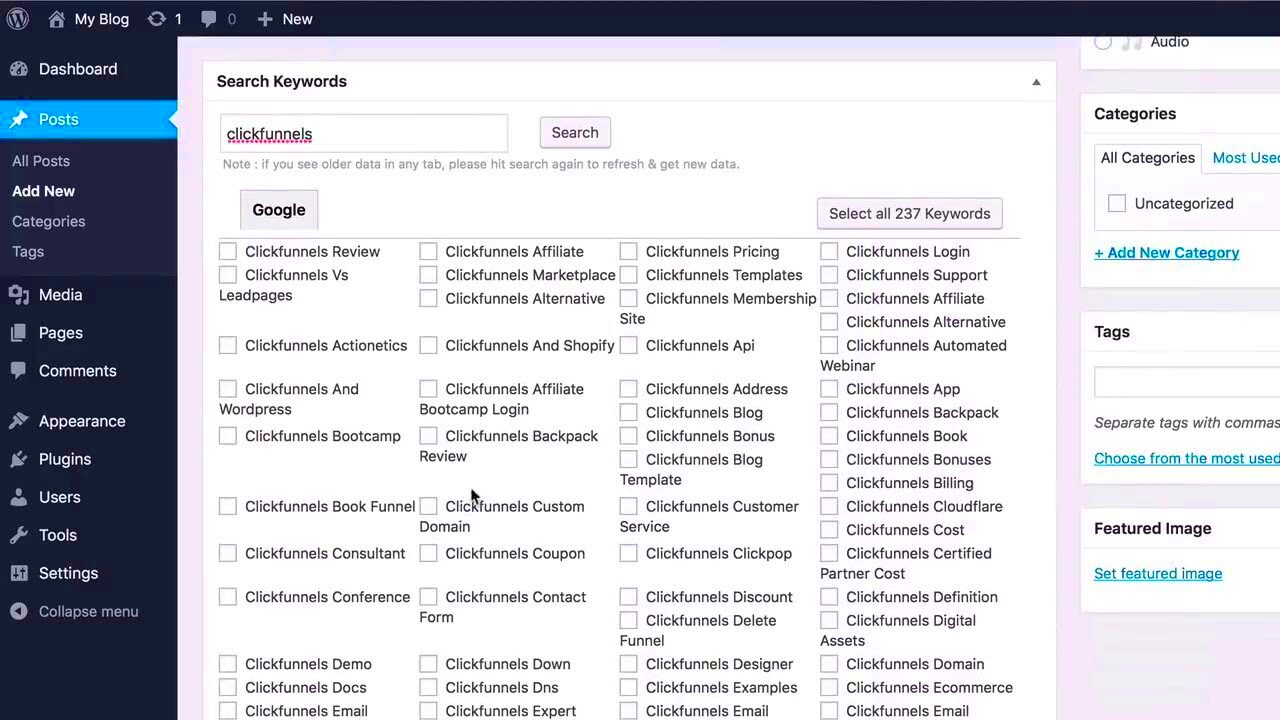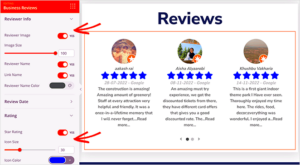When it comes to managing content on WordPress, tags play an essential role. Tags are essentially keywords that help categorize and organize your content, making it more user-friendly. Think of them as little signposts pointing your readers in the right direction. By effectively utilizing tags, you not only enhance the navigability of your site but also improve the overall user experience.
In WordPress, tags can be added easily to posts and pages, allowing readers to find related content quickly. They act as a bridge connecting similar topics. If you’re publishing a blog post about travel, for example, you might include tags like “adventure,” “travel tips,” or “destination guides.” This instantly helps users who are interested in those specific topics.
But managing tags manually can be time-consuming, especially as your content grows. That’s where plugins come into play. Certain WordPress plugins can automatically generate tags for your posts, saving you time and effort while ensuring your content is organized effectively. Let’s dive deeper into why tags are crucial for your website!
Importance of Tags in SEO
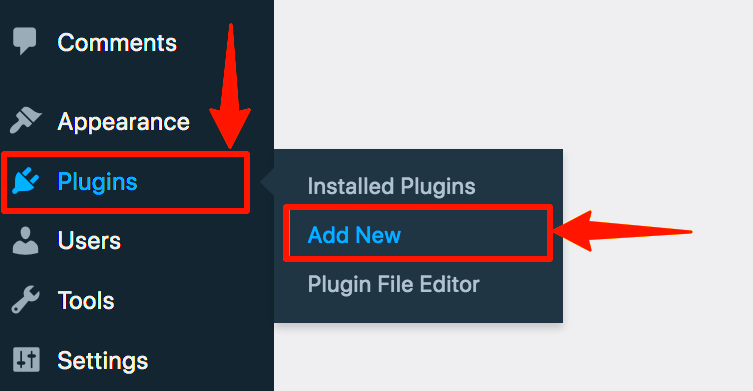
Tags are not just helpful for your readers—they’re also vital for search engines. By effectively tagging your content, you can significantly boost your SEO efforts. Here are some reasons why tags are important for SEO:
- Improved Content Discoverability: Search engines often index tags, making it easier for users to discover your content via search queries.
- User Engagement: Well-tagged content can lead to increased user engagement, as visitors can easily find related articles, leading to longer time spent on your site.
- Keyword Relevance: Tags help search engines understand the keywords associated with your content, which can improve your rankings for those keywords.
- Site Structure: Properly organized tags contribute to better site architecture, making it not only user-friendly but also easier for search engines to crawl.
Additionally, using relevant tags can help you target niche keywords that might not be your primary focus but can drive valuable traffic to your site. The more relevant your tags are, the greater the chances of ranking for those terms. In summary, don’t underestimate the power of tags—they can be a game-changer for your SEO strategy!
What is a WordPress Plugin for Automatically Generating Tags?
Have you ever found yourself staring at the screen, pondering over the perfect tags for your blog post? It can be quite a hassle, right? That’s where a WordPress plugin for automatically generating tags comes in to save the day! These nifty little tools are designed to take the guesswork out of creating tags for your posts. Essentially, they analyze your content and suggest relevant tags based on keywords and phrases within your text.
This means that instead of manually creating tags, you can leave it up to the plugin to do the heavy lifting. Once installed, the plugin will usually integrate smoothly with your WordPress dashboard. As you draft your posts, it automatically generates tags, helping to enhance your site’s SEO and making it easier for readers to find related content.
But how does it work? Most plugins utilize advanced algorithms and natural language processing to understand your post’s context. They take into consideration various factors, including:
- Keyword Frequency: The most mentioned words in your content.
- Semantic Relevance: Related phrases and concepts associated with your text.
- Existing Tags: It may even look at your previous tags to maintain consistency.
In summary, a WordPress plugin for automatically generating tags is an invaluable tool that helps streamline your content management process, improve site navigation, and boost your SEO efforts—all while saving you precious time!
Features of Automatic Tag Generation Plugins
When it comes to choosing a WordPress plugin for automatically generating tags, there are several standout features you should consider. Here’s a breakdown of what makes these plugins so essential for bloggers and site owners alike:
| Feature | Description |
|---|---|
| Automatic Tagging | Generates relevant tags in real-time based on your content as you type. |
| Customizable Settings | Allows you to adjust criteria for tag generation, like keyword density or minimum length. |
| SEO Optimization | Suggests tags that not only fit your content but also help improve search engine rankings. |
| Bulk Tag Editing | Facilitates changes to multiple posts at once, allowing easier tag management. |
| Comprehensive Reports | Provides insights and analytics on how tags are performing and engaging readers. |
With these features, you will find that automatic tag generation plugins not only boost your productivity but also enhance the user experience on your site. Imagine being able to focus more on creating great content while your plugin takes care of organizing and preparing it for your audience!
How to Choose the Right Plugin for Your Needs
Choosing the right WordPress plugin for automatically generating tags can be a bit overwhelming given the number of options available. But don’t fret! Here’s a simple guide to help you sift through the alternatives.
1. Understand Your Requirements: Before diving in, take a moment to clarify what you need from the plugin. Are you looking for basic functionality or something more advanced? For example, do you want the tags to be relevant to the content on your site? Or are you simply looking to automate the process?
2. Check Compatibility: Ensure the plugin is compatible with your WordPress version and theme. Some plugins may not function correctly if they clash with your existing setup, potentially causing disruptions.
3. Read Reviews and Ratings: Browse through user reviews and ratings on the WordPress plugin repository or third-party websites. This feedback can provide invaluable insights into how well the plugin performs and any common issues that users face.
4. Look for Customization Options: A good plugin should offer customization options. You might want to adjust how the tags are generated or displayed. Look for plugins that allow you to tweak settings to suit your preferences.
5. Support and Updates: Check if the plugin is regularly updated and if the developers provide reliable support. A well-maintained plugin is less likely to have security issues or bugs.
By following these steps, you can confidently select a plugin that meets your specific needs and enhances your WordPress site!
Top Plugins for Automatically Generating Tags
Once you’ve identified what you need in a tagging plugin, you may feel ready to explore what’s available. Here are some of the top plugins widely recognized for their effectiveness in automatically generating tags:
| Plugin Name | Key Features | User Rating |
|---|---|---|
| Simple Tags |
|
4.5/5 |
| TaxoPress |
|
4.8/5 |
| WP Tagger |
|
4.6/5 |
These plugins not only help automate the tagging process but also improve your site’s SEO by ensuring that your content is easily discoverable. Choosing one of these top-rated options can significantly enhance your WordPress experience!
7. How to Install and Configure a Tag Generation Plugin
Installing and configuring a tag generation plugin on your WordPress site is a straightforward process. Let’s break it down step by step to ensure you set it up correctly without any fuss!
Step 1: Choose a Plugin
First things first, you need to find the right tag generation plugin. Some popular options include:
- Simple Tags: A versatile plugin that efficiently handles tags.
- Tag Generator: Automatically generates relevant tags based on your post content.
- WP AutoTagger: An easy-to-use plugin that saves time and effort.
Step 2: Installation
Once you’ve chosen your plugin, it’s time to install it. Here’s how:
- Log in to your WordPress dashboard.
- Navigate to Plugins > Add New.
- Search for your chosen plugin by name.
- Click Install Now and then Activate the plugin.
Step 3: Configuration
After activation, go to the plugin settings, usually found under Settings or a dedicated menu in your dashboard. Here’s what to do next:
- Select your preferred tag generation options, like keyword relevance and density.
- Save your settings.
And voilà! You’ve successfully installed and configured your tag generation plugin. Now your posts will have relevant tags automatically added, making your site more discoverable!
8. Tips for Optimizing Your Tags
While generating tags automatically can be a huge time-saver, it’s important to optimize them for better SEO and user experience. Here are some handy tips to help you make the most out of your tags:
1. Keep it Relevant
Always ensure that the tags generated relate closely to your content. Irrelevant tags may mislead readers or even hurt your SEO.
2. Use Long-Tail Keywords
Long-tail keywords can be more specific and often draw in targeted traffic. Consider adjusting the auto-generated tags to include these for a better chance of ranking.
3. Limit the Number of Tags
Too many tags can create confusion both for search engines and your visitors. Aim for around 5 to 10 well-chosen tags per post to keep things tidy.
4. Regularly Review and Update
Don’t forget to revisit your tags from time to time! Trends change, and so should your tags. Make a habit of reviewing and updating them to keep them fresh and relevant.
5. Monitor Performance
Use analytics tools to track how well your tags are performing. See which tags bring in traffic and optimize accordingly. You might find some tags underperforming that could be replaced!
By following these tips, you’ll not only enhance your site’s SEO but also create a better experience for your readers. Tags are more than just labels; they play a crucial role in organizing and presenting your content effectively!
Common Issues and Troubleshooting
When integrating a WordPress plugin for automatically generating tags, it’s essential to be aware of potential issues that may arise. Here are some common problems users encounter and practical solutions to troubleshoot them:
- Plugin Conflicts: Sometimes, the automatic tag generator might conflict with other plugins that manage SEO or content. If you notice unusual behavior, try:
- Deactivating other plugins one by one to identify the culprit.
- Checking plugin compatibility in the WordPress plugin repository or the developer’s website.
- Tags Not Generating: If you’re not seeing tags created automatically, consider the following actions:
- Ensure the plugin is activated.
- Check the settings to confirm that automatic tagging is enabled.
- Inspect your content for the necessary keywords the plugin should recognize.
- Slow Loading Times: Sometimes, plugins can slow down your website. To mitigate this:
- Optimize your database regularly using a caching plugin.
- Review plugin settings to determine if fewer features can be used.
- Consider lightweight alternatives if speed issues persist.
- Duplicate Tags: If you notice that the same tags are being generated repeatedly, try:
- Adjusting the tagging algorithm settings within the plugin.
- Restricting the number of tags that can be applied to a single post.
Remember, most plugins come with support options. Don’t hesitate to reach out to their customer service if issues persist!
Conclusion: Enhance Your SEO with Automatic Tagging
In today’s dynamic digital landscape, having a WordPress plugin for automatically generating tags can be a game changer for your website’s SEO strategy. By leveraging this feature, you’ll not only save time collecting keywords but also enhance user experience and site discoverability.
Here are some key takeaways about the importance of automatic tagging:
- Improved Keyword Relevance: Automatic tags are based on your content, ensuring relevance and enhancing user engagement.
- Time-Saving: Let the plugin do the heavy lifting while you focus on creating quality content.
- Consistent Tagging: Generate tags uniformly across your site, leading to better organization and easier navigation.
- SEO Benefits: The right tags can improve your website’s visibility on search engines, ultimately driving more traffic.
As we move forward, it’s clear that automatic tagging not only simplifies managing your WordPress site but also plays a crucial role in boosting your SEO efforts. So, if you haven’t already, it’s time to explore the world of automated tag generation and see how it can elevate your online presence!