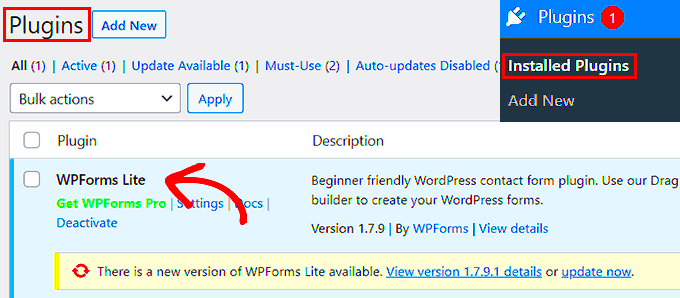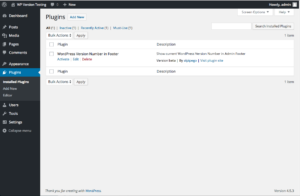WordPress plugins are essential tools that allow you to extend the functionality of your website without needing to dive into code. Whether you’re looking to optimize SEO, add social sharing buttons, or improve your site’s performance, plugins have got your back. The beauty of WordPress lies in its flexibility, and plugins are the secret sauce that makes that possible. With thousands available in the WordPress Plugin Directory, it’s easy to find the right tools for your unique needs.
Understanding the is_plugin_active Function
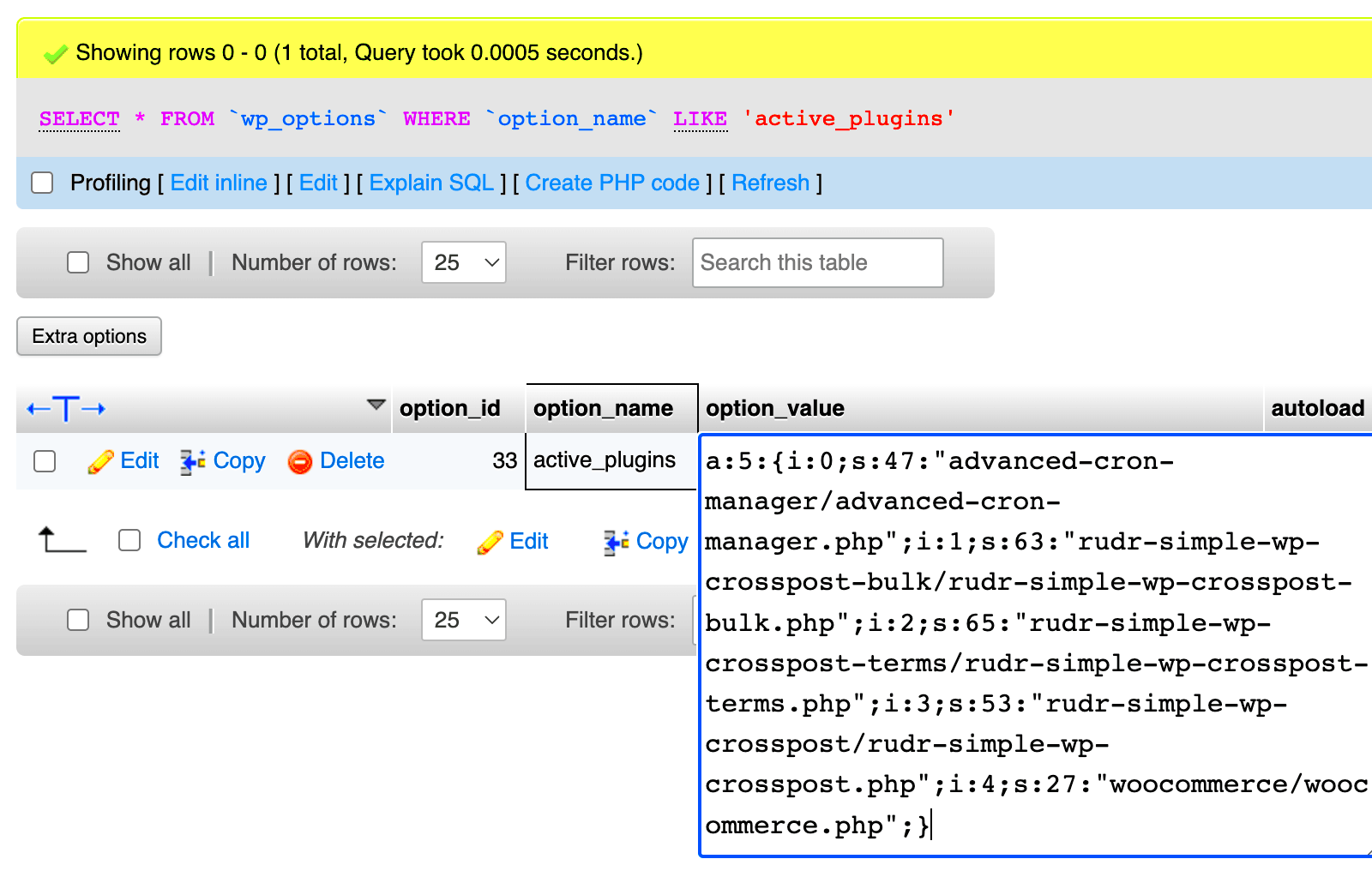
The is_plugin_active function is a fantastic utility that comes into play when you’re developing custom solutions for your WordPress site. It allows developers to check if a specific plugin is active on the site, which can be incredibly useful in various scenarios. For instance, if your plugin relies on another plugin to function properly, you can use is_plugin_active to ensure that dependency is met before executing your code.
Here’s a closer look at how the is_plugin_active function can be beneficial:
- Dependency Management: By checking for active plugins, you can manage dependencies more effectively, ensuring your plugin operates smoothly.
- Conditional Functionality: It allows you to add or remove features based on whether certain plugins are activated. This keeps your site clean and prevents errors.
- User Experience: Enhancing user experience by gracefully notifying users if they need to activate a necessary plugin before they can use your features.
To use is_plugin_active, simply include it in your custom code like so:
if (is_plugin_active('plugin-directory/plugin-file.php')) { // Your code here}This function returns true if the specified plugin is active, allowing you to conditionally execute your code. It’s a simple yet powerful tool in a WordPress developer‘s toolkit!
How to Use is_plugin_active in Your Code
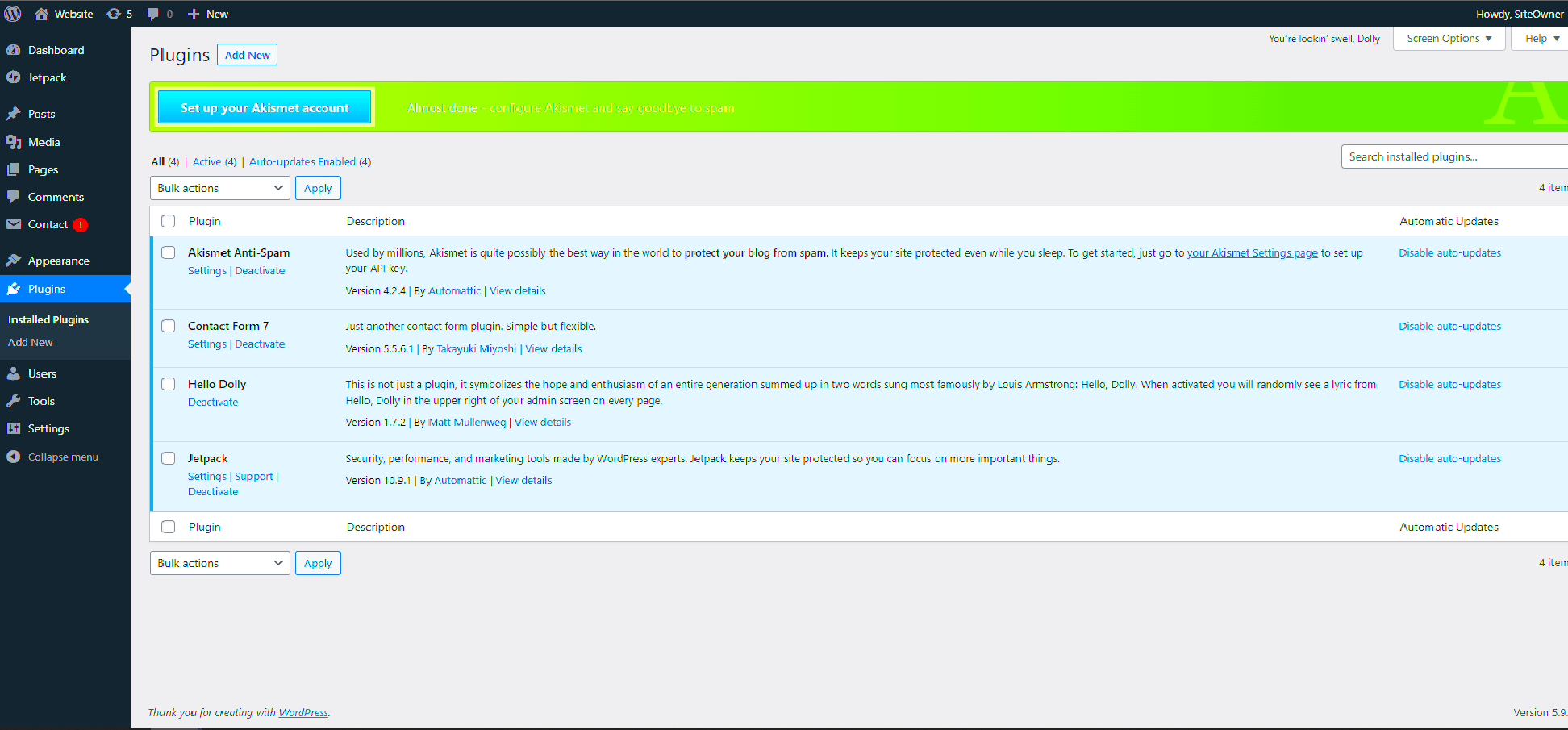
Getting started with is_plugin_active in your code is pretty straightforward. This function is a part of the WordPress ecosystem, specifically within the plugin.php file. It checks whether a specific plugin is currently activated on the WordPress site. Here’s how you can use it:
First, make sure to include the necessary file to use the function:
if ( ! function_exists( 'is_plugin_active' ) ) { include_once( ABSPATH . 'wp-admin/includes/plugin.php' );}Once you’ve confirmed that the function exists, you can use it like this:
if ( is_plugin_active( 'plugin-folder/plugin-file.php' ) ) { // Your code to execute if the plugin is active}Replace plugin-folder/plugin-file.php with the actual path of the plugin you’re checking. The format typically follows the folder-name/plugin-file.php structure. It’s crucial to be accurate with the path; otherwise, the function can yield incorrect results.
Feel free to wrap your conditional logic in meaningful functions or classes to maintain code organization. This makes your code not only clean but also easier to maintain down the line. Happy coding!
Common Scenarios for Using is_plugin_active
Using is_plugin_active can significantly streamline your development process. Here are some common scenarios where this function proves to be beneficial:
- Conditional Functionality: Tailor functionality based on whether certain plugins are activated. For example, if you are developing a theme or a plugin that needs the WooCommerce plugin, you can conditionally add shopping cart features.
- Prevent Errors: If your code relies on another plugin to function correctly,
is_plugin_activehelps you avoid fatal errors by checking for that plugin’s activation before executing dependent code. - Custom Admin Notices: You can create custom admin notices to inform users when an essential plugin is not activated. This adds usability for end-users who might forget to activate key plugins.
Overall, the versatility of is_plugin_active enables developers to create more intelligent, user-friendly plugins and themes. Remember, the goal is to ensure that your WordPress installation runs smoothly and efficiently, and using this function wisely will help you achieve just that!
Best Practices for Plugin Development
Creating a WordPress plugin is an exciting journey, but it’s vital to follow certain best practices to ensure your plugin is functional, secure, and user-friendly. Here are some essential tips to keep in mind:
- Keep Your Code Clean: Maintain a clean and organized codebase. This makes it easier for you and others to read and update in the future.
- Follow WordPress Coding Standards: Adhering to WordPress coding guidelines ensures consistency and compatibility. You can check these standards on the official WordPress documentation.
- Use the Right Hooks: WordPress provides a wealth of hooks, including actions and filters. Knowing where to use these will allow you to extend functionality without modifying core files.
- Secure User Input: Always sanitize and validate user input to prevent vulnerabilities. Use functions like
sanitize_text_field()andesc_html()to clean data. - Test Your Plugin: Thoroughly test your plugin both in a development environment and in various real-world scenarios to catch any issues early.
- Documentation and User Support: Clear documentation and support can significantly enhance user experience. Create tutorials, FAQ sections, or forums to assist users.
- Regular Updates: Keep your plugin updated to ensure compatibility with new WordPress versions and address any security vulnerabilities.
Following these best practices not only streamlines your development process but also fosters a positive experience for your users. Happy coding!
Troubleshooting Common Issues with is_plugin_active
The is_plugin_active function is a powerful tool in your WordPress arsenal, allowing you to check if a specific plugin is active. However, it’s typical to encounter some common issues when using this function. Let’s dive into troubleshooting tips:
- Error: Function Not Recognized: Ensure that you are calling
is_plugin_activeat the right time—typically within a plugin’s main file or a function hooked toinitor later. If called too early, WordPress core may not recognize it. - Plugin Path Issues: Double-check the plugin path you’re passing to
is_plugin_active. The correct format isplugin-folder/plugin-file.php. If the path is incorrect, it will always return false. - Dependency Conflicts: Sometimes, other plugins may conflict with your use of
is_plugin_active. If issues arise, disable other plugins one by one to identify the culprits. - Network Activation Considerations: If you’re running a multisite installation, remember that
is_plugin_activechecks if a plugin is active across the network. You may need to useis_plugin_active_for_networkfor specific sites.
By keeping these troubleshooting tips in mind, you can effectively overcome obstacles when using is_plugin_active, making your plugin development much smoother!
Conclusion: The Importance of Checking Plugin Activation
In the world of WordPress development, ensuring that plugins function smoothly is crucial for maintaining a stable and efficient site. This is where the is_plugin_active function comes into play. By leveraging this powerful tool, developers can:
- Prevent Errors: Checking whether a plugin is active before calling its functions helps avoid runtime errors that could disrupt site performance.
- Enhance Reliability: It adds a layer of reliability to themes and other plugins that depend on specific functionalities provided by active plugins.
- Improve User Experience: Users will encounter fewer issues if your code gracefully handles scenarios where a required plugin is inactive.
- Conditionally Load Assets: Developers can conditionally enqueue scripts or styles based on plugin activation status, optimizing resource usage.
Moreover, utilizing is_plugin_active can streamline plugin dependency management, making it easier for developers to inform users about necessary plugins for their themes or other plugins to function correctly. This function is especially useful when combined with other WordPress hooks and filters, allowing for dynamic functionality adjustments during runtime.
| Benefit | Description |
|---|---|
| Prevent Errors | Avoids function calls from inactive plugins. |
| Enhance Reliability | Ensures dependencies are active before executing code. |
| Improve User Experience | Reduces the likelihood of plugin conflicts and issues. |
| Conditionally Load Assets | Optimizes resource loading based on active plugins. |
In summary, utilizing is_plugin_active is essential not only for avoiding potential issues but also for creating a more dynamic and user-friendly WordPress experience.